Hi,
I understand that the unit chits are shown in a way they would be shown in a board game (meaning that your opponent's chits are upside down). It would be great to have an option to change this so that the enemy chits are shown facing the player, making them easier to read.
Thanks!
Suggestion for the UI / displaying chits
-
RealChuckB
- Private First Class - Opel Blitz

- Posts: 4
- Joined: Wed Mar 12, 2014 3:34 pm
-
FroBodine
- Master Sergeant - U-boat
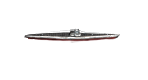
- Posts: 533
- Joined: Sun Jun 29, 2008 4:16 am
- Location: California, USA
Re: Suggestion for the UI / displaying chits
Yes, please!
Re: Suggestion for the UI / displaying chits
Hi FroBodine, ChuckB
your point is valid. We'll surely find a solution to put it as an option.
your point is valid. We'll surely find a solution to put it as an option.
-
WAGinWNY
- Private First Class - Wehrmacht Inf

- Posts: 8
- Joined: Sun Dec 14, 2014 7:43 pm
- Location: Western NY
Re: Suggestion for the UI / displaying chits
I like that they're upside down, so please make it a choice rather than a flat-out change. Beyond that though, I have played the tutorial and read through the Wiki, and nowhere does it explain what the numerical values on each piece are supposed to represent. I can figure some of it out, but not all. Please add that reference to the Wiki.
Thank you,
-- WAGinWNY
I like the game, btw. WWII board games brought to the PC are my favorite genre, and this one has a true, board game look-and-feel to it.
Thank you,
-- WAGinWNY
I like the game, btw. WWII board games brought to the PC are my favorite genre, and this one has a true, board game look-and-feel to it.
Re: Suggestion for the UI / displaying chits
Thanks, WAGinWNY.
If you look at the right side bar, on the image displaying the current unit, there's a green button that opens a popup window explaining what the stats mean.
We don't show this popup in the tutorial, and that's clearly a mistake. We're going to make sure the players clearly know this button exists, in the next updates.
If you look at the right side bar, on the image displaying the current unit, there's a green button that opens a popup window explaining what the stats mean.
We don't show this popup in the tutorial, and that's clearly a mistake. We're going to make sure the players clearly know this button exists, in the next updates.
-
nostradunwhich
- Corporal - 5 cm Pak 38

- Posts: 43
- Joined: Fri Jul 10, 2015 6:14 am
Re: Suggestion for the UI / displaying chits
visualrob wrote:Thanks, WAGinWNY.
If you look at the right side bar, on the image displaying the current unit, there's a green button that opens a popup window explaining what the stats mean.
We don't show this popup in the tutorial, and that's clearly a mistake. We're going to make sure the players clearly know this button exists, in the next updates.
I would recommend adding how to deal with Autonomous units, that is also not very well covered. Not too hard to figure out, but I missed the first turns using Clint within the context of an Order phase, and the acting unit got skipped. Entirely my fault, since the "acting unit" list is there on the left-hand side, but would be nice to explain how that works in the tutorial.
Overall I like the interface, it does a good job of managing the various working parts of a HoN unit activations
Re: Suggestion for the UI / displaying chits
How about when doing a right click on a unit, you tell what each number is as the user mouses over it?
That would look really classy, in my opinion.
That would look really classy, in my opinion.


