Trouble installing the update
Moderators: The Artistocrats, Order of Battle Moderators
Trouble installing the update
I installed 1.67 update and haven't been able to run the game since.
Following the failed update attempt, I've tried to uninstall and reinstall several different ways - all unsuccessfully.
My last install I've tried to revert to 1.58 (the last working version I had) and after installation I try to run it and get this error:
The program can't start because lua5.1.dll is missing from your computer.
Any thoughts?
Thanks,
-Mark R.
Following the failed update attempt, I've tried to uninstall and reinstall several different ways - all unsuccessfully.
My last install I've tried to revert to 1.58 (the last working version I had) and after installation I try to run it and get this error:
The program can't start because lua5.1.dll is missing from your computer.
Any thoughts?
Thanks,
-Mark R.
Re: Trouble installing the update
Okay, I've finally gotten the original 1.58 reinstalled and working.
Then I installed the 1.67 update and now, like a big circle, I'm back to my original update issue getting this error when I try to run the game:
Could..... not preload global game manager #0 i=0
Any thoughts,
Again, thanks for any help.
-Mark R.
Then I installed the 1.67 update and now, like a big circle, I'm back to my original update issue getting this error when I try to run the game:
Could..... not preload global game manager #0 i=0
Any thoughts,
Again, thanks for any help.
-Mark R.
Re: Trouble installing the update
Slitherine I guess - I don't even know what "steam" isadherbal wrote:Is this the steam version or the slitherine version?
(Why would there be multiple versions? Is this something we need to concern ourselves with when updating?)
Re: Trouble installing the update
The game is the same, it's just that the update mechanism is different if you bought the game through the Steam platform, or directly from Slitherine.
-
bruce1944
- Sergeant Major - Armoured Train
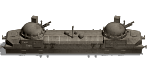
- Posts: 592
- Joined: Tue Oct 04, 2011 12:06 am
- Location: North East Ohio
Re: Trouble installing the update
After update all I get is a blue screen when I click on run . No message no nuttin!!! Slitherine version. PC Windows 7 updated to latest. Microsoft Security Essentials  Cancel a fellow player helped me fix this
Cancel a fellow player helped me fix this 
Re: Trouble installing the update
Okay - got a little further - far enough to get the attached error logs and crash dump.
Thanks for any help,
-Mark R.
Thanks for any help,
-Mark R.
- Attachments
-
 2015-05-19_222610.zip
2015-05-19_222610.zip- (31.67 KiB) Downloaded 180 times
Re: Trouble installing the update
Very odd errors there. This is from a fresh install? (I was going to suggest reinstalling but it sounds like you already have.
What did you change to get past your last error?
What did you change to get past your last error?
Re: Trouble installing the update
I uninstalled the non-working updated version, including deleting the user files in my user folder. Then, I reinstalled the original 1.58 image again and got it working and discovered I couldn't use Multiplayer with an outdated version. Then, per chance, I noticed there was an Update button on the "Game Menu" and used it instead of the by-hand download and update. The button did an automated download and update which looked promising until I got that error log.Myrddraal wrote:This is from a fresh install? (I was going to suggest reinstalling but it sounds like you already have.
What did you change to get past your last error?
I would have thought my situation was rather vanilla (I'm on a Lenovo running Windows 7). The only potentially "odd" thing I can think of is that I change the install target folder to a sub-folder in my Documents folder. Another thing that happens that I can't explain is that I inexplicably get several decompression errors on specific .dll files during the original 1.58 install (which works) and during the 1.67 update (which doesn't work). I can click [ignore] for each of these and the install/update continues, but I suspect this is a symptom of some other root issue.Myrddraal wrote:Very odd errors there.
Thanks for taking a look,
-Mark R.
Re: Trouble installing the update
If you are getting errors during the installation it could mean the installation doesn't finish correctly. My guess are either you got a corrupted installer file or something running on your PC is interfering with your installation.
Usually it's a virus scanner to blame but it may be as well different software. Boot your windows into safe mode, where it only starts with minimal amount of drivers and services. If you need help how to do it see here. Uninstall the game and reinstall it then reboot Windows back to normal mode and see if its working.
If that above didn't help try to re-download the installer file again. If you bought it from Slitherine your old download link now may be not working anymore and you have to contact support[at]slitherine.co.uk and ask them for a new download link. Provide them in the email with your serial number and purchase details to make it easier and faster. You will get new download link emailed to you. After you downloaded the installer again try to uninstall and reinstall the game again. If it still doesn't succeed try to do it in safe mode as well. If this doesn't help as well i am out of ideas i am afraid.
Usually it's a virus scanner to blame but it may be as well different software. Boot your windows into safe mode, where it only starts with minimal amount of drivers and services. If you need help how to do it see here. Uninstall the game and reinstall it then reboot Windows back to normal mode and see if its working.
If that above didn't help try to re-download the installer file again. If you bought it from Slitherine your old download link now may be not working anymore and you have to contact support[at]slitherine.co.uk and ask them for a new download link. Provide them in the email with your serial number and purchase details to make it easier and faster. You will get new download link emailed to you. After you downloaded the installer again try to uninstall and reinstall the game again. If it still doesn't succeed try to do it in safe mode as well. If this doesn't help as well i am out of ideas i am afraid.
Re: Trouble installing the update
Thanks Tarrak - I will give that a go.
Re: Trouble installing the update
Did my advice help you or are you still having the problems? Please report back.
Re: Trouble installing the update
I fought with it for so long I just gave up, for now.Tarrak wrote:Did my advice help you or are you still having the problems? Please report back.
I will have at it again when I catch a breather.
-Mark R.
Re: Trouble installing the update
So, back at it with success this time 
@Tarrak - safe mode didn't matter, I got the same exact behavior. - Thanks though, it was a good idea.
What I ended up doing uninstalling and reinstalling the original game 1.5.8. Then using the Order-of-Battle Pacific Game Menu, clicking on Check for Updates. It found 1.6.7, downloaded it and installed it. However, it got three decompression errors, one each for Accessibility.dll, Assembly-Csharp.dll and UnityEngine.dll. This time, unlike for my previous update attempts, as each decompression error occurred, I deleted the indicated dll and clicked retry and the installation would proceed happily.
At the end, I had a working 1.6.7!! Yay!!
Not sure what is peculiar about my system that would cause the decompression errors in the first place....
-Mark R.
@Tarrak - safe mode didn't matter, I got the same exact behavior. - Thanks though, it was a good idea.
What I ended up doing uninstalling and reinstalling the original game 1.5.8. Then using the Order-of-Battle Pacific Game Menu, clicking on Check for Updates. It found 1.6.7, downloaded it and installed it. However, it got three decompression errors, one each for Accessibility.dll, Assembly-Csharp.dll and UnityEngine.dll. This time, unlike for my previous update attempts, as each decompression error occurred, I deleted the indicated dll and clicked retry and the installation would proceed happily.
At the end, I had a working 1.6.7!! Yay!!
Not sure what is peculiar about my system that would cause the decompression errors in the first place....
-Mark R.
Re: Trouble installing the update
Interesting... You solution sounds like one to remember for others that may see the same thing.
Re: Trouble installing the update
Indeed. I had to do the same thing for 1.7.0 update.Myrddraal wrote:Interesting... You solution sounds like one to remember for others that may see the same thing.
It's very peculiar that I seem to be the only one with this issue. Wish I could zero in on what's different with my system.
-Mark R.
Re: Trouble installing the update
It sounds to me like something is interfering with the installation and messing it up. Do you have an active virus or malware scanner running? If yes try to disable/stop it temporarily and install to see if the problem still happens. Booting the computer in safe mode, as i already suggested a while ago, should have done it but you never know with computers.mroyer wrote:Indeed. I had to do the same thing for 1.7.0 update.Myrddraal wrote:Interesting... You solution sounds like one to remember for others that may see the same thing.
It's very peculiar that I seem to be the only one with this issue. Wish I could zero in on what's different with my system.
-Mark R.
As you seems to be able to run the game, after the installation finally worked, fine and only dll files seems to be affected by the decompression problem it really seems to be something very specific rather then a general problem with your computer.





