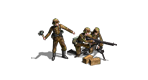In BA/BA2 I use the following lines in FUNCTION DrawScenarioUI():parmenio wrote:Is there an API function that gives you the name of the scenario currently being played?
Code: Select all
PrintStringLiteral("Scenario Name") ;
PrintStringLiteral(": ") ;
PrintString("IDS_SCENARIO_GNIEW”) ;
PrintStringLiteral("\n") ;Code: Select all
FUNCTION DrawScenarioUI()
{
StandardScenarioUI("IDS_SCENUI_VC_STANDARD", 1);
PrintStringLiteral("Scenario Name") ;
PrintStringLiteral(": ") ;
PrintString("IDS_SCENARIO_GNIEW”) ;
PrintStringLiteral("\n") ;
}