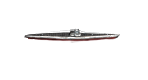The UI could use some work, though. I'm sure that once we've played with the game for a good length of time we'll have a grip on where everything is, but currently all I see is a lot of buttons with no explanation as to what they all are or do. What should happen is that when I hover over one of these buttons, the game tells me what it is. Take the original Buzz Aldrin game, or for a more recent example, Kerbal Space Program, and see what they do when the user hovers over any building icon or button.
This is a simple but effective way of helping players ease themselves into the game - hell, after hundreds of hours of KSP I still need to hover over certain objects to know what they are or do. So if this could be implemented in a future update, that'd be great. As it is, it's just on the side of user unfriendly.
Having said that, I may as well ask about what brought me here to suggest the above - how do I expand my buildings? I got the chance to build the VAB and other such buildings early in the game but now I need to expand my astronaut centre and I haven't a clue how to do it. Any help would be great.
Love the game otherwise, keep up the good work, and thank you for making this