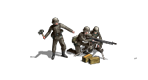EDIT - now that I look at some of the screen caps in another thread, it appears that anyone using a widescreen format sees the same thing that I see. So, can someone tell me why this should be?
To best illustrate the issue, consider this----in a traditional 4:3 ration monitor, the circular icon which one clicks on to end their turn appears round. In a 16:9 ratio however, such as my laptop, the "end turn" circle isn't actually a circle; it's elliptical.
This is not a big problem of course, but I am curious