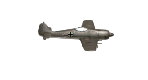GS v3.00 news
Moderators: firepowerjohan, Happycat, rkr1958, Slitherine Core
-
GogTheMild
- Master Sergeant - Bf 109E

- Posts: 455
- Joined: Sun Aug 12, 2012 8:44 pm
- Location: Derby, UK
Re: GS v3.00 news
Not for  . I even reloaded from my disk - which needed the serial number. But when trying to install 3.00 I got "invalid serial number". Strange.
. I even reloaded from my disk - which needed the serial number. But when trying to install 3.00 I got "invalid serial number". Strange.
We sleep peaceably in our beds at night only because rough men stand ready to do violence on our behalf.
Re: GS v3.00 news
I have the Mac version, but I did not need to uninstall anything. I just ran the installer and it created a new 3.0 app that I launched and started to play. Works fine. I still have the Base CEaW and GS2.1 apps as well as the new GS3.0 app, but the PC version might be different.Man0lo wrote:I believe we have better to wait for Slitherine's official announcement....Btw do we have to uninstall the 2.10 patch before we install the 3.00 or its not necessary?
-
Peter Stauffenberg
- General - Carrier

- Posts: 4745
- Joined: Sun Jul 08, 2007 4:13 pm
- Location: Oslo, Norway
Re: GS v3.00 news
You don't need to uninstall GS v2.1 to get GS v3.0 to work.
Re: GS v3.00 news
Hi,
For Macs you do not need to uninstall previous versions. v3.00 is a separate app. Thogh games for v2.10 will go down considerably.
We did that so that you can continue old games to completion. Just make sure you place the PBEM file in the correct folder.
The games are different and are not compatible with each other. As a suggestion you may want to place 'v3' in the PBEM file name so there is no confusion.
For Macs you do not need to uninstall previous versions. v3.00 is a separate app. Thogh games for v2.10 will go down considerably.
We did that so that you can continue old games to completion. Just make sure you place the PBEM file in the correct folder.
The games are different and are not compatible with each other. As a suggestion you may want to place 'v3' in the PBEM file name so there is no confusion.
-
Peter Stauffenberg
- General - Carrier

- Posts: 4745
- Joined: Sun Jul 08, 2007 4:13 pm
- Location: Oslo, Norway
Re: GS v3.00 news
We just got a message from the developer of the installer that Matrixgames will download a new PC version that should work with the Slitherine version by the end of the day. So if you download tomorrow it should be working.
Re: GS v3.00 news
Any news on the pc 3.0 version 
-
Peter Stauffenberg
- General - Carrier

- Posts: 4745
- Joined: Sun Jul 08, 2007 4:13 pm
- Location: Oslo, Norway
Re: GS v3.00 news
My message above was about the PC version. 
Re: GS v3.00 news
Thank you 
-
Blathergut
- Field Marshal - Elefant

- Posts: 5882
- Joined: Tue Jan 22, 2008 1:44 am
- Location: Southern Ontario, Canada
Re: GS v3.00 news
Is Slitherine also posting it or will it only be available through the Matrix site?
-
Peter Stauffenberg
- General - Carrier

- Posts: 4745
- Joined: Sun Jul 08, 2007 4:13 pm
- Location: Oslo, Norway
Re: GS v3.00 news
Not sure. We have only got feedback from the Matrixgames people saying they will make it available.
Re: GS v3.00 news
With there new download the serial number works but it won't load help please
-
Peter Stauffenberg
- General - Carrier

- Posts: 4745
- Joined: Sun Jul 08, 2007 4:13 pm
- Location: Oslo, Norway
Re: GS v3.00 news
If it doesn't load I would try reinstalling MH CEAW and then add GS v3.0 on top of that. Make sure you select a different folder than the current install
-
Cataphract88
- Master Sergeant - U-boat
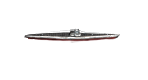
- Posts: 521
- Joined: Wed Apr 22, 2009 8:56 pm
- Location: London
Re: GS v3.00 news
I Just tried the latest PC link at Matrix (Patches Scrolls), but I'm still having the same problem with serial number recognition.Richard1 wrote:Hi Stauffenberg,Stauffenberg wrote:Do you have a 16 digit serial number and Military History - Commander Europe At War? Or do you have the original Slitherine CEAW version that has been upgraded to v1.12. It should work with the former, but not the latter. You need a 16 digit serial number.
My version of the game is 'Military History - Commander Europe At War', with a 16-digit serial number.
Richard
-
Rasputitsa
- Administrative Corporal - SdKfz 251/1

- Posts: 125
- Joined: Wed Apr 15, 2009 10:58 am
Re: GS v3.00 news
Installed a new vanilla CEaW v1.0 (Matrix version), into renamed folder (CEaW-GS v3.0), updated it to v1.12, downloaded and installed GS v3.0 from Matrix (Patches Scrolls - PC version, using Windows 7), all working OK. Thanks very much, great work. 
Re: GS v3.00 news
I can get the installer running to completion - but it doesn't launch the game correctly - just disappears after showing the exe window briefly
Re: GS v3.00 news
Exactly the same thing happened to me, I uninstalled CEAW completely and installed again from scratch. Worked ok then.
Re: GS v3.00 news
I also had the same problem. Inspecting the GS3 installation folder I noticed the jre\lib folder was completely missing. I copied this folder from the Gold folder, along with some other things that seemed to be missing (but possibly not needed) and now it works fine. It seems to me the installer is not reliable, aside from the serial number problem.
Re: GS v3.00 news
bingo! I just added the jre\lib folder and away she wentpetertodd wrote:I also had the same problem. Inspecting the GS3 installation folder I noticed the jre\lib folder was completely missing. I copied this folder from the Gold folder, along with some other things that seemed to be missing (but possibly not needed) and now it works fine. It seems to me the installer is not reliable, aside from the serial number problem.
thanks
-
Peter Stauffenberg
- General - Carrier

- Posts: 4745
- Joined: Sun Jul 08, 2007 4:13 pm
- Location: Oslo, Norway
Re: GS v3.00 news
This is the update version so jre/lib folder should be installed from the vanilla game version. You have to select the same folder as for the vanilla version.
The full installer hasn't been released yet.
The full installer hasn't been released yet.
Re: GS v3.00 news
I thought this meant we were supposed to select a different folder for GS3. Now I'm thinking it instead means to install MH CEAW in a different folder than any previous install, and then install GS3 in that same folder. Is that correct?Stauffenberg wrote:If it doesn't load I would try reinstalling MH CEAW and then add GS v3.0 on top of that. Make sure you select a different folder than the current install
One other thing that might be worth clarifying--when typing in the serial number it worked for me when I included the dashes in the serial number. I'm not sure it works if you leave out the dashes. Maybe this is causing some users trouble.