Operation Jubilee - Dieppe - Pls upgrade to 1.1
Moderators: Slitherine Core, BA Moderators
-
GottaLove88s
- Lieutenant-General - Do 217E

- Posts: 3151
- Joined: Fri Apr 06, 2012 6:18 pm
- Location: Palau
Re: Operation Jubilee - Dieppe raid - v1.02 now ready
Hey OW, Did you solve your problem?... I moved the version/download details to the very top of the first post, last night, so that they're impossible to miss... Had been embedded below the details and screenshots, about half down the first post before... Let me know?
SCENARIO LINKS
Seelow'45 -> www.slitherine.com/forum/viewtopic.php?f=313&t=55132
Normandy'44 -> www.slitherine.com/forum/viewtopic.php?f=87&t=42094
Dieppe'42 -> www.slitherine.com/forum/viewtopic.php?f=87&t=42347
Seelow'45 -> www.slitherine.com/forum/viewtopic.php?f=313&t=55132
Normandy'44 -> www.slitherine.com/forum/viewtopic.php?f=87&t=42094
Dieppe'42 -> www.slitherine.com/forum/viewtopic.php?f=87&t=42347
-
GottaLove88s
- Lieutenant-General - Do 217E

- Posts: 3151
- Joined: Fri Apr 06, 2012 6:18 pm
- Location: Palau
Re: Operation Jubilee - Dieppe raid - v1.02 now ready
Gents, I'm hearing feedback that in rare instances, a small number of you seem to suffer from 'blue screens' during Dieppe...
I want to figure out if this is a video card issue?... like this known BA graphics bug -> viewtopic.php?f=103&t=40894#p383893
Or if this is a lighting file issue that only affects certain systems/monitor setups?
If you have the 'blue screen' problem, please would you post answers to these questions:
1. Does the Dieppe scenario permit you to deploy as normal (1st 'deployment' turn should happen during daylight)
2. Can you see anything during your 2nd turn (that's the first night turn)? Units? Icons? Text? Or is it completely 'blue'? Please post a screenshot
3. What happens on your 6th turn? (the scenario should revert back to a warm daylight, to simulate dawn)
4. What system are you using? Mac, PC, iPad? If you know it, what's your graphics card/screen resolution for BA?
Here's what 'night' should look like... A small Royal Marine detachment, supported by a Croc, assaults an unlucky Coastal Gun team and defending infantry... Anyone who's played the Allies a couple of times will vouch that night is essential for the Canadians/Brits to land any meaningful force on shore... It's also kinda cool if you can take out a couple of nasty coastal guns, during the dead of night, to clear a way for the rest of your lads behind...

Once I've got some feedback from you guys, I'll be able to experiment with solutions... With luck, this will just be a case of some systems not supporting the chosen night lighting settings, which we might be able to fix by brightening it up for everyone...
Let me know!
I want to figure out if this is a video card issue?... like this known BA graphics bug -> viewtopic.php?f=103&t=40894#p383893
Or if this is a lighting file issue that only affects certain systems/monitor setups?
If you have the 'blue screen' problem, please would you post answers to these questions:
1. Does the Dieppe scenario permit you to deploy as normal (1st 'deployment' turn should happen during daylight)
2. Can you see anything during your 2nd turn (that's the first night turn)? Units? Icons? Text? Or is it completely 'blue'? Please post a screenshot
3. What happens on your 6th turn? (the scenario should revert back to a warm daylight, to simulate dawn)
4. What system are you using? Mac, PC, iPad? If you know it, what's your graphics card/screen resolution for BA?
Here's what 'night' should look like... A small Royal Marine detachment, supported by a Croc, assaults an unlucky Coastal Gun team and defending infantry... Anyone who's played the Allies a couple of times will vouch that night is essential for the Canadians/Brits to land any meaningful force on shore... It's also kinda cool if you can take out a couple of nasty coastal guns, during the dead of night, to clear a way for the rest of your lads behind...

Once I've got some feedback from you guys, I'll be able to experiment with solutions... With luck, this will just be a case of some systems not supporting the chosen night lighting settings, which we might be able to fix by brightening it up for everyone...
Let me know!
Last edited by GottaLove88s on Sat May 25, 2013 8:41 am, edited 1 time in total.
SCENARIO LINKS
Seelow'45 -> www.slitherine.com/forum/viewtopic.php?f=313&t=55132
Normandy'44 -> www.slitherine.com/forum/viewtopic.php?f=87&t=42094
Dieppe'42 -> www.slitherine.com/forum/viewtopic.php?f=87&t=42347
Seelow'45 -> www.slitherine.com/forum/viewtopic.php?f=313&t=55132
Normandy'44 -> www.slitherine.com/forum/viewtopic.php?f=87&t=42094
Dieppe'42 -> www.slitherine.com/forum/viewtopic.php?f=87&t=42347
-
GottaLove88s
- Lieutenant-General - Do 217E

- Posts: 3151
- Joined: Fri Apr 06, 2012 6:18 pm
- Location: Palau
Re: Operation Jubilee - Dieppe raid - v1.02 now ready
More on lighting...
Since this doesn't appear to affect iPads, anyone suffering the 'blue screen' lighting problem should be able to access the DIEPPE .txt files... I'm on shift all day (all weekend) so can't experiment now, so I recommend you try this at home...
Open folder \MULTIPLAYER\GJS44_DIEPPE\SCENARIOS
Open file AGJS44_NT_LIGHTING.TXT
It should look like this...
Change it to this...
Only the player with the 'blue screen' problem needs to do this. Players will no graphics problems, please don't change a thing. (If it 'aint broke, don't fix it!)
The game might warn you both that there is a 'code mismatch' but it's safe to ignore this warning and play on (the only code difference should be the lighting file). If this solves your problem, let me know and we can experiment to find the best night lighting file, that still looks like night but works for most folks regardless of their system (or eyesight, lol! )...
)...
Let me know what happens?
Since this doesn't appear to affect iPads, anyone suffering the 'blue screen' lighting problem should be able to access the DIEPPE .txt files... I'm on shift all day (all weekend) so can't experiment now, so I recommend you try this at home...
Open folder \MULTIPLAYER\GJS44_DIEPPE\SCENARIOS
Open file AGJS44_NT_LIGHTING.TXT
It should look like this...
Code: Select all
SHADOWCOLOUR 0.2 0.25 0.4
BLOOMSHARPNESS 3
BLOOMBLUR 7
FILLCOLOUR 0.3 0.35 0.5
[FOG]
COLOUR 0.1 0.15 0.3
START 0
END 200
[WORLDLIGHT]
DIRECTION 1 -1 1
COLOUR 0.2 0.3 0.5
AMBIENT 0.25 0.3 0.4
[SQUADLIGHT]
DIRECTION 1 -1 1
COLOUR 0.2 0.3 0.5
AMBIENT 0.25 0.3 0.4Code: Select all
SHADOWCOLOUR 0.4 0.5 0.8
BLOOMSHARPNESS 3
BLOOMBLUR 7
FILLCOLOUR 0.6 0.7 0.8
[FOG]
COLOUR 0.3 0.4 0.5
START 200
END 600
[WORLDLIGHT]
DIRECTION 1 -1 1
COLOUR 0.4 0.6 0.8
AMBIENT 0.5 0.6 0.8
[SQUADLIGHT]
DIRECTION 1 -1 1
COLOUR 0.4 0.6 0.8
AMBIENT 0.5 0.6 0.8The game might warn you both that there is a 'code mismatch' but it's safe to ignore this warning and play on (the only code difference should be the lighting file). If this solves your problem, let me know and we can experiment to find the best night lighting file, that still looks like night but works for most folks regardless of their system (or eyesight, lol!
Let me know what happens?
SCENARIO LINKS
Seelow'45 -> www.slitherine.com/forum/viewtopic.php?f=313&t=55132
Normandy'44 -> www.slitherine.com/forum/viewtopic.php?f=87&t=42094
Dieppe'42 -> www.slitherine.com/forum/viewtopic.php?f=87&t=42347
Seelow'45 -> www.slitherine.com/forum/viewtopic.php?f=313&t=55132
Normandy'44 -> www.slitherine.com/forum/viewtopic.php?f=87&t=42094
Dieppe'42 -> www.slitherine.com/forum/viewtopic.php?f=87&t=42347
-
jcb989
- Colonel - Fallschirmjäger
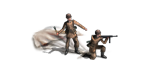
- Posts: 1423
- Joined: Fri Nov 05, 2010 12:02 am
- Location: Bradenton, Florida
Re: Operation Jubilee - Dieppe raid - v1.02 now ready
I am a victim, its more a deep purplish blue that tradition blue screen of death blue, lol.
1. Does the Dieppe scenario permit you to deploy as normal (1st 'deployment' turn should happen during daylight)
Why yes it does, and lighting was normal for that.
2. Can you see anything during your 2nd turn (that's the first night turn)? Units? Icons? Text? Or is it completely 'blue'? Please post a screenshot
I can figure out where my units are but nothing else. Oh yeah, I can see the map labels.
3. What happens on your 6th turn? (the scenario should revert back to a warm daylight, to simulate dawn)
Have not gotten that far in the pitch black.
4. What system are you using? Mac, PC, iPad? If you know it, what's your graphics card/screen resolution for BA?
PC (well, laptop), max resolution, 32 bit. NVidia NVS 3100M
1. Does the Dieppe scenario permit you to deploy as normal (1st 'deployment' turn should happen during daylight)
Why yes it does, and lighting was normal for that.
2. Can you see anything during your 2nd turn (that's the first night turn)? Units? Icons? Text? Or is it completely 'blue'? Please post a screenshot
I can figure out where my units are but nothing else. Oh yeah, I can see the map labels.
3. What happens on your 6th turn? (the scenario should revert back to a warm daylight, to simulate dawn)
Have not gotten that far in the pitch black.
4. What system are you using? Mac, PC, iPad? If you know it, what's your graphics card/screen resolution for BA?
PC (well, laptop), max resolution, 32 bit. NVidia NVS 3100M
-
GottaLove88s
- Lieutenant-General - Do 217E

- Posts: 3151
- Joined: Fri Apr 06, 2012 6:18 pm
- Location: Palau
Re: Operation Jubilee - Dieppe raid - v1.02 now ready
Thanks Jcb, Can you post a screenshot of any of the 2nd-6th turns... Is it completely different from the screenshot below? Have you tried the lighting file fix above?jcb989 wrote:I am a victim, its more a deep purplish blue that tradition blue screen of death blue, lol.
1. Does the Dieppe scenario permit you to deploy as normal (1st 'deployment' turn should happen during daylight)
Why yes it does, and lighting was normal for that.
2. Can you see anything during your 2nd turn (that's the first night turn)? Units? Icons? Text? Or is it completely 'blue'? Please post a screenshot
I can figure out where my units are but nothing else. Oh yeah, I can see the map labels.
3. What happens on your 6th turn? (the scenario should revert back to a warm daylight, to simulate dawn)
Have not gotten that far in the pitch black.
4. What system are you using? Mac, PC, iPad? If you know it, what's your graphics card/screen resolution for BA?
PC (well, laptop), max resolution, 32 bit. NVidia NVS 3100M

Last edited by GottaLove88s on Sat May 25, 2013 11:14 pm, edited 1 time in total.
SCENARIO LINKS
Seelow'45 -> www.slitherine.com/forum/viewtopic.php?f=313&t=55132
Normandy'44 -> www.slitherine.com/forum/viewtopic.php?f=87&t=42094
Dieppe'42 -> www.slitherine.com/forum/viewtopic.php?f=87&t=42347
Seelow'45 -> www.slitherine.com/forum/viewtopic.php?f=313&t=55132
Normandy'44 -> www.slitherine.com/forum/viewtopic.php?f=87&t=42094
Dieppe'42 -> www.slitherine.com/forum/viewtopic.php?f=87&t=42347
-
jcb989
- Colonel - Fallschirmjäger
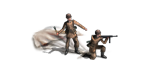
- Posts: 1423
- Joined: Fri Nov 05, 2010 12:02 am
- Location: Bradenton, Florida
Re: Operation Jubilee - Dieppe raid - v1.02 now ready
All I see is a sea of purplish blue. I will try the lighting fix on next round of play, and post before and after screenshots if I can grab them.
-
GottaLove88s
- Lieutenant-General - Do 217E

- Posts: 3151
- Joined: Fri Apr 06, 2012 6:18 pm
- Location: Palau
Re: Operation Jubilee - Dieppe raid - v1.02 now ready
Would you mind trying as Germans... to show me an area around the German units, so that I can see what it looks like in a place where a player with the 'blue screen problem' actually has LOS? That would help a lot...jcb989 wrote:All I see is a sea of purplish blue. I will try the lighting fix on next round of play, and post before and after screenshots if I can grab them.
Mike PMed me a screenshot, but it's of an area where he has no LOS, and where there are no units... so of course it's fog, lol... That's the point of night. If you can't see it, it's supposed to be dark... It would be great to see an area where one's supposed to be able to see...
Most of us (MacOSX and iPad for sure) see something that approximates the screenshot above... Thanks Justin. Really appreciate your help. Would be great to get this fixed for everyone!
SCENARIO LINKS
Seelow'45 -> www.slitherine.com/forum/viewtopic.php?f=313&t=55132
Normandy'44 -> www.slitherine.com/forum/viewtopic.php?f=87&t=42094
Dieppe'42 -> www.slitherine.com/forum/viewtopic.php?f=87&t=42347
Seelow'45 -> www.slitherine.com/forum/viewtopic.php?f=313&t=55132
Normandy'44 -> www.slitherine.com/forum/viewtopic.php?f=87&t=42094
Dieppe'42 -> www.slitherine.com/forum/viewtopic.php?f=87&t=42347
-
jcb989
- Colonel - Fallschirmjäger
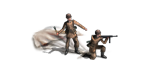
- Posts: 1423
- Joined: Fri Nov 05, 2010 12:02 am
- Location: Bradenton, Florida
Re: Operation Jubilee - Dieppe raid - v1.02 now ready
sure. password: fudged
Re: Operation Jubilee - Dieppe raid - v1.02 now ready
The lighting mod fixed it Jon. Thanks for the values they worked great. Sorry did not get screens of what Justin an I were talking about. But believe me....it was like the blue screen of death nothing more...Lol
So wouldn't have done you much good.
Mike
So wouldn't have done you much good.
Mike
-
GottaLove88s
- Lieutenant-General - Do 217E

- Posts: 3151
- Joined: Fri Apr 06, 2012 6:18 pm
- Location: Palau
Re: Operation Jubilee - Dieppe raid - v1.02 now ready
Great stuff. Glad we got you fixed, Mike!k9mike wrote:The lighting mod fixed it Jon. Thanks for the values they worked great. Sorry did not get screens of what Justin an I were talking about. But believe me....it was like the blue screen of death nothing more...Lol
So wouldn't have done you much good.
Mike
SCENARIO LINKS
Seelow'45 -> www.slitherine.com/forum/viewtopic.php?f=313&t=55132
Normandy'44 -> www.slitherine.com/forum/viewtopic.php?f=87&t=42094
Dieppe'42 -> www.slitherine.com/forum/viewtopic.php?f=87&t=42347
Seelow'45 -> www.slitherine.com/forum/viewtopic.php?f=313&t=55132
Normandy'44 -> www.slitherine.com/forum/viewtopic.php?f=87&t=42094
Dieppe'42 -> www.slitherine.com/forum/viewtopic.php?f=87&t=42347
-
GottaLove88s
- Lieutenant-General - Do 217E

- Posts: 3151
- Joined: Fri Apr 06, 2012 6:18 pm
- Location: Palau
Re: Operation Jubilee - Dieppe raid - v1.02 now ready
Hey Philoo, the reason this usually happens is when one player doesn't have the latest version. One of you should delete and re-download. And if that doesn't work, both of you should delete and re-download. Not sure why, BA doesn't show players all games, but it sometimes seems to happen across a number of scenarios by several authors. Both of you upgrading via latest link will always fix it... Good luck and let me know. Thanks for trying Dieppe!philoo wrote:Hello all,
I downloaded the v1.02 as discribed.
A friend of mine did it too.
We are not able to see a "challenge" that the other created (on the "accept challenge" sheet).
Is that problem allready occured ?
Thanks.
SCENARIO LINKS
Seelow'45 -> www.slitherine.com/forum/viewtopic.php?f=313&t=55132
Normandy'44 -> www.slitherine.com/forum/viewtopic.php?f=87&t=42094
Dieppe'42 -> www.slitherine.com/forum/viewtopic.php?f=87&t=42347
Seelow'45 -> www.slitherine.com/forum/viewtopic.php?f=313&t=55132
Normandy'44 -> www.slitherine.com/forum/viewtopic.php?f=87&t=42094
Dieppe'42 -> www.slitherine.com/forum/viewtopic.php?f=87&t=42347
-
GottaLove88s
- Lieutenant-General - Do 217E

- Posts: 3151
- Joined: Fri Apr 06, 2012 6:18 pm
- Location: Palau
Re: Operation Jubilee - Dieppe raid - v1.02 now ready
Amaris has sent some fabulous code to upgrade LOADing for freighters and LCTs...
In v1.03, tanks and other vehicles will be able to load directly into these, at any time during the game...
so if you change your mind about a landing that hits harsh resistance, it will be possible to withdraw and try somewhere safer...
Meanwhile the Germans could decide to load some units of 10th Pz into freighters at the back of the map, to rush them forwards much faster...
In v1.03, tanks and other vehicles will be able to load directly into these, at any time during the game...
so if you change your mind about a landing that hits harsh resistance, it will be possible to withdraw and try somewhere safer...
Meanwhile the Germans could decide to load some units of 10th Pz into freighters at the back of the map, to rush them forwards much faster...
SCENARIO LINKS
Seelow'45 -> www.slitherine.com/forum/viewtopic.php?f=313&t=55132
Normandy'44 -> www.slitherine.com/forum/viewtopic.php?f=87&t=42094
Dieppe'42 -> www.slitherine.com/forum/viewtopic.php?f=87&t=42347
Seelow'45 -> www.slitherine.com/forum/viewtopic.php?f=313&t=55132
Normandy'44 -> www.slitherine.com/forum/viewtopic.php?f=87&t=42094
Dieppe'42 -> www.slitherine.com/forum/viewtopic.php?f=87&t=42347
-
GottaLove88s
- Lieutenant-General - Do 217E

- Posts: 3151
- Joined: Fri Apr 06, 2012 6:18 pm
- Location: Palau
Re: Operation Jubilee - Dieppe raid - v1.02 now ready
Thanks Justin. The lighting file fix (above) seems to work great for Mike, so please have a go with that, when you can.jcb989 wrote:All I see is a sea of purplish blue. I will try the lighting fix on next round of play, and post before and after screenshots if I can grab them.
The simplest solution is to brighten up 'night' a bit for everyone... I've got a reasonable idea how Slith's lighting files work now, so it's easy to improve.
Let me know if that works for you? So far, only you two have mentioned it (so probably an occasional PC-only bug that's easy to fix... phew!!)
Thanks for letting me know...
SCENARIO LINKS
Seelow'45 -> www.slitherine.com/forum/viewtopic.php?f=313&t=55132
Normandy'44 -> www.slitherine.com/forum/viewtopic.php?f=87&t=42094
Dieppe'42 -> www.slitherine.com/forum/viewtopic.php?f=87&t=42347
Seelow'45 -> www.slitherine.com/forum/viewtopic.php?f=313&t=55132
Normandy'44 -> www.slitherine.com/forum/viewtopic.php?f=87&t=42094
Dieppe'42 -> www.slitherine.com/forum/viewtopic.php?f=87&t=42347
-
morge4
- Brigadier-General - Elite Grenadier
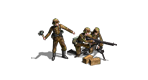
- Posts: 2114
- Joined: Fri Apr 29, 2011 2:56 pm
- Location: Penalty Box
- Contact:
Re: Operation Jubilee - Dieppe raid - v1.02 now ready
I got this after upgrading playing with Leci...it was a as JCB described, a purplish-blue. I could not see anything except the text labels and the unnit icons (Stars and german cross). If I zoomed all the way in, then I see my units. (It was like a giant fog and not night time.
After a couple of turns, then I got day time and all was normal. Forgot to grab a screenshot.
After a couple of turns, then I got day time and all was normal. Forgot to grab a screenshot.
-
GottaLove88s
- Lieutenant-General - Do 217E

- Posts: 3151
- Joined: Fri Apr 06, 2012 6:18 pm
- Location: Palau
Re: Operation Jubilee - Dieppe raid - v1.02 now ready
Thanks Al, Can you try the manual lighting fix (above)?morge4 wrote:I got this after upgrading playing with Leci...it was a as JCB described, a purplish-blue. I could not see anything except the text labels and the unnit icons (Stars and german cross). If I zoomed all the way in, then I see my units. (It was like a giant fog and not night time.
After a couple of turns, then I got day time and all was normal. Forgot to grab a screenshot.
viewtopic.php?f=87&t=42347&p=404756#p404508
It seems to work for Mike. If it works for you too, lets roll it out for everyone...
Ps. Sorry for all of the hassle guys... Was probably trying to be a bit too clever with this scenario... New Royal Navy destroyer units, two new Kriegsmarine warship types, new freighter and LCT unit types modded to carry 3 vehicles, new coastal gun units, dynamic lighting and LOS that changes in game to make a raid type scenario possible... Hopefully, some of it will be worth it one day soon... Thanks for bearing up with me...
Last edited by GottaLove88s on Sun May 26, 2013 11:37 pm, edited 1 time in total.
SCENARIO LINKS
Seelow'45 -> www.slitherine.com/forum/viewtopic.php?f=313&t=55132
Normandy'44 -> www.slitherine.com/forum/viewtopic.php?f=87&t=42094
Dieppe'42 -> www.slitherine.com/forum/viewtopic.php?f=87&t=42347
Seelow'45 -> www.slitherine.com/forum/viewtopic.php?f=313&t=55132
Normandy'44 -> www.slitherine.com/forum/viewtopic.php?f=87&t=42094
Dieppe'42 -> www.slitherine.com/forum/viewtopic.php?f=87&t=42347
-
morge4
- Brigadier-General - Elite Grenadier
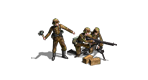
- Posts: 2114
- Joined: Fri Apr 29, 2011 2:56 pm
- Location: Penalty Box
- Contact:
Re: Operation Jubilee - Dieppe raid - v1.02 now ready
Making the change did fix the color issue. THXGottaLove88s wrote:Thanks Al, Can you try the manual lighting fix (above)?morge4 wrote:I got this after upgrading playing with Leci...it was a as JCB described, a purplish-blue. I could not see anything except the text labels and the unnit icons (Stars and german cross). If I zoomed all the way in, then I see my units. (It was like a giant fog and not night time.
After a couple of turns, then I got day time and all was normal. Forgot to grab a screenshot.
viewtopic.php?f=87&t=42347&p=404756#p404508
It seems to work for Mike. If it works for you too, lets roll it out for everyone...
Ps. Sorry for all of the hassle guys... Was probably trying to be a bit too clever with this scenario... New Royal Navy destroyer units, two new Kriegsmarine warship types, new freighter and LCT unit types modded to carry 3 vehicles, new coastal gun units, dynamic lighting and LOC that changes in game to make a raid type scenario possible... Hopefully, some of it will be worth it one day soon... Thanks for bearing up with me...
-
LandMarine47
- Major-General - Tiger I

- Posts: 2490
- Joined: Sun Oct 28, 2012 10:44 pm
- Location: Texas
Re: Operation Jubilee - Dieppe raid - v1.02 now ready
Hmm GL88's do you think you have too much LCT's? I mean I don't think it's very accurate to have more Giant a landing craft than smaller. Perhaps make more for the Commandoes that arrive via Destroyers. Even out the LCT-LCA Ratio
PS you should allow infantry to ride tanks! It would save allied lives and make things hard for the Germans. But to even it out give the Germans an 88 or 2.... (On the screenshot I lol'ed at the random German Truck behind your men)
PS you should allow infantry to ride tanks! It would save allied lives and make things hard for the Germans. But to even it out give the Germans an 88 or 2.... (On the screenshot I lol'ed at the random German Truck behind your men)
Last edited by LandMarine47 on Mon May 27, 2013 12:59 am, edited 2 times in total.
Re: Operation Jubilee - Dieppe raid - v1.02 now ready
Hi,
Using a PC i920intel/ Windows7 64bits + HD readon 5800serie.
All have been good until today and I have my first trouble with Dieppe/Jubilee v1.02---) blue screen after the turn of deploying (2nd turn becomes blue).
I make it hotseat on V1.02 and have blue screen on start second turn with alled.
On v1.00---) no trouble because I make a hotseat from start to end with no problems.
On v1.02, I make a multiplayer a few days ago with landmarines and have the same problem with V1.02--------) stop playing on second turn because blue screen. So sorry Landmarine!
Do you know the trouble? If I change a file to resolve this trouble, will I get others troubles with others scenarios? Dont want to crash all the rest for one scenario!!!
Thanks for reply. Regards.
Using a PC i920intel/ Windows7 64bits + HD readon 5800serie.
All have been good until today and I have my first trouble with Dieppe/Jubilee v1.02---) blue screen after the turn of deploying (2nd turn becomes blue).
I make it hotseat on V1.02 and have blue screen on start second turn with alled.
On v1.00---) no trouble because I make a hotseat from start to end with no problems.
On v1.02, I make a multiplayer a few days ago with landmarines and have the same problem with V1.02--------) stop playing on second turn because blue screen. So sorry Landmarine!
Do you know the trouble? If I change a file to resolve this trouble, will I get others troubles with others scenarios? Dont want to crash all the rest for one scenario!!!
Thanks for reply. Regards.
-
LandMarine47
- Major-General - Tiger I

- Posts: 2490
- Joined: Sun Oct 28, 2012 10:44 pm
- Location: Texas
Re: Operation Jubilee - Dieppe raid - v1.02 now ready
There was a fix to the problem. Just read the post GL88 made above and add to your PC. Then your good to go
If you want to fight there's a game up! Was I Axis or Allies? I don't recall
If you want to fight there's a game up! Was I Axis or Allies? I don't recall
Re: Operation Jubilee - Dieppe raid - v1.02 now ready
Hi,
I met the "blue problem" and thought it was normal for night period.
It's possible to see units by clicking on the "top view" button.
Now that I know it's possible to solve the problem, I'll do it.
I met the "blue problem" and thought it was normal for night period.
It's possible to see units by clicking on the "top view" button.
Now that I know it's possible to solve the problem, I'll do it.









