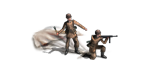I'd rather it didn't play the whole game, so, what are my options?
I could not conclude what I need to do from other posts, although I tried a few things.
So I guess I need to know:
1. where do I put the new mp3 file for my scenario? Does it go here: \\Scenario_Name\Data\Music or must it be in the main music directory (I think not)?
2. any special rules for the mp3 file? size, length, or bit-quality?
3. what do I put in the music.txt file (BA-standard example below)?
4. Is DEPLOY below, also including Force Selection? That would be the ideal time to play the music file such that is not too bothersome for players.
MainMenu // emtMainMenu
Campaign // emtCampaign
Deploy // emtDeploy
Battle // emtBattle
Won // emtWin
Lost // emtLose