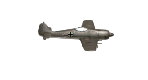PBEM not working
Moderators: firepowerjohan, Happycat, rkr1958, Slitherine Core
PBEM not working
I have a PC, my opponent a Mac. We both have GS v 2.1.Both games run correctly but our PBEM game doesn't.We get the message"Game saved using a previous version". Help.
Re: PBEM not working
Do you have version CEAW-GS v2.0 on your system?
Re: PBEM not working
Yes, GS v2.0 is there, I downloaded it from Slitherine and then downloaded v 2.1
Re: PBEM not working
Please send me a pm with your email address. I am the volunteer that handles the Mac side of the game. I need you to contact me then we will look at your situation. I need your turn that you sent to your Mac opponent.
Thanks.
Thanks.
Re: PBEM not working
I have sent you the file but have not received an answer.
Re: PBEM not working
Hi,
I have the same problem as your opponent has. I can not open the file. I do not know why that is yet. I am trying to find out.
I have the same problem as your opponent has. I can not open the file. I do not know why that is yet. I am trying to find out.
Re: PBEM not working
Hello pk867, thanks - please let me know if you succeed and I will also post a message if I discover the answer.
Re: PBEM not working
Hi,
I am using the PC version, CEAW v1.12 GS v2.10, and am having the same problem with a new PBEM. Any solutions so far?
I am using the PC version, CEAW v1.12 GS v2.10, and am having the same problem with a new PBEM. Any solutions so far?
-
GogTheMild
- Master Sergeant - Bf 109E

- Posts: 455
- Joined: Sun Aug 12, 2012 8:44 pm
- Location: Derby, UK
Re: PBEM not working
I am the other end of AC67's attempt to start a new PBEM. We both have PCs. We both have the same version. If we start a new game and click to end the turn we can each then download and open it from our own PBEM files - the Allies password not having been set yet - but when we email it to the other, neither can open it. We get the "... saved as previous version ..." message.AC67 wrote:Hi,
I am using the PC version, CEAW v1.12 GS v2.10, and am having the same problem with a new PBEM. Any solutions so far?
Possibly someone else, who has successfully both sent and received openable 2.1 PBEMs could send me a first turn - no need to actually do any moves - just to see if it is a systematic fault?
We sleep peaceably in our beds at night only because rough men stand ready to do violence on our behalf.
Re: PBEM not working
Good idea. Also to me, if possible.
Re: PBEM not working
And to me please.
-
GogTheMild
- Master Sergeant - Bf 109E

- Posts: 455
- Joined: Sun Aug 12, 2012 8:44 pm
- Location: Derby, UK
Re: PBEM not working
These pointers may - or may not - help to see if I have somehow have messed up loading 2.10:
- I get the 2.1 map - tundra, rail hubs, GAR in Prague, ARM costs extra etc
I always get the news reel with voice over when loading. (I didn't with 2.0.)
I still have 2.0 on my PC. I copied the folder to a new location, then clicked Uninstall 2.0 in My Prorgams before downloading 2.1
We sleep peaceably in our beds at night only because rough men stand ready to do violence on our behalf.
Re: PBEM not working
It would be nice to get a response from Slitherine Tech support but they seem to be ignoring us.
Re: PBEM not working
I have downloaded GS 2.0 followed by 2.1 and the game ran 2.1 but we got the 'previous version' pbem error message. I deleted GS2.0 but it made no difference. I deleted the whole game then downloaded CEAW 1.12 ,then GS 2.1 (without downloading GS 2.0) and the game ran GS2.1 but still had the same pbem error message. I don't understand why some players are running GS2.1 pbem without a problem.
Re: PBEM not working
Will check this once at home. A reply from Slitherine or the GS team would be much appreciated, as there's no point in playing GS without PBEM!GogTheMild wrote:These pointers may - or may not - help to see if I have somehow have messed up loading 2.10:
Ring any bells with anyone?
- I get the 2.1 map - tundra, rail hubs, GAR in Prague, ARM costs extra etc
I always get the news reel with voice over when loading. (I didn't with 2.0.)
I still have 2.0 on my PC. I copied the folder to a new location, then clicked Uninstall 2.0 in My Prorgams before downloading 2.1
Re: PBEM not working
this is a common enough issue where people have used the beta or had different versions on their machinesAC67 wrote:Will check this once at home. A reply from Slitherine or the GS team would be much appreciated, as there's no point in playing GS without PBEM!GogTheMild wrote:These pointers may - or may not - help to see if I have somehow have messed up loading 2.10:
Ring any bells with anyone?
- I get the 2.1 map - tundra, rail hubs, GAR in Prague, ARM costs extra etc
I always get the news reel with voice over when loading. (I didn't with 2.0.)
I still have 2.0 on my PC. I copied the folder to a new location, then clicked Uninstall 2.0 in My Prorgams before downloading 2.1
I had this problem and tried endless solutions to no avail, as i have posted elsewhere the solution for me was
1. uninstall all CEAW related files
2. get a clean vanilla install by contacting Slitherine (info@...)
3. downlaod and install the 2.1 update
should then be fine
-
GogTheMild
- Master Sergeant - Bf 109E

- Posts: 455
- Joined: Sun Aug 12, 2012 8:44 pm
- Location: Derby, UK
Re: PBEM not working
Thanks Richard, I may try that. Although I have only ever had one version on my PC; a 2.0 purchased in August. One might have thought that that was the easiest to allow for in an upgrade  . I even have the CD.
. I even have the CD.
We sleep peaceably in our beds at night only because rough men stand ready to do violence on our behalf.
Re: PBEM not working
nope, having the CD doesn't help (exactly what I had) but it does make it easy to get Slitherine to give you a new copyGogTheMild wrote:Thanks Richard, I may try that. Although I have only ever had one version on my PC; a 2.0 purchased in August. One might have thought that that was the easiest to allow for in an upgrade. I even have the CD.
-
Peter Stauffenberg
- General - Carrier

- Posts: 4745
- Joined: Sun Jul 08, 2007 4:13 pm
- Location: Oslo, Norway
Re: PBEM not working
The problem is not with the GS v2.1 installer. The files in the installer are up to date.
The problem is the version of the vanilla game files. We know that the MH-CEAW Gold works flawlessly. This is probably because the installer used for GS v2.1 was used for MH-CEAW Gold.
If you have a different vanilla game version (original Slitherine version upgraded from v1.02) then you might end up with problems. It seems the Matrix versions works better because it's not as old as the Slitherine version.
I couldn't make GS v2.1 to work either with the installer using the old Slitherine version. When I got rid of that version and installed MH CEAW-Gold I could install without problems.
We are working with Slitherine what to do with those with problems. One solution could be to offer GS v2.1 files as a ZIP file. That is similar to how it was in the beta period. Maybe it could be possible for Slitherine to upgrade your old Slitherine version to MH-CEAW Gold if you can prove your purchase of the original version?
There are no different versions of GS v2.1 out that can cause the mentioned error message. So this must come from having installed a vanilla game with class files that are older than GS v2.1 uses. GS v2.1 is deliberately made to not work by itself. It uses some common files with the vanilla game. This was done to ensure people need to have a legal copy of the vanilla game to be able to play GS. So the culprit is that different versions of the vanilla game exists out there.
The problem is the version of the vanilla game files. We know that the MH-CEAW Gold works flawlessly. This is probably because the installer used for GS v2.1 was used for MH-CEAW Gold.
If you have a different vanilla game version (original Slitherine version upgraded from v1.02) then you might end up with problems. It seems the Matrix versions works better because it's not as old as the Slitherine version.
I couldn't make GS v2.1 to work either with the installer using the old Slitherine version. When I got rid of that version and installed MH CEAW-Gold I could install without problems.
We are working with Slitherine what to do with those with problems. One solution could be to offer GS v2.1 files as a ZIP file. That is similar to how it was in the beta period. Maybe it could be possible for Slitherine to upgrade your old Slitherine version to MH-CEAW Gold if you can prove your purchase of the original version?
There are no different versions of GS v2.1 out that can cause the mentioned error message. So this must come from having installed a vanilla game with class files that are older than GS v2.1 uses. GS v2.1 is deliberately made to not work by itself. It uses some common files with the vanilla game. This was done to ensure people need to have a legal copy of the vanilla game to be able to play GS. So the culprit is that different versions of the vanilla game exists out there.
-
GogTheMild
- Master Sergeant - Bf 109E

- Posts: 455
- Joined: Sun Aug 12, 2012 8:44 pm
- Location: Derby, UK
Re: PBEM not working
OK, that must mean that that the version I downloaded from Slitherine was not the 'vanilla' version. (I then had to download 2.0 on top of it.) Strange, but ok; I will contact Slitherine for a copy of the 'vanilla'.
On a connected note, after reading your post I decided to first delete everything and try to reinstall the base game from the CD, so as not to have to bother Slitherine. I paid extra for it so that if I ever lost the file off my PC I could reinstall it. I was, shall we say, not best pleased to discover that the CD contains only 2.0. Specifically CEaW_Full_GS_2.0. So from here on in it's useless.
On a connected note, after reading your post I decided to first delete everything and try to reinstall the base game from the CD, so as not to have to bother Slitherine. I paid extra for it so that if I ever lost the file off my PC I could reinstall it. I was, shall we say, not best pleased to discover that the CD contains only 2.0. Specifically CEaW_Full_GS_2.0. So from here on in it's useless.
We sleep peaceably in our beds at night only because rough men stand ready to do violence on our behalf.