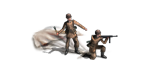DMP Modding (Afrikakorps)
Moderators: Slitherine Core, Panzer Corps Moderators, Panzer Corps Design
DMPTeam wrote:Solution of the Malta problem.
hotfix
So many installed versions, so many editors, a lot of problems.
I'm sure it would be appreciated by a lot of people, including myself, to place a downloadlink for the whole package on this forum.
I've already bought the DLC, and will buy future modules as they are released, as they can only enhance what is already a fantastic game. But I'd still like to play through the Afrika Korps campaign, so thank you, DMP, for releasing a hotfix so quickly.Well, either that or you can buy the DLC. They're pretty good, actually.
Take a look at this thread: viewtopic.php?t=29968manticore wrote:Eager to try the mod, but the confirmation email for registration is not arriving. Check the spam box to no avail, and tried resending it. How long does it usually take to get it?
Much appreciatedVPaulus wrote:Take a look at this thread: viewtopic.php?t=29968manticore wrote:Eager to try the mod, but the confirmation email for registration is not arriving. Check the spam box to no avail, and tried resending it. How long does it usually take to get it?
I would love to test this mod, but the installation fails...
First the installer tries to overwrite the original game install, which fails. Nothing is installed, fortunately the original game is left unharmed
The game itself is in C:\Program Files (x86)\Slitherine\Panzer Corps. If i try to install into a sub directory of the game (e.g. C:\Program Files (x86)\Slitherine\Panzer Corps\Afrika), the mod installs itself. But copying the 5 additional files over and trying to start it only results in an error code: htmlayout.dll is missing.
Adding to the confusion is, that the hotfix to the mod tries to install into yet another folder...
This happens on both my desktop under Vista 64 and my brandnew laptop under Win 7 64...
Does the mod not support 64 bit OS ?
Should i try the generic mod enabler ?
Or simply put: My Panzer Corps is in C:\Program Files (x86)\Slitherine\Panzer Corps, where do i put the mod, the hotfix and what do I have to do to make it run ?
First the installer tries to overwrite the original game install, which fails. Nothing is installed, fortunately the original game is left unharmed
The game itself is in C:\Program Files (x86)\Slitherine\Panzer Corps. If i try to install into a sub directory of the game (e.g. C:\Program Files (x86)\Slitherine\Panzer Corps\Afrika), the mod installs itself. But copying the 5 additional files over and trying to start it only results in an error code: htmlayout.dll is missing.
Adding to the confusion is, that the hotfix to the mod tries to install into yet another folder...
This happens on both my desktop under Vista 64 and my brandnew laptop under Win 7 64...
Does the mod not support 64 bit OS ?
Should i try the generic mod enabler ?
Or simply put: My Panzer Corps is in C:\Program Files (x86)\Slitherine\Panzer Corps, where do i put the mod, the hotfix and what do I have to do to make it run ?
Install instead in "C:\Program Files (x86)\Slitherine\Afrika"
The folder structure must be identical to Panzer Corps.
So you'll have "Slitherine\Afrika\Audio", "Slitherine\Afrika\Graphics", etc.
Or use GME.
viewtopic.php?p=250799
The folder structure must be identical to Panzer Corps.
So you'll have "Slitherine\Afrika\Audio", "Slitherine\Afrika\Graphics", etc.
Or use GME.
viewtopic.php?p=250799
Still doesn't work
folder structure doesn't do the trick nor does GME
I installed GME, followed the step by step instructions in the other thread.
Folder structure is identical, snapshot works, mod activation works...
but if i start Panzer Corps, all I get is the original...
I noticed, the !backup folder mentioned in the other thread was not created by GME in my case.
I guess the day has finally come after 25 years of fiddling around with ill designed game installers i have finally found the one, thats so borked, that i can't get it to run...
folder structure doesn't do the trick nor does GME
I installed GME, followed the step by step instructions in the other thread.
Folder structure is identical, snapshot works, mod activation works...
but if i start Panzer Corps, all I get is the original...
I noticed, the !backup folder mentioned in the other thread was not created by GME in my case.
I guess the day has finally come after 25 years of fiddling around with ill designed game installers i have finally found the one, thats so borked, that i can't get it to run...
The installer is a bit ... odd. If you don't install to the default location, it installs into a subdirectory of the folder you select, god knows why.
So chances are you have to move the ACTUAL installation files one directory layer upwards to the directory where the AK installer puts some shortcuts.
Then you can use it with GME.
Otherwise, copying the *.exe files works like a charm. Do you have 1.04 installed?
If you've been fiddling around with game installers for 25 years, shame on you for not figuring this stuff out by simply LOOKING into the directories that were created...
_____
rezaf
So chances are you have to move the ACTUAL installation files one directory layer upwards to the directory where the AK installer puts some shortcuts.
Then you can use it with GME.
Otherwise, copying the *.exe files works like a charm. Do you have 1.04 installed?
If you've been fiddling around with game installers for 25 years, shame on you for not figuring this stuff out by simply LOOKING into the directories that were created...
_____
rezaf
Lol, touche I guess. And apologies, I forgot appending a smiley to the last post, so it sounds more hostile than intended.PanzerG wrote:I think i already mentioned that i checked the folder structure and that it is not the issue.
Shame on ppl who "answer" w/o reading first ?
I seem to remember someone had this problem because he used the wrong game version or copied the files to the wrong place. What the filelist of your Afrika Korps directory after copying the files?
I'm also running Win7/64 and don't have any issues with running PzC or Afrika Korps.
_____
rezaf
We all encourage mods next to the official content but
It is only a pitty that DMP hasn't bothered yet to write in the first window how to install their mod properly without having to post on their (mostly german written) forum.
As i already suggested before, a direct downloadlink on this forum would be a nice gesture.
It is only a pitty that DMP hasn't bothered yet to write in the first window how to install their mod properly without having to post on their (mostly german written) forum.
As i already suggested before, a direct downloadlink on this forum would be a nice gesture.
-
El_Condoro
- Panzer Corps Moderator

- Posts: 2119
- Joined: Tue Jun 03, 2008 9:32 am
Just to be different; I have it installed as a completely separate installation. The DMP installer is a complete PzC installation with the whole folder and file structure (except the 5 files that have to be copied across from the 'real' PzC installation. I have installed it to my G:\ drive but where you choose to is fairly irrelevant for it to install (but perhaps not under the main PzC folder as you mentioned above?). Of course, that means the PanzerCorps.exe is found in the Afrika Korps folder rezaf mentioned. I feel a bit guilty in saying it worked straight off with the file copy being the only, very minor, hassle.
Turned out, that this was the issue...nikivdd wrote:We all encourage mods next to the official content but
It is only a pitty that DMP hasn't bothered yet to write in the first window how to install their mod properly without having to post on their (mostly german written) forum.
As i already suggested before, a direct downloadlink on this forum would be a nice gesture.
Even for me as German, their forum is so confusing, that i got something from the PanzerCorps downloads, that was labelled mod, but in fact nothing but sound files. I was mislead, because right next to it was the hotfix 1.02 for the mod....
Sry for the fuss...