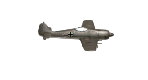Sorry to hear you're having these crashes/freezes. The first step in us fixing any crash is to reproduce the crash at our end. Unfortunately, in this case we simply haven't yet been able to do that.
To help us get to the bottom of it, please can you get the freeware utility called MyEventViewer:
http://www.nirsoft.net/utils/my_event_viewer.html
(you need to scroll down to near the bottom of the page).
Then, when the crash happens, note the time of the crash. Open MyEventViewer, and scroll to that time, and the few seconds before it. Any Warning or Error events, particularly those that mention either FoG or the ATI drivers, could be relevant. (It can help to go to Options->Event type Filter and untick the ones that are only information or audit.)
If there are events that could be relevant, please copy and paste them here.
Also can you get another freeware utility called AppCrashView:
http://www.nirsoft.net/utils/app_crash_view.html
You say what you experience is more a freeze than a crash, so it might be that no Windows Error Reporting information gets written. But if it is, it should show up as an entry in AppCrashView. Again, look out for anything that's related to either FoG or your ATI drivers. If you find anything, please copy and paste the report at the bottom here.