Equipment Editor - New version 0.2.1 released
Moderators: Slitherine Core, Panzer Corps Moderators, Panzer Corps Design
Equipment Editor - New version 0.2.1 released
Hi All,
I've uploaded a new version at http://www.matrixgames.com/forums/tm.as ... =� fixing a couple of bugs and adding a few new features. Coding of the compaign editing module is going well so hopefully no too long until that part is released.
Version 0.2.2
Fixed - The recon unit filter button was missing
Fixed - The filter buttons now visually deselect when choosing filters from a different group
Fixed - Better detection of different world date formats (i.e. US/UK)
Version 0.2.1
Fixed - The fighter filter button was missing
Fixed - File name extension is no longer added when adding sounds in the EFX editor via the "browse" button in the sound edit box
Added - Better checking to detect corrupt or incorrectly chosen EFX data
Added - Unit graphics can now be loaded individually via the small button in the "unit icon" edit box
Added - Entries can now be deleted from the EFX file by right clicking on the entry in the list box and selecting "delete"
Version 0.2.0
Added - Ability to edit the efx.pzdat file
Added - Query results can now be saved
Added - Tooltips for the filter buttons
Fixed - Max movement and movement type values interchanging
Fixed - Loading multiple equipment lists during an editing session now works correctly
Please send through any bugs or suggestions.
Cheers
Mark
Mark
I've uploaded a new version at http://www.matrixgames.com/forums/tm.as ... =� fixing a couple of bugs and adding a few new features. Coding of the compaign editing module is going well so hopefully no too long until that part is released.
Version 0.2.2
Fixed - The recon unit filter button was missing
Fixed - The filter buttons now visually deselect when choosing filters from a different group
Fixed - Better detection of different world date formats (i.e. US/UK)
Version 0.2.1
Fixed - The fighter filter button was missing
Fixed - File name extension is no longer added when adding sounds in the EFX editor via the "browse" button in the sound edit box
Added - Better checking to detect corrupt or incorrectly chosen EFX data
Added - Unit graphics can now be loaded individually via the small button in the "unit icon" edit box
Added - Entries can now be deleted from the EFX file by right clicking on the entry in the list box and selecting "delete"
Version 0.2.0
Added - Ability to edit the efx.pzdat file
Added - Query results can now be saved
Added - Tooltips for the filter buttons
Fixed - Max movement and movement type values interchanging
Fixed - Loading multiple equipment lists during an editing session now works correctly
Please send through any bugs or suggestions.
Cheers
Mark
Mark
Last edited by mgarnett on Mon Aug 08, 2011 10:25 am, edited 6 times in total.
-
El_Condoro
- Panzer Corps Moderator

- Posts: 2119
- Joined: Tue Jun 03, 2008 9:32 am
One issue with the efx.pzdat file.
When I browse for a sound, and select the sound file that I want, you must import only the name and not the name and the extension of the file. Ex: With air2.wav, it will be only air2. Otherwise it won't play.
This is not a issue, but could you save the location of the Panzer Corps tree structure on the first time we run the editor? This way it wasn't always asking where to load and save the files.
Thanks
When I browse for a sound, and select the sound file that I want, you must import only the name and not the name and the extension of the file. Ex: With air2.wav, it will be only air2. Otherwise it won't play.
This is not a issue, but could you save the location of the Panzer Corps tree structure on the first time we run the editor? This way it wasn't always asking where to load and save the files.
Thanks
-
Sebastiansc
- Corporal - 5 cm Pak 38

- Posts: 31
- Joined: Thu Jul 21, 2011 6:16 am
- Location: Poland
-
El_Condoro
- Panzer Corps Moderator

- Posts: 2119
- Joined: Tue Jun 03, 2008 9:32 am
Hi Sebastianc,Sebastiansc wrote:i dont know its only me but editor dont read corect available date for unit created already in exel.
(befere use editor to create unit)
maybe its something with windows open and edit document date?
but its good work...
thanx
I can't replicate this, if I edit a file with Excel, change some of the dates and then open it back up in the editor it works fine. Are you able to send through a copy of the problem equipment file to me at m.garnett(at)optusnet.com.au
Cheers
Mark
Thanks Paulo, pure laziness on my behalf for not putting one in, I'll add one today. I'm releasing another version later today with the follwing fixes as well:VPaulus wrote:Another suggestion, Mark.
In efx, a delete entry would be nice.
I've made one entry without wanting.
Fixed - The fighter filter button was missing
Fixed - File name extension is no longer added when adding sounds in the EFX editor via the "browse" button in the sound edit boxes
Added - Better checking to detect corrupt or incorrectly chosen data files
Added - Unit graphics can now be loaded indivudally via the small button in the "unit icon" edit box
-
Sebastiansc
- Corporal - 5 cm Pak 38

- Posts: 31
- Joined: Thu Jul 21, 2011 6:16 am
- Location: Poland
-
HBalck
- 1st Lieutenant - Grenadier
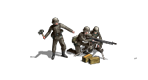
- Posts: 786
- Joined: Thu May 21, 2009 9:28 pm
- Location: Augsburg / Bavaria / Germany...but I am from Eastern Germany !
A very big problem !
After I modified the full unit list to my new level - scale 1km = 1 Hex (many unit have scale ranges yet !) all units without programm strenght in the editor have strenght 1 after the edited equipment file.
Whats this ! Thats sucks ! I have over 450 units in my first MP scenario Overlord - Now 50 % of all units have strength 1 ??? BTW - I think its not an editor problem - its an engine error.
Little one - the figthers are not in the selection menu !
After I modified the full unit list to my new level - scale 1km = 1 Hex (many unit have scale ranges yet !) all units without programm strenght in the editor have strenght 1 after the edited equipment file.
Whats this ! Thats sucks ! I have over 450 units in my first MP scenario Overlord - Now 50 % of all units have strength 1 ??? BTW - I think its not an editor problem - its an engine error.
Little one - the figthers are not in the selection menu !
Hi HBalck, the new 0.2.1 version now has fighters in the filter menu. If you visit the download link in the first post you should be able to download it. Glad the issue is not related to the editor!HBalck wrote:A very big problem !
After I modified the full unit list to my new level - scale 1km = 1 Hex (many unit have scale ranges yet !) all units without programm strenght in the editor have strenght 1 after the edited equipment file.
Whats this ! Thats sucks ! I have over 450 units in my first MP scenario Overlord - Now 50 % of all units have strength 1 ??? BTW - I think its not an editor problem - its an engine error.
Little one - the figthers are not in the selection menu !
Cheers
Mark
-
Xerkis
- Major-General - Tiger I

- Posts: 2312
- Joined: Thu Jul 07, 2011 12:56 pm
- Location: Northeast, USA
I just noticed two things.
1) No recon button.
2) Buttons stay selected if you chose one from another group. Example: select “Destroyer” and then select “Artillery” – “Destroyer” stays selected (units don’t show, and they shouldn’t, but button is still selected). If you want to select “Destroyer” again, you have to first select something else under “Naval” and then select “Destroyer”.
Sorry

1) No recon button.
2) Buttons stay selected if you chose one from another group. Example: select “Destroyer” and then select “Artillery” – “Destroyer” stays selected (units don’t show, and they shouldn’t, but button is still selected). If you want to select “Destroyer” again, you have to first select something else under “Naval” and then select “Destroyer”.
Sorry



