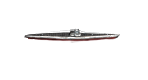Roads disappear in editor
Moderators: Slitherine Core, Panzer Corps Moderators, Panzer Corps Design
Roads disappear in editor
I searched the forums and the manual, but didnt see it.
I place my roads. If I hit 'Generate Tiles' then my roads disappear.
Am I suppose to complete the tile design before starting roads?
I place my roads. If I hit 'Generate Tiles' then my roads disappear.
Am I suppose to complete the tile design before starting roads?
After you get a rough version of your map with Generate Tiles command, you can make it more beautiful manually, by editing various tile layers. Bridges are in road tiles layer, railroad bridges - in railroad tiles layer. I recommend to do this as the very last step, probably even after the map was already playtested.
Definitely. I'm trying to get the layout complete first, then going back to add details.Rudankort wrote:After you get a rough version of your map with Generate Tiles command, you can make it more beautiful manually, by editing various tile layers. Bridges are in road tiles layer, railroad bridges - in railroad tiles layer. I recommend to do this as the very last step, probably even after the map was already playtested.
Thanks for your help. I'm sure I'll have more questions
-
NickGen
- Administrative Corporal - SdKfz 232 8Rad

- Posts: 169
- Joined: Thu Jun 28, 2007 6:39 pm
- Location: Belgium
- Contact:
Fine tuning
Fine tuning (placement of bridges, roads error fixs, setting up details in the forests....)
needs to be done last, it is important not to regenerate tiles after , otherwise all the work of tuning is lost.....
It would be extremely useful if we could lock some layers before regenerate the tiles.
Nick
needs to be done last, it is important not to regenerate tiles after , otherwise all the work of tuning is lost.....
It would be extremely useful if we could lock some layers before regenerate the tiles.
Nick
Re: Fine tuning
Ah ok. That makes sense. ThanksNickGen wrote:Fine tuning (placement of bridges, roads error fixs, setting up details in the forests....)
needs to be done last, it is important not to regenerate tiles after , otherwise all the work of tuning is lost.....
It would be extremely useful if we could lock some layers before regenerate the tiles.
Nick