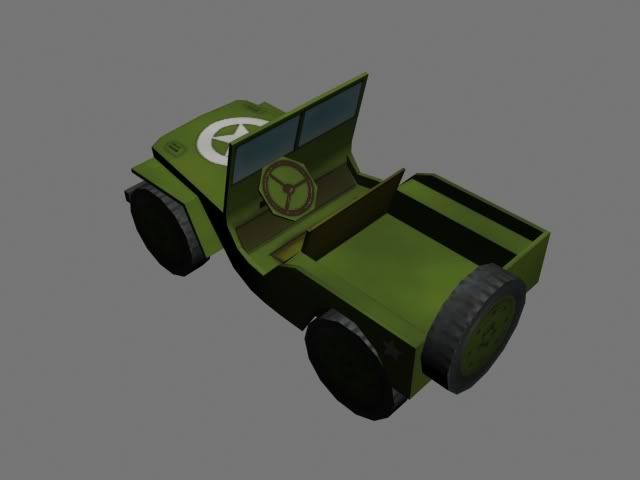Jeeps and M8 Greyhounds
Moderators: Slitherine Core, BA Moderators
-
junk2drive
- BA Moderator

- Posts: 1478
- Joined: Sun May 23, 2010 4:47 pm
- Location: Arizona USA -7GMT
-
tim1966
- Administrative Corporal - SdKfz 232 8Rad

- Posts: 161
- Joined: Sat Jul 31, 2010 7:15 pm
- Location: Brighton, UK
- Contact:
The Greyhound is available over at modders corner. I left the crewman in just cos I like him -I too like the model/toy look but my airfix models always had crews! The alpha channel didn't work for some reason - may have to try that again.
Models from Tim's Surplus Store ... Established 1966 ... Open 24/7 ... closed for TEA TIME
-
pipfromslitherine
- Site Admin

- Posts: 9867
- Joined: Wed Mar 23, 2005 10:35 pm
First the kudos .... 
tim1966 ... thank you for the M8 Greyhound!! Nice work.
Amaz ED .... thanks for working on the jeep!! Looking forward to it.
Now, onto the JEEP regarding .... transport or scout? Suggestion - Make two, one with MG one without.
Now, for the transport and how to write the code .... Well, a jeep can carry 5 guys (squad size in game) or 5 figures, but other players don't want this because they are calling it a full squad of at least 10 men.
So, here's what you do .... codewise ... below is a basic outline of what to do but it should work (in theory). I'm not a programmer but I've pulled out enough hair trying to understand how to code my sharpshooter that at least I can throw a penny in for my thoughts (ideas).
1. Squads.CSV - Add a new column at the end called " CanBeCarriedJeep" without the quotes.
2. Assign either a 0 (no can load) or a 1 (can load) value to all the units. (here is where the player decides who can fit in jeep transport).
3. In this folder (assuming you have this and should have this and it's contents) .... Documents\My Games\BBCBA\CAMPAIGNS\my_campain\Data\Battle\Scripts .... you will find the LOAD.BSF file.
4. Copy/paste the LOAD.BSF onto itself (same folder) and it will paste as LOAD - COPY.BSF
5. Rename LOAD - COPY.BSF to read the unit name ... eg Jeep_Transport.BSF
6. Open the Jeep_Transport.BSF file and add this code to the top ;
7. Change this line of code ;
to read ;
8. Also, (to ensure no function duplicates), rename all the FUNCTIONS and any references to the new names .... eg change code function ;
to read ;
I haven't tested this but in theory it should work.
Hope this helps
Rob
tim1966 ... thank you for the M8 Greyhound!! Nice work.
Amaz ED .... thanks for working on the jeep!! Looking forward to it.
Now, onto the JEEP regarding .... transport or scout? Suggestion - Make two, one with MG one without.
Now, for the transport and how to write the code .... Well, a jeep can carry 5 guys (squad size in game) or 5 figures, but other players don't want this because they are calling it a full squad of at least 10 men.
So, here's what you do .... codewise ... below is a basic outline of what to do but it should work (in theory). I'm not a programmer but I've pulled out enough hair trying to understand how to code my sharpshooter that at least I can throw a penny in for my thoughts (ideas).
1. Squads.CSV - Add a new column at the end called " CanBeCarriedJeep" without the quotes.
2. Assign either a 0 (no can load) or a 1 (can load) value to all the units. (here is where the player decides who can fit in jeep transport).
3. In this folder (assuming you have this and should have this and it's contents) .... Documents\My Games\BBCBA\CAMPAIGNS\my_campain\Data\Battle\Scripts .... you will find the LOAD.BSF file.
4. Copy/paste the LOAD.BSF onto itself (same folder) and it will paste as LOAD - COPY.BSF
5. Rename LOAD - COPY.BSF to read the unit name ... eg Jeep_Transport.BSF
6. Open the Jeep_Transport.BSF file and add this code to the top ;
Code: Select all
include "$default.bsf"Code: Select all
canBeCarried = GetBaseAttrib(me, "CanBeCarried") ;Code: Select all
canBeCarried = GetBaseAttrib(me, "CanBeCarriedJeep") ;Code: Select all
FUNCTION UNIT_LOAD(me, tilex, tiley, unit)Code: Select all
FUNCTION UNIT_LOADJEEP(me, tilex, tiley, unit)Hope this helps
Rob