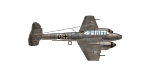Adding Countries
Moderators: Slitherine Core, BA Moderators
-
junk2drive
- BA Moderator

- Posts: 1478
- Joined: Sun May 23, 2010 4:47 pm
- Location: Arizona USA -7GMT
-
pipfromslitherine
- Site Admin

- Posts: 9887
- Joined: Wed Mar 23, 2005 10:35 pm
-
junk2drive
- BA Moderator

- Posts: 1478
- Joined: Sun May 23, 2010 4:47 pm
- Location: Arizona USA -7GMT
-
pipfromslitherine
- Site Admin

- Posts: 9887
- Joined: Wed Mar 23, 2005 10:35 pm
Ahhh - OK. Now I understand - yes, you can rename the 3D files to match up, but they will still be looking for texture files based on the data they have inside the 3D file (so you can rename the tank s4f to the unit name you want, but it will still look for the Caro texture. But of course you can redraw the texture in your local folder to have Japanese camoflage etc.
Got it - thanks for putting me right
Cheers
Pip
Got it - thanks for putting me right
Cheers
Pip
-
junk2drive
- BA Moderator

- Posts: 1478
- Joined: Sun May 23, 2010 4:47 pm
- Location: Arizona USA -7GMT
-
pipfromslitherine
- Site Admin

- Posts: 9887
- Joined: Wed Mar 23, 2005 10:35 pm
The animated briefings are pretty involved. We don't really have any documentation on the UI screens as yet - but take a look at the files in the DATA\UI directories inside each campaign, and the _map.txt files are the UI files for the briefings (in the 1Desert campaign for example).
It's a fairly simple script for the animations, I will try and dig out some documentation for you.
Cheers
Pip
It's a fairly simple script for the animations, I will try and dig out some documentation for you.
Cheers
Pip
-
junk2drive
- BA Moderator

- Posts: 1478
- Joined: Sun May 23, 2010 4:47 pm
- Location: Arizona USA -7GMT
-
pipfromslitherine
- Site Admin

- Posts: 9887
- Joined: Wed Mar 23, 2005 10:35 pm
-
junk2drive
- BA Moderator

- Posts: 1478
- Joined: Sun May 23, 2010 4:47 pm
- Location: Arizona USA -7GMT
-
pipfromslitherine
- Site Admin

- Posts: 9887
- Joined: Wed Mar 23, 2005 10:35 pm
-
pipfromslitherine
- Site Admin

- Posts: 9887
- Joined: Wed Mar 23, 2005 10:35 pm
-
junk2drive
- BA Moderator

- Posts: 1478
- Joined: Sun May 23, 2010 4:47 pm
- Location: Arizona USA -7GMT
I've finished with the beginnings of PTO. I uploaded a 7mb zip to my Dropbox public folder
http://dl.dropbox.com/u/6754176/Japan.zip
The campaign has 1 battle that works and a modded training1 that I haven't finished yet.
Comments appreciated.
http://dl.dropbox.com/u/6754176/Japan.zip
The campaign has 1 battle that works and a modded training1 that I haven't finished yet.
Comments appreciated.
-
pipfromslitherine
- Site Admin

- Posts: 9887
- Joined: Wed Mar 23, 2005 10:35 pm
Looks good - you've certainly got a handle on how it works.
One question - did you use the scripts from the tutorial campaign? These are somewhat simplified and you won't get the AI using all its abilities.
The terrain works really well as jungle though - if it's something that would interest you can I can explain how to add a new tileset if you wanted to tint an existing one. Until I get around to documenting it all of course .
.
Cheers
Pip
One question - did you use the scripts from the tutorial campaign? These are somewhat simplified and you won't get the AI using all its abilities.
The terrain works really well as jungle though - if it's something that would interest you can I can explain how to add a new tileset if you wanted to tint an existing one. Until I get around to documenting it all of course
Cheers
Pip
-
junk2drive
- BA Moderator

- Posts: 1478
- Joined: Sun May 23, 2010 4:47 pm
- Location: Arizona USA -7GMT
I used the scripts from the desert campaign. I messed a bit with the training1 but didn't get it figured out yet. The first battle, in the editor, I increased the AI aggressiveness and gave it a point. Also the Japanese morale is 125.
I use paint.net to create a dds, and then I have the MS SDK 2010 and use the DX viewer to change my dds to 3 and set the mipmaps.
I could probably "borrow" terrain tiles from some other games and get them to work. I would need to know how to add items to the list. Steppes anyone?
I use paint.net to create a dds, and then I have the MS SDK 2010 and use the DX viewer to change my dds to 3 and set the mipmaps.
I could probably "borrow" terrain tiles from some other games and get them to work. I would need to know how to add items to the list. Steppes anyone?
-
pipfromslitherine
- Site Admin

- Posts: 9887
- Joined: Wed Mar 23, 2005 10:35 pm
japanese mortar picture!
Just testing!junk2drive wrote:I've finished with the beginnings of PTO. I uploaded a 7mb zip to my Dropbox public folder
http://dl.dropbox.com/u/6754176/Japan.zip
The campaign has 1 battle that works and a modded training1 that I haven't finished yet.
Comments appreciated.
Great work!
P.S.: The picture for "japanese mortar" is missing, doesn't appear; it's black!
victory marker!
In the second scenario "capture the fort!", appears a warning:
"japanese victory marker animation is missing!"

"japanese victory marker animation is missing!"
-
junk2drive
- BA Moderator

- Posts: 1478
- Joined: Sun May 23, 2010 4:47 pm
- Location: Arizona USA -7GMT
The first one I caught last night after the upload. I spelled Japanese Japnese
The second one I copied the italian flag, which is named marker#& and the s4f into the Core\Anim folder, that didn't work.
I then created a Anim folder in the main folder with the same files and the error goes away but now now flags on the training1 map.
For some reason after that, an ME262 screams across the screen and bombs me, lol.
The second one I copied the italian flag, which is named marker#& and the s4f into the Core\Anim folder, that didn't work.
I then created a Anim folder in the main folder with the same files and the error goes away but now now flags on the training1 map.
For some reason after that, an ME262 screams across the screen and bombs me, lol.
-
junk2drive
- BA Moderator

- Posts: 1478
- Joined: Sun May 23, 2010 4:47 pm
- Location: Arizona USA -7GMT