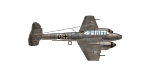Whenever I change teh map size it does some strange things:
1. It covers the entire map with whatever terrain tile I have selectedat the time. For example I was looking at winter tracks when I decided to change the map size and the the entire surface was winter tracks!!!
2. The entire map turns grey! Anything I add to the map are gray. Makes it very hard to tell different terrains from each other. If a place stuff on the default map it's all in colour.
3. The map size always resets to the default 32 x 32. It should stay at what I changed it to.
DOH! I guess this is in the wrong forum... should probably be in Scenario Design..... oops!
Changing the map size.
Moderators: Slitherine Core, BA Moderators
-
Barthheart
- Lance Corporal - Panzer IA

- Posts: 14
- Joined: Wed Jun 20, 2007 3:02 pm
Re: Changing the map size.
Hi!Barthheart wrote:I guess this is in the wrong forum... should probably be in Scenario Design..... oops!
At first you are in the right forum! It's scenario design!
Second, I think, the idea behind "covering the entire map with whatever terrain tile you have selected!" is saving time!
The whole new map has then the tile you've selected. Additional terrain changes can be done and you can see them, while changing the map simultaneous!
Re: Changing the map size.
You mean, when you want to resize the map for a second time while working with a resized one, then it goes to his original 32 x 32 size!Barthheart wrote:3. The map size always resets to the default 32 x 32. It should stay at what I changed it to.
A resized map stays always at the size, you have choosen!
Have to agree on those points, even if I got used to them.2. The entire map turns grey! Anything I add to the map are gray. Makes it very hard to tell different terrains from each other. If a place stuff on the default map it's all in colour.
3. The map size always resets to the default 32 x 32. It should stay at what I changed it to.
PS: with "grey" he means covered in fog of war.
-
pipfromslitherine
- Site Admin

- Posts: 9886
- Joined: Wed Mar 23, 2005 10:35 pm