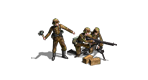Scenario Editor
Moderator: Panzer Corps 2 Moderators
Scenario Editor
What exactly does the 'Enabled' checkbox in the Objectives panel mean? What effect does it have on mechanics?
If it is not checked, then it is run using a trigger and lua script, do I understand correctly?
Does the selection of a symbol from the drop-down list next to the objective name matter or is it just a graphic?
If it is not checked, then it is run using a trigger and lua script, do I understand correctly?
Does the selection of a symbol from the drop-down list next to the objective name matter or is it just a graphic?
Re: Scenario Editor
If not checked it is just for text display, but does nothing.
just graphic.
sers,
Thomas
Re: Scenario Editor
Thanks for your response
I asked because the counter in objectives didn't work for me, but it turned out that I accidentally changed the coordinates (all of them
BTW I created a hero portrait using Unreal Engine but only a .uasset file was created
Will such a file without .uexp work in the game?
In the .lua file you add a picture to the path, but there is no extension there, but you enter the file name "/hero.hero" (???)
EDIT. There are eg. 100-200 kb-.uexp files and 1kb-.uasset files in the game but my uasset file has 177 kb
Re: Scenario Editor
I wonder what I'm doing wrong, maybe some EU plugin is missing?
Anyway, everything works except the portrait...
Anyway, everything works except the portrait...
Re: Scenario Editor
I finally gave up and used "generic_standin". I cooked a file for Windows, but there appeared a lot of them, uasset and uexp...
I tried copying the ones that seemed most likely to the game but they are not visible
Probably something needs to be changed in the settings
I tried copying the ones that seemed most likely to the game but they are not visible
Probably something needs to be changed in the settings
Re: Scenario Editor
u need to use unreal 4.26 and u need both .uasset and .uexp in the data folder of ur mod for the pic to work.kondi754 wrote: ↑Fri Feb 14, 2025 2:00 pm BTW I created a hero portrait using Unreal Engine but only a .uasset file was created
Will such a file without .uexp work in the game?
In the .lua file you add a picture to the path, but there is no extension there, but you enter the file name "/hero.hero" (???)
EDIT. There are eg. 100-200 kb-.uexp files and 1kb-.uasset files in the game but my uasset file has 177 kb
unreal has 2 positions for files in ur project folder. both folder are called content. one has only .uasset the other has both files.
the "filename" in the lua is "xxx.uasset/xxx.uexp" without the endings obviously. unreal will give them the name of the file u inserted. thats why it´s 2 times the same. i know of no example where they are diffrent.
sers,
Thomas
Re: Scenario Editor
Used 5.5 and there is only one Content folder after cooking.Grondel wrote: ↑Sat Feb 15, 2025 4:27 pmu need to use unreal 4.26 and u need both .uasset and .uexp in the data folder of ur mod for the pic to work.kondi754 wrote: ↑Fri Feb 14, 2025 2:00 pm BTW I created a hero portrait using Unreal Engine but only a .uasset file was created
Will such a file without .uexp work in the game?
In the .lua file you add a picture to the path, but there is no extension there, but you enter the file name "/hero.hero" (???)
EDIT. There are eg. 100-200 kb-.uexp files and 1kb-.uasset files in the game but my uasset file has 177 kb
unreal has 2 positions for files in ur project folder. both folder are called content. one has only .uasset the other has both files.
the "filename" in the lua is "xxx.uasset/xxx.uexp" without the endings obviously. unreal will give them the name of the file u inserted. thats why it´s 2 times the same. i know of no example where they are diffrent.
sers,
Thomas
Will 4.26.2 be good ?
EDIT. THANKS
The whole editor looks completely different after reverting to version 4.2.6, in my opinion it is better because it allows you to choose what should be in the project...
It does not scream when cooking that the SDK is installed incorrectly (in 5.5 there was a prompt all the time, despite the fact that I updated)
Anyway, I created what I wanted, but I still have a small question, what should be the correct proportions of the photo that we import?
Re: Scenario Editor
It's more or less ok. Does anyone know the resolution of the photo to fit perfectly into the white frame, if that's even possible?
I wonder if anyone knows what battle this is yet?
I wonder if anyone knows what battle this is yet?
Re: Scenario Editor
I dunno about the unreal engine/the editor for it, but received few hero pics in their early PSD and PNG versions.
For some reason the PSDs are 296 x 408, the PNGs (white frame present) of the same guys only 294 x 408 pixels. So one of those sizes should do.
For some reason the PSDs are 296 x 408, the PNGs (white frame present) of the same guys only 294 x 408 pixels. So one of those sizes should do.
-
Patrick Ward
- Slitherine

- Posts: 1221
- Joined: Thu Sep 04, 2014 2:49 pm
- Location: A small island in the Outer Hebrides.
Re: Scenario Editor
The image as a whole should be 296x408. I don't know why some would be 294. Could you mail me and point out which ones so I can deal with them. For some reason Windows isn't showing me all the dimensions.
And yeah we've not converted the game to Unreal 5 ( still on 4.26 ). Estimates from other developers are that it would take over a year of development to do so and this style of game wouldn't see huge benefits.
Pat
............................
Pat a Pixel Pusher
............................
Pat a Pixel Pusher
............................
Re: Scenario Editor
Thanks for your response
Re: Scenario Editor
Re: Scenario Editor
My photos are 250 x 375, I wonder if I use 296 x 408 they won't be too big...Patrick Ward wrote: ↑Sun Feb 16, 2025 3:20 pm
The image as a whole should be 296x408. I don't know why some would be 294. Could you mail me and point out which ones so I can deal with them. For some reason Windows isn't showing me all the dimensions.
And yeah we've not converted the game to Unreal 5 ( still on 4.26 ). Estimates from other developers are that it would take over a year of development to do so and this style of game wouldn't see huge benefits.
Pat
-
Patrick Ward
- Slitherine

- Posts: 1221
- Joined: Thu Sep 04, 2014 2:49 pm
- Location: A small island in the Outer Hebrides.
Re: Scenario Editor
Shouldn't be. Everything is sized to work at 3840x2160 screen res.kondi754 wrote: ↑Sun Feb 16, 2025 11:26 pmMy photos are 250 x 375, I wonder if I use 296 x 408 they won't be too big...Patrick Ward wrote: ↑Sun Feb 16, 2025 3:20 pm
The image as a whole should be 296x408. I don't know why some would be 294. Could you mail me and point out which ones so I can deal with them. For some reason Windows isn't showing me all the dimensions.
And yeah we've not converted the game to Unreal 5 ( still on 4.26 ). Estimates from other developers are that it would take over a year of development to do so and this style of game wouldn't see huge benefits.
Pat
You'll notice from our originals though that within that 296x408 the photograph is randomly smaller and randomly rotated.
P
............................
Pat a Pixel Pusher
............................
Pat a Pixel Pusher
............................
Re: Scenario Editor
thanks for the infoPatrick Ward wrote: ↑Mon Feb 17, 2025 2:05 amShouldn't be. Everything is sized to work at 3840x2160 screen res.kondi754 wrote: ↑Sun Feb 16, 2025 11:26 pmMy photos are 250 x 375, I wonder if I use 296 x 408 they won't be too big...Patrick Ward wrote: ↑Sun Feb 16, 2025 3:20 pm
The image as a whole should be 296x408. I don't know why some would be 294. Could you mail me and point out which ones so I can deal with them. For some reason Windows isn't showing me all the dimensions.
And yeah we've not converted the game to Unreal 5 ( still on 4.26 ). Estimates from other developers are that it would take over a year of development to do so and this style of game wouldn't see huge benefits.
Pat
You'll notice from our originals though that within that 296x408 the photograph is randomly smaller and randomly rotated.
P
However, I decided to do it "the way God intended" in the right sizes and with white frames
-
Patrick Ward
- Slitherine

- Posts: 1221
- Joined: Thu Sep 04, 2014 2:49 pm
- Location: A small island in the Outer Hebrides.
Re: Scenario Editor
Consider yourself smited.
P
............................
Pat a Pixel Pusher
............................
Pat a Pixel Pusher
............................
Re: Scenario Editor
BTW Photos in the briefing also have to be uasset/uexp?
I found some .jpgs in Cyrenaica
Re: Scenario Editor
can be most formats or size, game will resize it to fit, but might distort it.kondi754 wrote: ↑Tue Feb 18, 2025 5:50 pm
BTW Photos in the briefing also have to be uasset/uexp?
I found some .jpgs in Cyrenaica
i use 654x544 or any multiplier of it for them.
It´s not necessary to turn them into .uasset/.uexp.
sers,
Thomas
Re: Scenario Editor
Thanks, so I did it in the EU unnecessarilyGrondel wrote: ↑Tue Feb 18, 2025 7:19 pmcan be most formats or size, game will resize it to fit, but might distort it.
i use 654x544 or any multiplier of it for them.
It´s not necessary to turn them into .uasset/.uexp.
sers,
Thomas
It's very pleasant to create and quite fast...
I wanted to create only 1 map, because I'm involved in big project for another game, but I think I'll do the whole campaign