Don't Launch
Moderators: The Artistocrats, Order of Battle Moderators
Don't Launch
I installed the new patch. I'm unable to launch the game anymore. I have no clue about what happend and windows don't give me any clue. Just a ascreen with a red line who don't go up to the end and return me to the menu.
Re: Don't Launch
Download and install the Installer 10.0 installation (second from the top) and not the 10.0 Update.
-
robertahyuk
- Sergeant Major - Armoured Train
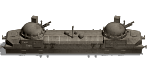
- Posts: 594
- Joined: Wed Jun 11, 2014 10:29 pm
Re: Don't Launch
Downloaded the iNSTALLER AND THEN THE 10.0 UPDATE ok, EXCEPT NOW, NONE OF THE dlc'S AND DOWNLOADS AREN'T SHOWING.
Files are intact but just not on the game!
Files are intact but just not on the game!
-
AdmiralYamamoto
- Senior Corporal - Ju 87G

- Posts: 94
- Joined: Sun Mar 07, 2021 3:40 pm
- Location: Webster Groves, MO
Re: Don't Launch
Hello Robert,
If you now have the Slitherine Green Lizard icon available you are almost home. Since you have uninstalled and reinstalled OOB you now have to reactivate your DLC's.
You need to download the DLC Update program from Slitherine. Run this program. Click on the arrow to select the DLC that you own and then input the activation key code. You do need to include the dashes between each set of 4 numbers. If you do not have your key codes written down you need to go back to the Slitherine Home Page and access your My Page. This should list all your DLC's and the key codes.
Hopefully this gets you up and running again.
If you now have the Slitherine Green Lizard icon available you are almost home. Since you have uninstalled and reinstalled OOB you now have to reactivate your DLC's.
You need to download the DLC Update program from Slitherine. Run this program. Click on the arrow to select the DLC that you own and then input the activation key code. You do need to include the dashes between each set of 4 numbers. If you do not have your key codes written down you need to go back to the Slitherine Home Page and access your My Page. This should list all your DLC's and the key codes.
Hopefully this gets you up and running again.
Admiral Yamamoto
-
robertahyuk
- Sergeant Major - Armoured Train
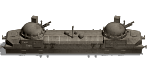
- Posts: 594
- Joined: Wed Jun 11, 2014 10:29 pm
Re: Don't Launch
Admiral: Thank you for your advice.
Still can't download DLC's. Says update required.
Only thing I couldn't do upon re-installation of OOB was find where to to get it to 64 bit.
Still can't download DLC's. Says update required.
Only thing I couldn't do upon re-installation of OOB was find where to to get it to 64 bit.
Re: Don't Launch
I done what you said and it work. Now i don't know why the mouse control is so strange. The mouse cursor move on his own so much time and it's very hard to click and the mouse cursor choose the target sometime.
I have all DLC plus some file like 3rd infantry us but those one don't work at all.
I have all DLC plus some file like 3rd infantry us but those one don't work at all.
Re: Don't Launch
Your options are reset to the defaults when you upgrade, mouse options included.



