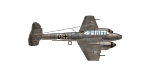Guille's PzCorps Support Base - Multipurpose Icons and more.
Moderators: Slitherine Core, Panzer Corps Moderators, Panzer Corps Design
-
guille1434
- Major-General - Jagdtiger

- Posts: 2856
- Joined: Sun Jul 01, 2012 5:32 pm
Re: Multipurpose (AA-AT) Unit Icons
ThvN: Yes! I like stock-looking icons. I'm glad you like the units modded by me...
Rail flat car: Yes, a model with the same long as the current armored train would be useful (there were flatcars with two flak guns 8.8 cm, will research if also 12.8 cm, and they had an ammo store place in the middle). So, the same long would be Ok, and I think maybe it should be a little wider. This would be a four axle car... then once this is done you could easily convert it to a shorter two axle model (I think!) that can be used to mount just one gun (or a tank hull for example, there was a model which mounted a Pz IV hull and the russians made one model of railcar with T-34 hulls). The color I think will be more correct will be grey, as close to stock-game style as possible. The gun is not meant not to be huge, as I dont like gigantic icons... so the railcar dont need to be very large.
3.7 cm Flakzwilling 43: As I could find out, they were made aprox. 1500 3.7 cm Flak 43 guns, and at the war end, there were listed 280 of the Flakzwilling variant available... So it was not in widespread use, but it was not a one off prototype... The troops liked its kill probability, but the piece was a little top heavy, and clumsy to put in position. I could try to make such an icon, but I thought you may have the advantage of the work already started, and we can avoid duplicating work...
Thanks for your ideas... I think I would have to learn how to use layers in Paint.Net...
Rail flat car: Yes, a model with the same long as the current armored train would be useful (there were flatcars with two flak guns 8.8 cm, will research if also 12.8 cm, and they had an ammo store place in the middle). So, the same long would be Ok, and I think maybe it should be a little wider. This would be a four axle car... then once this is done you could easily convert it to a shorter two axle model (I think!) that can be used to mount just one gun (or a tank hull for example, there was a model which mounted a Pz IV hull and the russians made one model of railcar with T-34 hulls). The color I think will be more correct will be grey, as close to stock-game style as possible. The gun is not meant not to be huge, as I dont like gigantic icons... so the railcar dont need to be very large.
3.7 cm Flakzwilling 43: As I could find out, they were made aprox. 1500 3.7 cm Flak 43 guns, and at the war end, there were listed 280 of the Flakzwilling variant available... So it was not in widespread use, but it was not a one off prototype... The troops liked its kill probability, but the piece was a little top heavy, and clumsy to put in position. I could try to make such an icon, but I thought you may have the advantage of the work already started, and we can avoid duplicating work...
Thanks for your ideas... I think I would have to learn how to use layers in Paint.Net...
Re: Multipurpose (AA-AT) Unit Icons
I'm already looking at making this flatcar, and there was indeed a 12.8cm version which mounted a single gun, see picture. I can't make any 3D icons however, so no 'Bigunit' icon to go with them for now I'm afraid. But project 'EisenbahnFlak' should be fun, and a lot more realistic than railing around huge siege guns in the game.
I didn't know that they made so many of those zwilling 37mm guns. Might be worth a look but it won't be easy looking at how the two barrels rotate around seperate points, so I can't just make a double barrel and tilt that, it wouldn't work visually. I'll think about it.
I didn't know that they made so many of those zwilling 37mm guns. Might be worth a look but it won't be easy looking at how the two barrels rotate around seperate points, so I can't just make a double barrel and tilt that, it wouldn't work visually. I'll think about it.
- Attachments
-
- 89573269yo3.jpg (90.4 KiB) Viewed 9901 times
Re: Multipurpose (AA-AT) Unit Icons
guille1434 wrote:Chris10: I lack skills to work with the 3d models... Sorry!
4kEY: Sounds pretty strraightforward, will give your idea a try!!
you can do the same copypaste work you do right now when you mess with stock big unit icons...look how I have done the Ford Maultier Game and Bigunit out of the Opel Blitz...its all cut,copy and paste with GIMP
I do only the units I cant skip under no circumstances but for more I dont have time
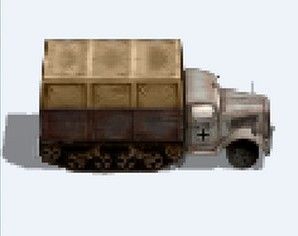

-
flakfernrohr
- Colonel - Ju 88A

- Posts: 1572
- Joined: Wed Aug 03, 2011 11:56 pm
- Location: Texas
Re: Multipurpose (AA-AT) Unit Icons
OK GIMP wizards Chris10 and TvN.................I need your advice. I have figured out how to cut and paste on GIMP, but I cannot figure out how to resize the picture image I pasted onto the stock PzC image icon to match in scale size. I have obviously overlooked something simple. Must be a big brain fart. Any information or instructions to this problem would very much be appreciated.
Old Timer Panzer General fan. Maybe a Volksturm soldier now. Did they let Volksturm drive Panzers?
Re: Multipurpose (AA-AT) Unit Icons
flakfernrohr wrote:OK GIMP wizards Chris10 and TvN.................I need your advice. I have figured out how to cut and paste on GIMP, but I cannot figure out how to resize the picture image I pasted onto the stock PzC image icon to match in scale size. I have obviously overlooked something simple. Must be a big brain fart.

Pic 1 You segregated an image ?
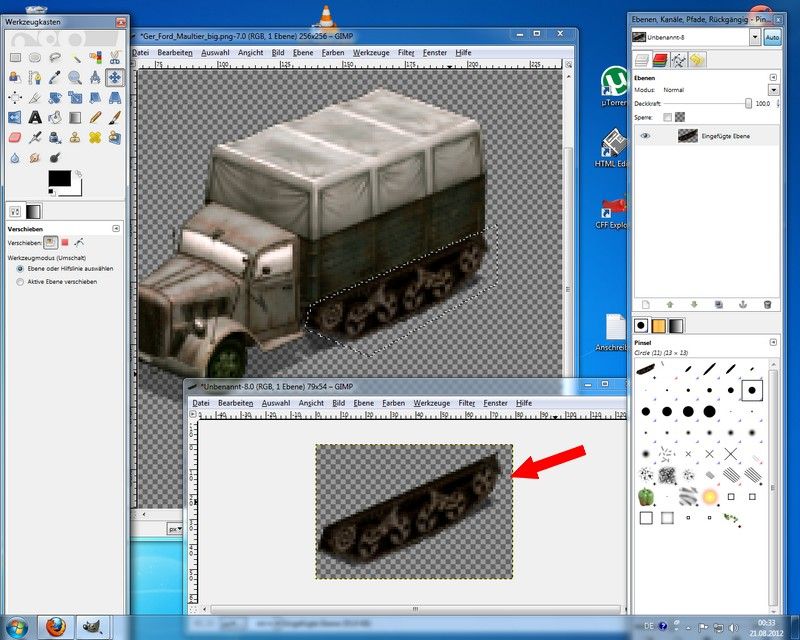
Pic 2 You pasted it into another image...?
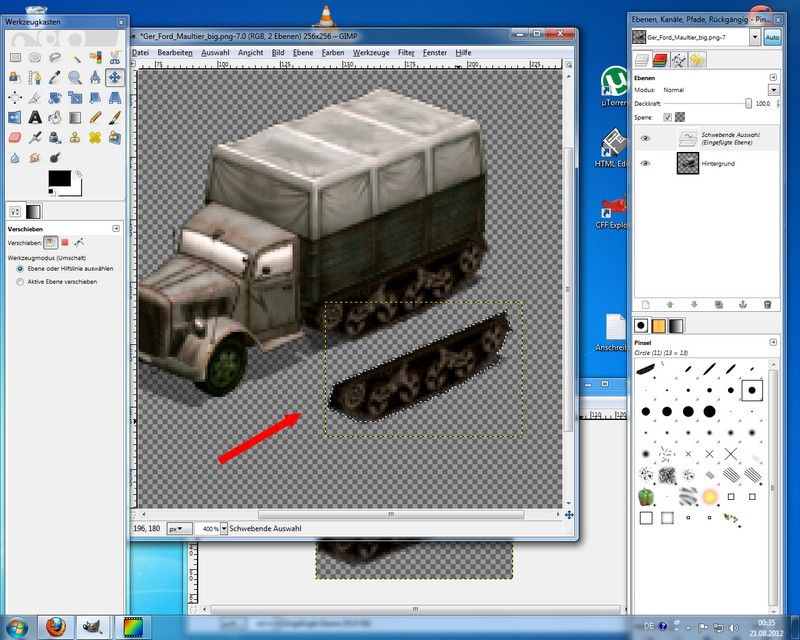
Wanna rescale the pasted image now ?..well..why not simply use the scale option ?
Dragging on the corners maintains the aspect ratio..any other weirdo pulling obviously changes the aspect-ratio..as well you can use px numbers or whatever...you will figure out the rest..once done select move and put the image in place..then anchor the layer or whatever the option is called in english.
Iam by no means very skilled with GIMP...Everything I know I know from Youtube tutorials on GIMP...there is a truckload of great and very great video tutorials up there...anyway...I hope this answers your question
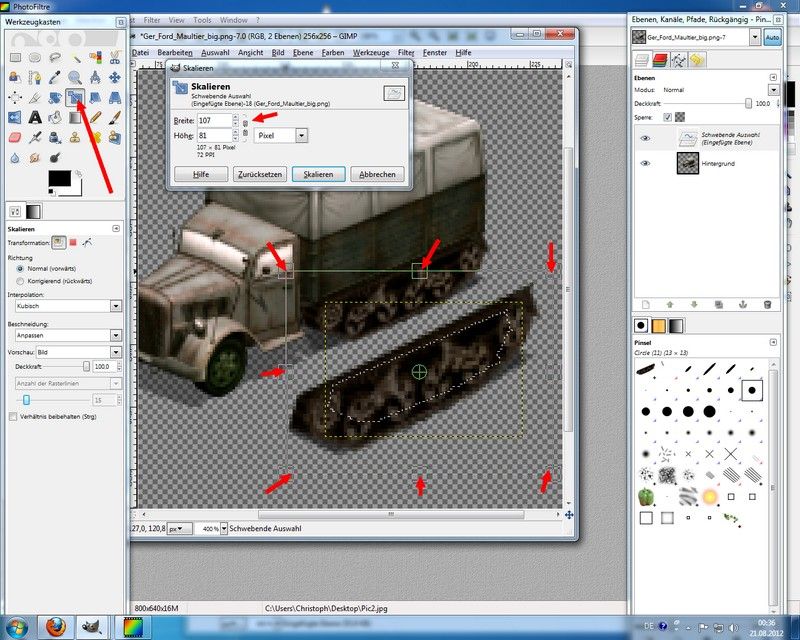
Re: Multipurpose (AA-AT) Unit Icons
Well, obviously Chris10 is the GIMP wizard, as I use an old Photoshop to get by... Nice explanation, these kind of tutorials are the lifeblood of modding, share the knowledge! Looking at the impressions, I might give GIMP a shot, it's just too expensive to upgrade my Photoshop for the little use it sees.
OK, guille1434, question time again: I've made a provisional Rail flatcar, I would like to know if the size is correct for you? This is the biggest I could make it without distorting the proportions. I can make it smaller, and I have a set of guard railings to put on it, but this will hinder your efforts in pasting on the guns, so maybe you'll want to save that for later.
I only did a simple shading of the carriage, but any guns on it will probably need some shadows to keep them from looking as if they 'float' on the carriage. I might be able to help you out with that, I can show you how I make shadows with layering things in Photoshop, but you use GIMP? I'm not sure, so for now I kept it very plain & sober, if you want anything changed just let me know, I have some this evening to edit things, but after that I'm probably occupied until Sunday with work-like activities.
OK, guille1434, question time again: I've made a provisional Rail flatcar, I would like to know if the size is correct for you? This is the biggest I could make it without distorting the proportions. I can make it smaller, and I have a set of guard railings to put on it, but this will hinder your efforts in pasting on the guns, so maybe you'll want to save that for later.
I only did a simple shading of the carriage, but any guns on it will probably need some shadows to keep them from looking as if they 'float' on the carriage. I might be able to help you out with that, I can show you how I make shadows with layering things in Photoshop, but you use GIMP? I'm not sure, so for now I kept it very plain & sober, if you want anything changed just let me know, I have some this evening to edit things, but after that I'm probably occupied until Sunday with work-like activities.
- Attachments
-
- Train_Flatcar_Proto1.png (16.91 KiB) Viewed 9872 times
-
flakfernrohr
- Colonel - Ju 88A

- Posts: 1572
- Joined: Wed Aug 03, 2011 11:56 pm
- Location: Texas
Re: Multipurpose (AA-AT) Unit Icons
I was told this image would not fit the icons of the game, but what the hell, it looks good even thought it might be a bit out of place. Or what about just sitting a Wirbelwind turret on the deck of the flatcar. There were lots of field modifications done.
- Attachments
-
- FLAK+37+88mm+AT+Gray.png (67.37 KiB) Viewed 9860 times
Old Timer Panzer General fan. Maybe a Volksturm soldier now. Did they let Volksturm drive Panzers?
Re: Multipurpose (AA-AT) Unit Icons
Indeed, it looks good as an image but not in the context of the game.The game units have just one perspective. If you're adding units with different perspectives it won't look graphically good and balanced. More, it's not functional. Of course, some people won't mind, as usual.flakfernrohr wrote:I was told this image would not fit the icons of the game, but what the hell, it looks good even thought it might be a bit out of place.
But you can use it as a big unit icon.
-
guille1434
- Major-General - Jagdtiger

- Posts: 2856
- Joined: Sun Jul 01, 2012 5:32 pm
Re: Multipurpose (AA-AT) Unit Icons
To all: I use Paint.Net and the problem is that when I enlarge one icon to the 296x296 format of the big units file it blurs a lot! As bigunits images are not use in the battle map, just as a "presentation card" in the info screens, for me is no big problem to use a small image taken from one of the icons... Or in the case of the transformed multipurpose AA-At units, I just rename the AA big unit file and use the same image.
I know this may be important to oteher people, so I will give GIMP a shot and try to learn something about its use (will look for manuals, and educational videos). I like so much this forum full of most savvy, helpful and full of ideas people!!
Can you change the perspective of an icon image and enlarge it to look just right for a bigunit image using GIMP without blurring it beyond recognition? I have to be able to do that!
Will look for GIMP last version and documentation. By the way, I don't like very much de dependence of Paint.Net on .Net Framework (you have to install v3.5 of this, and for some reason my PC would not accept it, so all the work is done in my brothers computer, which is only accesible on weekends).
Flakfernrohr: The picture uploaded would be, for me, a fantastic bigunit image... wouldn't be somewhere a similar one of the 12.8 cm Flak?
ThvN: This flatcar is AWESOME! the size is just right... I could downsize the gun to fit scale (I already told that I dont like gigantic icons). I will try to make the best in order to avoid the "gun floating" effect on top of the flatcar. And I think I can modify the icon into a two axle flatcar for other uses easily, too (with your permission).
The picture of the 12.8 cm Flak on a railcar is a real gem...
Thank you all guys for the feedbak on this topic... And yes, a kind of small "Eisenbahn Flak" Mod would be fantastic... Train warfare was always of my very interest, and this was missed a lot by me in Panzer General, Steel Panthers (games I used to play time ago). In Panzer Corps we have the chance to make more use of this aspect of WWII warfare... So this would be a nice start!
I know this may be important to oteher people, so I will give GIMP a shot and try to learn something about its use (will look for manuals, and educational videos). I like so much this forum full of most savvy, helpful and full of ideas people!!
Can you change the perspective of an icon image and enlarge it to look just right for a bigunit image using GIMP without blurring it beyond recognition? I have to be able to do that!
Will look for GIMP last version and documentation. By the way, I don't like very much de dependence of Paint.Net on .Net Framework (you have to install v3.5 of this, and for some reason my PC would not accept it, so all the work is done in my brothers computer, which is only accesible on weekends).
Flakfernrohr: The picture uploaded would be, for me, a fantastic bigunit image... wouldn't be somewhere a similar one of the 12.8 cm Flak?
ThvN: This flatcar is AWESOME! the size is just right... I could downsize the gun to fit scale (I already told that I dont like gigantic icons). I will try to make the best in order to avoid the "gun floating" effect on top of the flatcar. And I think I can modify the icon into a two axle flatcar for other uses easily, too (with your permission).
The picture of the 12.8 cm Flak on a railcar is a real gem...
Thank you all guys for the feedbak on this topic... And yes, a kind of small "Eisenbahn Flak" Mod would be fantastic... Train warfare was always of my very interest, and this was missed a lot by me in Panzer General, Steel Panthers (games I used to play time ago). In Panzer Corps we have the chance to make more use of this aspect of WWII warfare... So this would be a nice start!
Re: Multipurpose (AA-AT) Unit Icons
256x128 size works fine for Big units.
-
guille1434
- Major-General - Jagdtiger

- Posts: 2856
- Joined: Sun Jul 01, 2012 5:32 pm
Re: Multipurpose (AA-AT) Unit Icons
As asked...
Panzer III M with schurtzen (a Pz IIIN icon with Pz IIIL gun). This is a nice addition, because the game used the same icon for both III L and III M. Anyway, after some research I found that the schurtzen additional armor started to be used in the middle of 1943, but the Pz III M model was introduced earlier (according to Pz Corps equipment file, some time in 1942)... So it is possible to see PZ III M with o without schurtzen. But, using this icon for the M version is a good visual way to differentiate it from the erlier Pz IIIL.
So, here are Pz IIIM with schurtzen icon AND big unit portrait.
By the way... first "work" using GIMP
Enjoy and comment!
Panzer III M with schurtzen (a Pz IIIN icon with Pz IIIL gun). This is a nice addition, because the game used the same icon for both III L and III M. Anyway, after some research I found that the schurtzen additional armor started to be used in the middle of 1943, but the Pz III M model was introduced earlier (according to Pz Corps equipment file, some time in 1942)... So it is possible to see PZ III M with o without schurtzen. But, using this icon for the M version is a good visual way to differentiate it from the erlier Pz IIIL.
So, here are Pz IIIM with schurtzen icon AND big unit portrait.
By the way... first "work" using GIMP
Enjoy and comment!
- Attachments
-
- Panzer_IIIM-schurtzen-big.png (36.98 KiB) Viewed 9776 times
-
- Panzer_IIIM-schurtzen.png (33.46 KiB) Viewed 9776 times
-
guille1434
- Major-General - Jagdtiger

- Posts: 2856
- Joined: Sun Jul 01, 2012 5:32 pm
Re: Multipurpose (AA-AT) Unit Icons
A new icon (adapted from the 15 cm sFH 18) for the 10.5 cm leFH 18, as asked for the GTPG mod... in Arty and AT versions. This is the "crewed" unit icon... will upload the "gun only" (without crew) icon also.
I like this icon more than the other I was using (Puma's icon) because it looks more "stock game"...
I like this icon more than the other I was using (Puma's icon) because it looks more "stock game"...
- Attachments
-
- 10.5_cm_leFH18.png (32.43 KiB) Viewed 9770 times
-
- 10.5_cm_leFH18_AT.png (34.94 KiB) Viewed 9770 times
Last edited by guille1434 on Sat Aug 25, 2012 3:08 am, edited 1 time in total.
-
guille1434
- Major-General - Jagdtiger

- Posts: 2856
- Joined: Sun Jul 01, 2012 5:32 pm
Re: Multipurpose (AA-AT) Unit Icons
10.5 cm leFH 18, without crew, in Arty and AT modes.
- Attachments
-
- 10.5_cm_leFH18_ATnocrew.png (28.7 KiB) Viewed 9766 times
-
- 10.5_cm_leFH18nocrew.png (28.85 KiB) Viewed 9766 times
Last edited by guille1434 on Sat Aug 25, 2012 3:26 am, edited 1 time in total.
-
airbornemongo101
- Lieutenant Colonel - Fw 190A
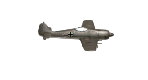
- Posts: 1177
- Joined: Wed Sep 07, 2011 1:16 am
- Location: Quakertown,PA. THE US OF A
Re: Multipurpose (AA-AT) Unit Icons
Those icons are awesome!!!!
Keep up the great work!!!!
Keep up the great work!!!!
....that we here highly resolve that these dead shall not have died in vain.......and that government of the people, by the people, for the people shall not perish from the earth.
Always remember, Never Forget:
Box 8087
5 - 5 - 5 - 5
Always remember, Never Forget:
Box 8087
5 - 5 - 5 - 5
-
flakfernrohr
- Colonel - Ju 88A

- Posts: 1572
- Joined: Wed Aug 03, 2011 11:56 pm
- Location: Texas
Re: Multipurpose (AA-AT) Unit Icons
Really nice icons, especially the PzIII
Old Timer Panzer General fan. Maybe a Volksturm soldier now. Did they let Volksturm drive Panzers?
-
guille1434
- Major-General - Jagdtiger

- Posts: 2856
- Joined: Sun Jul 01, 2012 5:32 pm
Re: Multipurpose (AA-AT) Unit Icons
Thanks to all! I hope they serve your Panzer Corps well!!
Re: Multipurpose (AA-AT) Unit Icons
AWESOME! I've been wanting a new 10.5 icon.
These look really good. Can you provide offsets for units that don't use an existing set?
These look really good. Can you provide offsets for units that don't use an existing set?
Re: Multipurpose (AA-AT) Unit Icons
Thanks for the new 10.5 icon. It will improve the "saladification" of the mod. (ask Paulo for the definition of salad units  )
)
https://www.facebook.com/NikivddPanzerCorps
https://www.youtube.com/channel/UCk2lyeEuH_hoA1s7tnTAEJQ
https://www.youtube.com/channel/UCk2lyeEuH_hoA1s7tnTAEJQ
Re: Multipurpose (AA-AT) Unit Icons
nikivdd wrote:Thanks for the new 10.5 icon. It will improve the "saladification" of the mod. (ask Paulo for the definition of salad units)
-
guille1434
- Major-General - Jagdtiger

- Posts: 2856
- Joined: Sun Jul 01, 2012 5:32 pm
Re: Multipurpose (AA-AT) Unit Icons
Well... I would like to know what "salad units" are!
4KEy: For the 10.5 cm artillery I use the same offset than for the 15 cm sFh... The ones for the british 5.5 inch gun are Ok also... For the AT version, I use the offsets from the Jagdpanther... I always try to adapt offsets from other units in game as I am a bit lazy to try to create my own...
4KEy: For the 10.5 cm artillery I use the same offset than for the 15 cm sFh... The ones for the british 5.5 inch gun are Ok also... For the AT version, I use the offsets from the Jagdpanther... I always try to adapt offsets from other units in game as I am a bit lazy to try to create my own...