Guille's PzCorps Support Base - Multipurpose Icons and more.
Moderators: Slitherine Core, Panzer Corps Moderators, Panzer Corps Design
-
Yrfin
- 1st Lieutenant - 15 cm sFH 18

- Posts: 818
- Joined: Sun Dec 04, 2016 6:47 am
- Location: Behind your backs
Re: Guille's PzCorps Support Base - Multipurpose Icons and m
Long live Cavalry !
Thanx guille for icons. Nice work.
Thanx guille for icons. Nice work.
When im died - I must be a killed.
-
terminator
- Field Marshal - Elefant

- Posts: 5995
- Joined: Mon Aug 15, 2011 12:48 pm
- Location: the land of freedom
Re: Guille's PzCorps Support Base - Multipurpose Icons and m
The head of the soldier near the horse seems to have disappeared on the right images :
-
guille1434
- Major-General - Jagdtiger

- Posts: 2856
- Joined: Sun Jul 01, 2012 5:32 pm
Re: Guille's PzCorps Support Base - Multipurpose Icons and m
Hello Terminator... This is because in the right side of the icon the soldier stands behind the horse neck... Anyway, I retouched the icon to lessen a bit that effect (you can see the new version of the icons in the original posting).
Greetings and thanks for the feedback!
Greetings and thanks for the feedback!
-
terminator
- Field Marshal - Elefant

- Posts: 5995
- Joined: Mon Aug 15, 2011 12:48 pm
- Location: the land of freedom
Re: Guille's PzCorps Support Base - Multipurpose Icons and m
Why not simply return horizontally ?
-
guille1434
- Major-General - Jagdtiger

- Posts: 2856
- Joined: Sun Jul 01, 2012 5:32 pm
Re: Guille's PzCorps Support Base - Multipurpose Icons and m
Yes, you can just "mirror" the left image to make it look to the other side (but the shadows will not look right), but I don´t like that, I prefer to make it a little more "real". Use the one you like best...
-
guille1434
- Major-General - Jagdtiger

- Posts: 2856
- Joined: Sun Jul 01, 2012 5:32 pm
Re: Guille's PzCorps Support Base - Multipurpose Icons and m
Here is a new version of the dismounted cavalry icon... in which the soldier holding the horse, takes position in front of it when the icon faces to the left... 
I think it looks better...
I think it looks better...
- Attachments
-
- Fin_Cavalry42-dism.png (30.42 KiB) Viewed 5049 times
-
- Sov_Cavalry-dism39.png (29.91 KiB) Viewed 5049 times
-
 Cavalry.rar
Cavalry.rar- (108.71 KiB) Downloaded 216 times
Re: Guille's PzCorps Support Base - Multipurpose Icons and m
guille1434 wrote:Here is a new version of the dismounted cavalry icon... in which the soldier holding the horse, takes position in front of it when the icon faces to the left...
I think it looks better...

Great thanks )

http://photo.rgakfd.ru/generalSearch.do ... 0%BA%D0%B0+
Will there be cars ?
-
terminator
- Field Marshal - Elefant

- Posts: 5995
- Joined: Mon Aug 15, 2011 12:48 pm
- Location: the land of freedom
Re: Guille's PzCorps Support Base - Multipurpose Icons and m
Now, it's perfectguille1434 wrote:Here is a new version of the dismounted cavalry icon... in which the soldier holding the horse, takes position in front of it when the icon faces to the left...
I think it looks better...
Thanks
I had never paid attention in the shadows
-
captainjack
- Brigadier-General - 15 cm Nblwf 41

- Posts: 1912
- Joined: Thu Sep 13, 2012 7:42 am
Re: Guille's PzCorps Support Base - Multipurpose Icons and m
Someone posted a tachanka (machine gun cart) a year or so back. Not sure if Polish only or Polish and Russian.
-
guille1434
- Major-General - Jagdtiger

- Posts: 2856
- Joined: Sun Jul 01, 2012 5:32 pm
Re: Guille's PzCorps Support Base - Multipurpose Icons and m
Yes, here is a Tachanka icon which was stored in my collection. I am now releasing it with some retouches. I hope it helps...
- Attachments
-
- Sov_Tachanka.png (39.86 KiB) Viewed 4949 times
Re: Guille's PzCorps Support Base - Multipurpose Icons and m
guille1434 wrote:Yes, here is a Tachanka icon which was stored in my collection. I am now releasing it with some retouches. I hope it helps...
Excellent)
The Unique battle of Moscow: guns of the 19th century against Nazi tanks
https://aloban75.livejournal.com/416656.html
https://zen.yandex.ru/media/protanki/ca ... 2dd299a82f

https://patriot-af.livejournal.com/59571.html
-
captainjack
- Brigadier-General - 15 cm Nblwf 41

- Posts: 1912
- Joined: Thu Sep 13, 2012 7:42 am
Re: Guille's PzCorps Support Base - Multipurpose Icons and m
While it's not exeactly easy to hide or to aim, it would probably be bad news for the target if it did ever manage to score a hit.
-
guille1434
- Major-General - Jagdtiger

- Posts: 2856
- Joined: Sun Jul 01, 2012 5:32 pm
Re: Guille's PzCorps Support Base - Multipurpose Icons and m
... And then, the poor crew members have to reload it... 
-
terminator
- Field Marshal - Elefant

- Posts: 5995
- Joined: Mon Aug 15, 2011 12:48 pm
- Location: the land of freedom
Re: Guille's PzCorps Support Base - Multipurpose Icons and m
I see no ammunition on the image. Serves only once ?guille1434 wrote:... And then, the poor crew members have to reload it...
Re: Guille's PzCorps Support Base - Multipurpose Icons and m
terminator wrote:I see no ammunition on the image. Serves only once ?guille1434 wrote:... And then, the poor crew members have to reload it...
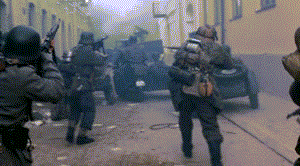
And no longer necessary, look how Rambo resting on the sidelines
-
terminator
- Field Marshal - Elefant

- Posts: 5995
- Joined: Mon Aug 15, 2011 12:48 pm
- Location: the land of freedom
Re: Guille's PzCorps Support Base - Multipurpose Icons and m
Wolfenstein III ?uzbek2012 wrote:terminator wrote:I see no ammunition on the image. Serves only once ?guille1434 wrote:... And then, the poor crew members have to reload it...
And no longer necessary, look how Rambo resting on the sidelines
Re: Guille's PzCorps Support Base - Multipurpose Icons and m
terminator wrote: I see no ammunition on the image. Serves only once ?
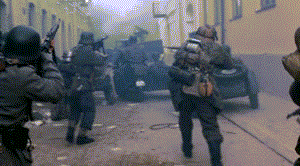
And no longer necessary, look how Rambo resting on the sidelines[/quote]
Wolfenstein III ?
No , "The Dneprovsky boundary". Belarusfilm.
https://www.youtube.com/watch?v=snJVV2a0lUo
-
guille1434
- Major-General - Jagdtiger

- Posts: 2856
- Joined: Sun Jul 01, 2012 5:32 pm
Re: Guille's PzCorps Support Base - Multipurpose Icons and m
Back to the main theme of this thread... Unit icons, of course!
More on the theme about cavalry units, an SS Kavallerie unit, in its mounted and dismounted variants, also the big unit portrait is included.
More on the theme about cavalry units, an SS Kavallerie unit, in its mounted and dismounted variants, also the big unit portrait is included.
- Attachments
-
- SS_Kavallerie39-dism.png (30.37 KiB) Viewed 4652 times
-
- SS_Kavallerie.png (43.12 KiB) Viewed 4663 times
-
- SS_Kavallerie39.png (24.01 KiB) Viewed 4663 times
-
guille1434
- Major-General - Jagdtiger

- Posts: 2856
- Joined: Sun Jul 01, 2012 5:32 pm
Re: Guille's PzCorps Support Base - Multipurpose Icons and m
Also, a middle war version of the dismounted unit icon... 
- Attachments
-
- SS_Kavallerie42-dism.png (31.29 KiB) Viewed 4652 times
-
guille1434
- Major-General - Jagdtiger

- Posts: 2856
- Joined: Sun Jul 01, 2012 5:32 pm
Re: Guille's PzCorps Support Base - Multipurpose Icons and m
Hello Guys:
This time, the posting is about a "technical note": A quick way to transform any icon to a "German Captured" unit...
This method is achieved using Paint.Net software, but I think any other more or less serious image processing software will work the same.
1) Open any icon in Paint.Net
2) Convert it to a Black & White image. (Adjustments menu --> Black and White).
3) Convert the B&W image to sepia. (Adjustments menu --> Sepia).
4) Open the Adjustments menu --> Hue / Saturation, and give the following values: Hue = 14, Saturation = 45 (you can try slightly differing values to suit your taste)
Then, you can adjust the darkness/lightness of the icon.
5) Of course, after that quick "paintwork", you should copy and paste some details from the original (wheels, tools, stowage boxes, insignias, etc...)
You can see a pair of images attached to help with the explanation. I hope it helps...
This time, the posting is about a "technical note": A quick way to transform any icon to a "German Captured" unit...
This method is achieved using Paint.Net software, but I think any other more or less serious image processing software will work the same.
1) Open any icon in Paint.Net
2) Convert it to a Black & White image. (Adjustments menu --> Black and White).
3) Convert the B&W image to sepia. (Adjustments menu --> Sepia).
4) Open the Adjustments menu --> Hue / Saturation, and give the following values: Hue = 14, Saturation = 45 (you can try slightly differing values to suit your taste)
Then, you can adjust the darkness/lightness of the icon.
5) Of course, after that quick "paintwork", you should copy and paste some details from the original (wheels, tools, stowage boxes, insignias, etc...)
You can see a pair of images attached to help with the explanation. I hope it helps...
- Attachments
-
- Germanizing.png (40.62 KiB) Viewed 4574 times
-
- Bishop.png - Paint.net 4.0.17.png (65.22 KiB) Viewed 4574 times

