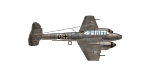I cannot answer about excell since i always use (the obsolete?) notepad.blindsey wrote:chris10 or Moderator
When you use Excel, (I have version Excel 2007), what file format do you save it in? Every time I have edited and tried to save the equipment.pzeqp file using excel it breaks it (no units show up in the game or purchase screen). I have to use a text editor called EditPadPro7, which works for file saving, but it is really difficult to use to edit the equipment.pzeqp as things don't appear as columns, you can't sort, hide rows and columns, etc, to compare similar unit rows near each other. If someone can tell me how to use Excel 2007 and save the file you would be saving me a ton of time and I might even be able to post my one big mod that I use (I combined SS, SE, Sound mods, added some others' units, added a few of my own units, etc). I am trying to tweak the SS units to dummy them down to play DLC all the way through now that I am finished 45 East, but it is really slow going.
I also wanted to try and remove all of the "Reserved" rows to cut down on size/scrolling of equipment.pzeqp file, and sort the records/rows by flag (country) and unit type, but my attempt to do this using Excel failed and it is too time consuming to use text editor or equipment editor. So again, Excel would be great if I could figure out how to safe the file so it would work.
Question, can anyone tell me if the scenario files refer to the units by their ID or their shortname? I also wanted to give the units new ID numbers after sorting them, but I am afraid that will break scenarios? Also, I am trying to clean up unit names (43 at front of some and at end of others, Wehrmacht Inf is redundant (it is like saying Army Infantry, why not just call them Infantrie?), etc. Anyway, there are a million and one things I could do way faster with Excel if I could just make it work. Thanks for any help.
Another question, where do you save the big picture of the unit so it shows up over on the right side under the full unit name? I swear I have opened every folder in the game and I can't find them.
Units are refered by their ID, not the name. There is a program floating around called Sorteqp and sorts your efile for example nicely on date of availability.
Big unit pictures go to...\UI\BigPictures or smth similar.