Page 3 of 5
Re: Launch problems?
Posted: Tue Dec 19, 2017 10:18 pm
by Templer_12
OK. I deinstalled my Matrix Games version of Order of Battle: Pacific.
Then installed Order of Battle: World War II, and then I installed the Rising Sun and U.S. Pacific DLCs.
The two DLCs have accepted my serial code from Order of Battle: Pacific.
Everything is working for me now.

Re: Launch problems?
Posted: Sat Dec 23, 2017 4:34 pm
by Scotty123
i guess there is no help here. looking for a fix from members.
Re: Launch problems?
Posted: Sat Dec 23, 2017 4:41 pm
by bru888
Scotty123 wrote:i guess there is no help here. looking for a fix from members.
At this point, Bob, you may need to look to your procedures and your equipment. As the post above yours demonstrates, installing OOB can be done and the game is not badly flawed. What the developers, tech support specialists, and lowly forum moderators cannot do is to get inside your computer and see what the local problem is, unfortunately.
So my advice is to go through these forums and find the latest advice and issue resolutions and see if they can be made to work for you. If not, and I don't condescend when I say this, it often comes down to, say, somebody trying to load the game on a 10-year old computer running Windows XP. We can't help that.
Look around; maybe start with these threads:
http://www.slitherine.com/forum/viewtop ... 64&t=80817
http://www.slitherine.com/forum/viewtop ... 72&t=81241
http://www.slitherine.com/forum/viewtop ... 72&t=80973
By the way, it's been mentioned tons of times here that if your problem is a black screen, try deleting the settings folder. That is:
C:\Users\[your name]\Documents\My Games\Order of Battle - WW2\Settings
The game will reconstruct it the next time it starts.
One of the frustrating things about being a forum moderator without technical knowledge or design capability is trying to resolve these lingering issues in a game that is
still undergoing development. I'm sorry if yours cannot be resolved. You mentioned the possibility of a refund; maybe you should contact Slitherine for that.
Re: Launch problems?
Posted: Sun Dec 24, 2017 2:14 pm
by Scotty123
does anybody have any idea just what this forumn does?? Never any answers. Nobody says a Damn thing??????????????????????
Re: Launch problems?
Posted: Sun Dec 24, 2017 2:16 pm
by bru888
Scotty123 wrote:does anybody have any idea just what this forumn does?? Never any answers. Nobody says a Damn thing??????????????????????
I must be invisible, I guess. Inaudible? Carry on, Bob!

Re: Launch problems?
Posted: Mon Feb 05, 2018 11:40 pm
by msu7151
I know other people have had this same problem, but for me, it has never been solved. Since reinstalling Order of Battle - WWII, four of my DLCs no longer work. I can't reinstall them because I purchased them from Steam and I have no registration keys. On the Steam website all my DLCs are listed as installed, but US Pacific, Winter War, Rising Sun and Burma Road tell me to buy them when I go to play them. I have read some other fixes and have tried them all, but they work for awhile and then the games go back to not playing. I dealt with a Slitherine rep for awhile, but he eventually could not assist me.
Since there is no one at Steam to contact about this problem, I really need assistance with anyone that can help. It is frustrating, but I would appreciate all the help offered. Thanks.
Re: Launch problems?
Posted: Sun Feb 25, 2018 9:26 pm
by PzTobruk
I can no longer launch the game. I have bought it on steam and all the dlc. When I click Play on steam, the OoB gamemenu pops up and when I click Play order of battle, the OoB gamemenu goes down then immediately up again but the game doenst lauch at all. I am very upset about this. I have Windows XP and DirectX9 and everything worked fine till the last update. Need help please.
Re: Launch problems?
Posted: Sun Mar 25, 2018 4:20 pm
by robertahyuk
PzTobruk wrote:I can no longer launch the game. I have bought it on steam and all the dlc. When I click Play on steam, the OoB gamemenu pops up and when I click Play order of battle, the OoB gamemenu goes down then immediately up again but the game doenst lauch at all. I am very upset about this. I have Windows XP and DirectX9 and everything worked fine till the last update. Need help please.
There is a new update coming soon with the Unity engine that should enable players still using DirectX9 to play the game. They are a little slow at this but they always come through.
Re: Launch problems?
Posted: Sat May 19, 2018 1:13 pm
by apec
I have the same problem. Since I installed the last DLC the game no longer works. I tried all the suggestions posted here without success. Please let me know if I can do something else to solve this.
Thank you
Re: Launch problems?
Posted: Wed May 22, 2019 12:05 pm
by WolfSheep
HI, I have some issues starting a game. I've been playing the game for some time now, got all DLCs everything worked fine, but today - the game won't start. I got pass the "mod launcher" screen, selecting the WWII original game and got black screen with OoBWWII icon top lefr and no video as it used to be. And everything just stops there-no sound, no video just black future...

I've tried to reinstall, downloaded and installed latest update, browse forum, but no help.
Any suggestions?
Re: Launch problems?
Posted: Wed May 22, 2019 12:46 pm
by Igor1941
Steam works
Re: Launch problems?
Posted: Wed May 22, 2019 8:02 pm
by GabeKnight
WolfSheep wrote: ↑Wed May 22, 2019 12:05 pm
Any suggestions?
The usual first answer would be for you to try to delete the "...\Users\...\Documents\My Games\Order of Battle - WW2\
Settings" folder, I guess.
Re: Launch problems?
Posted: Thu May 23, 2019 6:47 am
by WolfSheep
GabeKnight wrote: ↑Wed May 22, 2019 8:02 pm
WolfSheep wrote: ↑Wed May 22, 2019 12:05 pm
Any suggestions?
The usual first answer would be for you to try to delete the "...\Users\...\Documents\My Games\Order of Battle - WW2\
Settings" folder, I guess.
Well I be damned! It didn't cross my mind... and it works! Thanks a lot mate!

Re: Launch problems?
Posted: Mon May 27, 2019 11:14 pm
by wisemang
I have OOB WW2 and wanted to load player custom scenarios, how do you load them into your game?
Thanks
Re: Launch problems?
Posted: Mon May 27, 2019 11:43 pm
by bru888
In addition to the free base game, you must own at least one official DLC in order to play custom campaigns and scenarios.
Custom campaigns get saved here:
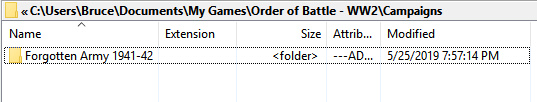
- Image0029.jpg (32.57 KiB) Viewed 7767 times
Custom scenarios get saved here:
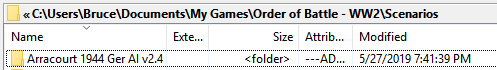
- Image0033.jpg (31.8 KiB) Viewed 7767 times
Re: Launch problems?
Posted: Tue May 28, 2019 12:55 am
by wisemang
Thank you Bruce, you are most helpful
Re: Launch problems?
Posted: Tue May 28, 2019 1:25 am
by bru888
My pleasure. Welcome to OOB.
Re: Launch problems?
Posted: Mon Jun 03, 2019 1:01 pm
by spaff
After the latest update I get a "Application load error 3:0000065432" when starting the game. I tried to reinstall the game, deleting options.dat file and downloading new options.dat file. Is there something else I could try to get the game working? I added output_log and DxDiag files to attachment.
Re: Launch problems?
Posted: Mon Jun 03, 2019 5:36 pm
by GabeKnight
spaff wrote: ↑Mon Jun 03, 2019 1:01 pm
After the latest update I get a "Application load error 3:0000065432" when starting the game. I tried to reinstall the game, deleting options.dat file and downloading new options.dat file. Is there something else I could try to get the game working?
Is that a Mac error code? If you're running a Mac, you can try some of the solutions offered
here
Re: Launch problems?
Posted: Mon Jun 03, 2019 6:29 pm
by spaff
GabeKnight wrote: ↑Mon Jun 03, 2019 5:36 pm
Is that a Mac error code? If you're running a Mac, you can try some of the solutions offered
here
It’s a windows 10 laptop.
