Page 3 of 4
Re: Guide: Creating Mods
Posted: Sat Apr 07, 2018 9:18 pm
by blahtong
I'm new to OOB and loving it. I want to get started on custom multi and single player scenarios. I downloaded the mod folder template but I'm having trouble finding the "resource and content folders" from the root game.
Re: Guide: Creating Mods
Posted: Sun Apr 08, 2018 8:05 am
by Erik2
You can create custom single and multi scenarios and campaigns using the official units etc.
You only need to resort to modding if you want to change game values.
Much of the official resources like 3D art etc is packed in a large resource file.
Re: Guide: Creating Mods
Posted: Sun Apr 08, 2018 8:24 pm
by blahtong
I'm going to try a Spanish Civil War mod, can that be accomplished how you suggested? Main question is how do I create new factions (Republican, Nationalist, CTV, Condor Legion...). I don't really want to change unit stats, but I do want to give certain factions access to certain units.
Re: Guide: Creating Mods
Posted: Mon Apr 09, 2018 5:37 am
by terminator
blahtong wrote:I'm going to try a Spanish Civil War mod, can that be accomplished how you suggested? Main question is how do I create new factions (Republican, Nationalist, CTV, Condor Legion...). I don't really want to change unit stats, but I do want to give certain factions access to certain units.
I have created new factions (not difficult) in my Mod :
http://www.slitherine.com/forum/viewtop ... 74&t=82935
Re: Guide: Creating Mods
Posted: Tue Apr 10, 2018 9:54 pm
by blahtong
Thanks for the reply terminator. My problem (and I have a feeling like it's simple but I'm missing it) is that I'm not able to find the root game files. My first thought is because I don't have any of the pacific campaigns, the other thought I had was that I purchased on Steam.
Re: Guide: Creating Mods
Posted: Wed Apr 11, 2018 12:10 am
by GabeKnight
blahtong wrote:Thanks for the reply terminator. My problem (and I have a feeling like it's simple but I'm missing it) is that I'm not able to find the root game files. My first thought is because I don't have any of the pacific campaigns, the other thought I had was that I purchased on Steam.
http://beloko.com/images/steam_folder_example.png
Re: Guide: Creating Mods
Posted: Thu Apr 12, 2018 2:46 pm
by Halvralf
GabeKnight wrote:blahtong wrote:Thanks for the reply terminator. My problem (and I have a feeling like it's simple but I'm missing it) is that I'm not able to find the root game files. My first thought is because I don't have any of the pacific campaigns, the other thought I had was that I purchased on Steam.
http://beloko.com/images/steam_folder_example.png
And NO OoB installed?

Re: Guide: Creating Mods
Posted: Thu Apr 12, 2018 3:24 pm
by terminator
Halvralf wrote:And NO OoB installed?

It is not a good example

This is a good example :

- OoB_Steam.JPG (29.49 KiB) Viewed 7541 times
Re: Guide: Creating Mods
Posted: Thu Apr 12, 2018 9:23 pm
by blahtong
Thanks Gabe and terminator. That got me where I needed to go.
Re: Guide: Creating Mods
Posted: Fri Apr 13, 2018 12:21 pm
by adrianoku
Hi guys!
I'd like to change units graphic into something more " NATO" like

, I mean only in 2D graphic. I've already done a nato mod for UoC so I'll have to adapt or create some counters in order to be usable in OOB but ... how can I make this possible? I saw the great job of Maitrebongo but I don't understand how to implement my counters into the game... Any help?
Re: Guide: Creating Mods
Posted: Sat Apr 14, 2018 9:31 am
by terminator
adrianoku wrote:Hi guys!
I'd like to change units graphic into something more " NATO" like

, I mean only in 2D graphic. I've already done a nato mod for UoC so I'll have to adapt or create some counters in order to be usable in OOB but ... how can I make this possible? I saw the great job of Maitrebongo but I don't understand how to implement my counters into the game... Any help?
Good idea !
What have you done for nato mod for this goog game UoC ?
@Maitrebongo could better answer your questions that I. Base yourself on his mod.
If you have questions you can always put them, I would try to answer it but ask precise questions (@GabeKnight knows more things than me about the modding).
Create a new topic would be more practical.
At present the "official counter mod" is buggy :

- Counters.png (179.93 KiB) Viewed 7510 times
Re: Guide: Creating Mods
Posted: Sun Apr 22, 2018 8:30 am
by adrianoku
terminator wrote:adrianoku wrote:Hi guys!
I'd like to change units graphic into something more " NATO" like

, I mean only in 2D graphic. I've already done a nato mod for UoC so I'll have to adapt or create some counters in order to be usable in OOB but ... how can I make this possible? I saw the great job of Maitrebongo but I don't understand how to implement my counters into the game... Any help?
Good idea !
What have you done for nato mod for this goog game UoC ?
Hi my mod for UoC is here:
http://www.matrixgames.com/forums/tm.as ... =�
but seems to me really hard to implement 2d icons here in OOB, not really moddable...
Re: Guide: Creating Mods
Posted: Sat Jun 30, 2018 12:56 pm
by bru888
I am just now discovering the power of Mod in creating my own version of OOB. My gosh.
Such as being able to reintroduce these helpful factions into the editor, and having the edit stick through game updates:
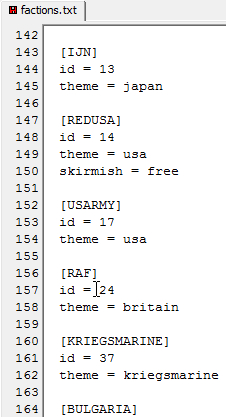
- Capture1045.jpg (78.92 KiB) Viewed 7208 times
This changes everything and opens up all sorts of opportunities. All the additions, all the corrections, all the tweaks; all of it in a mod which I create and maintain. My gosh.
Re: Guide: Creating Mods
Posted: Sat Jun 30, 2018 1:12 pm
by bru888
Here are a couple of tips that I have learned already.
For one thing, the TestMod example that is offered in the opening post may not actually work because it contains example files which are now incompatible with today's version of OOB. The
concept and structure of a mod are still the same, however. Follow instructions and get the basic ideas but perhaps remove those obsolete example files.
Here's another thing: If you want your own campaigns to appear on the startup menu, these statements are needed in mod.txt, particularly the highlighted one, I believe:

- Capture1046.jpg (74.65 KiB) Viewed 7207 times
Now when I start "TestMod" I no longer see the official DLC campaigns, which of course are still available with the official "mod," but my own custom campaigns. To test this, I threw the Boot Camp tutorial into C:\Users\Bruce\Documents\My Games\Order of Battle - WW2\Mods\TestMod\Campaigns and "tinkered" with it:

- Screenshot 1.jpg (405.78 KiB) Viewed 7206 times
As you see, I said "Boy, do I hope this works." It sure did.

Re: Guide: Creating Mods
Posted: Sat Jun 30, 2018 1:47 pm
by GabeKnight
bru888 wrote:For one thing, the TestMod example that is offered in the opening post may not actually work because it contains example files which are now incompatible with today's version of OOB. The concept and structure of a mod are still the same, however. Follow instructions and get the basic ideas but perhaps remove those obsolete example files.
True. But terminator posted a nice template (v6.1.9)
here right about now...

Re: Guide: Creating Mods
Posted: Sat Jun 30, 2018 1:55 pm
by bru888
GabeKnight wrote:bru888 wrote:For one thing, the TestMod example that is offered in the opening post may not actually work because it contains example files which are now incompatible with today's version of OOB. The concept and structure of a mod are still the same, however. Follow instructions and get the basic ideas but perhaps remove those obsolete example files.
True. But terminator posted a nice template (v6.1.9)
here right about now...

Yes! That is a better basic starting mod without the troublesome example files in OP's TestMod (which still bear examining a bit to learn from them as well). I trust Mr. T. will not mind if I repost that template here:
EDIT: Uh, Mr. T., really?


- image.png (448.97 KiB) Viewed 7196 times
Well, that
is the idea of including a custom mod menu image, though.

Re: Guide: Creating Mods
Posted: Sat Jun 30, 2018 3:02 pm
by terminator
bru888 wrote:Yes! That is a better basic starting mod without the troublesome example files in OP's TestMod (which still bear examining a bit to learn from them as well). I trust Mr. T. will not mind if I repost that template here:
No problem , but I've just realized I forget that in "mod.txt" (true or false) :

- Capture.JPG (31.7 KiB) Viewed 7195 times
My "mod" is compatible with any version of the game because it contains no specific file.
Re: Guide: Creating Mods
Posted: Sat Jun 30, 2018 4:31 pm
by Kaal979
Can the mentioned resource date be unpacked
to reveal the structure for the required base files?
Re: Guide: Creating Mods
Posted: Tue Nov 27, 2018 7:09 am
by terminator
Churchill Mod doesn't work anymore with 7.1.4.
unique_scenarios = true doesn't work anymore with 7.1.4.
Anybody can verify it

Re: Guide: Creating Mods
Posted: Mon Feb 03, 2025 5:41 am
by Guardian54
Neither of these links still work, could we get the Mod Template hosted somewhere else? Or at least a list of what files we should copy from the base game into a mod folder (i.e. written instructions in lieu of a template)
Thanks for your help!
I probably won't have time in 2025 to work on a mod, but would like to have the choice available for the future.