Page 1 of 1
PzC2-STEAM is not 'Responding'?
Posted: Mon Jun 01, 2020 5:40 pm
by Retributarr
This is Monday_ June 01... this is also the 4th-consecutive-day... that "PzC2" when accessed through "STEAM"... has failed to work as it should!.
On the "STEAM-Website"... I have done an "Integrity Check" of my Game-Files... and 'All was good'.
That is as far as I could go at the "STEAM-Website"... and as for any continuation of solving an issue.. the "STEAM" trouble-shooter refers to taking these issues up with the 'Developer' of the product!.
Can someone check into this issue?, am I the only one with this dilemma?,
Re: PzC2-STEAM is not 'Responding'?
Posted: Tue Jun 02, 2020 2:33 am
by Waffenamt
I've had no problems with PzC2 and Steam to date, but if you're running Windows you could always try running Steam in admin mode and check if PzC2 launches that way. That would indicate that something changed with file privileges. I've tried this approach with other programs and it's worked. Sometimes an update can throw a spanner in the works.
Regards
Re: PzC2-STEAM is not 'Responding'?
Posted: Tue Jun 02, 2020 3:00 am
by Retributarr
"Waffenamt"... thanks for "making a suggestion"... I will attempt to do just as you say!.
I'm at a complete loss as to why after several months passes by where PzC2 was working just fine... then... just suddenly decides to stop working with-out any warning or apparent issue?, when at the same time... all the rest of my "STEAM" programs still work just fine.
-----------------------------------------------------------------------------------------------------------------------
"Waffenamt"... I gave your suggestion a try... unfortunately... it didn't work?. Thanks-Anyway!".
-----------------------------------------------------------------------------------------------------------------------
I'm not ready to quit!... so!... I used a 'Search-Engine' using a phrase... "My PzC2 Game will not work on STEAM?. I came across a Topic about... how to Fix PzC2 in STEAM... or something close to that!.
Anyway!... I came across this blurb:
Kerensky
28 Mar @ 9:12pm
IMPORTANT: If you have a problem with patch 1...
...please delete this folder:
Documents/My Games/Panzer Corps 2/Cache
Does that help?
Soooo!!!... I did just that to see if it would work for me!. Before I deleted the "Cache" Folder... I took a look inside of it. The message was something like this... "Panzer Corps 2 Map is unavailable"
I deleted the 'Folder'... then restarted 'PzC2'... to see if the 'Fix' was going to work.
"No"-Can-Do"... the problem was 'Unresolved'.
----------------------------------------------------------------------------------------------------------------
So I then decided to 'DELETE' this 'CORRUPT' Game-File and do a 'Re-Install'... to see if that will work?
I am in the process of this effort as I speak!.
After "Re-Installation" of PzC2... there is still 'No-Change' with this 'Failure-To-Start'???. Since!... the "Cache-Folder" mentioned something to the effect that... "Panzer Corps 2 Map is unavailable"... maybe?... the 'Scenario-Map' I was on is corrupted or has something to do with this situation?... I would think-not!.
All I can try now... is to instead of trying to 'Re-load' the Game... where I left off... is to now just start from the very beginning again to see if that will make any difference?... probably not!.
-----------------------------------------------------------------------------------------------------------------------------
Regarding...
"maybe?... the 'Scenario-Map' I was on is corrupted or has something to do with this situation?...
Well!!!... it looks like that... 'I Thought Wrong'... I restarted from the very beginning... the... "KURSK 1943 Campaign"... Now!... PzC2 is working the way it was meant too!... no more problems at this point in the Game.
Later on, further on in this Campaign... specifically on the Map that has 2-Major Cities in it... namely... KHARKOV & BELGOROD.... this is where everything went to 'Hell'!.
KERENSKY!... if you or someone else wants the "last/previous" save prior to the next 'Scenario-Segment' where... maybe?... the 'Scenario-Map' I was on is corrupted or has something to do with this situation?... where... KHARKOV & BELGOROD are on that Map, I have it!... just let me know how you would like it sent to you!.
Re: PzC2-STEAM is not 'Responding'?
Posted: Tue Jun 02, 2020 4:21 am
by dalfrede
You might uninstall PzC2, and then reinstall it.
A form of rebooting.
Re: PzC2-STEAM is not 'Responding'?
Posted: Tue Jun 02, 2020 4:30 am
by Retributarr
dalfrede wrote: ↑Tue Jun 02, 2020 4:21 am
You might uninstall PzC2, and then reinstall it.
A form of rebooting.
Thanks!...
"dalfrede"... I am doing just that right at this moment!.
Re: PzC2-STEAM is not 'Responding'?
Posted: Tue Jun 02, 2020 9:09 am
by PoorOldSpike
I made the decision to buy PC2 from Slith/Matrix rather than Steam, and it works fine.
Steam is like an interfering 'Big Brother', auto-updating stuff behind our backs and generally messing about with our games without telling us.
Re: PzC2-STEAM is not 'Responding'?
Posted: Tue Jun 02, 2020 9:58 am
by Patrick Ward
I'm not aware of anyone else having this issue so its likely at your end, as you've already assumed.
If after completely reinstalling the game the issue is persisting, then its either a Steam problem ( seems unlikely since your other games are OK), a hardware issue (unlikely it would re-install on the same part of the drive ), a problem with residual/extra game files stored in your user folders ( possible ), some kind of conflict with your save/install path (unlikely),or its an issue with your registry (unlikely as I'm pretty sure it doesn't have any map specific links).
Rudankort might be able to chime in with other options.
So part of the user files is the cache, which you've already tried deleting to no success ( This would be the first port of call after installing an update/patch since the cache would be from an old version of the game so likely wouldn't be compatible ).
However I'm not sure how thorough a job the steam uninstall routine does of clearing
C:\Users\{username}\Documents\My Games\Panzer Corps 2
You might want to back up your Saves folder somewhere ( though theres always an outside chance that a a series of patches might make a particular save game unplayable at worst ) and then make sure the entire Panzercorps2 folder is deleted after you've un-installed. and before you re-install.
There could also be
C:\Users\{username}\AppData\Local\PanzerCorps2
I don't know if these are development specific or if you'll find them in the release version.
Other than that, it would be useful if you posted in the tech support forum too as some of the tech guys have direct links to that rather than looking in here.
P
Re: PzC2-STEAM is not 'Responding'?
Posted: Tue Jun 02, 2020 10:34 am
by zakblood
steam and the game needs to be running as admin, check your antivirus for anything in the logs, steam related
then clear the cache and cookies folder in steam then the download folder and it will restart and reloggin,
remember when steam logs out after a download folder wipe, you will need the user name and password of steam to log back in, this will install all the prerequisites for steam, and also give you a clean install of everything needed in game
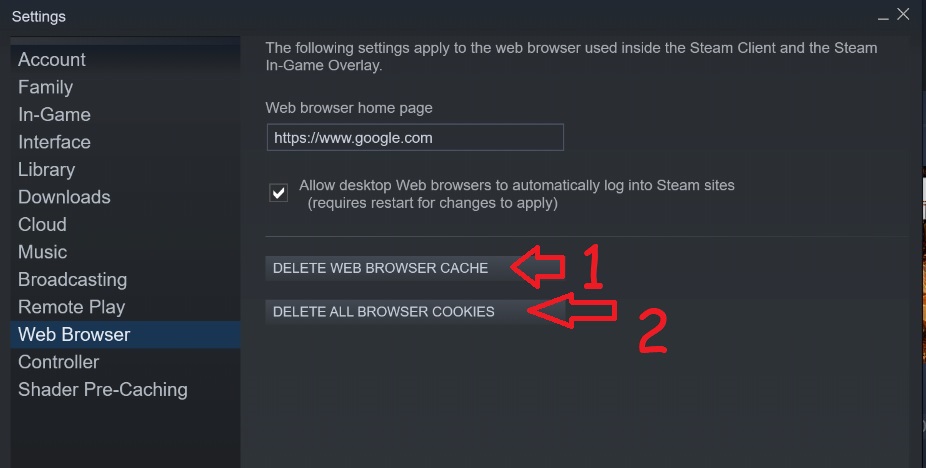
- 1.jpg (66.9 KiB) Viewed 1363 times
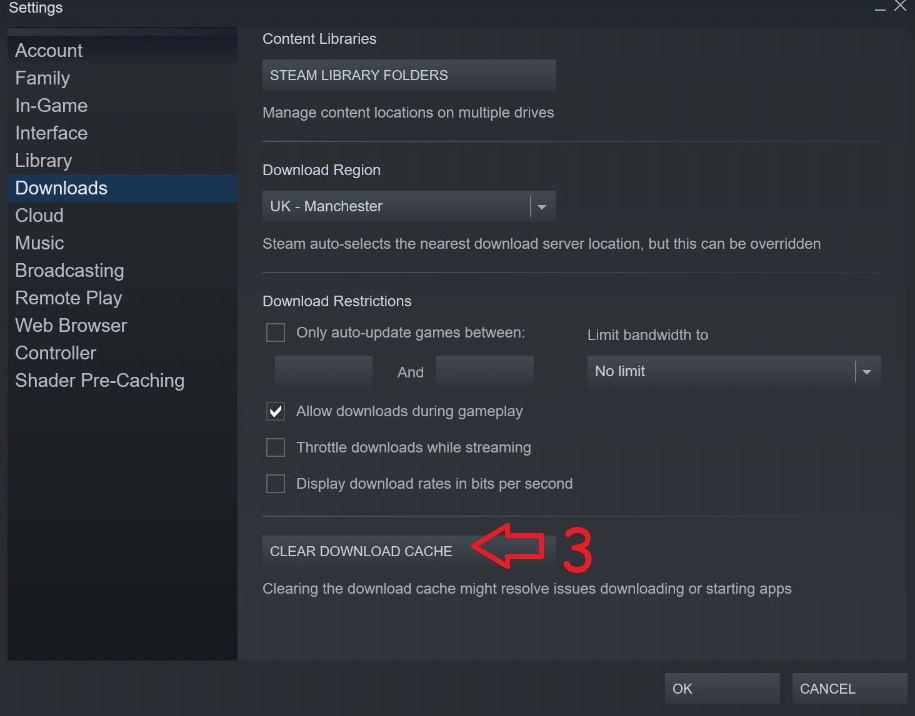
- 2.jpg (94.68 KiB) Viewed 1363 times
if the steam version of the game still plays up after this, check your drivers are fully up to date, all need to be 2020, not last years to work with the Unity engine.
and load windows with as little as possible running the background to make sure nothing is conflicting with steam and or the game.
good luck, have no issues with the steam version either myself or the site one, have both running fine on a clean install of windows 10 latest version
Re: PzC2-STEAM is not 'Responding'?
Posted: Tue Jun 02, 2020 12:55 pm
by fluffybunnyuk
Handy Tip : Dont install steam to Program Files
I install it to C:\Steam {a symlink for me so i can use another drive}
I've never had file permission problems ever since i made the switch.
Its also easier to find...