Page 1 of 1
(new title) Unit Orientation [Key Found]
Posted: Sun Jan 12, 2020 11:29 pm
by vexiliant
[used to be: "Cover Question"]
Beforehand, this is like:
Territory "Marker"
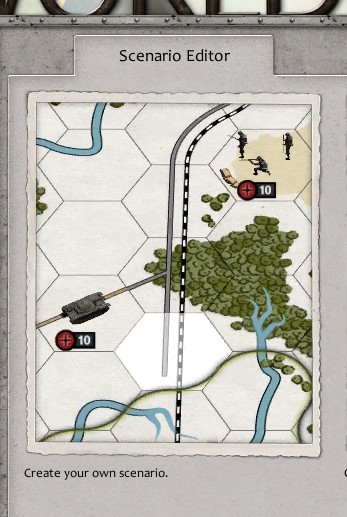
- scenr.jpg (60.91 KiB) Viewed 1966 times
You see that tank? Its facing diagonally, now from what I recall I have no idea how to do that/never seen it, is there a way to do that? Is that in the scenario editor functions? (Keys)
Re: Cover Question
Posted: Mon Jan 13, 2020 2:31 am
by Zekedia222
No, it faced that way as fhats the way it was facing when it stopped moving. So, no, not anyway as far as I know.
Re: Cover Question
Posted: Mon Jan 13, 2020 4:39 am
by terminator
This is a feature that you don’t have in the official editor just like apparently the masks for the campaign map

Re: Cover Question
Posted: Mon Jan 13, 2020 4:48 am
by terminator
Zekedia222 wrote: ↑Mon Jan 13, 2020 2:31 am
No, it faced that way as fhats the way it was facing when it stopped moving. So, no, not anyway as far as I know.
You can only see that in the official scenarios with the Editor :

- UnitOrientation.jpg (305.95 KiB) Viewed 1949 times
Re: Cover Question
Posted: Mon Jan 13, 2020 8:23 pm
by vexiliant
terminator wrote: ↑Mon Jan 13, 2020 4:48 am
You can only see that in the official scenarios with the Editor :
Ahhh, that makes sense, since i've never seen such thing, thanks!
Re: Cover Question
Posted: Mon Jan 13, 2020 8:34 pm
by vexiliant
Wait a minute, you can do it vertically as well? I've never seen that as well, only seen R and L...
Re: Cover Question
Posted: Tue May 05, 2020 2:22 am
by vexiliant
HUZZAH! I've just found the key's to enable that function..... Just use "Shift + R"!

- huzza.png (203.81 KiB) Viewed 1776 times
Re: Cover Question
Posted: Tue May 05, 2020 2:33 am
by vexiliant

- huzza1.png (287.5 KiB) Viewed 1775 times
Re: Cover Question
Posted: Tue May 05, 2020 4:03 am
by terminator
@vexiliant:thank you very much for finding this hidden function of the Editor
 "Shift + R" to change the unit orientation in the Editor
"Shift + R" to change the unit orientation in the Editor
Re: Cover Question
Posted: Tue May 05, 2020 4:13 am
by vexiliant
You're welcome everyone who thanks me (you're very welcome, terminator), but I do feel like it's already been discovered... If not, then this should've been covered a long time ago, if the campaign has it, then why was the key not known..?
That's my curiosity getting to me.
It's like it wasn't meant to be a "hidden function" as you mentioned. It just seems to be a function that was meant to be known(?)
Re: (new title) Unit Orientation [Key Found]
Posted: Tue May 05, 2020 9:13 am
by Shards
If I'd seen this thread, I could have told you it earlier

Also, check out Bru's Scenario Editor guide for more tips!
Re: (new title) Unit Orientation [Key Found]
Posted: Tue May 05, 2020 1:31 pm
by bru888
Shards wrote: ↑Tue May 05, 2020 9:13 am
Also, check out Bru's Scenario Editor guide for more tips!
Which manual will be edited to include this tidbit. And which manual is remarkable in one aspect; not in the authorship but to my knowledge it is the compilation solely of such bits of information shared here in the forums. There has never been an official manual for either editor and aside from official advice that ceased years ago, whatever these manuals contain has been compiled from user experience and forum participation.
Re: (new title) Unit Orientation [Key Found]
Posted: Tue May 05, 2020 2:18 pm
by bru888
bru888 wrote: ↑Tue May 05, 2020 1:31 pm
Which manual will be edited to include this tidbit.
Done.
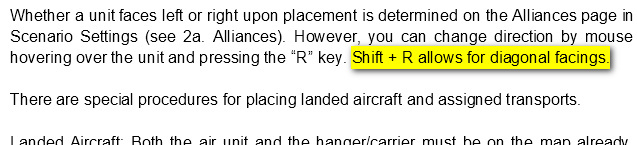
- Image0383.jpg (46.85 KiB) Viewed 1711 times
I was tempted to name this procedure "Vexiliant's Excellent Vectoring" but that would have triggered repagination, always a "vexation" to a manual writer.

Re: (new title) Unit Orientation [Key Found]
Posted: Tue May 05, 2020 2:25 pm
by Erik2
You can also use R for a right-left switch (or vice versa).
Re: (new title) Unit Orientation [Key Found]
Posted: Tue May 05, 2020 8:16 pm
by vexiliant
Shards wrote: ↑Tue May 05, 2020 9:13 am
If I'd seen this thread, I could have told you it earlier

Also, check out Bru's Scenario Editor guide for more tips!
I had thought people have already discovered it, since the key's were in a very reasonable fashion: "Shift + R"
And yes, I do look at Bru's SE for help if I'm at a loss. If not there, then result to asking the forum's.
bru888 wrote: ↑Tue May 05, 2020 2:18 pm
bru888 wrote: ↑Tue May 05, 2020 1:31 pm
Which manual will be edited to include this tidbit.
Done.
I was tempted to name this procedure "Vexiliant's Excellent Vectoring" but that would have triggered repagination, always a "vexation" to a manual writer.

"vexation", got me to chuckle

"V.E.V" would also work, but would look very weird, as you have to explain what that is.
Erik2 wrote: ↑Tue May 05, 2020 2:25 pm
You can also use R for a right-left switch (or vice versa).
Yeah, I've always used R to flip it's direction, but was a pain to go through since it sometimes didn't fit with how I wanted it to look like. Finding this key relieved all of that and now it looks better.
Scenarios that are vs'ing each other on opposite ends (not diagonally) are good with just only using "R".