Page 1 of 1
A few bugs and notes
Posted: Tue Oct 24, 2017 4:08 am
by shadinio
1. (B) shortcut for Next Unshot doesn't work unless the sidemenu that contains that button is opened. Why is this a Next Unshot button only? Could definitely use a Next Unplayed instead (along the lines of Next Unmoved). Sometimes in the middle of big battles it's very difficult to see what units (if any) you haven't played yet (and yes I know you can see that information if you turn on the Unit List but that's not a shortcut and the list widget occupies too much space on screen).
2. (Esc) while still in the menus (main menu, settings, battles, etc...) shouldn't bring up the in game Pause menu. It should act like a Back button. And if in the main menu, Esc should act like the Quit button.
3. There's at least one case where you can't attack and the disabled attack button doesn't show the appropriate message tooltip: (tried pasting an imgur link here but it wouldn't let me. Added the img instead as an attachment). I assume my cavalry here can't attack because they're disrupted? Usually there's a tooltip explaining why...
4. There's a major delay in response when modifying the camera using (RMB+Drag). The mouse moves a few dozen pixels then the camera suddenly snaps to life and starts moving smoothly after that.
5. Why not have the difficulty slider in the various battle menus for direct customization?
6. Can't see the unit selection highlight if the unit is on a Built Up Area. So if you're hitting Tab to select Next Unmoved, it's almost impossible to tell that that unit is in focus and selected.
Awesome work and awesome game so far guys! Barely getting off my desk!

Re: A few bugs and notes
Posted: Tue Oct 24, 2017 6:33 am
by rbodleyscott
Thanks
shadinio wrote:3. There's at least one case where you can't attack and the disabled attack button doesn't show the appropriate message tooltip: (tried pasting an imgur link here but it wouldn't let me. Added the img instead as an attachment). I assume my cavalry here can't attack because they're disrupted? Usually there's a tooltip explaining why...
They can't charge because they only have 4 AP left and it costs 6 AP to enter a square diagonally. (To charge they have to have enough AP to enter the target square)
You have to click on the attack icon once to see the reason why they cannot charge.
Re: A few bugs and notes
Posted: Tue Oct 24, 2017 6:48 am
by shadinio
I'm pretty sure I've seen "Not enough AP" messages (and all other messages) by just hovering over the button. I'll keep a look out during my future games.
Re: A few bugs and notes
Posted: Tue Oct 24, 2017 7:32 am
by shadinio
Confirmed. Messages show up by hovering over the action. Clicking does nothing. I just repro'ed the exact same case of 4AP remaining and can't attack diagonally.
Re: A few bugs and notes
Posted: Tue Oct 24, 2017 8:02 am
by rbodleyscott
shadinio wrote:Confirmed. Messages show up by hovering over the action. Clicking does nothing. I just repro'ed the exact same case of 4AP remaining and can't attack diagonally.
You are right. I will look into the reasons for this and correct it for a future patch.
Re: A few bugs and notes
Posted: Wed Oct 25, 2017 3:57 pm
by Cumandante
Don't think it's worth creating another thread for this:
Both Saka and Skythian armies are labeled as Skythian/Saka in the upper-left display during battle, even though their armies are distinct in the game.
Here you can clearly see the 2 different armies (neither of the highlighted units is available to the other army):
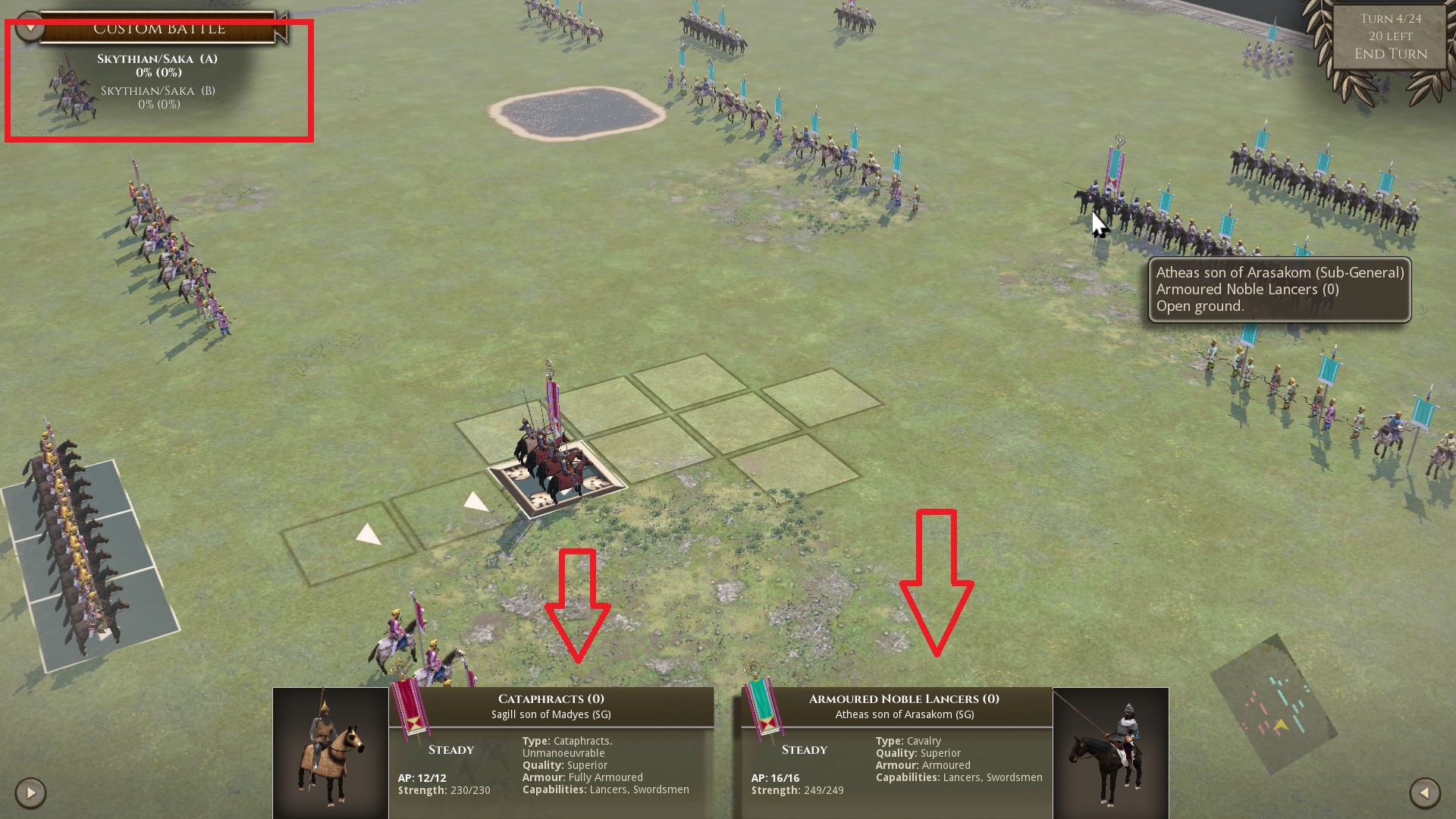
- saka.jpg (609.23 KiB) Viewed 3510 times
Re: A few bugs and notes
Posted: Wed Oct 25, 2017 4:12 pm
by rbodleyscott
Cumandante wrote:Don't think it's worth creating another thread for this:
Both Saka and Skythian armies are labeled as Skythian/Saka in the upper-left display during battle, even though their armies are distinct in the game.
Here you can clearly see the 2 different armies (neither of the highlighted units is available to the other army):
saka.jpg
Well they share a national identity because they were one and the same people, called Skythians in the west and Saka by the Persians. The Saka list represents those like the Massagetae who adopted horse armour.
Re: A few bugs and notes
Posted: Wed Oct 25, 2017 4:25 pm
by Cumandante
rbodleyscott wrote:Well they share a national identity because they were one and the same people, called Skythians in the west and Saka by the Persians. The Saka list represents those like the Massagetae who adopted horse armour.
If they deserve distinct names and army lists, surely they also deserve distinct labels?

Re: A few bugs and notes
Posted: Wed Oct 25, 2017 4:55 pm
by rbodleyscott
Cumandante wrote:rbodleyscott wrote:Well they share a national identity because they were one and the same people, called Skythians in the west and Saka by the Persians. The Saka list represents those like the Massagetae who adopted horse armour.
If they deserve distinct names and army lists, surely they also deserve distinct labels?

I am sure they are turning in their graves.
Re: A few bugs and notes
Posted: Wed Oct 25, 2017 11:44 pm
by shadinio
Couple more bugs:
1) While AI is playing its turn, can't access Load/Save screen in the pause menu. I realize this is to prevent the player from saving in the middle of the AI run but then the save button should just be disabled in the next screen. Player should still be able to load.
2) Switching unit selection lag: This one took a while to figure out coz it was causing a lot of confusing "mismoves". You cannot click to select a different unit while the previous unit is still mid-action (finishing its move or animation). I've encountered a lot of wasted wrong moves that way because I'd think that I have a new unit highlighted when I'm still executing actions on the old one. The difference between the command highlight UI and the selection highlight UI is not distinct enough which adds to the confusion as to which unit is currently selected. The inner rim around the square blends too much with the general color scheme of the UI as well as the ground. Are UI elements in the game moddable by any chance?
*EDIT* I found the selection icon and threw in a red hue on it and it looks much more distinct now. But it'd still be better controls to be able to change selections regardless of what the previous unit is doing.
3) Graphics changes like resolution or fullscreen/windows don't seem to take effect. Not sure, does it require a restart?
Questions/requests:
1) Is there quicksave in the game?
2) Should be able to double-click to make a selection in the menus (loading a game, picking a challenge, playing your next turn in MP, etc...)
3) Can we modify keyboard shortcuts?
4) Would be nice for the Custom Battle screen to remember your settings from the last battle. Or maybe allow you to save your settings and create favorite templates.
Re: A few bugs and notes
Posted: Thu Oct 26, 2017 7:38 am
by rbodleyscott
shadinio wrote:3) Graphics changes like resolution or fullscreen/windows don't seem to take effect. Not sure, does it require a restart?
It does. We do say so in the tooltip but I accept it is easy to miss that.
1) Is there quicksave in the game?
Not currently
3) Can we modify keyboard shortcuts?
At one point we did have a box for that in settings, but it only allowed some of the keys to be reassigned, and did not give a list of current assignments. so we disabled it until such time as we could create a better more comprehensive key binding system.
However, those customisable bindings are still present in the Options.txt file in /Documents/My Games/FieldOfGlory2:
KEY_W 87
KEY_A 65
KEY_S 83
KEY_D 68
KEY_LEFT 37
KEY_RIGHT 39
KEY_UP 38
KEY_DOWN 40
KEY_SPACE 32
KEY_TAB 9
KEY_M 77
KEY_Q 81
KEY_E 69
You could modify this yourself.
Notes:
1) Make sure the game is closed before you do it, or it will rewrite the original Options file when you close it.
2) Make a backup first. Call it BackupOptions rather than OptionsBackup as sometimes the engine only reads the first x letters of a filename it is looking for.
What I cannot do is give you a full list of all keys that are in use for something in the game. However, swapping any of the keys above should be safe.
4) Would be nice for the Custom Battle screen to remember your settings from the last battle. Or maybe allow you to save your settings and create favorite templates.
It mostly does (apart from Auto force selection) if you play again in the same game session. I take your point though.
Re: A few bugs and notes
Posted: Thu Oct 26, 2017 10:49 pm
by shadinio
Thanks for the responses!

With regards to keyboard shortcuts, I really wanted to switch the L for Unit List to some key on the left side of the keyboard for quicker access. I'm using that widget a lot to make sure that I've exhausted all possible moves and APs on every unit as a workaround for the lack of a "Next Unplayed" button. Not a big deal!
Btw, I found a lot of .bsf scripts that I could open and easily read. Is that language interpreted or compiled? If I were to modify anything in there, would it take effect on the next runtime? No need to rebuild? Of course I'm well aware that I shouldn't mess with core or data files but I definitely wouldn't touch anything without proper backups. And the worst that could happen is that I'd need to reinstall the game which is not that big of a deal either.
Re: A few bugs and notes
Posted: Fri Oct 27, 2017 6:16 am
by rbodleyscott
shadinio wrote:Thanks for the responses!

With regards to keyboard shortcuts, I really wanted to switch the L for Unit List to some key on the left side of the keyboard for quicker access. I'm using that widget a lot to make sure that I've exhausted all possible moves and APs on every unit as a workaround for the lack of a "Next Unplayed" button. Not a big deal!
Btw, I found a lot of .bsf scripts that I could open and easily read. Is that language interpreted or compiled? If I were to modify anything in there, would it take effect on the next runtime? No need to rebuild? Of course I'm well aware that I shouldn't mess with core or data files but I definitely wouldn't touch anything without proper backups. And the worst that could happen is that I'd need to reinstall the game which is not that big of a deal either.
Changes to any of the scripts will take place at the next runtime. They can also be tested without restarting the program by pressing SHIFT-F4, which reloads all of the scripts. For that you probably have to be in Debug Mode, which entails adding the line
DEBUGMODE 1
to
/Documents/My Games/FieldOfGlory2/User.txt
I would strongly recommend that you mod such script in Custom Folders and not in your main build. See:
http://www.slitherine.com/forum/viewtop ... 92&t=80108
Re: A few bugs and notes
Posted: Fri Oct 27, 2017 5:06 pm
by Paul59
Cumandante wrote:rbodleyscott wrote:Well they share a national identity because they were one and the same people, called Skythians in the west and Saka by the Persians. The Saka list represents those like the Massagetae who adopted horse armour.
If they deserve distinct names and army lists, surely they also deserve distinct labels?

Don't worry, in my upcoming mod, an expansion of the Rise of Rome campaigns, they will have separate sidenames. As will the Rhoxolani, who at the moment share a "side name" with the Sarmatians.
Re: A few bugs and notes
Posted: Sat Sep 29, 2018 9:25 am
by ErissN6
rbodleyscott wrote: ↑Thu Oct 26, 2017 7:38 am
modify keyboard shortcuts
it only allowed some of the keys to be reassigned,
those customisable bindings are in the Options.txt file in /Documents/My Games/FieldOfGlory2:
KEY_W 87
KEY_A 65
KEY_S 83
KEY_D 68
KEY_LEFT 37
KEY_RIGHT 39
KEY_UP 38
KEY_DOWN 40
KEY_SPACE 32
KEY_TAB 9
KEY_M 77
KEY_Q 81
KEY_E 69
You could modify this yourself:
1) Make sure the game is closed before you do it, or it will rewrite the original Options file when you close it.
2) Make a backup first. Call it BackupOptions rather than OptionsBackup as sometimes the engine only reads the first x letters of a filename it is looking for.
What I cannot do is give you a full list of all keys that are in use for something in the game. However, swapping any of the keys above should be safe.
So, what about KEY_Z ?? to be swaped with key W.
At now I prefer not purshasing Slitherine games because their UI is too bad, I've learn the lesson.
Good games, but boring in the end. Waiting to buy FoG2.
