Page 1 of 6
jmacnamara's Units and stuff
Posted: Thu May 01, 2014 12:59 am
by jmacnamara
In this thread I will be posting units that I've made or retouched to suit Dwight's Camo Sprayshop.
Here is the link to all the finished units (E-10 [switchable], E-10 Schurtzen [switchable], E-25, Loewe, E-50, E-75, E-79, Jagdpanther B, Jagdpanther II, E-100, E-100 Tiger Maus and Kätzchen):
https://app.box.com/s/fc9krxemhhev9utekaiw [Last Edited: June 4th, 2014]
Special credit goes to guille1434, who created the Kätzchen and E-10 Schurtzen, and to him and all others whose feedback and suggestions led to significant improvements. I couldn't have done this without them. Additional special credit goes to Flakfernrohr and Rezaf for securing, through no small effort, a veritable lode of images that now can be added to the PzC base; the E-50, E-75, E-79, Jagdpanther II, E-100 and E-100 TigerMaus are amongst them.
Ready to go units in vanilla feldgrau, SE approximation and desert skin. All DCS Masks, equipment.pzeqp entries and efx.pzdat entries included. Some bigunit entries also included. Also included are Vanilla feldgrau, Vanilla desert and a Vanilla SE (Original pattern by PHCAS) approximation skins for DCS. Additional DCS skins: Ambush SE and 'true' Feldgrau.
[Screen demo, last edited: May 30th, 2014]

- demo_20140530.jpg (175.2 KiB) Viewed 8009 times
[Screen demo, last edited: June 3rd, 2014]

- demo_20140603.jpg (187.62 KiB) Viewed 7968 times
Re: jmacnamara's Units and stuff
Posted: Thu May 01, 2014 5:03 am
by asuser
Hello jmac,
its good to see that you are also interested in things like DCS...
A little help: For not doing the same work twice, please check the great guille1434 'PC Support...' thread. There you find also the Loewe pack on page 28...and much more...
Greetings!
Re: jmacnamara's Units and stuff
Posted: Thu May 01, 2014 1:26 pm
by jmacnamara
I am aware of guille1434 excellent work. I just wanted to see if applying a vanilla Maus color scheme to a large image before shrinking it to size would make it look exactly like a vanilla icon. (As it is, it is still a touch too gray. But I belong to that 10% of men that hover somewhere between bichromatic and trichromatic, and I would like a new monitor, so color nuances are a real hassle to get right).
Seriously, I'm not trying to re-invent the wheel.

Re: jmacnamara's Units and stuff
Posted: Sat May 03, 2014 4:37 pm
by jmacnamara
Here's a short guide as to how I made the Loewe. I'll be using an E-10 model I found on the internet.

- E10.1.jpg (55.21 KiB) Viewed 8721 times
Original model:
http://gunpoint-3d.com/model-E10.html
Re: jmacnamara's Units and stuff
Posted: Sat May 03, 2014 4:40 pm
by jmacnamara
First thing I do is to cut out all the original background and changing them to transparent pixels. For this I used Paint.NET. Basically I used the Magic Wand at 20% to 30% and deleted the selected range. This takes a while.

Then I use the regular selection tool to hunt any stray pixels and pixels blocks that remain.
This is the result.

- E10.2.png (217.58 KiB) Viewed 8720 times
Re: jmacnamara's Units and stuff
Posted: Sat May 03, 2014 4:44 pm
by jmacnamara
Next step is to make the shadow truly transparent. I can do it later when I have shrunk the final model, but I prefer to do it now. In Paint.NET, using the magic wand and the regular selection tool (-- It's okay to be sloppy at the bottom of the shadow, since selected transparent pixel won't matter anyway --) I select the shadow area. Once done, I CUT and then past the shadow into a new layer and merge it with a transparency of say 180. It's an art, not a science I'm afraid.
Here's the result:
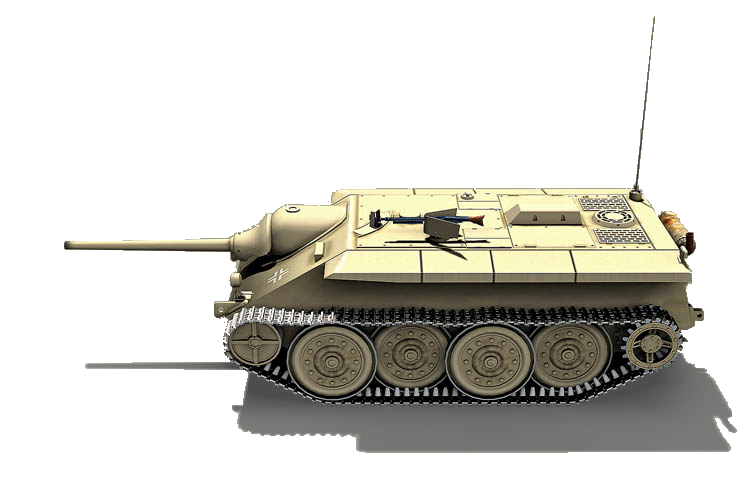
- E10.3.png (218.32 KiB) Viewed 8720 times
Re: jmacnamara's Units and stuff
Posted: Sat May 03, 2014 4:47 pm
by jmacnamara
Now for the fun part! This I do in Photoshop. First I desaturate the image and then, through Image > Match Color, I apply the color scheme of a vanilla Maus (Magic wand used to deselect all transparent pixels).
Now it's really starting to look like something:

- E10.4.png (179.33 KiB) Viewed 8720 times
Re: jmacnamara's Units and stuff
Posted: Sat May 03, 2014 4:53 pm
by jmacnamara
Now the hardest part: The tracks. DCS using a camo skin's secondary color to apply to the entire track area, including the wheels. On some camo schemes, these will stand out like a sore thumb, on others it will look quite well. By significantly darkening the threads, and slightly increasing the contrast, we can see to it that the threads always look dark, with just a hue of the camo scheme's secondary color.
This is the result. (And yes, it will look better once the model is shrunk to size.)

- E10.5.png (158.41 KiB) Viewed 8720 times
TBC tomorrow.
Re: jmacnamara's Units and stuff
Posted: Sun May 04, 2014 11:33 am
by jmacnamara
Almost there. In Photoshop, using Image > Size > Bicubic Sharper, I cut the last image down to size twice. Once for the big Icon:

- E10.6.png (16.33 KiB) Viewed 8677 times
And once for the small icon:

- E10.7.png (7.4 KiB) Viewed 8677 times
Re: jmacnamara's Units and stuff
Posted: Sun May 04, 2014 11:36 am
by jmacnamara
Now for some final touches, which I do in Paint.NET. I cut an insignia cross from the vanilla Maus and paste the larger one on the large image, and the smaller one on the small image. I also retouch the drop shadows. (The latter is very important to remember, cause I royally messed this up and did not find out until later. Bear with me and I'll explain my mistake).
Large:

- E10.8.png (17.28 KiB) Viewed 8676 times
Small:

- E10.9.png (8.02 KiB) Viewed 8676 times
Re: jmacnamara's Units and stuff
Posted: Sun May 04, 2014 11:39 am
by jmacnamara
The "end" result.

- E10.10.png (24.98 KiB) Viewed 8676 times
I made a mask and placed it in game. The drop shadow looked hideous, so I will have to go back and retouch it. For future reference, see to it that the drop shadow in the original large size image is painted equally in full black, with an alpha of 116. This saves a lot of effort and frustration.
Re: jmacnamara's Units and stuff
Posted: Sun May 04, 2014 11:50 am
by jmacnamara
This time the drop shadow is done properly:

- E10.png (20.27 KiB) Viewed 8674 times
And the mask:

- E10_Mask.png (2.6 KiB) Viewed 8674 times
All done!
Use, alter, distribute in anyway you see fit. Feel free to credit me, but I won't take it amiss if you don't.
For stats, I refer you to Rezaf's excellent post:
viewtopic.php?f=147&t=46156
For efx.pzdat settings, I'd copy the Hetzer, since the E-10 seems to be its spiritual successor. As for the precise offsets, efx.pzdat is still a bit like voodoo to me, since I haven't yet taken the time to really learn how it works.

Re: jmacnamara's Units and stuff
Posted: Sun May 04, 2014 11:53 am
by asuser
Hello jmac,
nice workflow overview!
Please check the conditions on the forum for Copyright Problems, if you show the web site with the address on it (and especially the copyright mark).
Re: jmacnamara's Units and stuff
Posted: Sun May 04, 2014 12:07 pm
by jmacnamara
asuser wrote:Hello jmac,
nice workflow overview!
Thanks! It was fun to do.
asuser wrote:Please check the conditions on the forum for Copyright Problems, if you show the web site with the address on it (and especially the copyright mark).
I'll have to search for that. As it is, I have edited the post where I show a picture of a rendition of the original 3D model and linked to the creators' website. If I find this is insufficient, I'll amend it. (EDIT: I have reported my own post and kicked it to a mod to ask for a ruling. I'll abide by Slitherine's judgment).
Oh, here's the Jagdpanzer E-10 and the Panzer VII Loewe in game:

- e10_loewe.jpg (114.61 KiB) Viewed 8672 times
Re: jmacnamara's Units and stuff
Posted: Sun May 04, 2014 2:50 pm
by McGuba
Very nice icons, indeed!
I would only suggest a little modification: as the imaginary light source comes from the right in PzC, the shadow of the unit icon facing left and right should not be exactly the same. Look at these vanilla icons:

- Panzer_IIIJ.png (34.51 KiB) Viewed 8648 times

- Captured_Panther_G.png (35.6 KiB) Viewed 8648 times
As you can see, shadows are always prominent on the left side of the vehicle in vanilla icons, regardless of its facing, and there is very little to none shadow at the bottom of the vehicle. I think it would be great to retouch your icons a bit to match this style so that they do not stand out when placed next to a vanilla unit in-game. Other than that, great job!

Re: jmacnamara's Units and stuff
Posted: Sun May 04, 2014 3:11 pm
by jmacnamara
I hear you and I completely agree. It's just that I am really terrible at free-hand drawing, even if it's only shadows. But if the mood takes me there, I'll give it a shot.
Edit: The mood did take me there.

Attached an E-10 with only the topmost right-side image adjusted, just to see whether this feels right. What do you think? Better? Okay, that's not hard. Good enough?


- E10_shadow_partially_adjusted.png (20.2 KiB) Viewed 8641 times
Re: jmacnamara's Units and stuff
Posted: Sun May 04, 2014 4:25 pm
by McGuba
much better, keep going, that's the way

Re: jmacnamara's Units and stuff
Posted: Sun May 04, 2014 6:11 pm
by jmacnamara
There! Thank you very much for giving me that extra push, McGuba; your feedback is really appreciated.
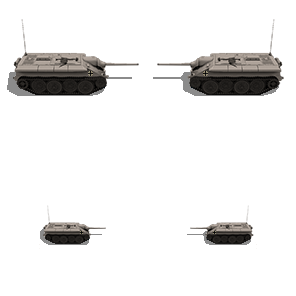
- E10.png (20 KiB) Viewed 8623 times
I'll make similar changes (and an alteration to its insignia) to the Loewe when I have time.
Re: jmacnamara's Units and stuff
Posted: Mon May 05, 2014 12:03 am
by guille1434
Yes! I agree with McGuba, very nice explanation and final result! Thumbs up!
Re: jmacnamara's Units and stuff
Posted: Mon May 05, 2014 3:07 pm
by jmacnamara
Thanks, Guille1434!
And the Loewe, with the shadow redone and the insignia copied from a vanilla Maus.
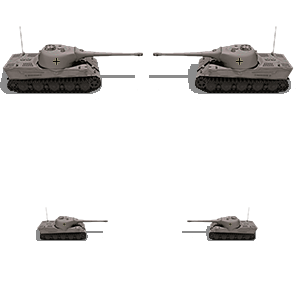
- Loewe.png (24.27 KiB) Viewed 8563 times