Page 1 of 1
How to add a picture to post.
Posted: Sun Jun 16, 2024 5:45 pm
by Surt
Just below the post is
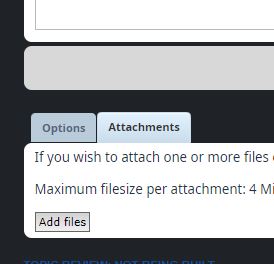
- Attach.JPG (18.2 KiB) Viewed 270 times
then press add file.

- AddFile.JPG (15.87 KiB) Viewed 270 times
and place the cursor in your post where you want your picture and press place inline.

- PlaceInline.JPG (14.91 KiB) Viewed 270 times
Re: How to add a picture to post.
Posted: Mon Jun 17, 2024 5:20 pm
by Alex351
Thank you. Original screenshots was 1MB, I can't add it without compression.
Re: How to add a picture to post.
Posted: Mon Jun 17, 2024 5:48 pm
by Surt
Alex351 wrote: ↑Mon Jun 17, 2024 5:20 pm
Thank you. Original screenshots was 1MB, I can't add it without compression.
Stop having so large a screen

or use more compression in jpg pix.