Page 1 of 1
Restart Mission Briefing?
Posted: Sat Mar 06, 2021 8:23 pm
by jakemon
So instead of clicking the "Start Briefing" icon, I clicked on the lower right calendar Objectives icon. The Objectives came up and closed appropriately, but the main map area stayed black, and the "Start Briefing" button went away. There was nothing to do but start the turn (the AI went first- played out it's turn on a black main map, although the mini-map tracked), or restart the scenario via options.
This is v9.0.0 on Win10 non-steam, generic build & options. I was playing a Red Steel campaign on Scenario 10 - Smolensk (my nemesis). The black main map struck me as something of a UI bug- idiot interaction should be precluded. In the grand scheme of things, I learned my lesson: don't do that.
I sort of recall reading about a hotkey to restart the Mission Briefing, but didn't find anything helpful. Anyone know?
Re: Restart Mission Briefing?
Posted: Sun Mar 07, 2021 12:44 am
by bru888
I can confirm this. It's not you, but a bug that snuck in when the developers did something with the Start Briefing button/screen in a recent update. (There was a thread that GabeKnight started on this but I don't think he noticed this behavior; he was complaining about having to click a Start Briefing button again, I believe.)

- Screenshot 0.jpg (116.03 KiB) Viewed 771 times
So if the player clicks Objectives
first instead of Start Briefing,

- Screenshot 1.jpg (177.23 KiB) Viewed 771 times
and then closes that window, he gets this blank screen with the Start Briefing button missing:

- Screenshot 2.jpg (113.89 KiB) Viewed 771 times
Now if he clicks the hourglass, he gets this, which is an indication that he is missing his first turn:
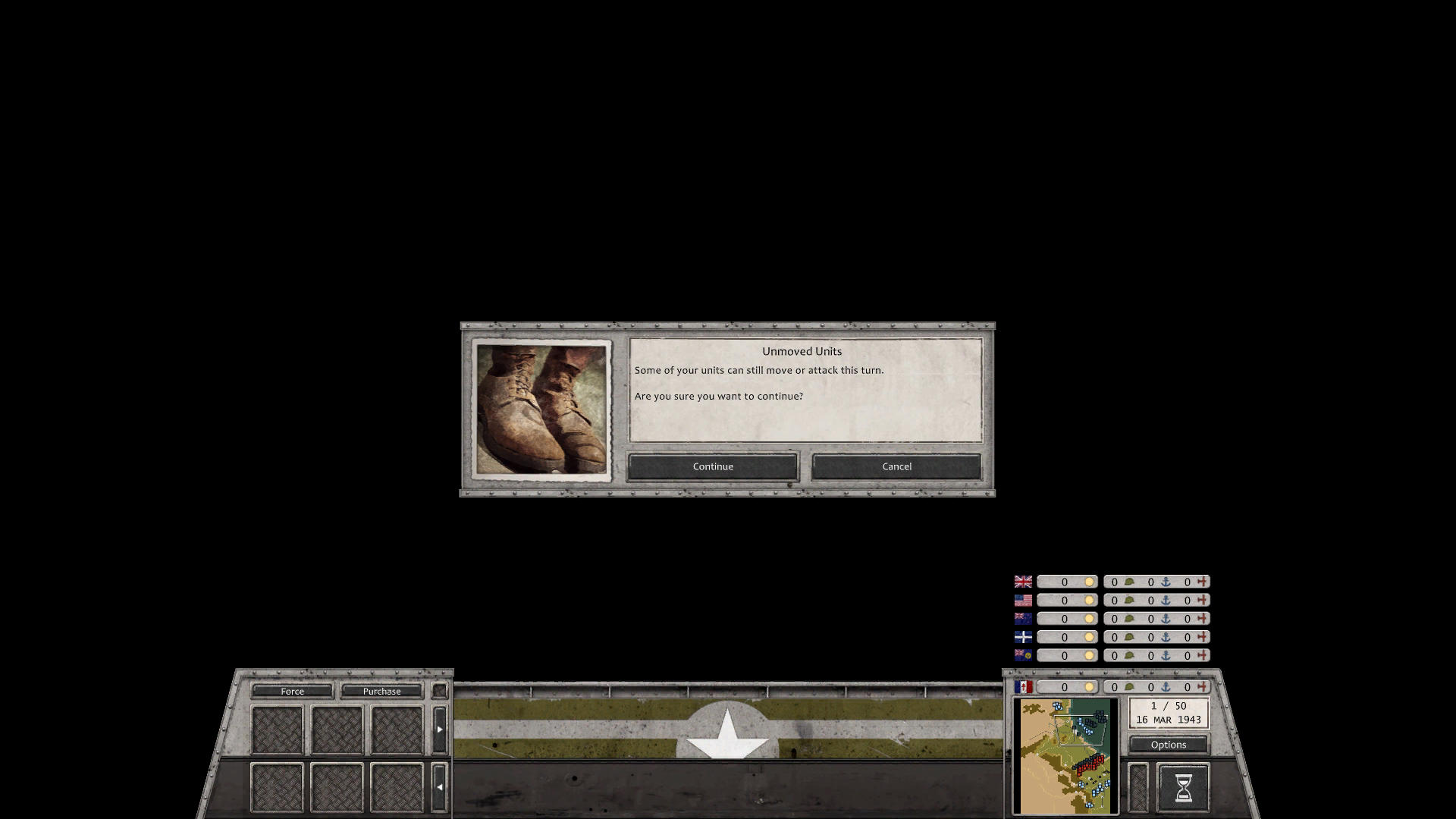
- Screenshot 3.jpg (143.15 KiB) Viewed 771 times
There is no hotkey to remedy this but there is a workaround; click Options (or press the Escape key) and Restart Scenario:

- Screenshot 4.jpg (302.31 KiB) Viewed 771 times
This time, better read the briefing first.

Re: Restart Mission Briefing?
Posted: Sun Mar 07, 2021 1:04 am
by bru888
bru888 wrote: ↑Sun Mar 07, 2021 12:44 am
Now if he clicks the hourglass, he gets this, which is an indication that he is missing his first turn:
One more subtlety, in case the developers are reading this. It seems that, when you open the Objectives before looking at the Briefing, the game is actually starting Turn 1 with the screen blank.
I omitted this above, but when I clicked the hourglass and before I saw the Unmoved Units warning, which I said was an indication that the player was missing his Turn 1, there was this popup message, one of 4 or 5 introductory messages, in Turn 1 of the scenario that I used for my demonstration:

- Screenshot 5.jpg (158.06 KiB) Viewed 763 times
When I clicked through that series of messages, then I got this:
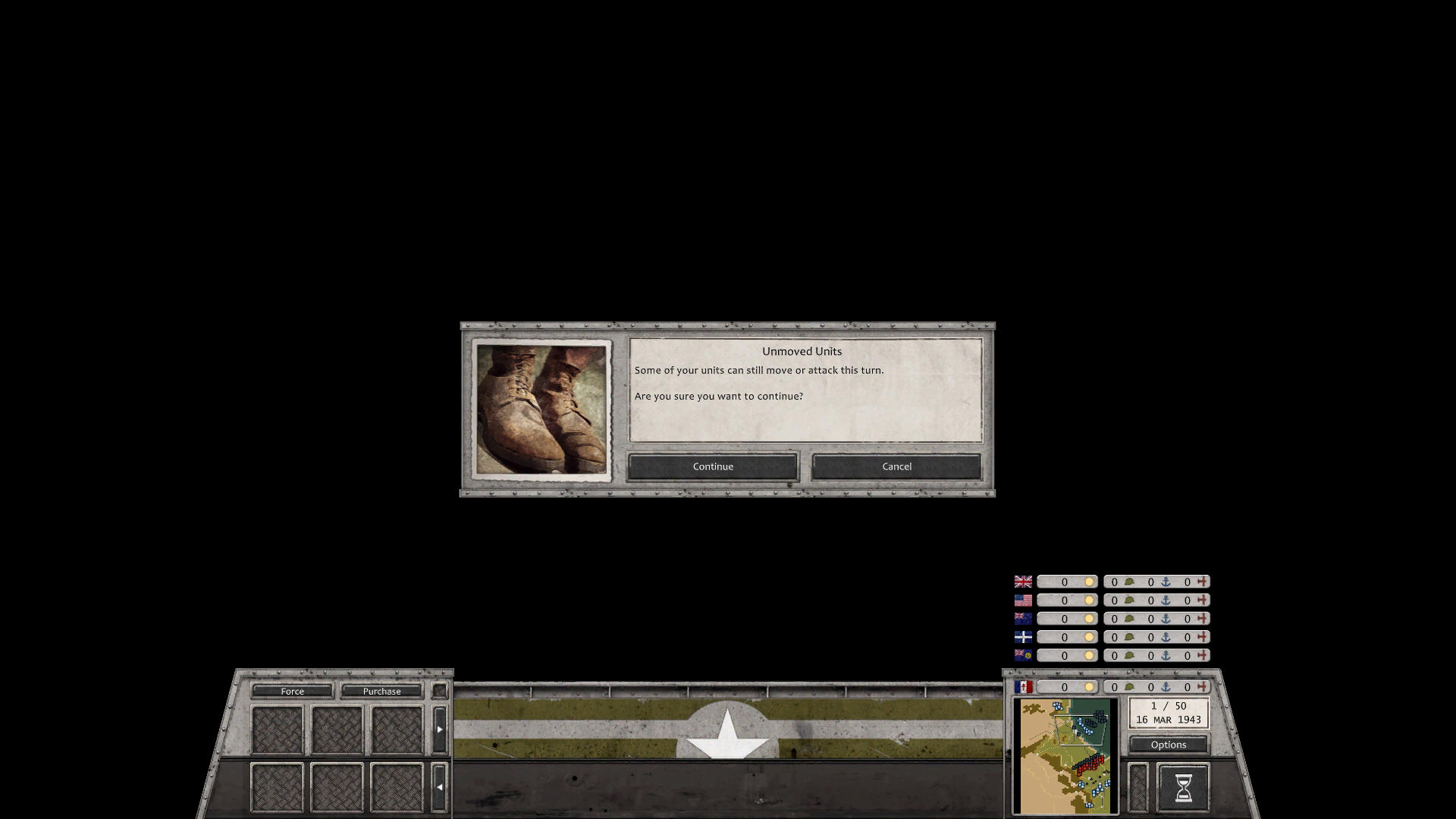
- Screenshot 3.jpg (143.15 KiB) Viewed 763 times
Basically, Turn 1 is over for the player if he does NOT read the Scenario Briefing before clicking Objectives. I don't think that the screen recovers from that point on, either.
Heh, this hardly seems fair in that even though the AI is playing in the dark as well,

- Screenshot 6.jpg (117.66 KiB) Viewed 763 times
somehow I think it
knows what it is doing.

Re: Restart Mission Briefing?
Posted: Sun Mar 07, 2021 4:33 pm
by jakemon
Thank you Bru for the confirmation, and a most thorough documentation of the UI bug.