Page 1 of 1
How to edit unit list
Posted: Tue Feb 16, 2021 5:14 pm
by dalfrede
Copied from an earlier post:
Use a spreadsheet, such as Excel or OpenOffice/libreOffice Calc.
Copy the equipment.pzdat file, rename the file equipment.pzdat.csv .
Open equipment.pzdat.csv with your spreadsheet.
Character set: Unicode , plain or UTF-16, not UTF-7 or UTF-8
Separator Options: Tab [only]
Save as equipment.pzdat.xls . This allows you to set up the viewing of the file the way you like.
Note: You can adjust column headings, ie Hard Attack to HA and such
To create game version from equipment.pzdat.xls
use the Save As -> text csv ; [Check] Filter settings
Use Unicode , not UTF-7 or UTF-8 ; LibreOffice shows as: Unicode (UTF-16)
Field Delimiter -> Tab; Text Delimiter -> null ; ie delete the " .
I tend to review the filter settings each time, as it doesn't always remember.
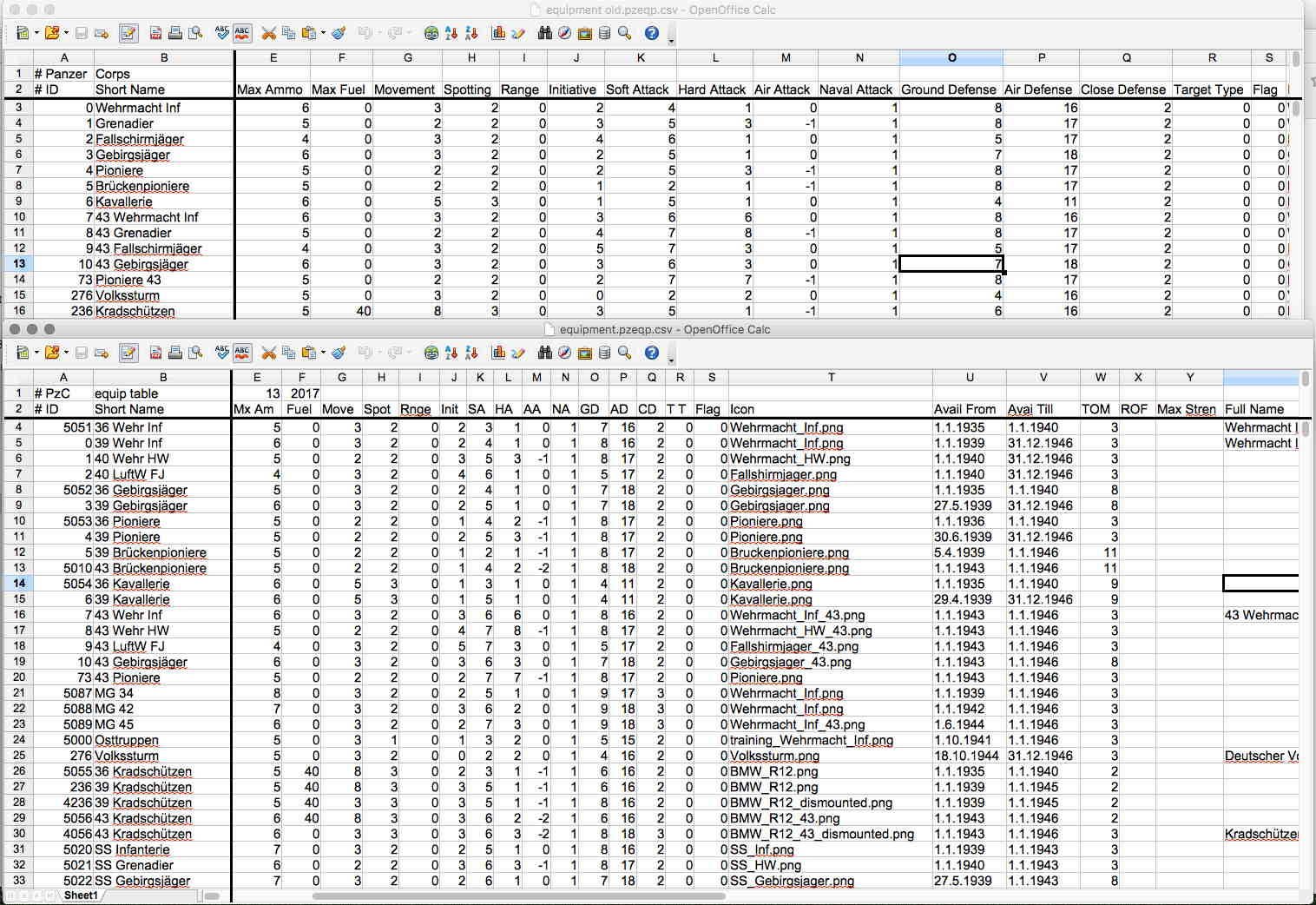
- Screen Shot equip.jpg (222.13 KiB) Viewed 1981 times
Re: How to edit unit list
Posted: Thu Jun 03, 2021 4:46 pm
by aldebaran83
Sorry mate, so if I'm getting it right, you actually CAN use excel to edit equipment.pzeqp AND THEN save it?
I'm trying to edit lots of units, so I can't use notepad or similar programs, but when I save the sheet from excel in .csv format, the game is not finding it anymore... i.e. game starts, I can choose my campaign and difficulty settings, then the game closes...
Re: How to edit unit list
Posted: Thu Jun 03, 2021 8:07 pm
by cw58
Try copying the equipment.pzdat onto your desktop. Open with a spreadsheet (I use Open Office), make your edits and then move it back into the data folder, over-writing the original. (Make a back-up before starting). I use this method all the time and never have to re-name extensions. My speadsheet settings look like this:
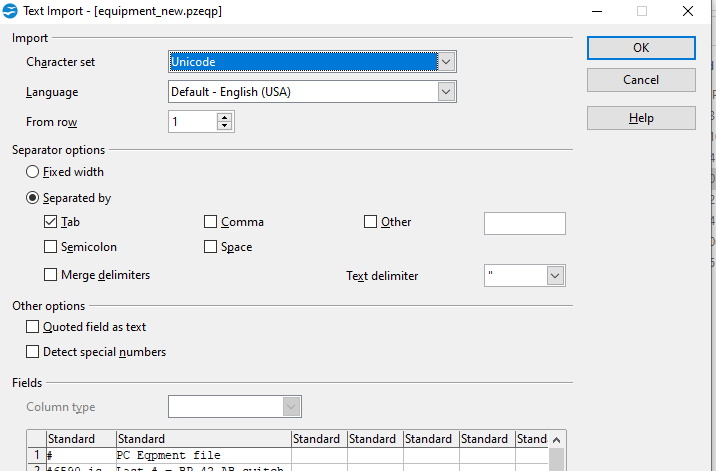
- equip edit.jpg (79.9 KiB) Viewed 1833 times
Re: How to edit unit list
Posted: Thu Jun 03, 2021 8:32 pm
by dalfrede
aldebaran83 wrote: ↑Thu Jun 03, 2021 4:46 pm
Sorry mate, so if I'm getting it right, you actually CAN use excel to edit equipment.pzeqp AND THEN save it?
I'm trying to edit lots of units, so I can't use notepad or similar programs, but when I save the sheet from excel in .csv format, the game is not finding it anymore... i.e. game starts, I can choose my campaign and difficulty settings, then the game closes...
First save a copy as equipment.pzdat.old
Make changes.
Then save as equipment.pzdat.csv and as equipment.pzdat.xls .
Then rename the .csv version as equipment.pzdat .
equipment.pzdat.xls is then used for later changes you want to make.
Note it is a workbook so you can have several sheets, each with a different version of equipment.
Re: How to edit unit list
Posted: Fri Jun 04, 2021 6:34 am
by McGuba
I also use Open Office to edit the equipment stats, but I think I have a simpler method:
I open the equipment.pzdat with Windows notepad and press Ctr+A to select all of its contents and then Ctr+C to copy it to the clipboard and then change to Open Office and press Ctr+V to paste it in. Then after I made all the necessary changes in the convenience of Open Office I again Ctr+A and Ctr+C to copy to the clipboard and then I paste to the original equipment.pzdat file (after I deleted its original contents of course by pressing Ctr+A and then delete or backspace) and save it.
And so I don't have to worry about file formats and character sets, for me it is the easiest and takes like 2 seconds to move contents between the pzdat file and Open Office. In fact, I also save the equipment stats in Open Office so I do not have to copy it there all the time. Thus I always start my editing in Open Office and once finished I save the updated file and copy the contents to the clipboard and then to the equipment.pzdat file and save that one as well. 2 seconds.

Re: How to edit unit list
Posted: Thu Jun 10, 2021 2:44 pm
by aldebaran83
Thank you all for the infos, now I succesfully edited the unit list

Just one more question: maybe it's OT, but does anybody have the original equipment file for soviet corps dlc? I have started again the soviet campaign, but in the first scenarios there aren't any japanese nor finnish unit, so I looked into the equipment file and... there are no japanese or finnish units at all! I don't think I messed up the file, but my backup file has no japanese units either...

Re: How to edit unit list
Posted: Thu Jun 10, 2021 3:48 pm
by dalfrede
Near the bottom 1532 - Japanese Inf