Page 1 of 1
Red Storm, Karkov, OoB 9.0, no russians actions
Posted: Sun Jan 31, 2021 3:33 pm
by brossi
There is a bug in v9.0. When trying to move or attack the Germans, nothing happens. It "resets" back to normal when stopping the application and restarting. It seems to be tied in with commanding actions the russian planes in the scenario. After this the other russian units don't move, and cannot attack. Even after restarting again, the game locks up like this, again always seems after one first moves the airplanes.
By nothing happens here is a better description:
Russian movement has an arrow associated with it which looks right, but when commanding to move the unit stays put and does not move.
Russian attack shows summary of upcoming attack, but when commanding the attack, nothing.
It resets back to nromal if you close the app and restart the whole thing back up. However it will do these bugs again it seems after Russioan air has been commanded, and worked. After that the air movement and combat is htat same problem as the gorund forces.
I upgraded to )oB 9.0 yesterday and immediately so these problems.
Re: Red Storm, Karkov, OoB 9.0, no russians actions
Posted: Sun Jan 31, 2021 5:08 pm
by bru888
I assume you mean the second scenario, "Belogorod-Kharkov" (file name sov3_02_Rumyantsev). I started it up in version 9.0.0 and encountered no difficulties.

- Screenshot 1.jpg (545.88 KiB) Viewed 1257 times
That's not to say that there is no problem with this scenario. I started it from standalone, outside of the
Red Storm campaign, and purchased some units including Russian planes. Sometimes, though, a problem crops up if the player has the wrong core units in his arsenal and there is an incompatibility.
But I can say two things with some assurance:
1) I don't think it has anything to do with version 9.0
2) If there was a problem with the second scenario of
Red Storm, I think we would have heard about it by now.
So it may be an issue with your game installation. Also, sometimes a program update will affect the viability of saved games.
I would delete the game saves that you have and restart the campaign. If you don't want to play the first scenario again, use the cheat code CTRL+C "igotnukes" to get through it quickly.
If that does not work, I would uninstall and reinstall the program itself. Hopefully you will not need to do this but it may be necessary. Of course, start the campaign afresh as well.
Re: Red Storm, Karkov, OoB 9.0, no russians actions
Posted: Sun Jan 31, 2021 5:48 pm
by brossi
I have been playing the Red Star campaign, second scenario, with previous versions, fine with no problmes. It is challenging and I can't win! Yesterday I upgraded to v9.0, and continued playing this scenario, and that is when I noticed these problems. This is the only scenario I have played with v9.0.
Regarding deleting saved games, I have a ton of games in there, is there a way I can delete more than one game at a time?
Re: Red Storm, Karkov, OoB 9.0, no russians actions
Posted: Sun Jan 31, 2021 8:10 pm
by bru888
Using File Explorer, go to the SaveGames folder and press the Ctrl or Shift keys while highlighting with your mouse which files to be deleted. Then delete those files.
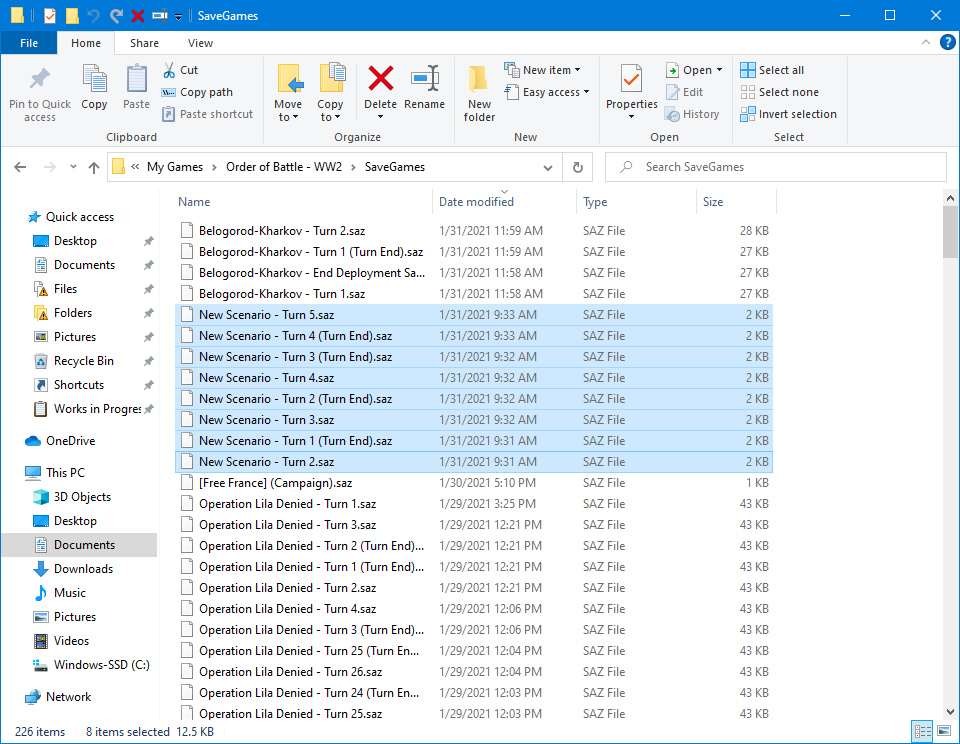
- Image0268.jpg (368.61 KiB) Viewed 1239 times
I can't say for sure, as I am not an official with programming expertise, but I would wager a small bet that upgrading to 9.0 changed something that was not compatible with your saved game(s). If that is the case, a fresh start of
Red Storm (featuring the new version of that campaign, if 9.0 included changes to it) will hopefully resolve the issue.
Re: Red Storm, Karkov, OoB 9.0, no russians actions
Posted: Mon Feb 01, 2021 6:17 am
by brossi
Not seeing a SaveGames\ subdirectory in my c:\Matrix Games\OoB-WW2.
Deleting campaign and started over. Ran Kursk and saved after a turn or two. Now I can't get it to restart. Gets to point where it loads, and says ready, I click on the "continue", and I can hear gunfire and such but it never fires up the map. The dialog with the loading tip never clears and game starts. This is new also, never saw this problem.
Re: Red Storm, Karkov, OoB 9.0, no russians actions
Posted: Mon Feb 01, 2021 8:36 am
by bebro
Re OP -- one thing to check if you seemingly can't move:
Pls. go to options > controls, and look what is set under mouse control. Try if changing it from one button to two button (or back) helps. Updating may have caused some of those options to reset.
Re: Red Storm, Karkov, OoB 9.0, no russians actions
Posted: Mon Feb 01, 2021 3:12 pm
by brossi
Error with Kursk save, and from link to file, found SaveGames\ directory which is different. Deleted all games there except for hot seat directory.
Restarted Kursk and got through 2 of my moves, but for the Germans, at the end of their turn, it took a long time in its "thinking" mode, I waited for 45 minutes and it was still in thinking. So I stopped the app.
These problems are new to me since loading v9.0. I have been playing this game with minimal hangups until now.
Can I uninstall, and re-install the game, something is not right. Or could I go back to the previous version?
Thanks for your help,
Bill
Re: Red Storm, Karkov, OoB 9.0, no russians actions
Posted: Wed Feb 03, 2021 9:59 am
by shiroronin
I've encountered no problems with Red Storm second scenario playing versions 8.6.5 and 9.0 (yesterday). Non-Steam version.

But it'a advisable NOT to upgrade game in the middle of campaign or scenario (especially).
Re: Red Storm, Karkov, OoB 9.0, no russians actions
Posted: Wed Feb 03, 2021 6:36 pm
by bebro
brossi wrote: ↑Mon Feb 01, 2021 3:12 pm
Error with Kursk save, and from link to file, found SaveGames\ directory which is different. Deleted all games there except for hot seat directory.
Restarted Kursk and got through 2 of my moves, but for the Germans, at the end of their turn, it took a long time in its "thinking" mode, I waited for 45 minutes and it was still in thinking. So I stopped the app.
These problems are new to me since loading v9.0. I have been playing this game with minimal hangups until now.
Can I uninstall, and re-install the game, something is not right. Or could I go back to the previous version?
Thanks for your help,
Bill
If you have a save that shows this problem you could mail it to support. Please see the "support" link at the top of the page for support info.