Page 1 of 1
Starts but will not run - VK_ERROR_DEVICE_LOST
Posted: Wed Jan 06, 2021 8:52 pm
by xxup
The game starts, I can set the options (trying to work through the tutorial in the manual), the game starts and I can see the orcs in the world, but it crashes shortly afterward and shows the following error.
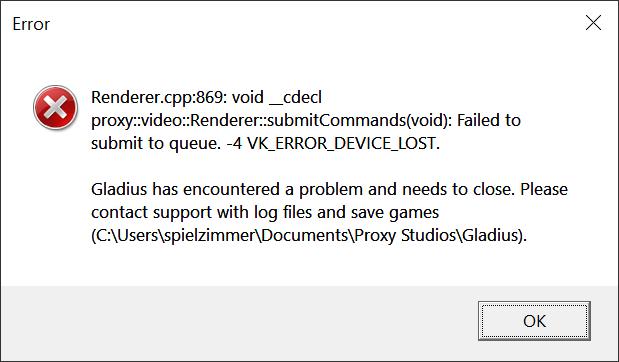
- error.jpg (34.46 KiB) Viewed 11059 times
Here is the DXdiag and log files.
Any help will be appreciated..
Re: Starts but will not run - VK_ERROR_DEVICE_LOST
Posted: Sat Jan 16, 2021 9:58 pm
by xxup
So far I have:
- reduced the image quality settings to low - no change, but the task manager reported that the GPU uses less memory
- reduced the screen resolution to the lowest setting 1280 x 768 from memory - no change
- tried it windowed - no change.
- Ran it as Administrator - no change.
- installed the latest upgrade for Gladius (Dec 15 one .04)
- Forced the laptop to only use the NVIDA card, then reversed this after the upgrade as the new version seems to handle this better.. (less useless stuff using the better GPU)
- Tried it with every background app (except the NVida stuff) turned off - no change.
The problem is still there, but I can now move the troopies in one turn before it crashes..
What I notice when using task manager for the GPU is that the 3D graph rises to 100% and stays there for a few seconds before the whole thing crashes..
I don't use Steam.
In short, instead of playing the game, I have spent the past 11 days trying to get it past turn 1. The only thing left is to try an external monitor..
This is the only game that won't run on the Alienware.. Pretty disappointing.. As someone else reported, it does work on the original 1.2 release, but none of the other DLC etc will run on this release.
Re: Starts but will not run - VK_ERROR_DEVICE_LOST
Posted: Sat Jan 23, 2021 2:09 pm
by Geffalrus
I am also having this problem. Started an Imperial Guard campaign and it crashes on turn one when I select my Techpriest and allow the unit icon to rotate for 10 seconds. If I settle immediately, I can get past it, but then something else inevitably triggers the crash.
Here's the key part of the error report:
Renderer.cpp:869: void __cdecl proxy::video::Renderer::submitCommands(void): Failed to submit to queue. -4 VK_ERROR_DEVICE_LOST.
Re: Starts but will not run - VK_ERROR_DEVICE_LOST
Posted: Tue Mar 21, 2023 9:15 pm
by berker205
I´m having the same problem but it got to the point where I can´t start my game. Did you find any solution?
Key part of the error
Render::cpp:725:void_cdecl proxy::video::Renderer::presentImage(void):Failed to present queue. -4 VK_ERROR_DEVICE_LOST
Re: Starts but will not run - VK_ERROR_DEVICE_LOST
Posted: Wed Mar 22, 2023 10:14 am
by VPaulus
That error indicates that the issue is related with your video card.
Or your video card doesn't match the requirements to run the game or the driver needs to be updated.
You need a dedicated video card with Vulkan support with 3 GB VRAM. Minimum a Nvidia GeForce 900 series or an AMD Radeon RX 400 series.
Intel graphic chips won't work.
Re: Starts but will not run - VK_ERROR_DEVICE_LOST
Posted: Wed Mar 22, 2023 10:31 am
by berker205
I don't think that's the problem since I managed to get 14h of game even having an Intel UHD Graphic. But thanks for the advice anyway
Re: Starts but will not run - VK_ERROR_DEVICE_LOST
Posted: Wed Mar 22, 2023 10:43 am
by VPaulus
That error is related with the video card and the Vulkan engine.
We ask for a Nvdia or a Radeon cards in the minimum requirements list.
Re: Starts but will not run - VK_ERROR_DEVICE_LOST
Posted: Sat Apr 08, 2023 6:09 pm
by ErissN6
berker205 wrote: ↑Wed Mar 22, 2023 10:31 amthanks for the advice
An advice of requirement. No problem with my Nvidia GeForce GTX 1650
Re: Starts but will not run - VK_ERROR_DEVICE_LOST
Posted: Sun Apr 09, 2023 10:26 am
by berker205
It doesn´t seem like a necessary requirement since I managed to fix it and I am playing with my Intel Graphics. So yeah now I'm playing without Nvidia or Radeon and without any graphic problems
Re: Starts but will not run - VK_ERROR_DEVICE_LOST
Posted: Tue Apr 11, 2023 9:40 am
by VPaulus
It's a necessary requirement for playing without issues.
Re: Starts but will not run - VK_ERROR_DEVICE_LOST
Posted: Thu Sep 19, 2024 4:44 pm
by esteroad
Hi, i have the same problem. i read many messages...but i find nothing about this problem...help me plzzz???
Re: Starts but will not run - VK_ERROR_DEVICE_LOST
Posted: Sat Mar 15, 2025 10:53 am
by suMONerOfD
VPaulus wrote: ↑Tue Apr 11, 2023 9:40 am
It's a necessary requirement for playing without issues.
Good day.
Please is there a way i can use direct x since my pc doesn't support vulkan?
Re: Starts but will not run - VK_ERROR_DEVICE_LOST
Posted: Sat Mar 15, 2025 12:39 pm
by VPaulus
suMONerOfD wrote: ↑Sat Mar 15, 2025 10:53 am
Good day.
Please is there a way i can use direct x since my pc doesn't support vulkan?
I'm afraid not. But if you are on Steam you can always use the old legacy OpenGL version:
Open Steam client and in your games library click with the right mouse button over the Warhammer 40,000 Gladius - Relic of War and select "Properties" from the drop down menu. In the new window click on "Betas" tab. Under "Select the beta you would like to opt into:", select "legacy 1.2.6 Tyranids (OpenGL 4.0)" from the drop down menu. Close the window and run the game.