Page 1 of 1
Gettysburg re-install
Posted: Mon Nov 23, 2020 11:58 pm
by Hollywood7
It's been a bit since I played, but decided to re-install, but all I get is a big black box in the upper left hand corner which disappears after a couple of seconds when I hit "Play". I've tried some of the other suggestions/solutions posted here, but noen are working to include Malware exclusion and running in Windows 7 compatibility. Thanks in advance.
Re: Gettysburg re-install
Posted: Tue Nov 24, 2020 7:24 am
by zakblood
https://www.matrixgames.com/forums/tm.asp?m=4099339
just follow the guide and it works great on windows 10
Re: Gettysburg re-install
Posted: Tue Nov 24, 2020 5:59 pm
by Hollywood7
Thanks for quick reply. I followed those directions and it didn't work. Couple of additional notes: a) I re-installed SoW:Waterloo (which I own via Steam) and it fired up no problem and worked as designed. b) Whereas SoW:Waterloo appears in my Installed programs, SoW:Gettysburg is NOT appearing in my installed programs, so I can't uninstall and re-install it.
Is there anything related to this info screen and my serial number not working?
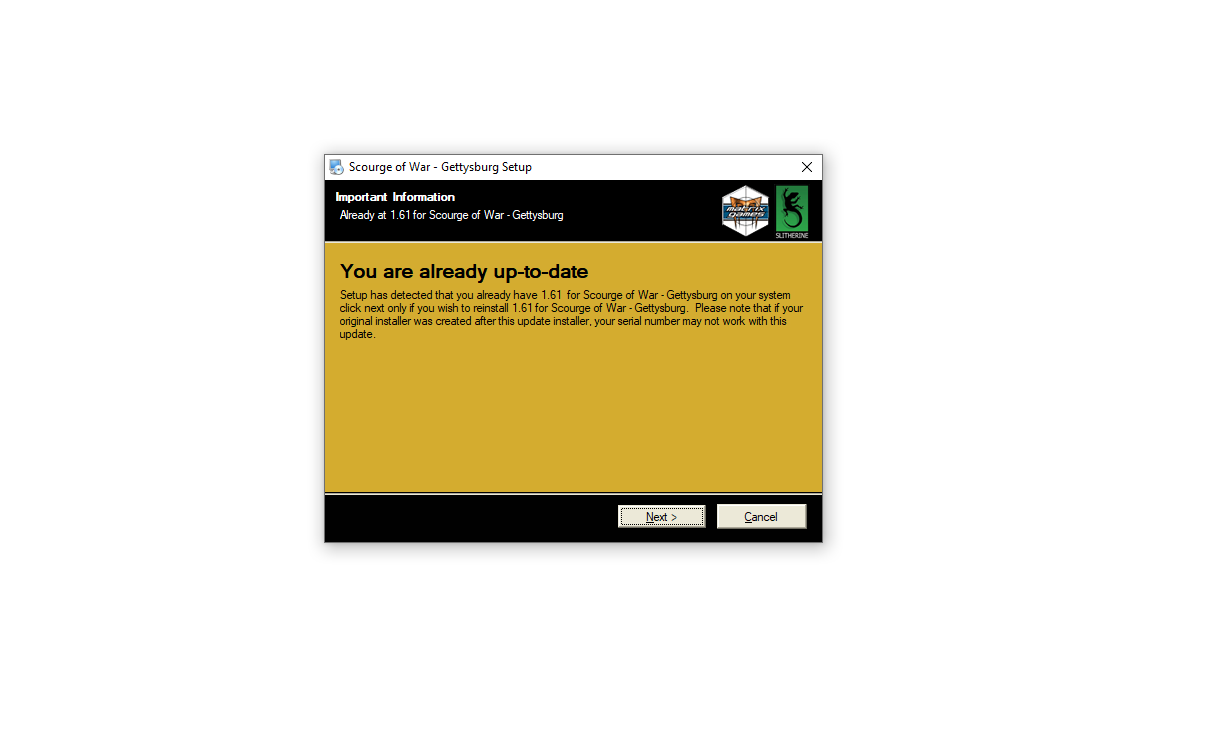
- SoW install screenshot.png (31.67 KiB) Viewed 4175 times
Re: Gettysburg re-install
Posted: Tue Nov 24, 2020 7:36 pm
by richfed
I don't know if this applies to your situation, but be sure to start with the 1.5 [or higher] Setup file.
Re: Gettysburg re-install
Posted: Tue Nov 24, 2020 8:15 pm
by Hollywood7
Richfed - thanks for the quick response! You were right on. I needed to go back to the 1.50 install then apply the update. I tested the 1.5 and it looked fine, then when I went to the update all the text disappeared on game menu list - just colored rectangle boxes. Sorry to be a PITA - I didn't think it would be this tough - war gaming is hell! Any thoughts?
Re: Gettysburg re-install
Posted: Tue Nov 24, 2020 8:25 pm
by Hollywood7
Thanks to you all - I figured out the red blocks via the forums - thanks again! Up and running.