thanks,
Operating System: Windows 10 Pro 64-bit (10.0, Build 18363) (18362.19h1_release.190318-1202)
Language: English (Regional Setting: English)
Processor: Intel(R) Core(TM)2 Quad CPU Q6600 @ 2.40GHz (4 CPUs), ~2.4GHz
Memory: 8192MB RAM
Available OS Memory: 8126MB RAM
User DPI Setting: 96 DPI (100 percent)
System DPI Setting: 96 DPI (100 percent)
Card name: NVIDIA GeForce GTX 1050 Ti
Display Memory: 8080 MB
Dedicated Memory: 4018 MB
Shared Memory: 4062 MB
Current Mode: 1920 x 1080 (32 bit) (60Hz)
Monitor Name: Generic PnP Monitor
Monitor Model: KN242HYL
Monitor Id: ACR0482
Native Mode: 1920 x 1080(p) (60.000Hz)
Output Type: DVI
Driver Date/Size: 7/23/2019
Description: Speakers (Sound Blaster Audigy Fx)
Date and Size: 2/7/2017
DirectInput Devices
-------------------
Device Name: Mouse
Attached: 1
Controller ID: n/a
Vendor/Product ID: n/a
FF Driver: n/a
Device Name: Keyboard
Attached: 1
Controller ID: n/a
Vendor/Product ID: n/a
FF Driver: n/a
Device Name: Dell KB216 Wired Keyboard
Attached: 1
Controller ID: 0x0
Vendor/Product ID: 0x413C, 0x2113
FF Driver: n/a
Device Name: Dell KB216 Wired Keyboard
Attached: 1
Controller ID: 0x0
Vendor/Product ID: 0x413C, 0x2113
FF Driver: n/a
so no drivers attached
The latest version of Windows 10 is the October 2020 Update. This is Windows 10 version 2009, and it was released on October 20, 2020. This update was codenamed “20H2” during its development process, as it was released in the second half of 2020. Its final build number is 19042.
so your running a older version of windows 10, plus haven't downloaded and installed the optional extra drivers either
Code: Select all
https://support.microsoft.com/en-gb/help/4027667/windows-10-update
Code: Select all
https://support.microsoft.com/en-us/windows/get-the-windows-10-october-2020-update-7d20e88c-0568-483a-37bc-c3885390d212
also make sure the drivers and extra options are downloaded and installed as shown
The attachment 1.jpg is no longer available
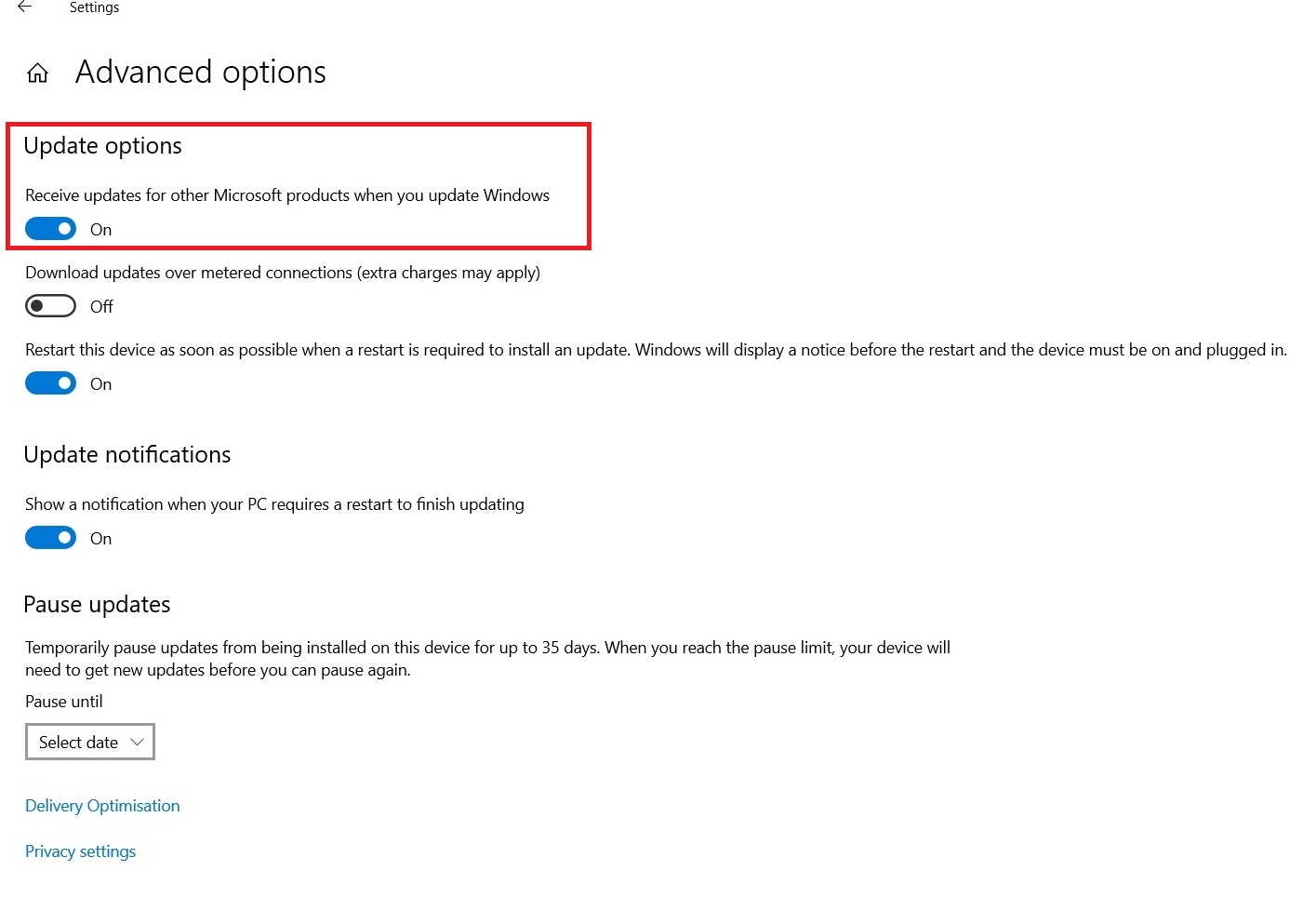
- 1.jpg (132.83 KiB) Viewed 2596 times