Page 5 of 9
Re: I need to understand these things to make a scenario...
Posted: Fri Jun 12, 2015 12:51 am
by jomni
I think carryover means units and casualties are persistent and are carried over from one battle to the next.
Re: I need to understand these things to make a scenario...
Posted: Fri Jun 12, 2015 12:59 pm
by rbodleyscott
fogman wrote:When clicking on historical in the game, the player is presented with several campaigns, or rather battles grouped thematically, this is what I want to achieve. Is that the meaning of carryover?
Now, if that is all you want you just group the scenarios in the same campaign folder.
Re: I need to understand these things to make a scenario...
Posted: Fri Jun 12, 2015 4:11 pm
by fogman
I figured that the 'campaign file' would need to have
[breitenfeld]
[lutzen]
[nordlingen]
I would also need to paste the .bam and .bsf files for the scenarios into the scenario folder.
but since all 3 have different squads files and associated text1 files, because for one thing, they have custom units, it doesn't work if those files are not consolidated into one for all three.
So if Breitenfeld added units 168 to 200, should the custom units for lutzen be pasted underneath and renumbered 201 to 230 (they used to be 168 to something also)? Would doing that make the lutzen scenario invalid since the unit numbers changed?
It seems that beyond the custom units, the text1 files will also need editing to accommodate 3 opening texts.
Re: I need to understand these things to make a scenario...
Posted: Fri Jun 12, 2015 4:21 pm
by rbodleyscott
fogman wrote:I figured that the 'campaign file' would need to have
[breitenfeld]
[lutzen]
[nordlingen]
I would also need to paste the .bam and .bsf files for the scenarios into the scenario folder.
but since all 3 have different squads files and associated text1 files, because for one thing, they have custom units, it doesn't work if those files are not consolidated into one for all three.
All correct.
So if Breitenfeld added units 168 to 200, should the custom units for lutzen be pasted underneath and renumbered 201 to 230 (they used to be 168 to something also)?
yes
Would doing that make the lutzen scenario invalid since the unit numbers changed?
I don't think so, because the scenarios reference the unit names from the Names column in the squads file, rather than the numbers from the ID column.
You cannot have more than one unit type in the squads file with the same name, so if you have to change any of them, you will need to edit the .BAM file accordingly. (In a text editor).
It seems that beyond the custom units, the text1 files will also need editing to accommodate 3 opening texts.
Yep
Re: I need to understand these things to make a scenario...
Posted: Fri Jun 12, 2015 4:28 pm
by fogman
in lieu of editing the .bam file, can I just go into the game editor and remove the unit from the map, then delete the corresponding unit in the squads file, then add it back with a new name, then go back into the game and place it back in the editor?
Re: I need to understand these things to make a scenario...
Posted: Fri Jun 12, 2015 4:39 pm
by rbodleyscott
fogman wrote:in lieu of editing the .bam file, can I just go into the game editor and remove the unit from the map, then delete the corresponding unit in the squads file, then add it back with a new name, then go back into the game and place it back in the editor?
Probably, although it sounds a lot harder than editing the .BAM file directly.
Re: I need to understand these things to make a scenario...
Posted: Sun Jun 14, 2015 4:39 pm
by fogman
Is there a way to change the picture in the campaign screen?
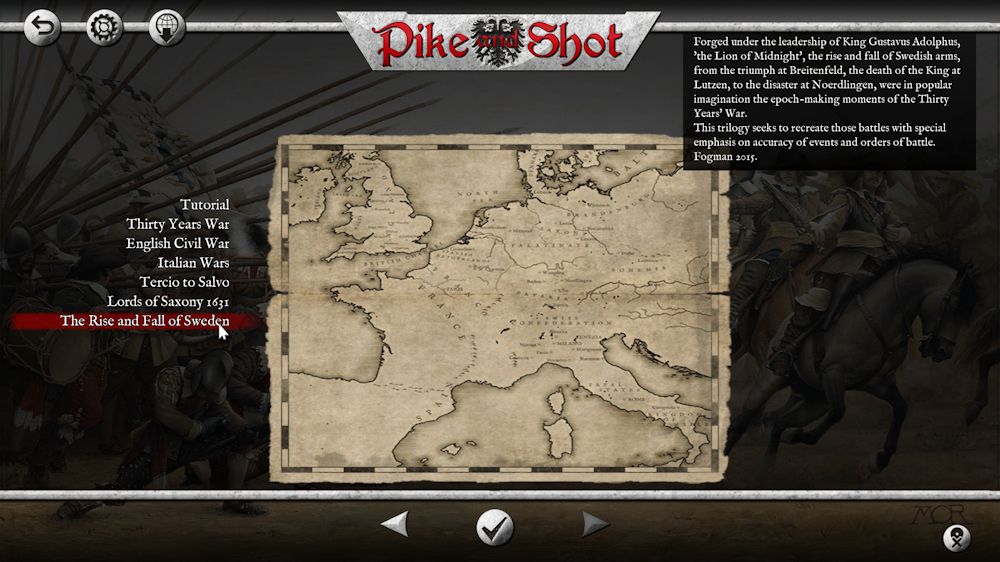
- campaign screen.jpg (117.2 KiB) Viewed 7166 times
Same with the scenario screen
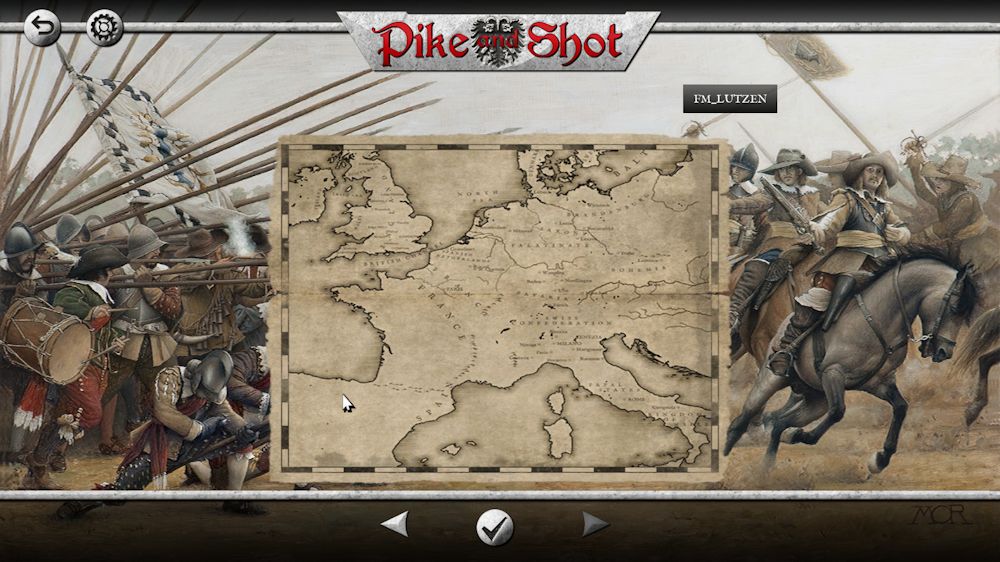
- campaignsub.jpg (135.08 KiB) Viewed 7166 times
Also I can't figure out how to put a description for the scenario. I thought it was IDS_LUTZEN_DESC in the Text1 file but that doesn't work.
Re: I need to understand these things to make a scenario...
Posted: Sun Jun 14, 2015 4:54 pm
by rbodleyscott
fogman wrote:Is there a way to change the picture in the campaign screen?
Change the ICON.DDS file in the campaign's main folder
Also, to make the campaign intro text show as in the vanilla game, add a copy of
CAMPAIGN_OVERLAY.TXT
to /YourScenarioName/DATA/UI
(You will find one in the main game installation in /Campaigns/1ThirtyYearsWar/DATA/UI)
Same with the scenario screen
Put a Lutzen.DDS file in /YourCampaignName/Scenarios
(and do the same thing for the other 2 scenarios)
Also I can't figure out how to put a description for the scenario. I thought it was IDS_LUTZEN_DESC in the Text1 file but that doesn't work.
It should be IDS_SCENARIO_DESC_LUTZEN
See also:
viewtopic.php?f=319&t=62582
Re: I need to understand these things to make a scenario...
Posted: Sun Jun 14, 2015 7:48 pm
by fogman
what kind of program opens and saves in .DDS format? I have Corel PaintShop Pro and it doesn't recognize the format.
Re: I need to understand these things to make a scenario...
Posted: Sun Jun 14, 2015 8:39 pm
by rbodleyscott
fogman wrote:what kind of program opens and saves in .DDS format? I have Corel PaintShop Pro and it doesn't recognize the format.
Paint.Net will, although it isn't entirely satisfactory.
The old version of PhotoShop I have won't recognise .DDS, not sure whether more recent ones do.
However, if I understand things correctly, .DDS does not support separate layers, so if you want to work in layers you need to edit your image in another format - perhaps using Photoshop, and then convert it to .DDS using various programs, such as Paint.Net or XnView.
Re: I need to understand these things to make a scenario...
Posted: Mon Jun 15, 2015 2:59 pm
by pipfromslitherine
Older PS versions need a DDS plugin, we use the nVidia one internally.
Cheers
Pip
Re: I need to understand these things to make a scenario...
Posted: Tue Jun 16, 2015 10:02 am
by jomni
I use this tool to mess with dds files. It can convert dds to bmp for editing and repackage back into dds (DXT).
http://www.mwgfx.co.uk/programs/dxtbmp.htm
Re: I need to understand these things to make a scenario...
Posted: Tue Jun 16, 2015 8:18 pm
by fogman
beware: the download file is a trojan.
Re: I need to understand these things to make a scenario...
Posted: Tue Jun 16, 2015 8:57 pm
by fogman
any idea why the background picture is not darkened?
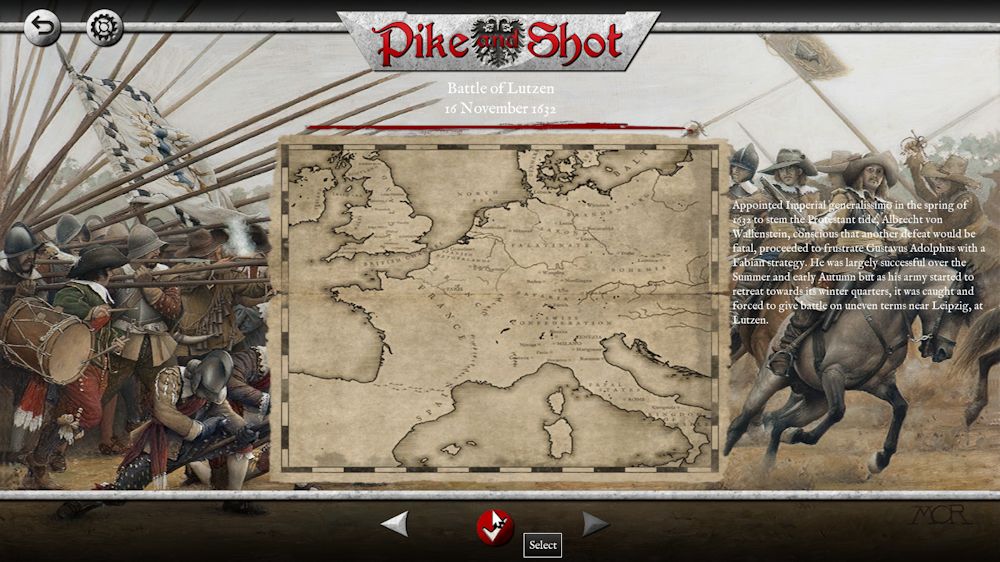
- lutzen scenario screen.jpg (141.63 KiB) Viewed 7109 times
the scenui file is:
[Scenui_Fm_Lutzen]
type display
level 5
[Fm_Lutzentitle]
type text
x 288
y 108
width 448
height 70
string IDS_Scenario_Fm_Lutzen
font UIFontF
colour ffffffff
Center
[Fm_LutzenRedLine]
type image
x 312
y 165
width 400
height 24
FILE Elements.dds
IMAGELEFT 0
IMAGETOP 32
IMAGEWIDTH 512
IMAGEHEIGHT 32
[Fm_Lutzentext]
type text
x 740
y 342
width 280
height 35
string IDS_Scenario_desc_Fm_Lutzen
textleft 750
textwidth 260
texttop 347
textheight 25
colour ffffffff
font TooltipFont
rescale
Re: I need to understand these things to make a scenario...
Posted: Wed Jun 17, 2015 12:58 am
by jomni
fogman wrote:
beware: the download file is a trojan.
Really? But I've been using that tool for years without any problems. I checked the download link and it looks fine on my end.
Regarding your picture, in think you need to blacken the image yourself but I'm not sure because I haven't done a scenario yet.
Re: I need to understand these things to make a scenario...
Posted: Wed Jun 17, 2015 2:44 am
by fogman
my anti-virus software deleted it right away.
Re: I need to understand these things to make a scenario...
Posted: Wed Jun 17, 2015 8:27 am
by rbodleyscott
fogman wrote:any idea why the background picture is not darkened?
You need to include a copy of BACKDROP.DDS in your campaign's main folder. You will find that file in any of the vanilla campaigns.
Re: I need to understand these things to make a scenario...
Posted: Wed Jun 17, 2015 11:03 pm
by fogman
The dds file i put in the breitenfeld scenario screen gives this. there must be something with the formatting i don't know about.
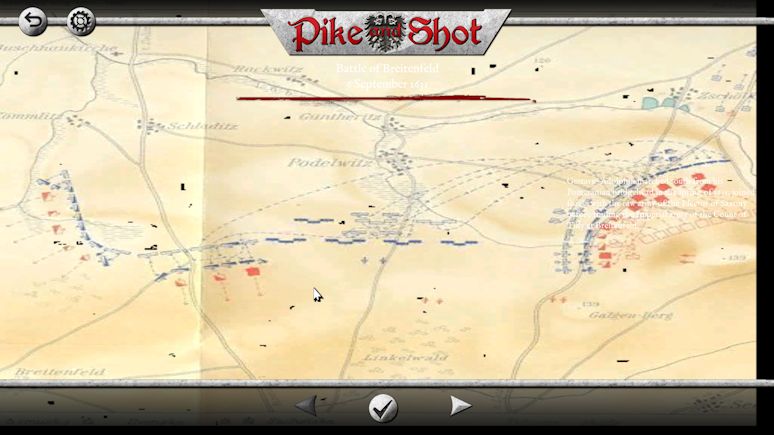
- Breitenfeld screen.jpg (63.2 KiB) Viewed 7073 times
Re: I need to understand these things to make a scenario...
Posted: Thu Jun 18, 2015 5:10 am
by Adebar
Hm, first thing you should do before converting the image into DDS format is to tone down the colours of the picture (simply make it darker) so that the lettering is better visible. Also you may try different settings for brightness and contrast. You have to experiment a bit to get a good result.
Next get rid of the distortion. Check the ICON.DDS that comes with my Stadtlohn scenario, I used it as background. I had to change its aspect ratio to make it show up more or less exactely in the game. I did it by experimenting, using a good portion of instinct and good luck. The width of the picture must be decreased while the hight is kept the same. Better ask Richard for the exact ratio to use.

BTW, I abandoned the idea to use custom backgrounds for my scenarios to keep the game's UI art style. Just me being anal.
Richard: Would be great to have a kind of mod set which provides us with the elements of the vanilla maps (flags, crossed swords icon etc.) to create our own maps to use with the ICON.DDS.
Re: I need to understand these things to make a scenario...
Posted: Thu Jun 18, 2015 7:31 am
by rbodleyscott
Adebar wrote:Richard: Would be great to have a kind of mod set which provides us with the elements of the vanilla maps (flags, crossed swords icon etc.) to create our own maps to use with the ICON.DDS.
Textures you can use for this are in /Data/UI/Textures
For the flags you need to crop off the semitransparent bit at the top, and change the aspect ratio to square - then they won't look too long when they get stretched on the screen. I did the Tercio to Salvo one myself, using Photoshop to add drop shadows.