Page 39 of 59
Re: Bug Reports
Posted: Sun Jul 25, 2021 7:20 pm
by Patrick Ward
CaptainRope1 wrote: ↑Sun Jul 25, 2021 3:59 am
Hi something is wrong with the Spanish Civil War DLC the Spanish Republic and Nationals forces in the campaign just stop working for some reason and I don't know why what I mean by stop is that they do not move there forces they attack only if your troops are near them. The only unit that i know that moves is there aircraft that it know thing else just want to let people know about this
You give us no supporting information, provide a save, or give examples of what you have done to try to rectify the problem yourself. So we're left having to completely guess.
The one thing that we repeat over and over and over again is deleting your cache. You don't say you've done this so I'm going to assume you haven't.
If you've updated the game midway through a campaign then in all liklihood the game has changed significantly since. For speed of loading the game stores a cache of your previous mission, its possible that this cache is no longer in sync with this new, updated version of the game.
Solution is to delete your cache and reload that save.
C:\Users\[username]\Documents\My Games\Panzer Corps 2\Cache
The next backward step would be to restart that mission completely so the game is starting it with fresh code base.
Other than that, its impossible to know whats wrong without more information so I would encourage you to search the forum or read and follow this
viewtopic.php?f=582&t=97502
Pat
Re: Bug Reports
Posted: Sun Jul 25, 2021 8:00 pm
by jeannot le lapin
dalfrede wrote: ↑Sun Jul 25, 2021 4:12 pm
jeannot le lapin wrote: ↑Sun Jul 25, 2021 6:32 am
Instantly disbands selected
auxiliary unit will not recover its
prestige cost contrary to what is marked (I realized I’m not missing any space to deploy this bomber)

If one received Prestige for disbanding Aux units one could disband preplaced Aux units for prestige.
So I sure it is intentional.
I think this should be possible when we just bought the auxiliary unit before deploying it.
Re: Bug Reports
Posted: Mon Jul 26, 2021 3:13 am
by CaptainRope1
Patrick Ward wrote: ↑Sun Jul 25, 2021 7:20 pm
CaptainRope1 wrote: ↑Sun Jul 25, 2021 3:59 am
Hi something is wrong with the Spanish Civil War DLC the Spanish Republic and Nationals forces in the campaign just stop working for some reason and I don't know why what I mean by stop is that they do not move there forces they attack only if your troops are near them. The only unit that i know that moves is there aircraft that it know thing else just want to let people know about this
You give us no supporting information, provide a save, or give examples of what you have done to try to rectify the problem yourself. So we're left having to completely guess.
The one thing that we repeat over and over and over again is deleting your cache. You don't say you've done this so I'm going to assume you haven't.
If you've updated the game midway through a campaign then in all liklihood the game has changed significantly since. For speed of loading the game stores a cache of your previous mission, its possible that this cache is no longer in sync with this new, updated version of the game.
Solution is to delete your cache and reload that save.
C:\Users\[username]\Documents\My Games\Panzer Corps 2\Cache
The next backward step would be to restart that mission completely so the game is starting it with fresh code base.
Other than that, its impossible to know whats wrong without more information so I would encourage you to search the forum or read and follow this
viewtopic.php?f=582&t=97502
Pat
Hi thanks i am new to this sorry i will check tomorrow to see if that fix it. I am not vary good at computer so in case it starts again can you tell me how to send you what you need for yall can check what wrong with the game. Thank you for the help.
Re: Bug Reports
Posted: Mon Jul 26, 2021 2:25 pm
by NoireBlackHeart
I'm able to purchase prototype units like tiger P or panzer iv/v or vk3001 in my base game campaign.
checked units.csv file and found these units don't have the 'no purchase' restriction.
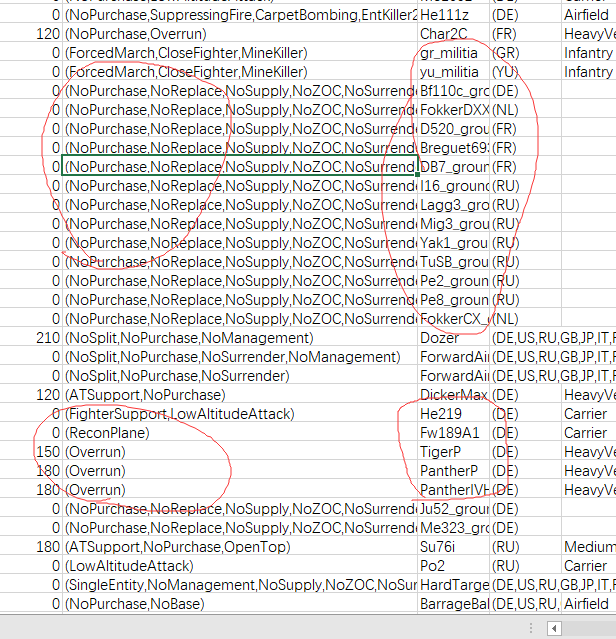
- YE(@75H(6)(MYW3[`}`QW{U.png (96.84 KiB) Viewed 3665 times
![LUVHFK]~6NJ`A52EMPF70MX.png](./download/file.php?id=88726)
- LUVHFK]~6NJ`A52EMPF70MX.png (596.28 KiB) Viewed 3665 times
Re: Bug Reports
Posted: Mon Jul 26, 2021 2:33 pm
by P5138
I am having a similar problem the the one mentioned above about the SCW DLC, but for me it's happening in any scenario I load:
Yesterday I was on the Raate Road scenario. It was running fine in the mission up to turn 3, but I alt-F4'd out of the program. I had made a blunder and decided to restart the mission later from turn 1.
On re-entering the program a couple hours later, I loaded the auto save that was at the beginning of turn 1. Once it loaded, I could not select any units (no highlight on mouseover or ui change on click). I then loaded the end turn 0 save. In that, I could select units, and I decided to run the mission. Throughout the entire mission, the AI never moved. It would attack if I was in range, but it never changed hexes except when forced to retreat. I figured it might be a one-time thing, so I played through the mission and advanced to the next one.
On the next mission the problem persists. The AI doesn't move, and only attacks if I move in range.
Seeing as there was something wrong, I deleted the cache folder and restarted the game: No change. I then loaded up a single-player scenario unconnected to the campaign (I chose Crete at random) and there's still no movement.
I don't think there was any update or change to cause this issue, so I'm kinda stumped as to what precipitated it. I can supply saves, but the forum doesn't allow for the file extension as an attachment.
Edit: Small update: I verified the integrity of the Steam cache to check for any issues. It found a couple files that were re-acquired (I was using the historical flag mod, but that predates this issue by weeks). After the download completed, I deleted the game cache again, loaded the save, and the problem persists.
Re: Bug Reports
Posted: Mon Jul 26, 2021 7:43 pm
by CaptainRope1
P5138 wrote: ↑Mon Jul 26, 2021 2:33 pm
I am having a similar problem the the one mentioned above about the SCW DLC, but for me it's happening in any scenario I load:
Yesterday I was on the Raate Road scenario. It was running fine in the mission up to turn 3, but I alt-F4'd out of the program. I had made a blunder and decided to restart the mission later from turn 1.
On re-entering the program a couple hours later, I loaded the auto save that was at the beginning of turn 1. Once it loaded, I could not select any units (no highlight on mouseover or ui change on click). I then loaded the end turn 0 save. In that, I could select units, and I decided to run the mission. Throughout the entire mission, the AI never moved. It would attack if I was in range, but it never changed hexes except when forced to retreat. I figured it might be a one-time thing, so I played through the mission and advanced to the next one.
On the next mission the problem persists. The AI doesn't move, and only attacks if I move in range.
Seeing as there was something wrong, I deleted the cache folder and restarted the game: No change. I then loaded up a single-player scenario unconnected to the campaign (I chose Crete at random) and there's still no movement.
I don't think there was any update or change to cause this issue, so I'm kinda stumped as to what precipitated it. I can supply saves, but the forum doesn't allow for the file extension as an attachment.
Edit: Small update: I verified the integrity of the Steam cache to check for any issues. It found a couple files that were re-acquired (I was using the historical flag mod, but that predates this issue by weeks). After the download completed, I deleted the game cache again, loaded the save, and the problem persists.
HI had the same problem did you delete you save game date to some one on steam told me to do that and it work.
Re: Bug Reports
Posted: Mon Jul 26, 2021 7:56 pm
by P5138
CaptainRope1 wrote: ↑Mon Jul 26, 2021 7:43 pm
P5138 wrote: ↑Mon Jul 26, 2021 2:33 pm
I am having a similar problem the the one mentioned above about the SCW DLC, but for me it's happening in any scenario I load:
Yesterday I was on the Raate Road scenario. It was running fine in the mission up to turn 3, but I alt-F4'd out of the program. I had made a blunder and decided to restart the mission later from turn 1.
On re-entering the program a couple hours later, I loaded the auto save that was at the beginning of turn 1. Once it loaded, I could not select any units (no highlight on mouseover or ui change on click). I then loaded the end turn 0 save. In that, I could select units, and I decided to run the mission. Throughout the entire mission, the AI never moved. It would attack if I was in range, but it never changed hexes except when forced to retreat. I figured it might be a one-time thing, so I played through the mission and advanced to the next one.
On the next mission the problem persists. The AI doesn't move, and only attacks if I move in range.
Seeing as there was something wrong, I deleted the cache folder and restarted the game: No change. I then loaded up a single-player scenario unconnected to the campaign (I chose Crete at random) and there's still no movement.
I don't think there was any update or change to cause this issue, so I'm kinda stumped as to what precipitated it. I can supply saves, but the forum doesn't allow for the file extension as an attachment.
Edit: Small update: I verified the integrity of the Steam cache to check for any issues. It found a couple files that were re-acquired (I was using the historical flag mod, but that predates this issue by weeks). After the download completed, I deleted the game cache again, loaded the save, and the problem persists.
HI had the same problem did you delete you save game date to some one on steam told me to do that and it work.
No, but I did just restart the game after a few more hours. I started a campaign from the workshop to see if the problem was in only official maps. The AI worked fine. I then loaded one of my (previously not working) saves, and it worked. I don't know what changed between then and now, but now the AI is working.
Re: Bug Reports
Posted: Mon Jul 26, 2021 9:26 pm
by CaptainRope1
P5138 wrote: ↑Mon Jul 26, 2021 7:56 pm
CaptainRope1 wrote: ↑Mon Jul 26, 2021 7:43 pm
P5138 wrote: ↑Mon Jul 26, 2021 2:33 pm
I am having a similar problem the the one mentioned above about the SCW DLC, but for me it's happening in any scenario I load:
Yesterday I was on the Raate Road scenario. It was running fine in the mission up to turn 3, but I alt-F4'd out of the program. I had made a blunder and decided to restart the mission later from turn 1.
On re-entering the program a couple hours later, I loaded the auto save that was at the beginning of turn 1. Once it loaded, I could not select any units (no highlight on mouseover or ui change on click). I then loaded the end turn 0 save. In that, I could select units, and I decided to run the mission. Throughout the entire mission, the AI never moved. It would attack if I was in range, but it never changed hexes except when forced to retreat. I figured it might be a one-time thing, so I played through the mission and advanced to the next one.
On the next mission the problem persists. The AI doesn't move, and only attacks if I move in range.
Seeing as there was something wrong, I deleted the cache folder and restarted the game: No change. I then loaded up a single-player scenario unconnected to the campaign (I chose Crete at random) and there's still no movement.
I don't think there was any update or change to cause this issue, so I'm kinda stumped as to what precipitated it. I can supply saves, but the forum doesn't allow for the file extension as an attachment.
Edit: Small update: I verified the integrity of the Steam cache to check for any issues. It found a couple files that were re-acquired (I was using the historical flag mod, but that predates this issue by weeks). After the download completed, I deleted the game cache again, loaded the save, and the problem persists.
HI had the same problem did you delete you save game date to some one on steam told me to do that and it work.
No, but I did just restart the game after a few more hours. I started a campaign from the workshop to see if the problem was in only official maps. The AI worked fine. I then loaded one of my (previously not working) saves, and it worked. I don't know what changed between then and now, but now the AI is working.
Good to hear that sorry if my idea did not work for you
Re: Bug Reports
Posted: Tue Jul 27, 2021 3:43 am
by NoireBlackHeart
I believe the spotting&fog of war system is having some bugs, mainly when bad weather comes and messes up unit's spotting range.
viewtopic.php?f=464&t=106495
Re: Bug Reports
Posted: Wed Jul 28, 2021 12:35 pm
by Patrick Ward
CaptainRope1 wrote: ↑Mon Jul 26, 2021 3:13 am
Hi thanks i am new to this sorry i will check tomorrow to see if that fix it. I am not vary good at computer so in case it starts again can you tell me how to send you what you need for yall can check what wrong with the game. Thank you for the help.
If you follow the link I gave you, that explains everything.
Pat
Re: Bug Reports
Posted: Thu Jul 29, 2021 12:47 pm
by Funeral
I don't know if this counts as a bug:
Campaign: AO1942 East
Scenario: Operation Nordlicht
PT34 tank of the 2nd Shock Army has the "No Retaliation" trait twice.
Re: Bug Reports
Posted: Thu Jul 29, 2021 3:04 pm
by Funeral
Campaign: AO1942 East
Scenario: Battle of Lake Ladoga
Turn 18 - I pressed "End Briefing" and the game crashed immediately.
Crash Report:
Unhandled Exception: EXCEPTION_ACCESS_VIOLATION reading address 0x0000000000000000
PanzerCorps2_Win64_Shipping!std::basic_string<char,std::char_traits<char>,std::allocator<char> >::basic_string<char,std::char_traits<char>,std::allocator<char> >() [C:\Program Files (x86)\Microsoft Visual Studio\2019\Community\VC\Tools\MSVC\14.29.30037\INCLUDE\xstring:2521]
PanzerCorps2_Win64_Shipping!UMissionResult::Setup() [C:\Projects\PanzerCorps2\New\trunk\Source\Gui\MissionResult.cpp:418]
PanzerCorps2_Win64_Shipping!std::_Func_impl_no_alloc<``LocalPlayer::SetPlayer'::`2'::<lambda_1>::operator()'::`9'::<lambda_4>,void>::_Do_call() [C:\Program Files (x86)\Microsoft Visual Studio\2019\Community\VC\Tools\MSVC\14.29.30037\INCLUDE\functional:920]
PanzerCorps2_Win64_Shipping!UBriefing::End() [C:\Projects\PanzerCorps2\New\trunk\Source\Gui\Briefing.cpp:706]
PanzerCorps2_Win64_Shipping!UBriefing::NativeTick() [C:\Projects\PanzerCorps2\New\trunk\Source\Gui\Briefing.cpp:37]
PanzerCorps2_Win64_Shipping!SObjectWidget::Tick()
PanzerCorps2_Win64_Shipping!SWidget::Paint()
PanzerCorps2_Win64_Shipping!SConstraintCanvas::OnPaint()
PanzerCorps2_Win64_Shipping!SWidget::Paint()
PanzerCorps2_Win64_Shipping!SOverlay::OnPaint()
PanzerCorps2_Win64_Shipping!SWidget::Paint()
PanzerCorps2_Win64_Shipping!SOverlay::OnPaint()
PanzerCorps2_Win64_Shipping!SWidget::Paint()
PanzerCorps2_Win64_Shipping!SPanel::PaintArrangedChildren()
PanzerCorps2_Win64_Shipping!SPanel::OnPaint()
PanzerCorps2_Win64_Shipping!SWidget::Paint()
PanzerCorps2_Win64_Shipping!SPanel::PaintArrangedChildren()
PanzerCorps2_Win64_Shipping!SPanel::OnPaint()
PanzerCorps2_Win64_Shipping!SWidget::Paint()
PanzerCorps2_Win64_Shipping!SCompoundWidget::OnPaint()
PanzerCorps2_Win64_Shipping!SWidget::Paint()
PanzerCorps2_Win64_Shipping!SCompoundWidget::OnPaint()
PanzerCorps2_Win64_Shipping!SViewport::OnPaint()
PanzerCorps2_Win64_Shipping!SWidget::Paint()
PanzerCorps2_Win64_Shipping!SPanel::PaintArrangedChildren()
PanzerCorps2_Win64_Shipping!SPanel::OnPaint()
PanzerCorps2_Win64_Shipping!SWidget::Paint()
PanzerCorps2_Win64_Shipping!SOverlay::OnPaint()
PanzerCorps2_Win64_Shipping!SWidget::Paint()
PanzerCorps2_Win64_Shipping!SCompoundWidget::OnPaint()
PanzerCorps2_Win64_Shipping!SWidget::Paint()
PanzerCorps2_Win64_Shipping!SWindow::PaintSlowPath()
PanzerCorps2_Win64_Shipping!FSlateInvalidationRoot::PaintInvalidationRoot()
PanzerCorps2_Win64_Shipping!SWindow::PaintWindow()
PanzerCorps2_Win64_Shipping!FSlateApplication::DrawWindowAndChildren()
PanzerCorps2_Win64_Shipping!FSlateApplication::PrivateDrawWindows()
PanzerCorps2_Win64_Shipping!FSlateApplication::TickAndDrawWidgets()
PanzerCorps2_Win64_Shipping!FSlateApplication::Tick()
PanzerCorps2_Win64_Shipping!FEngineLoop::Tick()
PanzerCorps2_Win64_Shipping!GuardedMain()
PanzerCorps2_Win64_Shipping!GuardedMainWrapper()
PanzerCorps2_Win64_Shipping!WinMain()
PanzerCorps2_Win64_Shipping!__scrt_common_main_seh() [d:\agent\_work\4\s\src\vctools\crt\vcstartup\src\startup\exe_common.inl:288]
kernel32
ntdll
Update 2021/07/30
1. I used the "Hotfix" that was provided a few weeks earlier for the Battle of Lake Ladoga mission.
2. I played the other path (Novorossiysk and Grozny) and I can play Bombing of Stalingrad and the following mission. No Crash!
Update 2021/08/02
I can confirm that the Armoured Train with 5000 experience points is the problem. As soon as I changed it to 4999 experience points there is no crash.
Re: Bug Reports
Posted: Sat Jul 31, 2021 11:46 am
by Funeral
Campaign: AO1942
Scenario: Streets of Stalingrad
The event for the 35 Tiger tanks doesn't fire because the scenario is missing the trigger for it. When you add the "OnStart" trigger in the Scenario Editor it works.
Re: Bug Reports
Posted: Sat Jul 31, 2021 2:03 pm
by fluffybunnyuk
Bug Report:
Simultaneous crash when merging 2 split units, both in motion.
To test: split a unit, then next turn drive them both into a hex to merge so theyre both moving.
Obviously the mitigation is not to do that...
but still it'd be nice to fix the collision.
Re: Bug Reports
Posted: Mon Aug 02, 2021 8:32 pm
by Catacol
I've noticed that when the ground is snowbound and snow is falling that half tracks such as the 251/17 flamethrower reduce speed a great deal, and yet infantry in trucks appear to have normal speed. Is this deliberate? It feels wrong.....a bug?
Re: Bug Reports
Posted: Mon Aug 02, 2021 10:31 pm
by BaronVonKrieg
Catacol wrote: ↑Mon Aug 02, 2021 8:32 pm
I've noticed that when the ground is snowbound and snow is falling that half tracks such as the 251/17 flamethrower reduce speed a great deal, and yet infantry in trucks appear to have normal speed. Is this deliberate? It feels wrong.....a bug?
i think thats due them being classed as tank class
Re: Bug Reports
Posted: Wed Aug 04, 2021 11:11 pm
by Magni
BaronVonKrieg wrote: ↑Mon Aug 02, 2021 10:31 pmi think thats due them being classed as tank class
Unit class has no impact on movement, only movement type and MP does.
Re: Bug Reports
Posted: Thu Aug 05, 2021 3:47 am
by VirgilInTheSKY
When you rebase an aircraft without Fast Rebase hero and then undo it, the rebase button won't be available until you cancel the selection and select it again.
Re: Bug Reports
Posted: Thu Aug 05, 2021 3:49 am
by VirgilInTheSKY
Catacol wrote: ↑Mon Aug 02, 2021 8:32 pm
I've noticed that when the ground is snowbound and snow is falling that half tracks such as the 251/17 flamethrower reduce speed a great deal, and yet infantry in trucks appear to have normal speed. Is this deliberate? It feels wrong.....a bug?
Halftrack and Wheeled are two different movement types with different movement cost on certain terrains. Check the terrain tooltip and it will tell you how many movement point does it cost. HT is affected more than Wheeled by snowy terrain iirc.
Re: Bug Reports
Posted: Sun Aug 08, 2021 7:42 pm
by jeannot le lapin