Page 3 of 4
Re: Design & Modding Guides
Posted: Wed Jan 22, 2020 2:26 pm
by ColonelY

Let's say that one wish to modify an existing unit or, to be more precise, to create a new unit based on an already existing one... Thus maybe creating one own mod.
 Where can one find the required informations?
Where can one find the required informations? The
units.csv is easy to find, but where are hidden all the informations about the textures and the small pictures of the units?

-> When looking at the
Mod Sample, one see for example a folder
Graphics\Units\ and another folder
Units\ with all the files
.mdb and the folder
Textures\ and its content... -> Where do we find the same informations for the already existing units in OoB?

Re: Design & Modding Guides
Posted: Wed Jan 22, 2020 2:36 pm
by Erik2
This is a bit out of my comfort zone (if I have one).
But you could do worse than download the official Battle of Britain mod and take a look at this.
There are new units and probably other stuff inside.
Click on the wooden crater in the top right corner on the main screen.
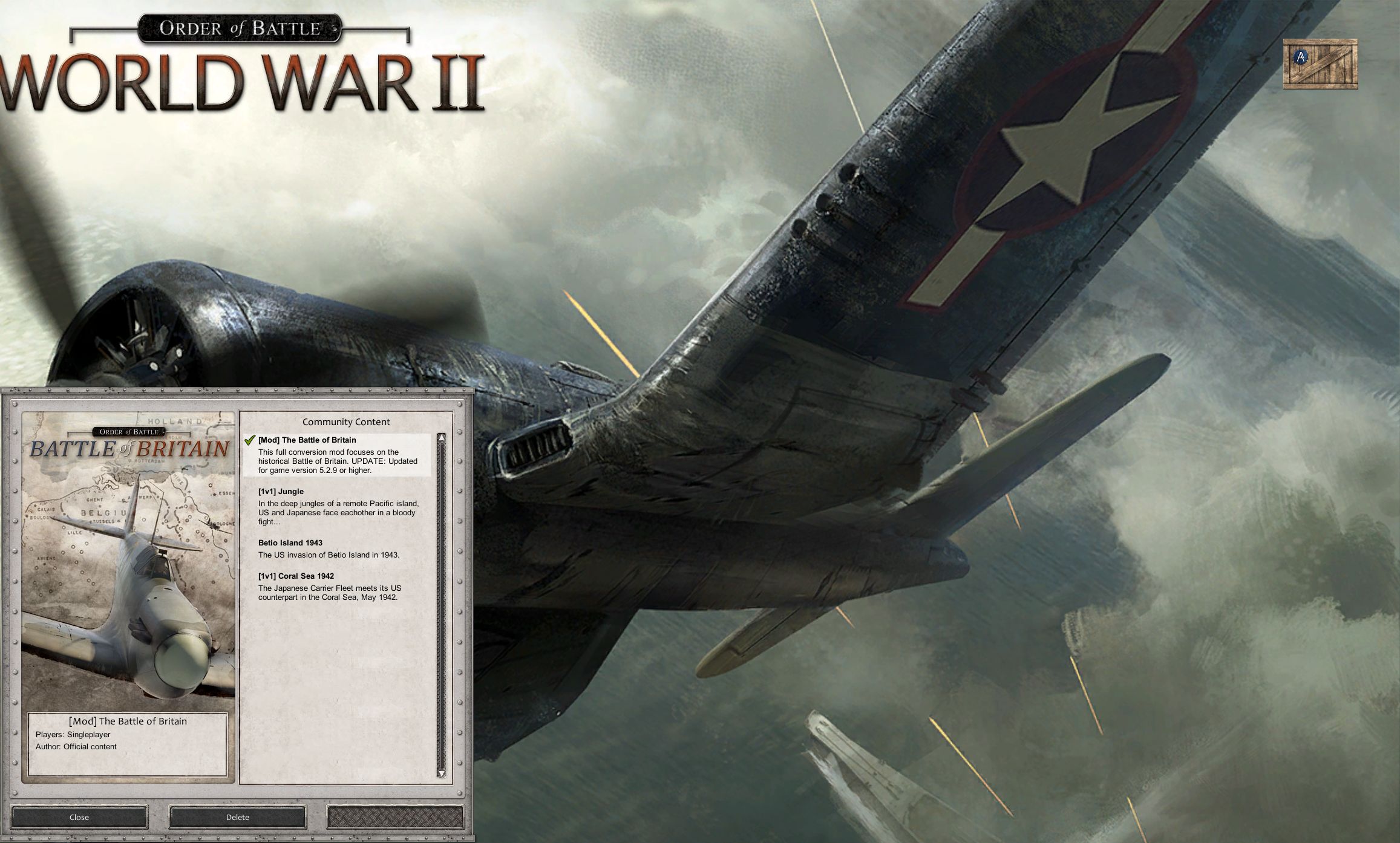
- mod.jpg (357.3 KiB) Viewed 6647 times
Re: Design & Modding Guides
Posted: Wed Jan 22, 2020 3:24 pm
by ColonelY
Yeah, thanks.

Or one could use it's boardgame's version here as well (as a mod):
viewtopic.php?t=70800
Ok, so we find there the same kind of folders as mentionned before, in my previous post... But this doesn't tell us where to find the same kind of information in the folder system of the vanilla game.

For example, it seems that one could just modify the
units.csv to add snipers to basically all factions -
which is not a bad idea at all, by the way* - using the "model" of the japanese one (and thus "calling" it for each one of those "new" units); it seems that it has beem done this way in the Gabe-mod, if I'm not mistaken.

But where is hidden the actual informations about this japanese sniper unit, like it's texture, it's .mdb file, etc. -> this is what I don't know! And actually, I'm not sure either if this information could be of any use to us.
 *Historycally, there was stories of russian and german snipers inside the city of Stalingrad, for example... so from a RPG point of view...
*Historycally, there was stories of russian and german snipers inside the city of Stalingrad, for example... so from a RPG point of view... 
Re: Design & Modding Guides
Posted: Wed Jan 22, 2020 4:47 pm
by Erik2
I think the details you are looking for is found in a (big) resource-file.
So not easily accessed.
Hopefully someone with more knowledge than me about this will chime in. There are guys (no girls AFAIK) on this forum that have created new textures.
Re: Design & Modding Guides
Posted: Wed Jan 22, 2020 5:53 pm
by GabeKnight
ColonelY wrote: ↑Wed Jan 22, 2020 3:24 pm
For example, it seems that one could just modify the
units.csv to add snipers to basically all factions using the "model" of the japanese one (and thus "calling" it for each one of those "new" units);

Well, "new" as "not there before", yes.

I had to use the Japanese infantry models for the Soviets, as there are no stock Soviet infantry models in the game. And I've used German infantry models for the German snipers and Finnish infantry models for the Finnish snipers. How else?

ColonelY wrote: ↑Wed Jan 22, 2020 3:24 pm
But where is hidden the actual informations about this japanese sniper unit, like it's texture, it's .mdb file, etc. -> this is what I don't know!
It are hidden in the Unity Assets files and have to be extracted (using a third party app) first.
Re: Design & Modding Guides
Posted: Wed Jan 22, 2020 6:20 pm
by ColonelY

Ok, thanks for these explanations!

Re: Design & Modding Guides
Posted: Thu Mar 05, 2020 5:22 pm
by tigersnack
LOOKING for some guides on creating a brand new country with it's own army.
I an working on a fictional Texas history in which Mexico and Italy are the MAIN powers in 1940 and Texas never joins the USA.
Texas vs Mexico and Italy
There are little things I am missing and was hoping to read more hints//tips/ideas/etc on exactly how to create the Texas and Mexican Armies.
I used the Marine Corps as the Texas base army, Italy as itself and a powerful Mexican Army. Changed flags via paint edit, same for skins.
Is there a guide for more advanced things like this? I read the editor guides and that was very helpful to start off.
TIGERSNACK
(I visited a Big Cat Sanctuary outside Denver about 10 years ago. While up close and personal wit the tigers, I asked how much they eat. The trainer looked me up and down (6,1", 225 lbs former athlete) and said "LOL Youo'd just be a SNACK for that 600 lbs Tiger!"
Re: Design & Modding Guides
Posted: Thu Mar 05, 2020 6:13 pm
by GabeKnight
tigersnack wrote: ↑Thu Mar 05, 2020 5:22 pm
There are little things I am missing and was hoping to read more hints//tips/ideas/etc on exactly how to create the Texas and Mexican Armies.
Maybe you can get some hints from the
Admiral's mod, he added some new factions (Czechoslovakia, NKVD, North Vietnam, South Vietnam, Viet Cong)
Re: Design & Modding Guides
Posted: Tue May 05, 2020 5:57 am
by terminator
Unit Orientation [Key Found] (@vexiliant)
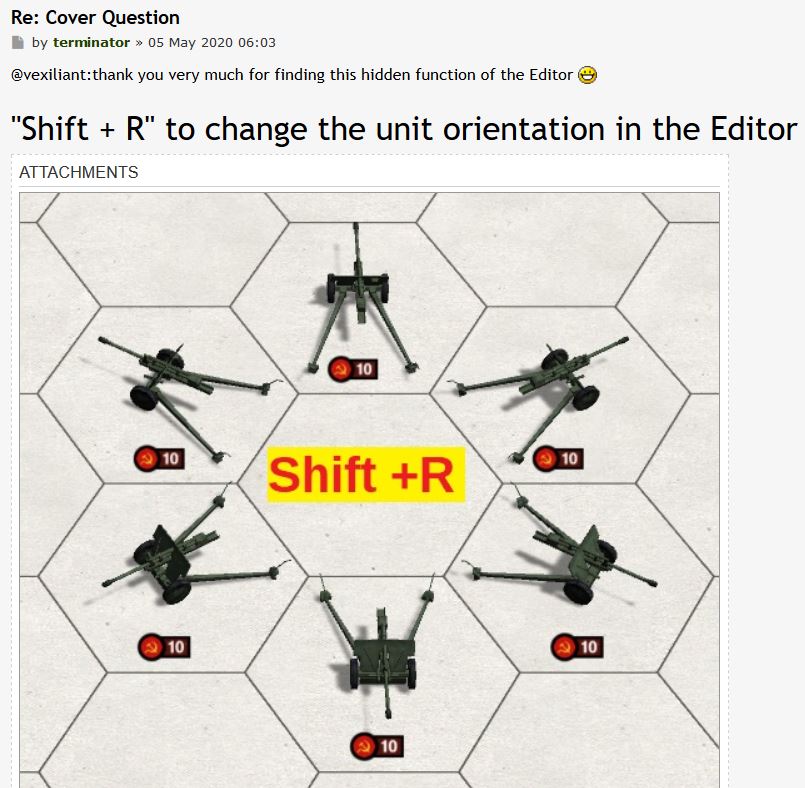
- Unit Orientation.JPG (101.61 KiB) Viewed 6372 times
Re: Design & Modding Guides
Posted: Tue May 05, 2020 8:18 am
by Erik2
Nice. Wonder if there are more hidden key combos....
Re: Design & Modding Guides
Posted: Tue May 05, 2020 1:15 pm
by bru888
Erik2 wrote: ↑Tue May 05, 2020 8:18 am
Nice. Wonder if there are more hidden key combos....
Click-click, click-click, click-click, click-click, click-click, click-click, click-click, click-click, click-click, click-click, click-click, click-click, click-click, POUND-POUND (the keyboard in frustration).
Re: Design & Modding Guides
Posted: Wed May 20, 2020 2:21 pm
by Shards
Bru, is this in your guide?
Attached is the order in which triggers are evaluated:
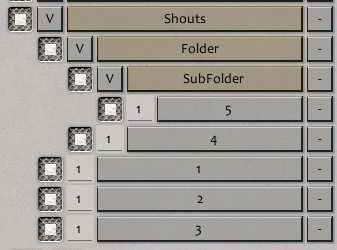
- image_2020_05_20T14_09_08_923Z.png (116.47 KiB) Viewed 6282 times
So, Root Folder first, then the folders.
Even MORE fun, when you have nested folders, ones at the same level are executed before those at a lower level, EVEN IF they're nested within a higher up folder.
This makes 1-4-5-6-7:
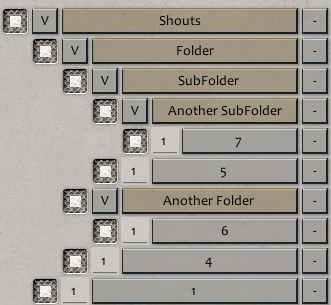
- image_2020_05_20T14_18_15_602Z.png (144.29 KiB) Viewed 6282 times
This makes 1-4-5-7-6:
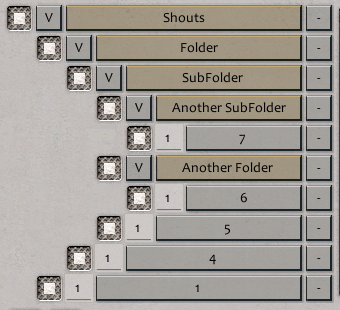
- image_2020_05_20T14_20_25_821Z.png (151.41 KiB) Viewed 6282 times
Re: Design & Modding Guides
Posted: Wed May 20, 2020 5:12 pm
by bru888
I will work it in but only the first graphic, just to demonstrate the principle. As for the rest, we don't want to boggle their minds! For this contribution, you will be listed in the credits among august company.

Re: Design & Modding Guides
Posted: Wed May 20, 2020 7:25 pm
by bru888
bru888 wrote: ↑Wed May 20, 2020 5:12 pm
I will work it in but only the first graphic, just to demonstrate the principle. As for the rest, we don't want to boggle their minds! For this contribution, you will be listed in the credits among august company.

Done. (Also restored the ToC links which had deactivated some time ago, apparently.)
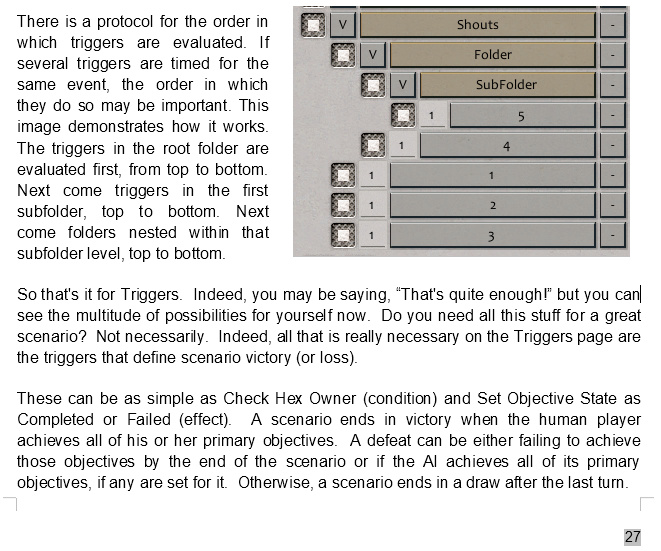
- Image0399.jpg (158 KiB) Viewed 6263 times
Re: Design & Modding Guides
Posted: Wed May 20, 2020 10:10 pm
by rafdobrowolski
For whatever reason, I have never clicked on this forum topic... Mind blown! I have been thinking about dipping into the modding/design aspect of the game... this will definitely help, especially someone totally green to the process and game design in general.
Re: Design & Modding Guides
Posted: Wed May 20, 2020 10:44 pm
by GabeKnight
Shards wrote: ↑Wed May 20, 2020 2:21 pm
Attached is the order in which triggers are evaluated:
Thanks, Shards, useful info.
Re: Design & Modding Guides
Posted: Thu May 21, 2020 4:20 am
by terminator
bru888 wrote: ↑Wed May 20, 2020 5:12 pm
I will work it in but only the first graphic, just to demonstrate the principle. As for the rest, we don't want to boggle their minds! For this contribution, you will be listed in the credits among august company.

Perhaps you could add the other two graphics in appendices ?
Re: Design & Modding Guides
Posted: Sun Aug 16, 2020 12:48 pm
by Mascarenhas
I'm interested in learning how to create new units, or helping someone who's already doing this. The information available is very scarce and incomplete. Can someone give me some hints?
Re: Design & Modding Guides
Posted: Mon Aug 17, 2020 6:56 am
by asuser
Maybe it could be interesting for other players too.
I think "Admiral Horthy" is a good reference, because he made some nice new units with his mod.
Sometimes we should make a "Step by step" explanation...

Re: Design & Modding Guides
Posted: Mon Aug 17, 2020 12:29 pm
by Mascarenhas
I'd be very thankful if Admiral Horthy could give a hand on this.