Page 3 of 3
Re: UI suggestions
Posted: Thu Mar 03, 2022 2:08 pm
by ianiow
There doesn't appear to be any way of saving the game during the Deployment phase . This is the phase of the game where I do most of my thinking, so to have the option to save the game, take a break and come back to the problem a few hours later would be a boon.
Re: UI suggestions
Posted: Thu Mar 03, 2022 3:29 pm
by rbodleyscott
In SP you can save the game both in Force Selection and Deployment phases.
In MP you can't save it during Force Selection (there was a technical reason for that, although I can't immediately remember what it was), but you can save during the Deployment phase.
Re: UI suggestions
Posted: Thu Mar 03, 2022 9:01 pm
by RAZIDE
I would like the turn count listed under My Games in the multiplayer lobby.
Re: UI suggestions
Posted: Fri Mar 04, 2022 7:09 am
by rbodleyscott
RAZIDE wrote: ↑Thu Mar 03, 2022 9:01 pm
I would like the turn count listed under My Games in the multiplayer lobby.
That is a good suggestion.
Although the turn is already stated in the notification emails if you sign up for those.
Re: UI suggestions
Posted: Tue Mar 29, 2022 3:50 pm
by MVP7
When you turn an artillery unit and mouse over a potential target the UI will only tell "Can't shoot when moved". It would be more useful to see the full usual shooting info (out/half/full arc, in range, long range, blocked los etc) even in that situation so you could make more informed rotations with the artillery.
Re: UI suggestions
Posted: Wed Mar 30, 2022 6:31 am
by rbodleyscott
MVP7 wrote: ↑Tue Mar 29, 2022 3:50 pm
When you turn an artillery unit and mouse over a potential target the UI will only tell "Can't shoot when moved". It would be more useful to see the full usual shooting info (out/half/full arc, in range, long range, blocked los etc) even in that situation so you could make more informed rotations with the artillery.
Will think about this.
Re: UI suggestions
Posted: Thu Apr 28, 2022 8:14 pm
by SnuggleBunnies
Filter the minimap to show unrouted units only
Re: UI suggestions
Posted: Sat Apr 30, 2022 6:24 am
by rbodleyscott
SnuggleBunnies wrote: ↑Thu Apr 28, 2022 8:14 pm
Filter the minimap to show unrouted units only
Noted
Re: UI suggestions
Posted: Tue May 17, 2022 10:57 am
by gribol
Maybe this topic is not the best place to send this post, but i dont have got better idea, where to send it, so:
Can you change the font color on this forum from dark green to something lighter in places like: Moderator: rbodleyscott or in left down corner of the screen Return to “Field of Glory II: Medieval”", because its completelly invisible and blended with the background?
Re: UI suggestions
Posted: Tue May 17, 2022 11:20 am
by rbodleyscott
gribol wrote: ↑Tue May 17, 2022 10:57 am
Maybe this topic is not the best place to send this post, but i dont have got better idea, where to send it, so:
Can you change the font color on this forum from dark green to something lighter in places like:
Moderator: rbodleyscott or in left down corner of the screen
Return to “Field of Glory II: Medieval”", because its completelly invisible and blended with the background?
Agreed. I will pass this on to IT.
Re: UI suggestions
Posted: Mon May 23, 2022 2:11 pm
by fogman
I have hot seat mode turned on. But every time I restart the game, it defaults back to off. The settings should retain my choices.
Re: UI suggestions
Posted: Mon May 23, 2022 4:17 pm
by rbodleyscott
fogman wrote: ↑Mon May 23, 2022 2:11 pm
I have hot seat mode turned on. But every time I restart the game, it defaults back to off.
This is working as designed.
The settings should retain my choices.
In the case of Hot Seat we decided that it should not do so. Most people will only use Hot Seat some of the time, so the game defaults to turning it off when it starts.
Re: UI suggestions
Posted: Mon May 23, 2022 5:36 pm
by fogman
This is very curious. It doesn't affect anyone who doesn't play hotseat to have it set to players' personal preference.
It says somewhere on the forum that only 5-10% of players play MP, so say, 1 out of 10 players. You seem very confident that less than 1 out of the remaining 9 don't play hotseat. But then again, hotseat wasn't even offered in Pike & Shot if I remember correctly.
Re: UI suggestions
Posted: Mon May 23, 2022 6:17 pm
by SnuggleBunnies
fogman wrote: ↑Mon May 23, 2022 5:36 pm
This is very curious. It doesn't affect anyone who doesn't play hotseat to have it set to players' personal preference.
It says somewhere on the forum that only 5-10% of players play MP, so say, 1 out of 10 players. You seem very confident that less than 1 out of the remaining 9 don't play hotseat. But then again, hotseat wasn't even offered in Pike & Shot if I remember correctly.
I agree, it's confusing to have to turn it back on every time.
Re: UI suggestions
Posted: Mon Jan 15, 2024 5:12 pm
by Jorgito78
Would it be possible to add an option for the banners to be displayed as either red and blue (Red - Side A; Blue - Side B)? Similar to Ancients style where most of the time, Side A has a dark red banner and side B a light blue.
I am suggesting this because I find it more difficult to distinguish units in Medieval than in Ancients.
So, it is harder to distinguish units here (Medieval)...

- medieval.JPG (94.89 KiB) Viewed 5019 times
...as opposed to this (Ancients)
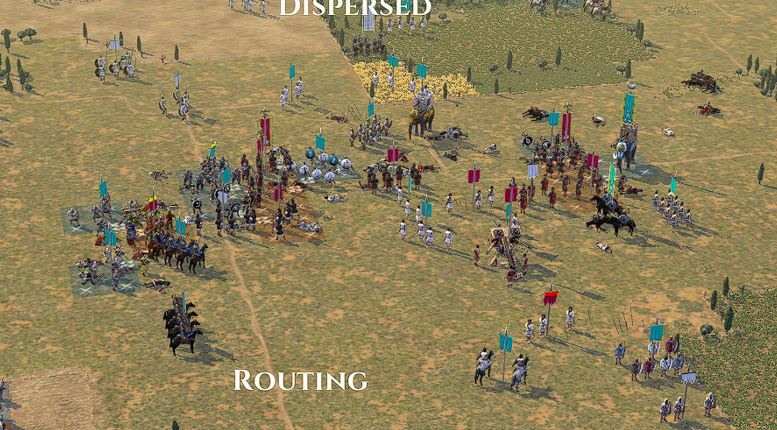
- ancients.JPG (102.57 KiB) Viewed 5019 times
Re: UI suggestions
Posted: Tue Apr 02, 2024 3:13 pm
by Patrick Ward
Jorgito78 wrote: ↑Mon Jan 15, 2024 5:12 pm
Would it be possible to add an option for the banners to be displayed as either red and blue (Red - Side A; Blue - Side B)? Similar to Ancients style where most of the time, Side A has a dark red banner and side B a light blue.
Is this what you're looking for?
Click the button to the bottom left and you'll get another options screen

- change banners .jpg (280.43 KiB) Viewed 4842 times
Pat
Re: UI suggestions
Posted: Thu Apr 04, 2024 12:37 pm
by Jorgito78
Patrick Ward wrote: ↑Tue Apr 02, 2024 3:13 pm
Is this what you're looking for?
Click the button to the bottom left and you'll get another options screen
change banners .jpg
Pat
I am aware of that option but it only works when banners are very similar (Civil Wars, etc).
Re: UI suggestions
Posted: Sat Jun 28, 2025 11:11 am
by MarkShot
I like playing the game without a lot of interrupts. Thus, I don't play with pop ups on.
But two things, I would like is a replay feature where the battle field might be examined at the start and end every computer turn. Simple VCR controls with a floating camera and a forward/backward replay with a variable rate. I suppose this would be great for posting AARs.
---
I don't like dismissing pop-ups all the time. But there are times where I might want to look at a particular shoot/impact/melee. Consider a display like this as an overlay which could either be moused over or clicked for full details at the start of your turn covering your previous turn play and computer's. (The markers are anchored to the hex/square where event took place; not the units.)
This is from Gary Grigsby's WITE-2 which except for WEGO has very similar flow to this. You can pull up an overlay with every ground combat and every air mission over the last week. You can either mouse over or click to drill down for full details. This allows the game flow smoothly, but investigate when interested.

- 20250628 185121.jpg (2.01 MiB) Viewed 3618 times

- 20250628 185153.jpg (1.98 MiB) Viewed 3618 times
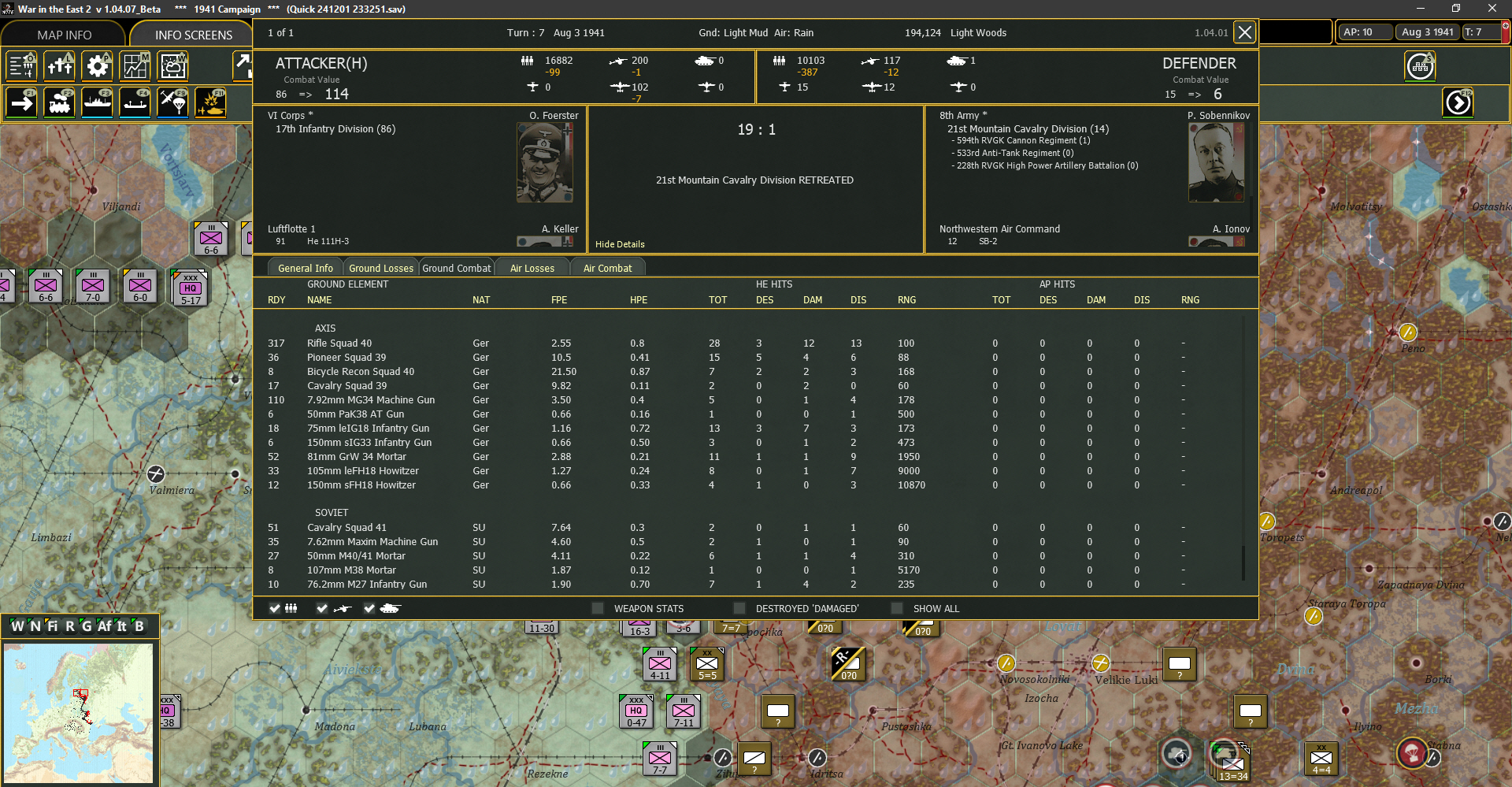
- 20250628 185222.jpg (1.5 MiB) Viewed 3618 times
Re: UI suggestions
Posted: Mon Jun 30, 2025 5:54 am
by rbodleyscott
MarkShot wrote: ↑Sat Jun 28, 2025 11:11 am
But two things, I would like is a replay feature where the battle field might be examined at the start and end every computer turn. Simple VCR controls with a floating camera and a forward/backward replay with a variable rate. I suppose this would be great for posting AARs.
This has been on the engine wish-list for some time.
I don't like dismissing pop-ups all the time. But there are times where I might want to look at a particular shoot/impact/melee. Consider a display like this as an overlay which could either be moused over or clicked for full details at the start of your turn covering your previous turn play and computer's. (The markers are anchored to the hex/square where event took place; not the units.)
This is from Gary Grigsby's WITE-2 which except for WEGO has very similar flow to this. You can pull up an overlay with every ground combat and every air mission over the last week. You can either mouse over or click to drill down for full details. This allows the game flow smoothly, but investigate when interested.
20250628 185121.jpg
20250628 185153.jpg
20250628 185222.jpg
Thanks. There is of course the toggleable combat log.