Page 136 of 191
Re: Guille's PzCorps Support Base - Multipurpose Icons and more.
Posted: Tue Oct 30, 2018 8:08 pm
by Ballermann
Hello guille1434.
Maybe i´am blind?

I cant find the Icons for:
IDS_MOVT_4X4 Wheel 4x4
IDS_MOVT_SWIMCAR Swim Car
IDS_MOVT_SWIMLEG Swim Leg
IDS_MOVT_SWIMBOAT Swim Boat
IDS_MOVT_AIRFIELD Airfield
IDS_MOVT_AIRLAND Landed Aircraft
IDS_MOVT_PARA Special Leg
IDS_MOVT_SENTRY-AA Sentry AA
IDS_MOVT_WIDE_TRACKED Wide Tracked
IDS_MOVT_HVY_TRUCK Heavy Truck
IDS_MOVT_TRACKLIGHT Tracked Light
IDS_MOVT_TRACKMED Tracked
Re: Guille's PzCorps Support Base - Multipurpose Icons and more.
Posted: Tue Oct 30, 2018 10:10 pm
by guille1434
Hello Ballermann!
The problem is that several of the movement types you mention are not implemented in the game yet (and may be some of them will never be used). But I can say you that:
Wheel 4x4 = UI movement icon 14
Movements types 15 to 18 = not used, icons not present.
Landed Aircraft = UI movement icon 19
Special Leg = UI movement Icon 20 (leg-type movement for special infantry forces)
Ans so on...
Also, all the others you mention, have their dedicated icons, although the icon number 25 for medium tracked vehicles is just the same as the regular game tracked movement icon (number 0).
Here is an attachment with all the "custom" movement icons present (so far) in "my" mod...
Re: Guille's PzCorps Support Base - Multipurpose Icons and more.
Posted: Wed Oct 31, 2018 4:49 pm
by Ballermann
guille1434 wrote: ↑Tue Oct 30, 2018 10:10 pm
Hello Ballermann!
Also, all the others you mention, have their dedicated icons, although the icon number 25 for medium tracked vehicles is just the same as the regular game tracked movement icon (number 0).
Here is an attachment with all the "custom" movement icons present (so far) in "my" mod...
Many thanks - Danke schön. 
BTW:
Are for this (Swim Car, Naval Mines, Helicopter) still Icons existing?
Re: Guille's PzCorps Support Base - Multipurpose Icons and more.
Posted: Sat Nov 03, 2018 12:01 am
by guille1434
Ballermann: I don´t have the icons you mention in my files... May be they are present in some other mod?
Re: Guille's PzCorps Support Base - Multipurpose Icons and more.
Posted: Sun Nov 04, 2018 1:24 pm
by Yrfin
Ballermann wrote: ↑Wed Oct 31, 2018 4:49 pm
BTW:
Are for this (Swim Car, Naval Mines, Helicopter) still Icons existing?
If you are interested in additional Movements you can look at my topic:
viewtopic.php?f=147&t=88133
Re: Guille's PzCorps Support Base - Multipurpose Icons and more.
Posted: Sun Nov 04, 2018 2:34 pm
by guille1434
Hello to all:
A small improvement this time. The Autocar Halftrack vehicle in soviet colors. The original game icon seemed to be showed with an armored cab, but in fact, this logistical vehicle was produced with a soft-skinned, truck type cab. I don't know if existed production vehicles or prototypes with an armored cab, but here you have a soft-skinned cab variant of said vehicle icon.
The complete pack, with basic icon and mask will be coming soon...

Re: Guille's PzCorps Support Base - Multipurpose Icons and more.
Posted: Sun Nov 04, 2018 8:17 pm
by Ballermann
@ Yrfin
Thank you.
@ guille1434
Nice "Autocar Halftrack", thx.
Re: Guille's PzCorps Support Base - Multipurpose Icons and more.
Posted: Thu Nov 08, 2018 9:41 pm
by guille1434
Some more lend-lease transport units for the Red Army: The Studebaker 6x4 truck, in several color schemes, for regular and SE units... Enjoy!

Re: Guille's PzCorps Support Base - Multipurpose Icons and more.
Posted: Thu Nov 08, 2018 10:02 pm
by guille1434
Some more soviet transport units, this time, an assortment of river transport barges. May be they are useful for scenarios with maps showig big river or lake surfaces (like the Stalingrado scenarios), where the sea transport unit icon don't look "right"...
Re: Guille's PzCorps Support Base - Multipurpose Icons and more.
Posted: Fri Nov 09, 2018 12:31 am
by guille1434
Another type of Soviet riverine landing craft...
Re: Guille's PzCorps Support Base - Multipurpose Icons and more.
Posted: Fri Nov 09, 2018 1:54 am
by cw58
Those are some nice-looking barges. Thank you!

Re: Guille's PzCorps Support Base - Multipurpose Icons and more.
Posted: Fri Nov 09, 2018 9:05 am
by Intenso82
guille1434 wrote: ↑Thu Nov 08, 2018 10:02 pm
Some more soviet transport units, this time, an assortment of river transport barges. May be they are useful for scenarios with maps showig big river or lake surfaces (like the Stalingrado scenarios), where the sea transport unit icon don't look "right"...
Thanks for the icons.
I conducted some tests. And of course, in the global scenario, both naval and river transport can be used simultaneously with some compromise and limitations.
But this can be done without restrictions in small scenarios

It would be nice to have a separate type of transport - river transport.
Re: Guille's PzCorps Support Base - Multipurpose Icons and more.
Posted: Fri Nov 09, 2018 2:54 pm
by guille1434
Hello Intenso... I'm glad you liked the icons, I hope you find use for them...
About having a separate of "river" and "sea" transport, may be we can put the riverine transport in the same unit class as the train transport, but with its movement type restricted only to lakes, rivers and may be coastal waters. This way I think we can make other units to be mounted on river transport units on every port city, rail station that it is next to a river or coastal hex... Just need to be tested...
Re: Guille's PzCorps Support Base - Multipurpose Icons and more.
Posted: Sat Nov 10, 2018 9:55 am
by Intenso82
guille1434 wrote: ↑Fri Nov 09, 2018 2:54 pm
About having a separate of "river" and "sea" transport, may be we can put the riverine transport in the same unit class as the train transport, but with its movement type restricted only to lakes, rivers and may be coastal waters. This way I think we can make other units to be mounted on river transport units on every port city, rail station that it is next to a river or coastal hex... Just need to be tested...
Movement type restrictions do not work there.
If put the navalemb trait for the city, then the unit will go into the naval transport but will not move.
If add another river transport to the naval transport class,
then the game will take the first free naval transport.
The only option now, use 1 slot for sea transport and 1 for river transport.
And the river slot goes first, and if he is busy or is artificially taken,
That will work the second slot of the sea transport.
This is a fairly clear scheme, but it requires some action.
It can not be called convenient. And will it be clear to other players?
Also rail transport works only if there is a connection with the railway road.
If, however, put the city airemb trait then it seems to have a higher priority over other modes of transport and always works first.
Although if it were not so and the choice of naval, rail and air was offered,
I probably could use air transport as a river transport

Especially since there were only 2 large airborne landings, in 1942 in the Vyazma region and in 1943 in the Dnieper region. There were forces equivalent to one unit in mod. What can be done through scripts.
In other cases, these were tactical landings with small forces.
Re: Guille's PzCorps Support Base - Multipurpose Icons and more.
Posted: Sat Dec 15, 2018 1:55 pm
by nono hard et heavy
Hello Mr Guille. It's been a long time since I've contacted you. I would like to ask you how we get this result. I want to have the SS Panzer 38(t)A camouflage on the SS Panzer IA. With the Dwight Camo Sprayshop, we only change the camouflage of the units in graphics / units but this is in UI/ bigunits. Do you have a solution and if so, can you explain it to me? Thank you.

- SS_Panzer_38(t)A.png (24.36 KiB) Viewed 5012 times

- SS_Panzer_IA.png (20.32 KiB) Viewed 5012 times
Re: Guille's PzCorps Support Base - Multipurpose Icons and more.
Posted: Sat Dec 15, 2018 4:32 pm
by glaude1955
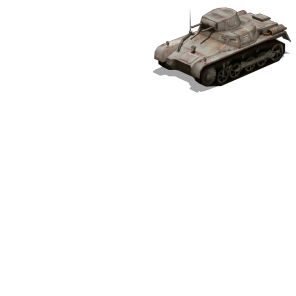
- SS_Panzer_IA.png (23.28 KiB) Viewed 4998 times
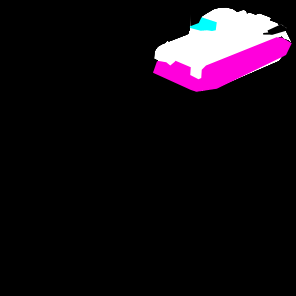
- SS_Panzer_IA_Mask.png (6.16 KiB) Viewed 4998 times
Re-bonjour Bruno,
Tu peux utiliser la méthode que je t'ai adressée avec la modification suivante.
Tu captures l'image du SS_Paner_IA, tu la colles dans un nouveau cadre de dimensions 296x296 pixels.
Tu déplaces ton image du centre vers le haut droit ou gauche de ce nouveau cadre.
Tu enregistres ton nouveau modèle.
Ensuite tu construit le masque de ce nouveau modèle et tu utilises DCS pour apposer la texture de ton choix.
Une fois l'opération terminée, tu captures ta nouvelle image et tu la colles dans un cadre de 256x256 et tu centres cette image.
Hello Bruno,
You can use the method I sent you with the following change.
You capture the image of SS_Paner_IA, you glue it in a new frame of dimensions 296x296 pixels.
You move your image from the center up right or left of this new frame.
You register your new model.
Then you build the mask of this new model and you use DCS to affix the texture of your choice.
Once the operation is finished, you catch your new image and you glue it in a frame of 256x256 and you center this image.
Re: Guille's PzCorps Support Base - Multipurpose Icons and more.
Posted: Sun Dec 16, 2018 11:49 pm
by guille1434
Hello. I think it is not even necessary to make copy and paste from the different sized "canvas size" files. You just can take the vanilla Pz I big unit portrait and make a make file for it, then you copy it in the correct folder inside the DCS software directory, and the program will make its magic.
Greetings!
Re: Guille's PzCorps Support Base - Multipurpose Icons and more.
Posted: Mon Dec 17, 2018 7:37 pm
by Ballermann
Hello guille1434.
Is there an Icon for Motorbike?

- 26a.png (742 Bytes) Viewed 4827 times
Re: Guille's PzCorps Support Base - Multipurpose Icons and more.
Posted: Thu Dec 20, 2018 12:46 am
by nono hard et heavy
guille1434 wrote: ↑Sun Dec 16, 2018 11:49 pm
Hello. I think it is not even necessary to make copy and paste from the different sized "canvas size" files. You just can take the vanilla Pz I big unit portrait and make a make file for it, then you copy it in the correct folder inside the DCS software directory, and the program will make its magic.
Greetings!
Hello Mr Guille. I tried your solution, but it doesn't work. For example, I play with mod LoV Redux by Soldberg. In this game, I want apply a camo of Dwight Camo Sprayshop in German 15 cm sFH 18 unit : impossible because this unit have no mask in DCS. I copy just the graphic of this unit in DCS : no work. Many units have no mask. I go to your topic on the forum and I look at each page to see if there are any forgotten masks (I have your PzCorps Unit Collection and Masks program (2018-09-08). Greetings.
Re: Guille's PzCorps Support Base - Multipurpose Icons and more.
Posted: Thu Dec 20, 2018 2:29 pm
by guille1434
Of course, I explained it wrong... You need BOTH the big unit portrait and its correspondent mask for every unit you want to "paint", but you don't need to resize the images.
Where I wrote "You just can take the vanilla Pz I big unit portrait and make a make file for it", I should have written "You just can take the vanilla Pz I big unit portrait and make a make A MASK file for it".
Sorry for the mistake...
