Page 104 of 140
Re: Erik's campaigns & mods
Posted: Fri Jan 14, 2022 12:31 pm
by Harishima
I have an issue with the Korean mod (part 1 and 2 campaigns) where units cannot be moved or do anything. In addition, I cannot deploy troops with the given land CP. Is the mod corrupted or did I download something incorrectly? The regular game works fine. I extracted the mod into the mod folder properly.
EDIT: I reverted to the legacy version of oob through steam and changed it back to the current version. Fixed it and everything is solved!
Re: Erik's campaigns & mods
Posted: Fri Jan 14, 2022 1:51 pm
by Erik2
We all love a happy user story

Re: Erik's campaigns & mods
Posted: Mon Jan 24, 2022 2:05 pm
by neebzio
I have installed MicroMod_3.4 into my Documents/My Games/Order of Battle WW2/Mods. When I start OOB, I get the option to choose 'normal' OOB or the MicroMod.
When I select the MicroMod, I just get a black screen. Can anyone advise please?
Re: Erik's campaigns & mods
Posted: Tue Jan 25, 2022 12:15 am
by stevefprice
neebzio wrote: ↑Mon Jan 24, 2022 2:05 pm
When I select the MicroMod, I just get a black screen. Can anyone advise please?
Sadly it happens a lot with modes an no one seems to be able to fix it.
Sometimes this works: using your last working mod, take a copy and rename it, from the latest non-working mode copy scenarios, data and language directories (with all files etc...) into the copied and renamed mod replacing any prompted files.
But it might not work.
Re: Erik's campaigns & mods
Posted: Tue Jan 25, 2022 11:04 am
by neebzio
Thanks for your suggestion and I tried what you suggested but unfortunately, I still get the black screen.
It’s a puzzle as I have SquadMod installed, and it works fine!
Re: Erik's campaigns & mods
Posted: Wed Jan 26, 2022 5:46 am
by cwapp1967
The US Navy 41-45 campaign seems to stop at Rabaul. Has it been altered? I remember the earlier version I had being much longer.
Re: Erik's campaigns & mods
Posted: Wed Jan 26, 2022 6:48 am
by GabeKnight
neebzio wrote: ↑Mon Jan 24, 2022 2:05 pm
When I select the MicroMod, I just get a black screen. Can anyone advise please?
Try to delete the \settings folder inside the \MicroMod folder.
@Erik - suggestion: You shouldn't include the "\settings\options.dat" file with your downloads, as they are
your hardware options and they could interfere with the options file of the player who downloads the mod.
(When the file's missing, the game will automatically copy the options file from the base game installation.)
Re: Erik's campaigns & mods
Posted: Wed Jan 26, 2022 7:59 am
by Erik2
I did remove the options file for a period, but it didn't seem to help.
Anyway, I'll remove it in future mod updates.
Re: Erik's campaigns & mods
Posted: Wed Jan 26, 2022 8:58 am
by neebzio
[/quote]
Try to delete the \settings folder inside the \MicroMod folder.
@Erik - suggestion: You shouldn't include the "\settings\options.dat" file with your downloads, as they are your hardware options and they could interfere with the options file of the player who downloads the mod.
(When the file's missing, the game will automatically copy the options file from the base game installation.)
[/quote]
I deleted the settings folder but still get the black screen
Re: Erik's campaigns & mods
Posted: Wed Jan 26, 2022 12:43 pm
by GabeKnight
neebzio wrote: ↑Wed Jan 26, 2022 8:58 am
I deleted the settings folder but still get the black screen
Okay. Sorry then.
(Erik, as the mod works just fine on my PC, I can not reproduce the error and offer any meaningful solution.)
Re: Erik's campaigns & mods
Posted: Thu Jan 27, 2022 10:05 am
by Erik2
These issues affect some players and not others. Difficult to pin-point.
Multiplayer has its own issues.
Some players (myself included) may create a challenge of a specific (modded) scenario, but not join a challenge using the same scenario.
Some of us may only join the first free slot in a challenge (issue with official scenarios as well).
Re: Erik's campaigns & mods
Posted: Thu Jan 27, 2022 4:10 pm
by JDINO
Erik please help me , I downloaded a couple of custom campaigns but still cannot launch email me the correct way if you can
adino1227@verizon.net
Re: Erik's campaigns & mods
Posted: Fri Jan 28, 2022 12:06 pm
by Erik2
Custom campaigns go into the My Games.... folder.
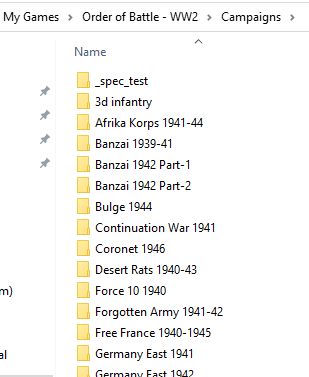
- custom_campaigns.jpg (19.81 KiB) Viewed 2589 times
Squad Mod Banzai Wake scenario
Posted: Sun Jan 30, 2022 5:36 am
by Dmoore
This one needs some tweaking. After my carriers take a few torpedoes from the 2 US subs, I get a message to send my destroyers after them, which I would gladly do, except I have been given no naval command points. It would be nice to be able to get after the 2 US destroyers, too, before they shoot up my supply ships. Also I'm not sure 18 turns is enough time to find and eliminate 33 ground units. After 18 turns I had not found them all, much less eliminated them. It's a big map to explore. Maybe 24 turns?
Re: Erik's campaigns & mods
Posted: Sun Jan 30, 2022 9:22 am
by Erik2
Dmoore
Wake:
You have 3 light cruisers and 7 destroyers available for deployment at start. These are aux units, so no command points needed. But you have to deploy them during the deployment phase.
I'll increase the number of turns.
Re: Erik's campaigns & mods
Posted: Sun Jan 30, 2022 3:53 pm
by Mascarenhas
Hi Erik! I´ve just played Banzai´s first 2 scnens, achi8eving only minor in both. It seems tha obj settings are incorrect. No remaining units or minefields in the first, no remaining enemy units in the second, tough.
Re: Erik's campaigns & mods
Posted: Sun Jan 30, 2022 11:41 pm
by Dmoore
Thanks for the info on Wake. I have a couple of questions on the first scenario of MicroMod France 40. There are 11 bunkers and 3 forts available in the Basket for deployment but no hexes show up as available. Are they meant to be deployed? After my first playthrough the ticker showed 12/8 German Pz III and IV destroyed so I slacked off after I reached 8. The result was a defeat. I think the ticker is counting all armor destroyed, because I'm sure some of the ones I destroyed were PZ II, just wasn't counting which was which, and the unseen victory ticker was. I suggest tweaking the ticker to actually count and show PZ III and IV only so you know where you stand at all times, or change the objective to all armor destroyed.
MicroMod 3.5
Posted: Mon Jan 31, 2022 3:31 pm
by Erik2
MicroMod 3.5
Link updated in first post.
France 1940 campaign.
01Gembloux1:
Removed British and Belgian bunkers & forts in the reserve list. They were probably put there by the game when I cropped the map to the west and the south.
Restricted the 'Kill German tanks' objective's targets to PzIIIF and PzIVD.
SquadMod 1.2
Posted: Tue Feb 01, 2022 1:00 pm
by Erik2
SquadMod 1.2
Link updated in first post.
Banzai 1939-41
01Manchukuo:
Fixed secondary objective.
Re: Erik's campaigns & mods
Posted: Tue Feb 01, 2022 1:01 pm
by Erik2
Mascarenhas wrote: ↑Sun Jan 30, 2022 3:53 pm
Hi Erik! I´ve just played Banzai´s first 2 scnens, achi8eving only minor in both. It seems tha obj settings are incorrect. No remaining units or minefields in the first, no remaining enemy units in the second, tough.
00Shanghai works for me.
Tip: You may open the console (shift c) and enter #orbitalcommand
This will reveal all units on the map and makes it easy to see if you've missed any.