Page 2 of 2
Re: Where do custom campaigns and scenarios go?
Posted: Mon Mar 04, 2019 7:23 pm
by Kyrylo
Guys, tell me please, how to open an existing 1v1 scenario in the Editor?
Re: Where do custom campaigns and scenarios go?
Posted: Tue Mar 05, 2019 10:51 am
by Erik2
Kyrylo wrote: ↑Mon Mar 04, 2019 7:23 pm
Guys, tell me please, how to open an existing 1v1 scenario in the Editor?
Download and put the 1v1 scenario in the My Games etc Scenarios folder. Then simply select the Editor from the main menu and load the scenario clicking the appropriate button in the lower-right.
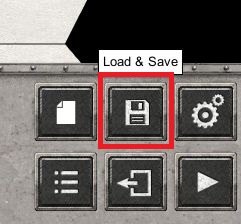
- load.jpg (20.12 KiB) Viewed 11914 times
Re: Where do custom campaigns and scenarios go?
Posted: Wed Mar 06, 2019 5:28 pm
by tgiffon
Hello Everybody,
This is a great topic since there are so many fantastic scenarios that have been created. However I play on a Mac, would you be able to tell me as well where the files should go since this has been a very frustrating thing for me!
Thanks for all the help!
Thierry
Re: Where do custom campaigns and scenarios go?
Posted: Sat Mar 16, 2019 6:02 am
by ds70210
I cannot get the custom campaigns to show also.
Re: Where do custom campaigns and scenarios go?
Posted: Sat Mar 16, 2019 8:04 am
by Halvralf
Custom campaigns are placed in the Campaign file in Documents/MyGames/OrderofBattle/Campaigns. You are in the installation file where the game engine and everything else . See my screenshot below.
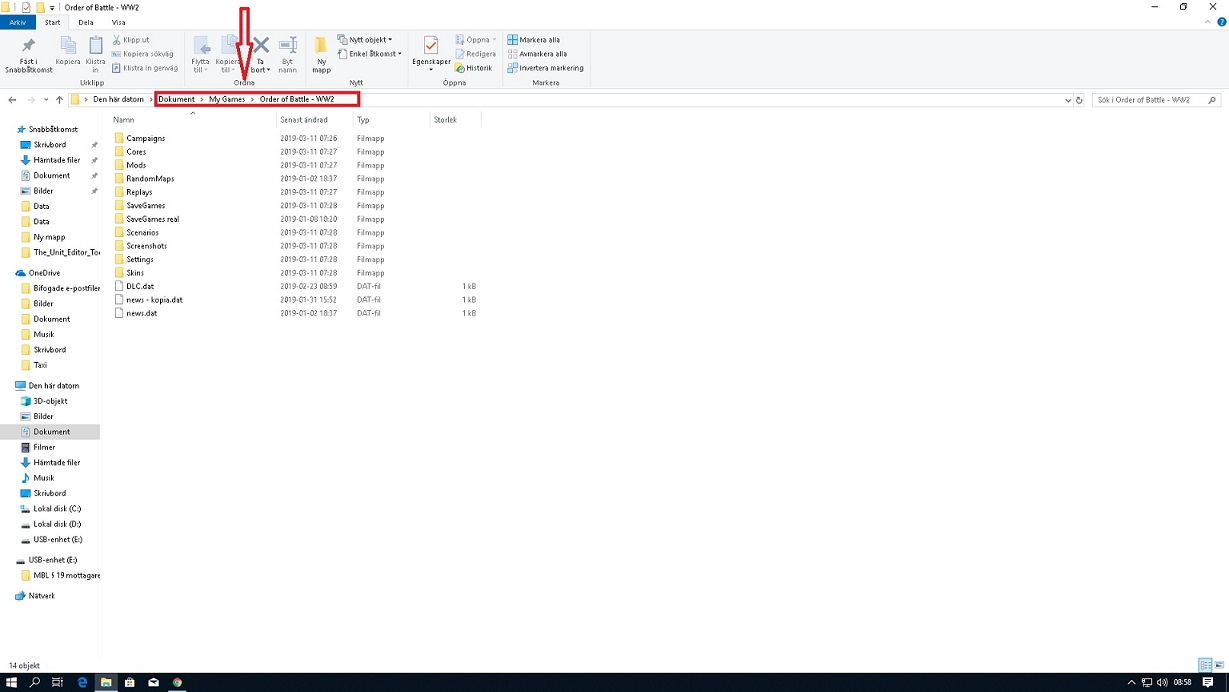
- My games.jpg (91.14 KiB) Viewed 11834 times
Re: Where do custom campaigns and scenarios go?
Posted: Sat Mar 16, 2019 9:35 am
by Erik2
Another picture....
Note that everything custom; campaigns, scenarios and mods go into their specific folders under My Games etc.
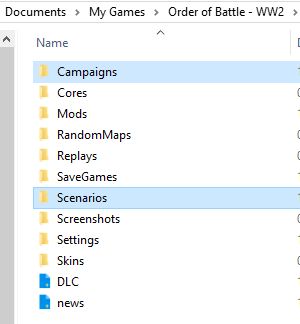
- custom.jpg (12.85 KiB) Viewed 11826 times
Re: Where do custom campaigns and scenarios go?
Posted: Mon Mar 18, 2019 11:13 pm
by ds70210
OK got it. The key was to not put it where I loaded the game onto my hard drive. It goes in the main drive of your computer even if the game is on a totally different hard drive. Did that and it works! Thanks! I love this game!
Re: Where do custom campaigns and scenarios go?
Posted: Tue Feb 18, 2020 9:43 pm
by timberwolf15
ds70210 wrote: ↑Mon Mar 18, 2019 11:13 pm
OK got it. The key was to not put it where I loaded the game onto my hard drive. It goes in the main drive of your computer even if the game is on a totally different hard drive. Did that and it works! Thanks! I love this game!
Here is some more info that you probably do not need but anyway: .... Often most any game can have stuff in various places but usually its either in the installation folder where one installed the game OR somewhere in your documents folder.
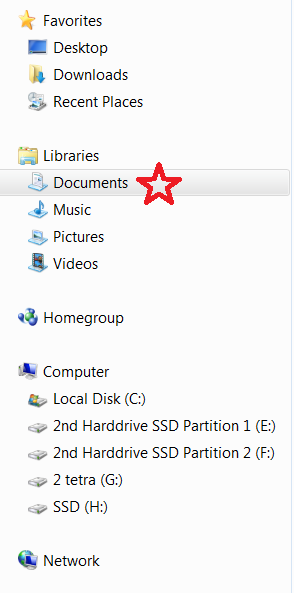
- doc folder2.png (26.06 KiB) Viewed 10950 times
When you double click on your Documents folder you may also see a folder in it called My Games this you may need to open to find other stuff
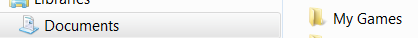
- mygames1.png (3.81 KiB) Viewed 10949 times
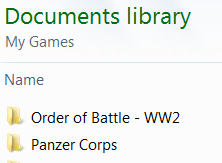
- insidemygames1.png (9.2 KiB) Viewed 10948 times
Re: Where do custom campaigns and scenarios go?
Posted: Tue Feb 18, 2020 9:46 pm
by timberwolf15
being a PRO you can make shortcuts to various folders so you can get back to them quickly
such as a shortcut that is placed on your desktop to the Campaigns folder having this shortcut you can then download a community made campaign then once you unzip it and Right Mouse click the unzipped campaign folder and copy it you can then double click the shortcut on your desktop and WHAM you just copy the campaign to this location....and enjoy it. Hope this makes sense.
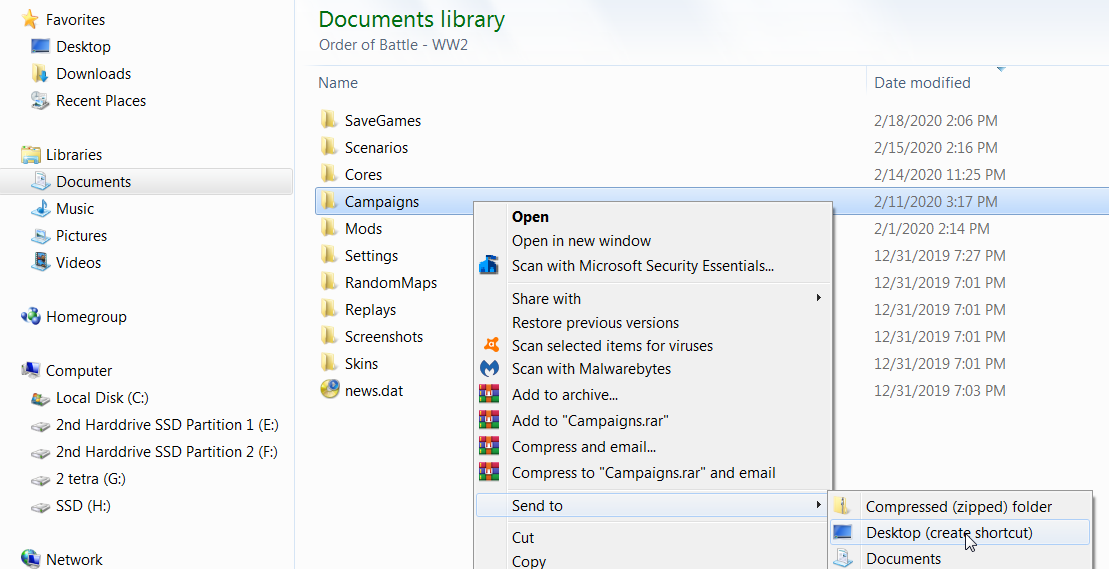
- Campshorty.png (85.83 KiB) Viewed 10945 times
Re: Where do custom campaigns and scenarios go?
Posted: Tue May 12, 2020 8:10 am
by KarisFraMauro
I just started experimenting with downloading custom stuff and have had mixed results. First the good news. I downloaded a multiplayer scenario (umm think it was an alaskan island) and was able to successfully join a multiplayer game with that map. Great! Perhaps rashly I then moved on to a custom campaign, specifically Germany East 1945_1.2 No luck. I'm sure I've got it in the correct folder at least, Campaigns. I unzipped it, maybe that's the problem... Or should I reset steam? Looking at the other posts it seems like I have a lot of company in finding this process a little on the tricky side.
Wait never mind think I sorted it out. For some stupid reason windows was creating a folder within a folder with the same name (so I wouldn't realize unless I went in the folder) when extracting. So I still think this is a pain, but for reasons entirely the fault of Microsoft rather than Slitherine.
Re: Where do custom campaigns and scenarios go?
Posted: Thu Oct 06, 2022 9:01 pm
by MikeAP
I don't have the custom content button...
Weird.
Re: Where do custom campaigns and scenarios go?
Posted: Fri Oct 07, 2022 10:45 am
by Erik2
MikeAP wrote: ↑Thu Oct 06, 2022 9:01 pm
I don't have the custom content button...
Weird.
You need to have purchased at least 1 DLC to get access to custom stuff and the editor. Maybe this is the issue.
Re: Where do custom campaigns and scenarios go?
Posted: Fri Oct 07, 2022 11:42 am
by MikeAP
Erik2 wrote: ↑Fri Oct 07, 2022 10:45 am
MikeAP wrote: ↑Thu Oct 06, 2022 9:01 pm
I don't have the custom content button...
Weird.
You need to have purchased at least 1 DLC to get access to custom stuff and the editor. Maybe this is the issue.
I figured it out. The 3ID Campaign downloaded as a zipped file. I unzipped it and the button appeared.
Re: Where do custom campaigns and scenarios go?
Posted: Sun Nov 06, 2022 7:08 pm
by t341
could you please explain where the custom campaigns and scenarios go if you have a steam install?
Thanks
Re: Where do custom campaigns and scenarios go?
Posted: Mon Nov 07, 2022 8:22 am
by Erik2
t341 wrote: ↑Sun Nov 06, 2022 7:08 pm
could you please explain where the custom campaigns and scenarios go if you have a steam install?
Thanks
Same place wether Slitherine or Steam version.
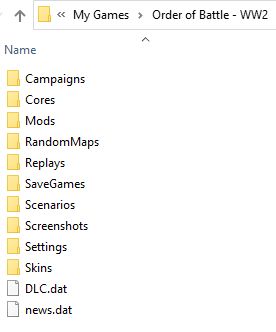
- folders.jpg (11.39 KiB) Viewed 8099 times
Re: Where do custom campaigns and scenarios go?
Posted: Sun Apr 28, 2024 9:39 am
by 33Charlemagne
Please, anyone can show me the position of these fonder una Mac? is quite different...
Re: Where do custom campaigns and scenarios go?
Posted: Sun Apr 28, 2024 6:20 pm
by Erik2
I don't have a Mac, but I doubt you will be able to play any of my stuff (or most of the official as well).
The devs stopped developing for the Mac a long time ago, so you can probably only play old stuff that have not been updated to the current version 10 of the game system.
Re: Where do custom campaigns and scenarios go?
Posted: Tue Jun 17, 2025 1:14 pm
by gw15
Had to get a new computer because old one stopped working.
Installed OOB and several DLC's on the C:/ drive.
There is nothing in the Documents folder, all installed files go to [C:\Program Files (x86)\Slitherine\Order of Battle - WWII]
So where do I put the customer campaigns?
Re: Where do custom campaigns and scenarios go?
Posted: Sat Jun 21, 2025 4:10 am
by Zbrozlo
Try: C:\Users\YourUsername\Documents\My Games\Order of Battle - WW2\Campaigns
Re: Where do custom campaigns and scenarios go?
Posted: Thu Jun 26, 2025 6:59 pm
by gw15
Thank you!