Page 2 of 3
Re: Scenario Design
Posted: Thu Oct 24, 2013 4:44 pm
by 4p0int
Sherman VS Tiger!
Gentleman, is there anyway that you include the facing(front or rear) of a unit in the combat computations? As an example the Sherman VS the Tiger Tanks. Tot to toe, the Sherman was no match. But it's greater numbers and it's speed to get BEHIND the TIGER, was it's strength! A strength we are not able to exploit in this game, as far as I can see! By adding a couple of buttons to the UI sidebar( Change facing-do Not change facing )would my suggestion to start. I do have other Ideas as to the rules to face changing if you are interested? I am no Modder or programmer, so I'm not sure if it's even possible, but I think it would bring more realism to the game, if possible.
Thanks for your time,
4p0int
Re: Scenario Design
Posted: Thu Jan 16, 2014 3:37 pm
by hmshood
Well done!!...impressive...
Re: Scenario Design
Posted: Mon Mar 24, 2014 6:54 pm
by promytius1
I just added this game to Steam, and tried the editor for the first time - when I go to the manual I see maps like the real game - when I go to the editor I see BlitzKrieg type maps -remember the AH Board game? I see no units, no actual terrain; what am I missing? The road only goes diagonal, there are no mixed terrains, there are no units! ?
Thanks.
Re: Scenario Design
Posted: Tue Mar 25, 2014 12:23 am
by huertgenwald
Please tell us step by step, how you try to open a map with the editor.
Tell us the result (if any). Then we might be able to help you.
Re: Scenario Design
Posted: Tue Mar 25, 2014 1:25 am
by promytius1
Open a map? There is a blank one at the startup, and that is what I refer to. Am I to understand that the default blank map is NOT the one to be using?
Thanks.
Oh, steps: start program - look at screen!

Re: Scenario Design Just To Be Clear
Posted: Tue Mar 25, 2014 2:35 pm
by promytius1
promytius1 wrote:Open a map? There is a blank one at the startup, and that is what I refer to. Am I to understand that the default blank map is NOT the one to be using?
Thanks.
Oh, steps: start program - look at screen!

Here is what the manual says and what I see - why is it so different?

- VIEW1.jpg (59.61 KiB) Viewed 19304 times
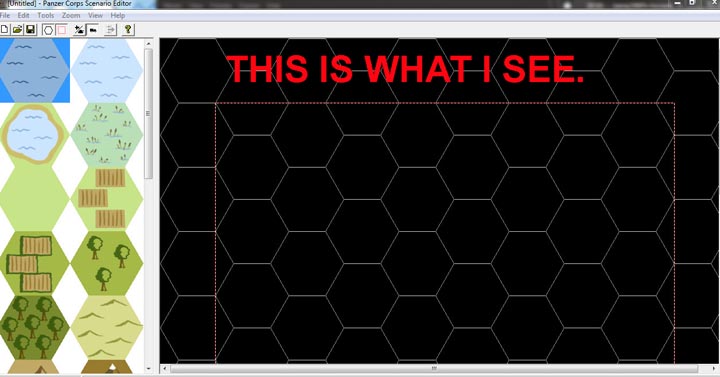
- VIEW2.jpg (60.4 KiB) Viewed 19304 times
Thanks.
Re: Scenario Design
Posted: Tue Mar 25, 2014 4:31 pm
by huertgenwald
That's why i asked. What you see here (last pic) is an EMPTY map !
To open a map, you'll actually have to OPEN an EXISTING map !
I'll list what you SHOULD do instead.
Goto the menu "File"
Select "Open". You'll see, that the editor want's to see "pzscn" files.
In the file select box first switch to your PzC installation path. (in your case probably the C:\Steam\steamapps\common folder)
Second, open the "Data" path inside your PzC Installation.
Here you'll see a plenty of maps to select from (maps from DLCs are in their respective folder).
Select a "pzscn" file, click "OK" are you're set to go !
Re: Scenario Design
Posted: Tue Mar 25, 2014 4:39 pm
by huertgenwald
To create a new map:
a) place some tiles and units to you convenience and save the map
b) open an existing map, save it under a DIFFERENT Name and MODIFY this new map.
HtH
Re: Scenario Design
Posted: Tue Mar 25, 2014 5:22 pm
by promytius1
Thank you for that clarification - why does then the manual say THIS is what you see? Bad manual!

I will try opening a file and see what happens. People should write manuals as if they really expected the reader to follow their words, and the words were lacking in clarity, specificity and accuracy; just plain sloppy, in my opinion. Thanks again for your clarification.
Re: Scenario Design -Dead Horse
Posted: Tue Mar 25, 2014 5:37 pm
by promytius1

- stillnot1.jpg (102.59 KiB) Viewed 19295 times
Well that didn't work either- as you can see the lefthand side is still the big clunky terrain thingies. Tell you what, I give up. For me this is a dead horse; I'll go back to designing tic-tac-toe sheets. Sorry for the bother; apparently I'm just too stupid to design anything; just as well; I'll get over it. Thanks, really!
Re: Scenario Design
Posted: Tue Mar 25, 2014 11:06 pm
by huertgenwald
Place some hexes on an empty map.
Then select from the menu "Tools" : Generate Tiles !

Then you'll see the result you expect.

You could search the forum for a "How to" of scenario editing
or contact some of the other modders in this subforum.
HtH

Re: Scenario Design
Posted: Wed Mar 26, 2014 12:31 pm
by promytius1
Huertgenwald - thanks! They could also scrap the editing manual and write one that accurately describes what you will see and actually helps you, rather than puts you off and confuses you. I gave up because of the stupid - seriously - manual. How can you trust a document that **starts out** wrong?
Good luck with your editing.
Re: Scenario Design
Posted: Thu Mar 26, 2020 3:41 pm
by OLDSOLDIER70
Hi,
Just started looking at Editor. Under 'Place Units" How come under "Filter", the only "faction" I am seeing is "Italy". What am I doing wrong?
Re: Scenario Design
Posted: Thu Mar 26, 2020 4:34 pm
by OLDSOLDIER70
Hi,
I am having trouble with a design feature related to tanks. Generally, only the French used tanks as close support to infantry units, thus the relatively short range of the weapons. Germany, especially later in the war, had long range main gun capability. They could "kill what they could see". Why doesn't the game allow Tigers, for instance, to in engage targets at range, instead of moving to adjacent hexes? They really should have the same capability as artillery, except as line-of-site.
Re: Scenario Design
Posted: Tue Apr 14, 2020 10:23 am
by captainjack
You can edit the equipment files to change the range. It can have some unexpected effects, so use with care. So for example, you might give your Nashorn range 1, then it can fire without a return shot. But that makes it probably too powerful, so you could try a switch between normal stats and long range sniper mode with range 1, move 1 (it has to spend a lot of time setting up the shot etc).
I use something similar for AT guns. It was intended to allow them to provide supporting fire by switching to artillery mode with 1 range, 1 move and the same combat stats as in AT mode. They then provide useful suppression against armour with a few kills for heavier huns, but it also allows them to take shots without return fire. The Nashorn and marders become useful at last!
From experience, the rate of fire should be less than 100% as they are otherwise too powerful even without the +2 HA per star from AT class. 80% rate of fire seems about right for these AT, but you might want to use a lower rate of around 40% for long range direct attacks.
Re: Scenario Design
Posted: Tue Feb 16, 2021 4:14 pm
by 7TPTank
Can anyone tell me how to swich a unit's country? I want to change a British Hurricane fighter into a Free Polish one. Thank you!
Re: Scenario Design
Posted: Tue Feb 16, 2021 4:33 pm
by dalfrede
7TPTank wrote: ↑Tue Feb 16, 2021 4:14 pm
Can anyone tell me how to swich a unit's country? I want to change a British Hurricane fighter into a Free Polish one. Thank you!
Copy the unit to a new line and change flag and ID on the copy

- EquipM.jpg (168.91 KiB) Viewed 8717 times
Re: Scenario Design
Posted: Tue Feb 16, 2021 4:45 pm
by 7TPTank
dalfrede wrote: ↑Tue Feb 16, 2021 4:33 pm
7TPTank wrote: ↑Tue Feb 16, 2021 4:14 pm
Can anyone tell me how to swich a unit's country? I want to change a British Hurricane fighter into a Free Polish one. Thank you!
Copy the unit to a new line and change flag and ID on the copy
EquipM.jpg
Thank you for your kind reply! But I still don't understand how to open this page. Can you futher explain? Thank you!
Re: Scenario Design
Posted: Wed Feb 17, 2021 1:51 am
by cw58
7TPTank wrote: ↑Tue Feb 16, 2021 4:45 pm
dalfrede wrote: ↑Tue Feb 16, 2021 4:33 pm
7TPTank wrote: ↑Tue Feb 16, 2021 4:14 pm
Can anyone tell me how to swich a unit's country? I want to change a British Hurricane fighter into a Free Polish one. Thank you!
Copy the unit to a new line and change flag and ID on the copy
EquipM.jpg
Thank you for your kind reply! But I still don't understand how to open this page. Can you futher explain? Thank you!
If you are working in the scenario editor and just want to switch the nationality of a unit in a specific scenario, here's how to do it:
1.Place the British Hurricane fighter on the map
2.Hold 'Shift' down and left-click on the unit. This opens up a window that allows you to change parameters for the unit
3.In the 'Flag' box, use the drop-down menu and select 'Free Poland'
This doesn't change the icon but only the unit's "owner". If you're wanting a Hurricane with Polish markings, you would need to create a new unit. That involves quite a bit of work, beginning with the file Dalfrede posted above. But here's a screenshot of the unit parameters window:

- editor pic.jpg (382.59 KiB) Viewed 8693 times
Re: Scenario Design
Posted: Wed Feb 17, 2021 1:10 pm
by 7TPTank
cw58 wrote: ↑Wed Feb 17, 2021 1:51 am
7TPTank wrote: ↑Tue Feb 16, 2021 4:45 pm
dalfrede wrote: ↑Tue Feb 16, 2021 4:33 pm
Copy the unit to a new line and change flag and ID on the copy
EquipM.jpg
Thank you for your kind reply! But I still don't understand how to open this page. Can you futher explain? Thank you!
If you are working in the scenario editor and just want to switch the nationality of a unit in a specific scenario, here's how to do it:
1.Place the British Hurricane fighter on the map
2.Hold 'Shift' down and left-click on the unit. This opens up a window that allows you to change parameters for the unit
3.In the 'Flag' box, use the drop-down menu and select 'Free Poland'
This doesn't change the icon but only the unit's "owner". If you're wanting a Hurricane with Polish markings, you would need to create a new unit. That involves quite a bit of work, beginning with the file Dalfrede posted above. But here's a screenshot of the unit parameters window:
editor pic.jpg
Thank you for your instructions. It works!

However, when I finish the scenario, I don't know how to launch into the game. Can you teach me how to do it?