Thanks for the walkthrough @Nijis. I found that BEDROOM_PC\Steve was in neither the Trusted Root Authorities Certificates nor the Untrusted Certificates spot, so I installed a certificate to Trusted Root Authorities Certificates. Unfortunately, it didn't fix the problem. When I have the error, one of the options I have is for it to print details from the error. Quote:
SOURCES
Deployment url : file:///C:/Users/Derrick's%20PC/Desktop/FoG%20Campaign%200.401/FoG%20Campaign.application
Deployment Provider url :
http://desktop-httamap/FoG%20Campaign/F ... pplication
ERROR SUMMARY
Below is a summary of the errors, details of these errors are listed later in the log.
* Activation of C:\Users\Derrick's PC\Desktop\FoG Campaign 0.401\FoG Campaign.application resulted in exception. Following failure messages were detected:
+ Downloading
http://desktop-httamap/FoG Campaign/FoG Campaign.application did not succeed.
+ The remote name could not be resolved: 'desktop-httamap'
COMPONENT STORE TRANSACTION FAILURE SUMMARY
No transaction error was detected.
WARNINGS
There were no warnings during this operation.
OPERATION PROGRESS STATUS
* [11/19/2018 9:48:54 PM] : Activation of C:\Users\Derrick's PC\Desktop\FoG Campaign 0.401\FoG Campaign.application has started.
ERROR DETAILS
Following errors were detected during this operation.
* [11/19/2018 9:48:57 PM] System.Deployment.Application.DeploymentDownloadException (Unknown subtype)
- Downloading
http://desktop-httamap/FoG Campaign/FoG Campaign.application did not succeed.
- Source: System.Deployment
- Stack trace:
at System.Deployment.Application.SystemNetDownloader.DownloadSingleFile(DownloadQueueItem next)
at System.Deployment.Application.SystemNetDownloader.DownloadAllFiles()
at System.Deployment.Application.FileDownloader.Download(SubscriptionState subState, X509Certificate2 clientCertificate)
at System.Deployment.Application.DownloadManager.DownloadManifestAsRawFile(Uri& sourceUri, String targetPath, IDownloadNotification notification, DownloadOptions options, ServerInformation& serverInformation)
at System.Deployment.Application.DownloadManager.DownloadDeploymentManifestDirect(SubscriptionStore subStore, Uri& sourceUri, TempFile& tempFile, IDownloadNotification notification, DownloadOptions options, ServerInformation& serverInformation)
at System.Deployment.Application.DownloadManager.FollowDeploymentProviderUri(SubscriptionStore subStore, AssemblyManifest& deployment, Uri& sourceUri, TempFile& tempFile, IDownloadNotification notification, DownloadOptions options)
at System.Deployment.Application.DownloadManager.DownloadDeploymentManifestBypass(SubscriptionStore subStore, Uri& sourceUri, TempFile& tempFile, SubscriptionState& subState, IDownloadNotification notification, DownloadOptions options)
at System.Deployment.Application.ApplicationActivator.PerformDeploymentActivation(Uri activationUri, Boolean isShortcut, String textualSubId, String deploymentProviderUrlFromExtension, BrowserSettings browserSettings, String& errorPageUrl, Uri& deploymentUri)
at System.Deployment.Application.ApplicationActivator.PerformDeploymentActivationWithRetry(Uri activationUri, Boolean isShortcut, String textualSubId, String deploymentProviderUrlFromExtension, BrowserSettings browserSettings, String& errorPageUrl)
--- End of stack trace from previous location where exception was thrown ---
at System.Runtime.ExceptionServices.ExceptionDispatchInfo.Throw()
at System.Deployment.Application.ApplicationActivator.PerformDeploymentActivationWithRetry(Uri activationUri, Boolean isShortcut, String textualSubId, String deploymentProviderUrlFromExtension, BrowserSettings browserSettings, String& errorPageUrl)
at System.Deployment.Application.ApplicationActivator.ActivateDeploymentWorker(Object state)
--- Inner Exception ---
System.Net.WebException
- The remote name could not be resolved: 'desktop-httamap'
- Source: System
- Stack trace:
at System.Net.HttpWebRequest.GetResponse()
at System.Deployment.Application.SystemNetDownloader.DownloadSingleFile(DownloadQueueItem next)
COMPONENT STORE TRANSACTION DETAILS
No transaction information is available.