Page 58 of 59
Re: Bug Reports
Posted: Mon Apr 07, 2025 9:32 pm
by rafdobrowolski
Tassadar wrote: ↑Wed Mar 26, 2025 4:54 pm
rafdobrowolski wrote: ↑Wed Mar 26, 2025 4:27 am
Ya, I did all of those things as well, and to no avail....
A suggestion - not sure it will help at all, but at least might allow to identify the reason. Have you tried starting a new campaign and using "runany Victory 0" cheat code to blitz through scenarios all the way to the same mission? This should allow to at the very least verify if the issue comes from something with the game's installation, or is the campaign save perhaps corrupt or it's happening due to some other factor. Basically to replicate if this appears in the same point of the campaign on a new run for you.
Thanks for the suggestion. Cheating through the levels allows me to progress from Wadi Derna to Benghazi, without the aforementioned crash situation. I did notice that the game loading screen took much longer than normal (nearly a minute or longer between each scenario) when using this method. I really woudl like to play with my accrued heroes and command points, however. I tired starting at the beginning of the Wadi Derna scenario, and still have the smae crash situation upon winning.
Re: Bug Reports
Posted: Tue Apr 08, 2025 6:47 pm
by Tassadar
rafdobrowolski wrote: ↑Mon Apr 07, 2025 9:32 pm
Tassadar wrote: ↑Wed Mar 26, 2025 4:54 pm
rafdobrowolski wrote: ↑Wed Mar 26, 2025 4:27 am
Ya, I did all of those things as well, and to no avail....
A suggestion - not sure it will help at all, but at least might allow to identify the reason. Have you tried starting a new campaign and using "runany Victory 0" cheat code to blitz through scenarios all the way to the same mission? This should allow to at the very least verify if the issue comes from something with the game's installation, or is the campaign save perhaps corrupt or it's happening due to some other factor. Basically to replicate if this appears in the same point of the campaign on a new run for you.
Thanks for the suggestion. Cheating through the levels allows me to progress from Wadi Derna to Benghazi, without the aforementioned crash situation. I did notice that the game loading screen took much longer than normal (nearly a minute or longer between each scenario) when using this method. I really woudl like to play with my accrued heroes and command points, however. I tired starting at the beginning of the Wadi Derna scenario, and still have the smae crash situation upon winning.
I'm afraid something corrupted your save then (not unheard of in any game, I lost a 200h save on my favorite Skyrim character years ago and never really managed to replicate the same mode set-up and other character details, I I feel you!). I am still surprised to hear how long it takes to load a mission, but that might just be the effect of the method.
My only solution is to move through cheats to this exact mission and then use other cheat codes to get the same heroes you have, dismiss other ones and reset the prestige to the same value. You can even set experience on each unit to the same level, albeit you will not be able to set the medals this way. Of course this will disable achievements if you play on Steam and care about them. If you do have the patience, I'd honestly wait for a patch. Frontlines: Cyrenaica is the first DLC to Panzer Corps 2 that seems somewhat noticeably bugged, at least on scripts level, and I do hope an update will fix it. You'd probably need to restart anyway however. Fingers crossed, since overall I think the addon is really worth the attention and despite some balance issues it was fun for me.
Re: Bug Reports
Posted: Fri Apr 18, 2025 10:59 am
by armedevil
With the 'Meticulous Planning' trait you get two movements (within your movement range). This currently has the effect of extending the attacking movement range of units with transports (e.g. anti-air) to the full movement range. Just as if your unit were self-propelled. Paradoxically this is much more powerful than 'Aggressive Deployment' which is designed for that purpose. It works like this because if you move beyond the range where the units automatically deploys (2/3 of the range), you do not lose your action point and you can still manually unmount. And then attack! And then move (if you still have movement left).
If you move within the range where the unit automatically deploys, you *do* lose your action point. Automatic deployment loses the action point, and also happens when you start mounted. So don't start mounted if you move within the movement range without transport, or you needlessly will lose your attack. It's a bit of a mess.
So, in short, 'Meticulous Planning' works as 'Aggressive Deployment' on steroids (with the quirk that you need to avoid the automatic deployment), and then some. Both traits have the same cost of two trait selection points.
I don't think this was intended to work this way. I encountered the bug in the Spanish campaign (no self-propelled artillery/anti-air/anti-tank at the start of the campaign).
Re: Bug Reports
Posted: Fri Apr 18, 2025 6:28 pm
by Grondel
armedevil wrote: ↑Fri Apr 18, 2025 10:59 am
With the 'Meticulous Planning' trait you get two movements (within your movement range). This currently has the effect of extending the attacking movement range of units with transports (e.g. anti-air) to the
full movement range. Just as if your unit were self-propelled. Paradoxically this is much more powerful than 'Aggressive Deployment' which is designed for that purpose. It works like this because if you move
beyond the range where the units automatically deploys (2/3 of the range), you do not lose your action point and you can still manually unmount. And then attack! And then move (if you still have movement left).
If you move
within the range where the unit automatically deploys, you *do* lose your action point. Automatic deployment loses the action point, and also happens when you start mounted. So don't start mounted if you move within the movement range
without transport, or you needlessly will lose your attack. It's a bit of a mess.
So, in short, 'Meticulous Planning' works as 'Aggressive Deployment' on steroids (with the quirk that you need to avoid the automatic deployment), and then some. Both traits have the same cost of two trait selection points.
I don't think this was intended to work this way. I encountered the bug in the Spanish campaign (no self-propelled artillery/anti-air/anti-tank at the start of the campaign).
Has been like this since it was implemented, has been reported countless times, noone seems to care. i doubt this will ever be adressed.
sers,
Thomas
Re: Bug Reports
Posted: Fri Apr 18, 2025 9:40 pm
by armedevil
@Grondel, thanks for the info, with so many pages of bug reports it is almost impossible to scan them for earlier reports about the issue. I guess the person(s) who originally wrote the code have gone on to do other things (or have left the company).
Still, it would be a good (and probably modest) investment to straighten out these little logic errors in the engine as the game is in active development (with new DLC's appearing regularly).
Unreal engine crash
Posted: Wed Apr 23, 2025 3:14 pm
by DenBlack
Hi. I have Panzer Corps 2 version 1.14.3. Last week everything was fine. A few days ago, I got an error message : "An Unreal process has crashed : UE4-PanzerCorps2". Impossible to load the game. I sent back the error log. Today, still impossible to load the game. Anyone else having the same problem ?
Saarbrucken with "Race againts time" - Problem
Posted: Sat Apr 26, 2025 3:41 pm
by SubiDD
Hello guys,
at the moment I play AO 1939 with Race against time active. In the Saarbrucken Mission there are only 19 instead of 24 rounds. When I finish my turn 19 the computers do their turn but after the red player did his turn it seems, the he does not finish his turn. So I get stucked in this mission. I can move the mouse, interact with objects but do not win the mission.
Any suggestions?
Re: Saarbrucken with "Race againts time" - Problem
Posted: Sat Apr 26, 2025 8:12 pm
by Grondel
SubiDD wrote: ↑Sat Apr 26, 2025 3:41 pm
Hello guys,
at the moment I play AO 1939 with Race against time active. In the Saarbrucken Mission there are only 19 instead of 24 rounds. When I finish my turn 19 the computers do their turn but after the red player did his turn it seems, the he does not finish his turn. So I get stucked in this mission. I can move the mouse, interact with objects but do not win the mission.
Any suggestions?
Several objective types have issues with changing turn numbers by difficulty or extra challenges.
Only solution i cna think of is "Runany Victory 1"
sers,
Thomas
Re: Unreal engine crash
Posted: Mon Apr 28, 2025 1:23 pm
by DenBlack
DenBlack wrote: ↑Wed Apr 23, 2025 3:14 pm
Hi. I have Panzer Corps 2 version 1.14.3. Last week everything was fine. A few days ago, I got an error message : "An Unreal process has crashed : UE4-PanzerCorps2". Impossible to load the game. I sent back the error log. Today, still impossible to load the game. Anyone else having the same problem ?
Problem is solved. I just deleted a corrupt saved game.
Re: Bug Reports
Posted: Thu May 29, 2025 7:23 pm
by Grondel
unit trait "OpenTop" was either broken with a recent patch or never worked.
it currently (28.05.25) has no effect in any way.(not change in combat result, no trait symbol shown nor mentioned in combat log)
sers,
Thomas
Re: Bug Reports
Posted: Mon Jun 02, 2025 8:43 am
by Grondel
Undo button(not key combination, press the button with the mouse to undo move will cause this) still causes units to keep the air-position when undoing and air-embarkation. moving the unit bring it back to the floor. This was reported fixed some patches ago. seems it slipped back in.

sers,
Thomas
Re: Bug Reports
Posted: Fri Jun 13, 2025 8:47 pm
by Tassadar
Not sure if it's a bug or just the summer making my PC cooling not cope with the temperatures, but after Ghost Division my CPU usage and overall amount of system strain has went up as if there were some optimization issue. Makes me wonder if there was some Unreal Engine update in the meantime that messed things up, as even in sandstorms of Cyrenaica things were running smoothly on maximum settings even with a now aging machine. Anyone observers similar behavior?
Re: Bug Reports
Posted: Fri Jun 13, 2025 9:38 pm
by Patrick Ward
Tassadar wrote: ↑Fri Jun 13, 2025 8:47 pm
Not sure if it's a bug or just the summer making my PC cooling not cope with the temperatures, but after Ghost Division my CPU usage and overall amount of system strain has went up as if there were some optimization issue. Makes me wonder if there was some Unreal Engine update in the meantime that messed things up, as even in sandstorms of Cyrenaica things were running smoothly on maximum settings even with a now aging machine. Anyone observers similar behavior?
Very odd. No one here has mentioned anything and there was nothing new graphically to cause that.
Pat
Re: Bug Reports
Posted: Fri Jun 13, 2025 9:47 pm
by Tassadar
Patrick Ward wrote: ↑Fri Jun 13, 2025 9:38 pm
Tassadar wrote: ↑Fri Jun 13, 2025 8:47 pm
Not sure if it's a bug or just the summer making my PC cooling not cope with the temperatures, but after Ghost Division my CPU usage and overall amount of system strain has went up as if there were some optimization issue. Makes me wonder if there was some Unreal Engine update in the meantime that messed things up, as even in sandstorms of Cyrenaica things were running smoothly on maximum settings even with a now aging machine. Anyone observers similar behavior?
Very odd. No one here has mentioned anything and there was nothing new graphically to cause that.
Pat
No worries, might as well be anything from some drivers updating to my PC slowly showing some signs of old age, but I thought I'd flag it anyway in case there was something going on in the background. I guess I'll have time to think until Westwall and test it there.
Re: Bug Reports
Posted: Sat Jun 14, 2025 4:35 pm
by Grondel
Tassadar wrote: ↑Fri Jun 13, 2025 9:47 pm
Patrick Ward wrote: ↑Fri Jun 13, 2025 9:38 pm
Tassadar wrote: ↑Fri Jun 13, 2025 8:47 pm
Not sure if it's a bug or just the summer making my PC cooling not cope with the temperatures, but after Ghost Division my CPU usage and overall amount of system strain has went up as if there were some optimization issue. Makes me wonder if there was some Unreal Engine update in the meantime that messed things up, as even in sandstorms of Cyrenaica things were running smoothly on maximum settings even with a now aging machine. Anyone observers similar behavior?
Very odd. No one here has mentioned anything and there was nothing new graphically to cause that.
Pat
No worries, might as well be anything from some drivers updating to my PC slowly showing some signs of old age, but I thought I'd flag it anyway in case there was something going on in the background. I guess I'll have time to think until Westwall and test it there.
u can check the scenarios it happened with the editor. if the biome is set to eastern europe, thats whats causing it. Especially when theres lots of forest.
Not exactly sure what in there is the issue, but since i stopped using eastern europe for my maps all goes a lot smoother with loading times and cpu/gpu strain.
sers,
Thomas
Re: Bug Reports
Posted: Sat Jun 14, 2025 5:25 pm
by armedevil
As I understand it, the game moves a unit to the target hex in the most efficient (least movement points) way.
But here (see attachment image) the infantry unit (Rangers) expends all its movement points to move to a river hex directly instead of going by road. Normally this would not matter, end of movement is end of movement. But with the 'Meticulous Planning' trait (2-stage movement) it *does* matter, as the remaining movement can be put to good use.
Best would be if one could specify a custom route (using a modifier key, such as 'shift', to indicate waypoints). I understand that this is not possible currently.
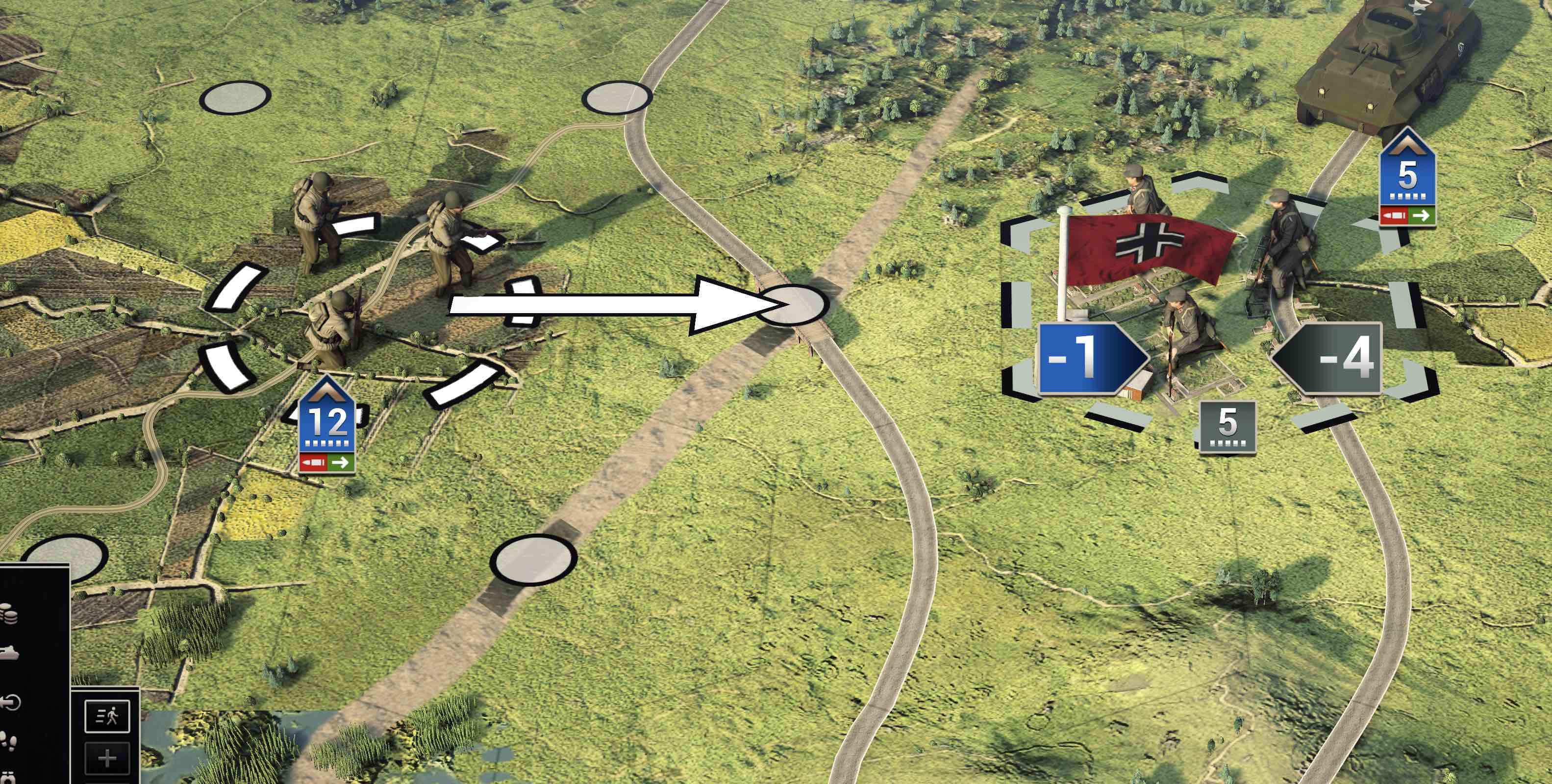
- route.jpg (467.27 KiB) Viewed 2827 times
Re: Bug Reports
Posted: Sat Jun 14, 2025 9:15 pm
by Tassadar
Grondel wrote: ↑Sat Jun 14, 2025 4:35 pm
Tassadar wrote: ↑Fri Jun 13, 2025 9:47 pm
Patrick Ward wrote: ↑Fri Jun 13, 2025 9:38 pm
Very odd. No one here has mentioned anything and there was nothing new graphically to cause that.
Pat
No worries, might as well be anything from some drivers updating to my PC slowly showing some signs of old age, but I thought I'd flag it anyway in case there was something going on in the background. I guess I'll have time to think until Westwall and test it there.
u can check the scenarios it happened with the editor. if the biome is set to eastern europe, thats whats causing it. Especially when theres lots of forest.
Not exactly sure what in there is the issue, but since i stopped using eastern europe for my maps all goes a lot smoother with loading times and cpu/gpu strain.
sers,
Thomas
Thanks, that might be the case, since I noticed it starting the Crucible scenario. Would probably need to test it further, so I'll keep it in mind for next time.
Re: Bug Reports
Posted: Sat Jun 14, 2025 11:30 pm
by Patrick Ward
Grondel wrote: ↑Sat Jun 14, 2025 4:35 pm
u can check the scenarios it happened with the editor. if the biome is set to eastern europe, thats whats causing it. Especially when theres lots of forest.
Not exactly sure what in there is the issue, but since i stopped using eastern europe for my maps all goes a lot smoother with loading times and cpu/gpu strain.
sers,
Thomas
Interesting. Thanks for the heads up. Are you refering to Russian terrain? We don't have an Eastern europe, Just Western North, South and Russian. Southern was added with the Spain DLC. Russian hasn't changed since release, but Northern was added with one of the DLC about 18 months ago. It was mostly just Western but predominently conifers rather than deciduous.
Pat
Re: Bug Reports
Posted: Sun Jun 15, 2025 7:08 am
by Grondel
Patrick Ward wrote: ↑Sat Jun 14, 2025 11:30 pm
Interesting. Thanks for the heads up. Are you refering to Russian terrain? We don't have an Eastern europe, Just Western North, South and Russian. Southern was added with the Spain DLC. Russian hasn't changed since release, but Northern was added with one of the DLC about 18 months ago. It was mostly just Western but predominently conifers rather than deciduous.
Pat
Yep it´s the one called "Russia". pretty sure i talked with sheff or rudankort about this several years ago.
my guess is it´s something in the forest causing this, but can´t be 100% sure.
sers,
Thomas
Re: Bug Reports
Posted: Wed Jul 23, 2025 7:45 pm
by TheChief1893
I just got a bug during the SCW. At the end of Antequerra I lose a core Pz. I have 2 and it cant be attacked at the end of turn 18. At the beginning of Merida it is missing. I have tried deleteing saves back to 17, clearing cache, and logging in on 2 different computers. It is cloud save and bought through steam. Is there a fix, or do I just eat the prestige loss?
I can send the save file.
It might be tied to what triggers the hero as the hero never changes either.
