Page 6 of 6
Re: Unit Badges
Posted: Mon Mar 23, 2015 7:35 pm
by johnny3003
Hi Guys,
I designed my own "badges" for the great campaign to show the different divisions.
I try to use original constellations (and names of course) for units & division , for the Corps it is impossible
It´s no problem with fuel/ammo info, (on the other side).
Here, for example is my 7.Panzer Division.

- 7PD.jpg (188.9 KiB) Viewed 8621 times
I made this for my whole XXXIX.tank corps (I used to play with) consisting of:
7.tank division
20.tank division
18.tank grenadier division
1. parachute division
1. mountain division
and corps troops like heavy artillery, heavy tank, bridge engineers and flak
Of course I use airplanes

(JG51, JG27, FAG122 SG77, SG2, KG53)

- badges.jpg (189.9 KiB) Viewed 8621 times
Maybe a good idea for your core units.
Re: Unit Badges
Posted: Sat Feb 18, 2017 10:21 pm
by asuser
Inspired by an idea of
Intenso82 I start to create some additional symbols for the "Ability" section. First I'm looking for a system to implement these symbols on the unit info screen or the purchase screen. Second step could be the placement on the icon.
Here comes the first results:
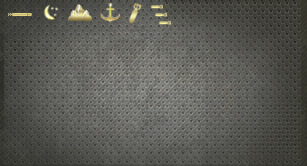
- template_abil.png (100.05 KiB) Viewed 8307 times
Left to right
-Torpedo attack
-Night attack
-Mountain troops
-Amphibious unit
-Tactical bomber
-Strategical bomber
-...
-... to be continued
Re: Unit Badges
Posted: Sat Feb 18, 2017 11:20 pm
by Mark50
First I'm looking for a system to implement these symbols on the unit info screen or the purchase screen.
Judging from the abilities that get an image in the vanilla game my guess is that they are are linked to the traits and afaik the traits are hardcoded. By which I mean I doubt you`ll be able to get yours in the information panel. In fact, we don`t actually have a day and night system in PzC. How are you using that?
The graphics look very good none the less.

Re: Unit Badges
Posted: Sat Feb 18, 2017 11:27 pm
by Intenso82
Excellent!

asuser wrote:Inspired by an idea of
Intenso82 I start to create some additional symbols for the "Ability" section. First I'm looking for a system to implement these symbols on the unit info screen or the purchase screen. Second step could be the placement on the icon.
Here comes the first results:
template_abil.png
Left to right
-Torpedo attack
-Night attack
-Mountain troops
-Amphibious unit
-Tactical bomber
-Strategical bomber
-...
-... to be continued
Abilpack.zip
Re: Unit Badges
Posted: Sun Feb 19, 2017 7:00 am
by asuser
Thanks for nice feedback!
Mark50 wrote:In fact, we don`t actually have a day and night system in PzC. How are you using that?
Maybe Intenso82 knows something about that...

With the information around the patch 1.30 I was happy about these new "Abilities" system... but a lot of specific types are still missing. For instance "attacksub".
So I try to make symbols first and implement it later. Yes, sad but true it's hardcoded... We could thinking about the way to use it.
Re: Unit Badges
Posted: Sun Feb 19, 2017 1:22 pm
by Mark50
I`ve tried using your "mountain" image (renamed to "alpine" to match the name of the trait used in the equipment file) and made new entries for it in strings.pzdat, but apparently this is not enough for it to appear in game. The files from the UI folder that seemed relevant don`t seem to have entries for specific abilities and I can`t think of a file from the Data folder that could be involved in this. I`m guessing there should have been a file that defines the image association to traits/abilities, but that this was left as part of the hardcode. Maybe someone else has experimented more with this.
If it`s possible to use a night ability in game I`d be very interested.
Re: Unit Badges
Posted: Sun Feb 19, 2017 1:46 pm
by Intenso82
I need a sign for Ski infantry.
If placed sign on the units, they should be more contrast, not to blend in with the terrain.
Mark50 wrote: In fact, we don`t actually have a day and night system in PzC.
All in ours heads

Re: Unit Badges
Posted: Sun Feb 19, 2017 2:11 pm
by Yrfin
Mark50 wrote:
If it`s possible to use a night ability in game I`d be very interested.
At least, Fighter with trait Night can attack Bombers without backfire (penalty for passive AA).
Camouflage and Radar for NJG maybe too (?).
Re: Unit Badges
Posted: Sun Feb 19, 2017 3:14 pm
by asuser
Attacksub:
Take a destroyer and put the values (not the unit class), the icon and the animation/sound from a sub on it. Then you could attack with that sub other subs.
Is it useful or nonsense?
Re: Unit Badges
Posted: Sun Feb 19, 2017 3:32 pm
by Mark50
asuser wrote:Attacksub:
Take a destroyer and put the values (not the unit class), the icon and the animation/sound from a sub on it. Then you could attack with that sub other subs.
Is it useful or nonsense?
I think that what allows the destroyer to attack submarines is precisely its class.
What is very annoying is that the submarine class is returning fire when attacked by surface vessels. That`s just silly. If not for this we could have improved the submarines into a switchable unit, each with its own advantages and disadvantages.
Yrfin wrote:Mark50 wrote:
If it`s possible to use a night ability in game I`d be very interested.
At least, Fighter with trait Night can attack Bombers without backfire (penalty for passive AA).
Camouflage and Radar for NJG maybe too (?).
And how do you implement that in game?
Re: Unit Badges
Posted: Sun Feb 19, 2017 4:00 pm
by Yrfin
At this moment, like "flying AA", switchable to ordinary fighter. Not ideal solution, but can be playable.
Re: Unit Badges
Posted: Sun Feb 19, 2017 6:59 pm
by guille1434
Would it be better if you just give range = 1 to the unit when in nightfighter mode? This way, it can shoot to an enemy unit placed in an adjacent hex without getting return fire...
Another comments, mainly to Asuser:
- Excellent idea about making subs able to attack other subs!!
- About the new ability small icons... Very well done! But I think they are a little light in color... How will they look when the unit is over a frozen landscape hex?
Thanks to all for sharing exciting new stuff and ideas about further use of the switch feature!

Re: Unit Badges
Posted: Sun Feb 19, 2017 8:28 pm
by Yrfin
guille1434 wrote:Would it be better if you just give range = 1 to the unit when in nightfighter mode? This way, it can shoot to an enemy unit placed in an adjacent hex without getting return fire...
As I read, airplans can't use range+ (not tested myself).
Re: Unit Badges
Posted: Mon Feb 20, 2017 7:18 pm
by asuser
guille1434 wrote:
- About the new ability small icons... Very well done! But I think they are a little light in color... How will they look when the unit is over a frozen landscape hex?
Thanks friend!
The symbols with the version showed here aren't so useful for the unit icons on the map. Like the other "Abil" signs these symbols should take for the dark undergrounded unit info or purchase screen. For the usage with the battle map I test it out... there have to be a darker contrast with a grey/black borderline or a small, dark presentation template.
Re: Unit Badges
Posted: Sat Jul 29, 2017 11:30 pm
by cedonxp
Asuser,
Do you have a complete compilation of all the badges and work you have done? Or could you put everything in a zip?
Re: Unit Badges
Posted: Wed Aug 23, 2017 10:43 am
by asuser
Not yet.
Will see...
Re: Unit Badges
Posted: Wed Aug 23, 2017 8:48 pm
by cedonxp
Thanks, was a real fan of your work here.
Re: Unit Badges
Posted: Wed Sep 13, 2017 10:46 am
by cedonxp
Ausser,
When I try to add unit badges in paint and put the new unit into PC, the background goes white. Can you tell me how to add the badges so that the game will take it without changing the background to white?
Re: Unit Badges
Posted: Wed Sep 13, 2017 2:56 pm
by Mark50
If what you`re doing is editing .png files for the game then you need software that handles transparency. Gimp for example is free.
Re: Unit Badges
Posted: Wed Sep 13, 2017 4:38 pm
by asuser
Thats right! Transparency is the secret.
I use GIMP, a great tool with countless possibilities.
Another good thing is Photoshop.
 (JG51, JG27, FAG122 SG77, SG2, KG53)
Maybe a good idea for your core units.
(JG51, JG27, FAG122 SG77, SG2, KG53)
Maybe a good idea for your core units.