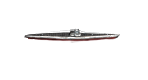Is there a simple way to make some icons bigger ?
I've never liked the size of the German AT guns and 10.5 artillery piece, they all look tiny compared to other comparable units, especially the US AT guns. I tried increasing the size of the image of the German 37 mm but it appeared blurred and out of focus. Can the image size be increased or do you have to draw up a whole new unit ? (something i have no knowledge about). I have gimp and some other basic program
Unit graphic size
Moderators: Slitherine Core, Panzer Corps Moderators, Panzer Corps Design
I'm not so sure. Do a size comparison of the US 37mm and the German. The US gun looks 3 times bigger. Its even bigger than the German 75mm ?I dont think you need to change the pak36 it is fine the way it is.
I mangaged to get some fair results with Gimp but I'm still having trouble with the 10.5 cmm. When i enlarge the 7.5 graphic which it uses it goes off centre
It looks wrong because the US 37mm gun is using the wrong icon. The US 37mm is using is the US 76mm icon which makes it look bigger than it is.
The German pak 40/75mm gun is using the pak 38/50mm icon which makes it look smaller than it is.
Just google some pics to see what the guns look like.
The German pak 40/75mm gun is using the pak 38/50mm icon which makes it look smaller than it is.
Just google some pics to see what the guns look like.
Last edited by Carius on Sun Nov 13, 2011 2:03 am, edited 1 time in total.
-
flakfernrohr
- Colonel - Ju 88A

- Posts: 1572
- Joined: Wed Aug 03, 2011 11:56 pm
- Location: Texas