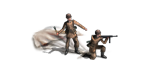Good news! Thanksrezaf wrote:Just a quick heads up, I'm currently trying to implement bebros feature request: grouping for icons.
Looking good so far, so this feature might actually make it in at long last.
_____
rezaf
Dwight's Camo Sprayshop
Moderators: Slitherine Core, Panzer Corps Moderators, Panzer Corps Design
Re: Dwight's Camo Sprayshop
Re: Dwight's Camo Sprayshop
Folks, I think I need some ...

I'm afraid DCS fell victim to a severe case of feature creep.
I added bebro's feature request of icon sorting, and then I decided to go for a little something that's easy enough on paper, but can be cumbersome to put into practice - namely EFX mapping. Since DCS isn't in the business of directly editing game files, I once asked mgarnett to implement it into his equipment editor, but he never did.
So I decided to try my hand at it.
One thing lead to another, and one little thing I though I could add to the next, and now there's a nifty amount of stuff you can do with the EFX Studio.
You can load any icon and use it to find out the right coordinates for any existing animation, you can merge, resize and rotate animations, you can move around frames or create empty ones ... and so on and so forth.
I've upped a little demonstration video to Youtube to give you an idea.
If anybody finds this feature useful in any way, maybe you could help me by playing around with it and point out it's bugs and quirks?
You can also try to request additional features, but I already did add a TON of stuff, so I'm not sure how much farther I'm willing to go there.
Have fun.
_____
rezaf

I'm afraid DCS fell victim to a severe case of feature creep.
I added bebro's feature request of icon sorting, and then I decided to go for a little something that's easy enough on paper, but can be cumbersome to put into practice - namely EFX mapping. Since DCS isn't in the business of directly editing game files, I once asked mgarnett to implement it into his equipment editor, but he never did.
So I decided to try my hand at it.
One thing lead to another, and one little thing I though I could add to the next, and now there's a nifty amount of stuff you can do with the EFX Studio.
You can load any icon and use it to find out the right coordinates for any existing animation, you can merge, resize and rotate animations, you can move around frames or create empty ones ... and so on and so forth.
I've upped a little demonstration video to Youtube to give you an idea.
If anybody finds this feature useful in any way, maybe you could help me by playing around with it and point out it's bugs and quirks?
You can also try to request additional features, but I already did add a TON of stuff, so I'm not sure how much farther I'm willing to go there.
Have fun.
_____
rezaf
-
flakfernrohr
- Colonel - Ju 88A

- Posts: 1572
- Joined: Wed Aug 03, 2011 11:56 pm
- Location: Texas
Re: Dwight's Camo Sprayshop
Thanks for this update Rezaf. I am quite sure anything you have done is excellent, every superlative actually. I just got the download and will thoroughly enjoy it I am sure. The tool you made, DCS, I think is used by many people and will continue to be used as long as people play Panzer Corps.
Just tried to fire it up and the shortcut on the Desktop starts but doesn't run the tool. Any suggestions to get it going?
Just tried to fire it up and the shortcut on the Desktop starts but doesn't run the tool. Any suggestions to get it going?
- Attachments
-
- whoaaaaaaa.jpg (52.4 KiB) Viewed 8784 times
Old Timer Panzer General fan. Maybe a Volksturm soldier now. Did they let Volksturm drive Panzers?
Re: Dwight's Camo Sprayshop
Thanks for your kind words Dwight. Remember this tool is still dedicated to you. If you forget, check the about screen. 
About the tool not launching ... Hmm. There's no install, so no shortcut is created anyway. Are you trying to say you can't unpack the archive?
It's a RAR file, so if you have no zipping software, download 7-Zip or somesuch - it's free and get's the job done.
_____
rezaf
About the tool not launching ... Hmm. There's no install, so no shortcut is created anyway. Are you trying to say you can't unpack the archive?
It's a RAR file, so if you have no zipping software, download 7-Zip or somesuch - it's free and get's the job done.
_____
rezaf
Re: Dwight's Camo Sprayshop
Thanks for the update!
Just dl-ing right now, but will do some stuff with it this weekend. Hopefully have more to say then
Just dl-ing right now, but will do some stuff with it this weekend. Hopefully have more to say then
-
ckraiderfan1
- Administrative Corporal - SdKfz 251/1

- Posts: 141
- Joined: Fri Dec 23, 2011 11:02 pm
- Location: Kirkland Washington
Re: Dwight's Camo Sprayshop
Thanks for all your hard work rezaf 




 I would like to try this new version how dos one go about getting a copy,,, I dont see a download?!?!?!?
I would like to try this new version how dos one go about getting a copy,,, I dont see a download?!?!?!?
Re: Dwight's Camo Sprayshop
Thanks for your kind words as well bebro.bebro wrote:Thanks for the update!
Just dl-ing right now, but will do some stuff with it this weekend. Hopefully have more to say then
You're welcome, I'm happy some folks use this software.ckraiderfan1 wrote:Thanks for all your hard work rezaf




I would like to try this new version how dos one go about getting a copy,,, I dont see a download?!?!?!?
The download is way back on the first post of the thread - I replaced the previous download link.
_____
rezaf
-
ckraiderfan1
- Administrative Corporal - SdKfz 251/1

- Posts: 141
- Joined: Fri Dec 23, 2011 11:02 pm
- Location: Kirkland Washington
Re: Dwight's Camo Sprayshop
The spray shop upgrade is awesome!!!! you guys are going to get me divorced  I'm a fairly novice modder so im not sure what the save procedure is for the "Animations" ?? where I'm saving to and how I should be labeling the merge file and then the export file ?!?!!? this is new territory for me and this is usually where I screw the game engine up so bad I have to reload the whole game again
I'm a fairly novice modder so im not sure what the save procedure is for the "Animations" ?? where I'm saving to and how I should be labeling the merge file and then the export file ?!?!!? this is new territory for me and this is usually where I screw the game engine up so bad I have to reload the whole game again 

 I was trying to give the new pak40 Lorain some new "Animations" but I stopped myself before I get some feedback from you guys on what you are doing with the "Animations" tool
I was trying to give the new pak40 Lorain some new "Animations" but I stopped myself before I get some feedback from you guys on what you are doing with the "Animations" tool 
Last edited by ckraiderfan1 on Wed May 27, 2015 11:04 pm, edited 1 time in total.
-
flakfernrohr
- Colonel - Ju 88A

- Posts: 1572
- Joined: Wed Aug 03, 2011 11:56 pm
- Location: Texas
Re: Dwight's Camo Sprayshop
@ckraiderfan1: If you will look at the YouTube Video from the link in Rezafs information earlier in this thread, it is fairly easy to do. I am learning how to do it myself. The DCS is NOT hard to use or even modify the files inside it. I am sending the mediafire link in this reply that contains all the Amulet Skins and Thumbnails as organized in such an excellent manner as Messman did (he includes DCS in the mod) and also another folder of the skins, thumbnails and an expanded insignias file.
They are in zip folders. All you need to do is unzip them and replace the original files in DCS, keeping the originals separated.
http://www.mediafire.com/download/ite7q ... +Flak.zipx
As long as you do not title files in DCS the same as the original files, you can store files of icons and masks, skins, insignias, etc. within the DCS file folder. Just make sure to title them differently than the original files. EXAMPLE: insignias2 will not be recognized by the DCS software when it sets up running and is reading for the insignias folder. So all you have to do is put one set into insignias2 for storage and the set you want to use in the insignias folder. If you have ever worked with cutting and pasting files, it is easy to do and it keeps things organized in the same place where they can be found. I also store icons & masks in the DCS main folder and retitle them so that I will recognize them when I want to cut and paste them into the original Base Icons folder.
Rezaf has reorganized the skins and thumbnails in the updated version of DCS which actually looks quite nice and is an improvement over the originals BTW.
They are in zip folders. All you need to do is unzip them and replace the original files in DCS, keeping the originals separated.
http://www.mediafire.com/download/ite7q ... +Flak.zipx
As long as you do not title files in DCS the same as the original files, you can store files of icons and masks, skins, insignias, etc. within the DCS file folder. Just make sure to title them differently than the original files. EXAMPLE: insignias2 will not be recognized by the DCS software when it sets up running and is reading for the insignias folder. So all you have to do is put one set into insignias2 for storage and the set you want to use in the insignias folder. If you have ever worked with cutting and pasting files, it is easy to do and it keeps things organized in the same place where they can be found. I also store icons & masks in the DCS main folder and retitle them so that I will recognize them when I want to cut and paste them into the original Base Icons folder.
Rezaf has reorganized the skins and thumbnails in the updated version of DCS which actually looks quite nice and is an improvement over the originals BTW.
Old Timer Panzer General fan. Maybe a Volksturm soldier now. Did they let Volksturm drive Panzers?
-
ckraiderfan1
- Administrative Corporal - SdKfz 251/1

- Posts: 141
- Joined: Fri Dec 23, 2011 11:02 pm
- Location: Kirkland Washington
Re: Dwight's Camo Sprayshop
Thanks for the updated files It's like christmas today  but what was eluding to was in the new "Animations" editor what is the proper procedure for saving the new "Animations" file ?? for instance I take the new Loraine AT unit that has not had its "Animations" adjusted yet. Load the icon into the new "Animations" editor adjust the the the firing "Animations" so they line up with the new icon gun barrel and then how do I save it??? do I export it to the same efx.pzdat file that I use in the unit editor??? The video didn't really go into that part of the process and for some reason there was no sound
but what was eluding to was in the new "Animations" editor what is the proper procedure for saving the new "Animations" file ?? for instance I take the new Loraine AT unit that has not had its "Animations" adjusted yet. Load the icon into the new "Animations" editor adjust the the the firing "Animations" so they line up with the new icon gun barrel and then how do I save it??? do I export it to the same efx.pzdat file that I use in the unit editor??? The video didn't really go into that part of the process and for some reason there was no sound
Re: Dwight's Camo Sprayshop
Thanks rezaf!, it looks amazing!. That anim edition feature is just what all modders needed, I want to suggest you a "efx line generator", I mean, an option to generate the text line we must put in the efx file with all the parameters we set.
Another request: could you please upload the release in a different server, I am having issues to download it right now
Another request: could you please upload the release in a different server, I am having issues to download it right now
Eastern Front: Soviet Storm (v1.96): http://www.slitherine.com/forum/viewtopic.php?f=147&t=50342
Modern Conflicts (v2.10): http://www.slitherine.com/forum/viewtopic.php?f=147&t=72062
Modern Conflicts (v2.10): http://www.slitherine.com/forum/viewtopic.php?f=147&t=72062
Re: Dwight's Camo Sprayshop
The video had no sound to begin with... (I'm kinda new at this screencasting stuff)ckraiderfan1 wrote:Thanks for the updated files It's like christmas todaybut what was eluding to was in the new "Animations" editor what is the proper procedure for saving the new "Animations" file ?? for instance I take the new Loraine AT unit that has not had its "Animations" adjusted yet. Load the icon into the new "Animations" editor adjust the the the firing "Animations" so they line up with the new icon gun barrel and then how do I save it??? do I export it to the same efx.pzdat file that I use in the unit editor??? The video didn't really go into that part of the process and for some reason there was no sound
Anyway, if you have actually changed the animation, what you have to do is export the animation either directly to the PzC animations directory or to copy it there afterwards.
Then (or straigth away if you haven't actually messed with the animation) you have to edit the EFX file.
If there's no entry for the unit yet, you have to add it, and then point it to the correct animation and type the offset (the numbers from the textboxes you used in the EFX Studio).
I thought briefly about having DCS process the files directly, but I'll leave this to the next feature creep session (if there ever is one).
I might implement a version of Akkulas request, though - at least I'll keep the suggestion in mind.
Anybody else having trouble downloading? Seems to work just fine from what I can see...
What exactly is the problem Akkula?
_____
rezaf
-
ckraiderfan1
- Administrative Corporal - SdKfz 251/1

- Posts: 141
- Joined: Fri Dec 23, 2011 11:02 pm
- Location: Kirkland Washington
Re: Dwight's Camo Sprayshop
Thanks rezaf !!!! after playing with the new animations feature till mid night last night I realized that most of my original graphics were not working correctly  or not at all !!!! I actually saw my Wurfrahmen launch its rockets for the first time last night
or not at all !!!! I actually saw my Wurfrahmen launch its rockets for the first time last night 


 I had a bunch of invalid control code that didn't match what was in the animations file folder
I had a bunch of invalid control code that didn't match what was in the animations file folder 




 for years and years i'm so embarrassed
for years and years i'm so embarrassed  all i was getting was lame ground expositions
all i was getting was lame ground expositions  I just didn't know any better until you made this tool !! it allows me to inspect each unit and to adjust the animation profile to the unit icon. It was almost a religious experience
I just didn't know any better until you made this tool !! it allows me to inspect each unit and to adjust the animation profile to the unit icon. It was almost a religious experience 
 It just made the game brand new again. I don't know what happened but my EFX file is all messed up
It just made the game brand new again. I don't know what happened but my EFX file is all messed up  . So I'm going in and inspecting each unit to see if its working correctly!!!
. So I'm going in and inspecting each unit to see if its working correctly!!!
Thank you so very much once again I owe you at the very least a cold beer
Dose any one have have a compete collection of all the animations for Panzer corps??? I want to see if i'

 m missing anything
m missing anything
And what is the mechanism that controls what ground explosions are being used with each unit???
Thank you so very much once again I owe you at the very least a cold beer
Dose any one have have a compete collection of all the animations for Panzer corps??? I want to see if i'
And what is the mechanism that controls what ground explosions are being used with each unit???
Re: Dwight's Camo Sprayshop
Finally I managed to download it. Fantastic job rezaf!!. Thank you very much, all the new features are just FANTASTIC  .
.
Eastern Front: Soviet Storm (v1.96): http://www.slitherine.com/forum/viewtopic.php?f=147&t=50342
Modern Conflicts (v2.10): http://www.slitherine.com/forum/viewtopic.php?f=147&t=72062
Modern Conflicts (v2.10): http://www.slitherine.com/forum/viewtopic.php?f=147&t=72062
Re: Dwight's Camo Sprayshop
Thanks for the praise guys.
While I had some woes while implementing them, I think especially the frame-by-frame previewing and the preview animation can be quite useful while figuring out the right offsets.
When I started out, this was actually all I was planning on implementing.
(Did you guys notice you can actually select a wave file which will then play in the background of the animation preview so you can check whether your muzzle flashes match your attack sound?)
Due to the feature creep, you gotta take care not to change the wrong values, though, and have the ingame display being messed up as a result.
Basically, what you want to do while determining EFX coordinates is to make sure you have the unit icon selected in the layer list to the right.
Adjusting the coordinates while selecting an animation looks almost identical and produces similar results in the previews, but it's actually something else entirely.
Modifying offsets with an existing animation can be used to move it around on a virtual canvas, so to speak, which is especially useful when you're resizing or even rotating an existing animation.
For testing purposes, the most frequent thing I did was selecting the AA fire animation at the top of the animation list and then rotate and shrink it so it fits on a tank icon.
_____
rezaf
While I had some woes while implementing them, I think especially the frame-by-frame previewing and the preview animation can be quite useful while figuring out the right offsets.
When I started out, this was actually all I was planning on implementing.
(Did you guys notice you can actually select a wave file which will then play in the background of the animation preview so you can check whether your muzzle flashes match your attack sound?)
Due to the feature creep, you gotta take care not to change the wrong values, though, and have the ingame display being messed up as a result.
Basically, what you want to do while determining EFX coordinates is to make sure you have the unit icon selected in the layer list to the right.
Adjusting the coordinates while selecting an animation looks almost identical and produces similar results in the previews, but it's actually something else entirely.
Modifying offsets with an existing animation can be used to move it around on a virtual canvas, so to speak, which is especially useful when you're resizing or even rotating an existing animation.
For testing purposes, the most frequent thing I did was selecting the AA fire animation at the top of the animation list and then rotate and shrink it so it fits on a tank icon.
_____
rezaf
Re: Dwight's Camo Sprayshop
Played a bit around with the anim part - seems straight forward, I'm just wondering if it's enough to do the coordinates for one side? I mean I tested with the Elefant, with the side that has the gun pointing eastward. That was all well.
Now it just safe to assume that the efx file needs negative x values for the other side, with the rest staying identical?
And what are those scratchpads for?
However, I'm happy with the folder stuff. Saves me lotsa time scrolling and searching. For me the most obvious choice was to group by country, works like a charm.
Now it just safe to assume that the efx file needs negative x values for the other side, with the rest staying identical?
And what are those scratchpads for?
However, I'm happy with the folder stuff. Saves me lotsa time scrolling and searching. For me the most obvious choice was to group by country, works like a charm.
Re: Dwight's Camo Sprayshop
For most icons, the answer is yes, it's enough to do one side. But I didn't wanna prevent someone from making an icon where this isn't so.bebro wrote:Played a bit around with the anim part - seems straight forward, I'm just wondering if it's enough to do the coordinates for one side? I mean I tested with the Elefant, with the side that has the gun pointing eastward. That was all well.
Now it just safe to assume that the efx file needs negative x values for the other side, with the rest staying identical?
One example would be a tank or fighter where the gun isn't in the center - I gotta do some animations for some of the more weird SWOTL planes to check at some point.
They're there to store frames when you're rearranging animations. If you right click on any frame, you get a context menu to do modifications.bebro wrote:And what are those scratchpads for?
For example, this can be useful to match animations to different sound files (where the firing starts earlier or later or whatever).
If you don't wanna do any reframing, you can just ignore the scratchpads. In a way, they're a symptom of feature creep, I guess.
Yeah, I did that for testing purposes too. Though I don't actually have many of the masks that have been created over the years, so most folders were fairly empty.bebro wrote:However, I'm happy with the folder stuff. Saves me lotsa time scrolling and searching. For me the most obvious choice was to group by country, works like a charm.
_____
rezaf
-
guille1434
- Major-General - Jagdtiger

- Posts: 2856
- Joined: Sun Jul 01, 2012 5:32 pm
Re: Dwight's Camo Sprayshop
Thanks Rezaf A LOT for this upgrade of the DCS Software! I have not tested all the new features, but I could put my huge icon and mask collection in order using the subfolders now allowed by the program!
You are my hero!!
You are my hero!!
-
flakfernrohr
- Colonel - Ju 88A

- Posts: 1572
- Joined: Wed Aug 03, 2011 11:56 pm
- Location: Texas
Re: Dwight's Camo Sprayshop
UPDATE TO DCS SKINS AND THUMBNAILS...............
PHCAS resized one of the skins from DCS and it turned out very nice. It was just a reduction in the pattern sizing. So I re worked 61 of the skins from DCS that I thought would look the best with being resized. They do look different on the units when skinned. To put them into the DCS tool, all you need to do is cut and paste each set of Skins and SkinThumbnails and paste them into the DCS files (one for Skins and the other for SkinThumbnails). They are named generic so they fit right in without any problems. Hope you enjoy these new skins.
http://www.mediafire.com/download/mp8kx ... SKINS.zipx
PHCAS resized one of the skins from DCS and it turned out very nice. It was just a reduction in the pattern sizing. So I re worked 61 of the skins from DCS that I thought would look the best with being resized. They do look different on the units when skinned. To put them into the DCS tool, all you need to do is cut and paste each set of Skins and SkinThumbnails and paste them into the DCS files (one for Skins and the other for SkinThumbnails). They are named generic so they fit right in without any problems. Hope you enjoy these new skins.
http://www.mediafire.com/download/mp8kx ... SKINS.zipx
Old Timer Panzer General fan. Maybe a Volksturm soldier now. Did they let Volksturm drive Panzers?
-
flakfernrohr
- Colonel - Ju 88A

- Posts: 1572
- Joined: Wed Aug 03, 2011 11:56 pm
- Location: Texas
Re: Dwight's Camo Sprayshop
UPDATED SOVIET SKINS AND THUMBS MADE FROM ORIGINAL DCS FILES AND MODIFIED...........
http://www.mediafire.com/download/1xkv1 ... Thumbs.zip
http://www.mediafire.com/download/1xkv1 ... Thumbs.zip
- Attachments
-
- ISU-152-M1945.png (24.19 KiB) Viewed 8166 times
-
- T34-85 SPOKED.png (26.84 KiB) Viewed 8166 times
-
- KV-220-85.png (33.13 KiB) Viewed 8166 times
Old Timer Panzer General fan. Maybe a Volksturm soldier now. Did they let Volksturm drive Panzers?