Erik's campaigns, mods and multiplayer scenarios
Moderators: The Artistocrats, Order of Battle Moderators
-
matthew2582
- Senior Corporal - Destroyer

- Posts: 111
- Joined: Mon Sep 02, 2019 4:25 pm
- Contact:
Re: Erik's campaigns
OK I did that - copied folder contents of Germany West 1939-40_1.8 into existing 1.7 Germany West 39-40 folder and now objectives are messed up - Please see screenshot
I am wondering whether the fact that my 1.7 was named Germany West 39-40 and 1.8 is Germany West 1939-40 has anything to do with this
I am wondering whether the fact that my 1.7 was named Germany West 39-40 and 1.8 is Germany West 1939-40 has anything to do with this
- Attachments
-
- 2019-12-12 10_46_17-Order of Battle - WWII.jpg (62.43 KiB) Viewed 3212 times
Regards
Matthew
Matthew
Re: Erik's campaigns
Never seen this except when you crop a map in the editor and fail to copy the txt file from the "crop" folder to the scenario folder.
Looks like a mix-up between old/new campaign versions. Hard to tell since you are probably the first one to copy stuff this way.
(And I am probably the first custom designer to change stuff like this between campaign versions...sorry about that).
Anyway, since this is the first of the German campaigns I think you would be better off deleting your old 39-40 folder and start with the 1.8 version from scratch. Nuke your way through the scenarios if you were already in the middle of the old campaign.
Looks like a mix-up between old/new campaign versions. Hard to tell since you are probably the first one to copy stuff this way.
(And I am probably the first custom designer to change stuff like this between campaign versions...sorry about that).
Anyway, since this is the first of the German campaigns I think you would be better off deleting your old 39-40 folder and start with the 1.8 version from scratch. Nuke your way through the scenarios if you were already in the middle of the old campaign.
-
matthew2582
- Senior Corporal - Destroyer

- Posts: 111
- Joined: Mon Sep 02, 2019 4:25 pm
- Contact:
Re: Erik's campaigns
Erik - Thanks for the reply - so what is the correct way of updating an older version to a new version -Erik2 wrote: ↑Thu Dec 12, 2019 5:55 pm Never seen this except when you crop a map in the editor and fail to copy the txt file from the "crop" folder to the scenario folder.
Looks like a mix-up between old/new campaign versions. Hard to tell since you are probably the first one to copy stuff this way.
(And I am probably the first custom designer to change stuff like this between campaign versions...sorry about that).
Anyway, since this is the first of the German campaigns I think you would be better off deleting your old 39-40 folder and start with the 1.8 version from scratch. Nuke your way through the scenarios if you were already in the middle of the old campaign.
1) I have tried putting the new version in its own folder - and saved games play fine as long as the original folder is left in place - i.e. both versions are kept
2) As per the poster's advice above - I have now tried overwriting the older version with the new version with the result you see above
As you say I can just nuke my way through to the point where I need to resume the campaign - but I would appreciate your guidance on the correct method for upgrading
Regards
Matthew
Matthew
-
GabeKnight
- Lieutenant-General - Karl-Gerat 040
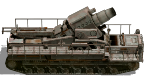
- Posts: 3710
- Joined: Mon Nov 27, 2017 10:24 pm
Re: Erik's campaigns
The game's savegame files do include the path of the respective campaign. Having two separate campaign folders would mean that the game would use the old files instead of the new, updated content.matthew2582 wrote: ↑Thu Dec 12, 2019 6:10 pm 1) I have tried putting the new version in its own folder - and saved games play fine as long as the original folder is left in place - i.e. both versions are kept
If you didn't mess something up during the copying process, this would have been the "correct method for upgrading".matthew2582 wrote: ↑Thu Dec 12, 2019 6:10 pm 2) As per the poster's advice above - I have now tried overwriting the older version with the new version with the result you see above
As you say I can just nuke my way through to the point where I need to resume the campaign - but I would appreciate your guidance on the correct method for upgrading
But since I know that this campaign has undergone some serious overhaul with the current update, it may be that Erik changed some scenario (or other file) names or such inside, which may mess up the whole upgrading process.
In any case, Erik's advice to start a new game and "nuke" your way through will work, too.
-
matthew2582
- Senior Corporal - Destroyer

- Posts: 111
- Joined: Mon Sep 02, 2019 4:25 pm
- Contact:
Re: Erik's campaigns
OK thanks for the reply - no, we did not mess anything up in copying - being a software company ourselves, that would be unlikelyGabeKnight wrote: ↑Thu Dec 12, 2019 9:47 pmThe game's savegame files do include the path of the respective campaign. Having two separate campaign folders would mean that the game would use the old files instead of the new, updated content.matthew2582 wrote: ↑Thu Dec 12, 2019 6:10 pm 1) I have tried putting the new version in its own folder - and saved games play fine as long as the original folder is left in place - i.e. both versions are kept
If you didn't mess something up during the copying process, this would have been the "correct method for upgrading".matthew2582 wrote: ↑Thu Dec 12, 2019 6:10 pm 2) As per the poster's advice above - I have now tried overwriting the older version with the new version with the result you see above
As you say I can just nuke my way through to the point where I need to resume the campaign - but I would appreciate your guidance on the correct method for upgrading
Delete the old campaign folder and replace it with the new files, using the same campaign folder name.
But since I know that this campaign has undergone some serious overhaul with the current update, it may be that Erik changed some scenario (or other file) names or such inside, which may mess up the whole upgrading process.
In any case, Erik's advice to start a new game and "nuke" your way through will work, too.
So we will try your suggestion - it may well be, as I had surmised, the folder names being different had an impact on the objectives not being found as shown in the screenshot above
Thanks again - but deleting the old campaign and starting from scratch with the 1.8 version - did not work satisfactorily as:
a) the campaign in v1.8 started with Sedan - which was weird
b) none of our considerable forces from v1.7 were available in v1.8
But thanks again - much appreciated
Regards
Matthew
Matthew
-
matthew2582
- Senior Corporal - Destroyer

- Posts: 111
- Joined: Mon Sep 02, 2019 4:25 pm
- Contact:
Re: Erik's campaigns
OK I am closing this thread as I did solve it by GabeKnight's suggestion. The objectives for the current campaign from v1.7 were messed up as shown above - but I nuked that campaign and onto the first scenario - the BEF at Calais and everything is fine - thanks for all your helpmatthew2582 wrote: ↑Thu Dec 12, 2019 10:38 pmOK thanks for the reply - no, we did not mess anything up in copying - being a software company ourselves, that would be unlikelyGabeKnight wrote: ↑Thu Dec 12, 2019 9:47 pmThe game's savegame files do include the path of the respective campaign. Having two separate campaign folders would mean that the game would use the old files instead of the new, updated content.matthew2582 wrote: ↑Thu Dec 12, 2019 6:10 pm 1) I have tried putting the new version in its own folder - and saved games play fine as long as the original folder is left in place - i.e. both versions are kept
If you didn't mess something up during the copying process, this would have been the "correct method for upgrading".matthew2582 wrote: ↑Thu Dec 12, 2019 6:10 pm 2) As per the poster's advice above - I have now tried overwriting the older version with the new version with the result you see above
As you say I can just nuke my way through to the point where I need to resume the campaign - but I would appreciate your guidance on the correct method for upgrading
Delete the old campaign folder and replace it with the new files, using the same campaign folder name.
But since I know that this campaign has undergone some serious overhaul with the current update, it may be that Erik changed some scenario (or other file) names or such inside, which may mess up the whole upgrading process.
In any case, Erik's advice to start a new game and "nuke" your way through will work, too.
So we will try your suggestion - it may well be, as I had surmised, the folder names being different had an impact on the objectives not being found as shown in the screenshot above
Thanks again - but deleting the old campaign and starting from scratch with the 1.8 version - did not work satisfactorily as:
a) the campaign in v1.8 started with Sedan - which was weird
b) none of our considerable forces from v1.7 were available in v1.8
But thanks again - much appreciated
Regards
Matthew
Matthew
-
robertahyuk
- Sergeant Major - Armoured Train
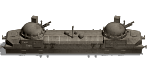
- Posts: 594
- Joined: Wed Jun 11, 2014 10:29 pm
Re: Erik's campaigns Germany 39 40 West
Downloaded your newest edition of this campaign and there is no Polish or Norway scenarios. Starts right off at Sedan or Maubege. Did you edit out some of the campaign? Downloaded just fine and plays well and I'm just wondering if there is something I heed to do when it starts to play the whole campaign? Sorry to be a pain but was just wondering.
Thank you
a) the campaign in v1.8 started with Sedan - which was weird
Thank you
a) the campaign in v1.8 started with Sedan - which was weird
-
matthew2582
- Senior Corporal - Destroyer

- Posts: 111
- Joined: Mon Sep 02, 2019 4:25 pm
- Contact:
Re: Erik's campaigns Germany 39 40 West
Same thing happened to me - started at Sedan - the scenarios are all there in the Scenarios folder -robertahyuk wrote: ↑Fri Dec 13, 2019 12:43 pm Downloaded your newest edition of this campaign and there is no Polish or Norway scenarios. Starts right off at Sedan or Maubege. Did you edit out some of the campaign? Downloaded just fine and plays well and I'm just wondering if there is something I heed to do when it starts to play the whole campaign? Sorry to be a pain but was just wondering.
Thank you
a) the campaign in v1.8 started with Sedan - which was weird
Regards
Matthew
Matthew
Germany West 1939-40
This was really odd. I didn't even open the campaign editor as I fixed the scenarios.
Anyway, the wrong scenario was set as the starting one in the branch.
I have updated the campaign in the first post as usual.
You can also fix this easily in the campaign editor, clicking on the small top-left rectangle in the Poznan scenario.
Anyway, the wrong scenario was set as the starting one in the branch.
I have updated the campaign in the first post as usual.
You can also fix this easily in the campaign editor, clicking on the small top-left rectangle in the Poznan scenario.
-
robertahyuk
- Sergeant Major - Armoured Train
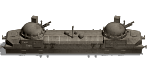
- Posts: 594
- Joined: Wed Jun 11, 2014 10:29 pm
Re: Erik's campaigns
I have updated the campaign in the first post as usual.
Thank you! Will reload! Nice game.
Thank you! Will reload! Nice game.
Re: Erik's campaigns
Here are my notes from the US Corp 43-44 campaign.
Gela - No issues
Counter Attack - No Air CP's became available from capturing the airfield and the status remained a question mark until the end.
Agrigento - From one of the secondary objectives we gain 3 extra Air CP's, but there are no available deployment hexes. Typo : I got a "MajOr Victory".
Palermo - Typo : On pg 3 of the Briefing the second occurrence of the word prisoner is spelt "prioner".
Triona, Messina, Salerno and Counterattack- No issues.
Naples - Went into negative supply on 1st turn by landing the auxiliary engineers. We get 3 Land CPs as a reward for clearing the minefields, but but the time we do that the scenario is over anyway, so no reason to use them.
Volturno Line - Typo : For the 2nd obj you have the word "capture" twice.
Cassino Breakthrough - No issue with the scenario but there are probably way too many CP's available. You could easily cut back 20 land and 3 air CP's, I used even less and still finished early. And then there is the unnecessary reward that gives you even more CP's when the scenario is pretty much over.
Anzio Link-Up - No issues
When I have to resort to pointing out typos just to find things to comment on, it is a sign of a well polished campaign. It was good fun, thanks again Erik.
Gela - No issues
Counter Attack - No Air CP's became available from capturing the airfield and the status remained a question mark until the end.
Agrigento - From one of the secondary objectives we gain 3 extra Air CP's, but there are no available deployment hexes. Typo : I got a "MajOr Victory".
Palermo - Typo : On pg 3 of the Briefing the second occurrence of the word prisoner is spelt "prioner".
Triona, Messina, Salerno and Counterattack- No issues.
Naples - Went into negative supply on 1st turn by landing the auxiliary engineers. We get 3 Land CPs as a reward for clearing the minefields, but but the time we do that the scenario is over anyway, so no reason to use them.
Volturno Line - Typo : For the 2nd obj you have the word "capture" twice.
Cassino Breakthrough - No issue with the scenario but there are probably way too many CP's available. You could easily cut back 20 land and 3 air CP's, I used even less and still finished early. And then there is the unnecessary reward that gives you even more CP's when the scenario is pretty much over.
Anzio Link-Up - No issues
When I have to resort to pointing out typos just to find things to comment on, it is a sign of a well polished campaign. It was good fun, thanks again Erik.
US Corps 1943-44 1.4
Bob
Thanks for reporting.
Scenarios fixed and link updated in first post.
Thanks for reporting.
Scenarios fixed and link updated in first post.
-
Guardian1979
- Private First Class - Opel Blitz

- Posts: 3
- Joined: Sat Mar 05, 2016 8:17 am
Re: Erik's campaigns
Hi @ all,
I installed and started the 39 West Germans campaign today. Unfortunately, I don't get any associated texts in the campaign.
For example, I don't see the campaign name but the picture. Or in the chapter event there is only "Event o_o_Text".
Can someone help me with this?
MFG
Guardian
I installed and started the 39 West Germans campaign today. Unfortunately, I don't get any associated texts in the campaign.
For example, I don't see the campaign name but the picture. Or in the chapter event there is only "Event o_o_Text".
Can someone help me with this?
MFG
Guardian
-
Mascarenhas
- Sergeant First Class - Elite Panzer IIIL

- Posts: 434
- Joined: Mon Aug 21, 2017 11:45 am
- Location: Brazil
Re: Erik's campaigns
Hi Erik,
I've also installed Germany West 39-40 version 1.9 and found intriguing issues. In the first mission (Poznam), there were no Polish units in the field. I played it till the end against the void. In the second mission (Dantzig), things seemed back to normal, and I finished it with a MV at the 15th turn. But, when I reached the third scenario, Lodz, there were no opponents again. And neither in the next, Bzura river. I did no different installation except replacing version 1.8 for 1.9.
I hope you can fix these issues.
Thx in advance
I've also installed Germany West 39-40 version 1.9 and found intriguing issues. In the first mission (Poznam), there were no Polish units in the field. I played it till the end against the void. In the second mission (Dantzig), things seemed back to normal, and I finished it with a MV at the 15th turn. But, when I reached the third scenario, Lodz, there were no opponents again. And neither in the next, Bzura river. I did no different installation except replacing version 1.8 for 1.9.
I hope you can fix these issues.
Thx in advance
Re: Erik's campaigns
Germany West 1939-40 1.9 looks quite normal here.
Campaign txts and Polish units present.
Are you guys sure you have the campaign installed correctly?
The best method is to remove the old campaign folder and zip the new one in the My Games...Campaigns folder.
Do not install on top of any campaigns, there may be old stuff left there.
Campaign txts and Polish units present.
Are you guys sure you have the campaign installed correctly?
The best method is to remove the old campaign folder and zip the new one in the My Games...Campaigns folder.
Do not install on top of any campaigns, there may be old stuff left there.
-
Mascarenhas
- Sergeant First Class - Elite Panzer IIIL

- Posts: 434
- Joined: Mon Aug 21, 2017 11:45 am
- Location: Brazil
Re: Erik's campaigns
Interestingly, I´ve tried with GabeMod and some Polish units appeared; but also some japanese armor replacing the proper ones. How is it possible?
Re: Erik's campaigns
I'm not familiar with Gabe's mod.Mascarenhas wrote: ↑Sat Dec 14, 2019 4:15 pm Interestingly, I´ve tried with GabeMod and some Polish units appeared; but also some japanese armor replacing the proper ones. How is it possible?
He may have substituted vanilla units with modded ones.
Anyway, you should not play any of my creations with a mod without expecting some oddness
-
Mascarenhas
- Sergeant First Class - Elite Panzer IIIL

- Posts: 434
- Joined: Mon Aug 21, 2017 11:45 am
- Location: Brazil
Re: Erik's campaigns
Hi Erik;
Thanks for your help.
Well,just now I deleted the German 39-40 campaign folder and the old zip; DL it again from your first page and reinstalled the stuff from scrach. Unhappily I´ve got the same results: Poznam is void of Polish defenders.
Ane suggestion, please?
Thanks for your help.
Well,just now I deleted the German 39-40 campaign folder and the old zip; DL it again from your first page and reinstalled the stuff from scrach. Unhappily I´ve got the same results: Poznam is void of Polish defenders.
Ane suggestion, please?
Re: Erik's campaigns
You are sure you are running the bog standard 8.1 version with no mods?
Can you run any other of my custom scenario without issues?
Can you run any other of my custom scenario without issues?
-
robertahyuk
- Sergeant Major - Armoured Train
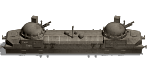
- Posts: 594
- Joined: Wed Jun 11, 2014 10:29 pm
Re: Erik's campaigns 39-40 Germany West
Geez, I just installed version 1.08 yesterday and it works just fine. Not sure if I want to uninstall and install 1.09 after hearing these problems.
All of Erik's campaigns have worked just fine for me.
You decide for me, Erik!
All of Erik's campaigns have worked just fine for me.
You decide for me, Erik!


