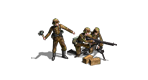both happen with Slitherine version 1.0 and 1.02.
1. Right now the game is unplayable on that machine because of this one: Every time after 1-3 turns the game will hang when the message "Please wait. The map is updating..." is displayed, clicking once will display the OS "busy" mouse cursor, clicking a second time will result in a crash. The error.log is empty, and the aggressors.log is attached.
2. Curiously - and maybe related - the game will only offer OpenGL modes, even though every other game prefers DirectX on that machine.
If I force the use of DX9, the game crashes on start-up and the error.log is:
Code: Select all
at Ogre.Root._updateAllRenderTargets(Root* )
at Aggressors.UI.AggressorsForm.UpdateGUIWhileLoading()
at Aggressors.UI.AggressorsForm.ChangeProgressBarValueOnGUIThread(Int32 increment, LOADING_STATE loadingState, String loadingHint, String loadingHintTitle)
at Aggressors.UI.AggressorsForm.ChangeProgressBarValue(Int32 increment, LOADING_STATE loadingState, String loadingHint, String loadingHintTitle)
at Aggressors.UI.AggressorsForm.ChangeProgressBarValue(Int32 increment, LOADING_STATE loadingState)
at Aggressors.UI.AggressorsForm.ShowProgressWindow(String title, EventHandler progressFinished, Boolean showHints, Boolean clearPreviousWindows)
at Aggressors.UI.AggressorsForm.SetWallpaper(Boolean includingTitles)
at Aggressors.UI.AggressorsForm.AddGuiControls()
at Aggressors.UI.AggressorsForm.CreateGUI()
at Aggressors.UI.AggressorsForm.CreateScene()
at Aggressors.UI.MogreForm.Init(RestoreMapStateInformation restoreMapStateInformation, String[] args)
at Aggressors.UI.AggressorsForm.Init(RestoreMapStateInformation restoreMapStateInformation, String[] args)
at Aggressors.UI.Program.Main(String[] args)]
OGRE EXCEPTION(3:RenderingAPIException): Cannot reset device! in D3D9RenderWindow::reset at D:\Mogre BUILD 2012-10\BuildOutput\Main\OgreSrc\ogre\RenderSystems\Direct3D9\src\OgreD3D9Device.cpp (line 421)D3D9RenderWindow::reset