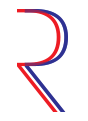Crash on save game load
-
SwordOfJustice
- Corporal - 5 cm Pak 38

- Posts: 43
- Joined: Tue Jan 28, 2014 11:29 am
Crash on save game load
I very much enjoyed my first session of playing this game. However, the game appears to hang on me trying to load my save game or use the Continue option. What do I need to provide to progress getting a solution?
Re: Crash on save game load
http://www.slitherine.com/forum/viewforum.php?f=405
can you zip up the save and post it in here with any error logs?
thanks
can you zip up the save and post it in here with any error logs?
thanks
-
SwordOfJustice
- Corporal - 5 cm Pak 38

- Posts: 43
- Joined: Tue Jan 28, 2014 11:29 am
Re: Crash on save game load
Thanks for the quick answer. Looking inside the Fatal file, it says Out of Memory. My system is a typical home PC: Win 10 Home 64bit with 16GB RAM.
https://www.dropbox.com/s/5iiz9vbis1pue5g/Fatal?dl=0
https://www.dropbox.com/s/h4i2wctadmq8p ... 2.zip?dl=0
https://www.dropbox.com/s/5iiz9vbis1pue5g/Fatal?dl=0
https://www.dropbox.com/s/h4i2wctadmq8p ... 2.zip?dl=0
Re: Crash on save game load
The save loads fine on my computer...SwordOfJustice wrote:Thanks for the quick answer. Looking inside the Fatal file, it says Out of Memory. My system is a typical home PC: Win 10 Home 64bit with 16GB RAM.
https://www.dropbox.com/s/5iiz9vbis1pue5g/Fatal?dl=0
https://www.dropbox.com/s/h4i2wctadmq8p ... 2.zip?dl=0
Do you have the game installed on the C: drive? I saw the report about the problem with loading when the game is installed on D: drive...
Re: Crash on save game load
save also loads fine on mine as well
How to get a DxDiag report file:
1. Click on "START" (on Windows 8 press “Windows key” and the “R” key at the same time)
2. Click "run" (skip this step on Windows 8 )
3. Type in "dxdiag" and click "OK"
4. Check through the tabs and perform all tests
5. Click "Save all Information..." and save the text file to a location of your choice
We prefer that DxDiag files be posted as message attachments (zip) rather than pasted into the body of the post.
add the exe of the game to your Anti Virus and firewall program, to make sure check the logs of these to see if it was one if any of them was to blame.
That usually means a 3rd party program, like an Internet security programs, is or could be interfering with the game or update installation.
run the game from a admin account and use full admin permissions.
please make sure all game pre requisite are installed with the game, even if you think or fully know there are already installed, it will only over write, and it may be that you have a older or newer version of these where as the game in question may need a certain version.
please make sure you are running the latest game version and have up to date drivers installed on your pc,
If you have the original version. So you'll need to update it from the Internet.
Please note that you'll only need the last update, as the updates are comprehensive. (not needed with steam)
How to get a DxDiag report file:
1. Click on "START" (on Windows 8 press “Windows key” and the “R” key at the same time)
2. Click "run" (skip this step on Windows 8 )
3. Type in "dxdiag" and click "OK"
4. Check through the tabs and perform all tests
5. Click "Save all Information..." and save the text file to a location of your choice
We prefer that DxDiag files be posted as message attachments (zip) rather than pasted into the body of the post.
add the exe of the game to your Anti Virus and firewall program, to make sure check the logs of these to see if it was one if any of them was to blame.
That usually means a 3rd party program, like an Internet security programs, is or could be interfering with the game or update installation.
run the game from a admin account and use full admin permissions.
please make sure all game pre requisite are installed with the game, even if you think or fully know there are already installed, it will only over write, and it may be that you have a older or newer version of these where as the game in question may need a certain version.
please make sure you are running the latest game version and have up to date drivers installed on your pc,
If you have the original version. So you'll need to update it from the Internet.
Please note that you'll only need the last update, as the updates are comprehensive. (not needed with steam)
-
SwordOfJustice
- Corporal - 5 cm Pak 38

- Posts: 43
- Joined: Tue Jan 28, 2014 11:29 am
Re: Crash on save game load
It is indeed installed on my D: drive. I sense we have a clue, Holmes!Ufnv wrote:The save loads fine on my computer...SwordOfJustice wrote:Thanks for the quick answer. Looking inside the Fatal file, it says Out of Memory. My system is a typical home PC: Win 10 Home 64bit with 16GB RAM.
https://www.dropbox.com/s/5iiz9vbis1pue5g/Fatal?dl=0
https://www.dropbox.com/s/h4i2wctadmq8p ... 2.zip?dl=0
Do you have the game installed on the C: drive? I saw the report about the problem with loading when the game is installed on D: drive...
-
SwordOfJustice
- Corporal - 5 cm Pak 38

- Posts: 43
- Joined: Tue Jan 28, 2014 11:29 am
Re: Crash on save game load
Good general advice.zakblood_slith wrote:save also loads fine on mine as well
How to get a DxDiag report file:
1. Click on "START" (on Windows 8 press “Windows key” and the “R” key at the same time)
2. Click "run" (skip this step on Windows 8 )
3. Type in "dxdiag" and click "OK"
4. Check through the tabs and perform all tests
5. Click "Save all Information..." and save the text file to a location of your choice
We prefer that DxDiag files be posted as message attachments (zip) rather than pasted into the body of the post.
add the exe of the game to your Anti Virus and firewall program, to make sure check the logs of these to see if it was one if any of them was to blame.
That usually means a 3rd party program, like an Internet security programs, is or could be interfering with the game or update installation.
run the game from a admin account and use full admin permissions.
please make sure all game pre requisite are installed with the game, even if you think or fully know there are already installed, it will only over write, and it may be that you have a older or newer version of these where as the game in question may need a certain version.
please make sure you are running the latest game version and have up to date drivers installed on your pc,
If you have the original version. So you'll need to update it from the Internet.
Please note that you'll only need the last update, as the updates are comprehensive. (not needed with steam)
1. dxdiag report attached
2. Now added as an exception to my AV software. Same issue. I don't see how adding this to my firewall will help. Note that the game launcher and then main menu launch.
3. My home account has admin rights. I can launch all my many other games from Steam.
4. Prerequisites would be installed and checked by Steam during installation, as far as I know.
5. Yes, drivers are up to date. I just bought the game so it is current.
-
SwordOfJustice
- Corporal - 5 cm Pak 38

- Posts: 43
- Joined: Tue Jan 28, 2014 11:29 am
Re: Crash on save game load
Wait! The game just loaded and is working fine! Perhaps adding my entire Steamapps\common folder to AV exception did the trick?
Re: Crash on save game load
glad to hear it sorted, good luck on empire building 
Re: Crash on save game load
Same problem: crash on save game load
from a certain moment saved games does not loading. This is my second game party with this problem. Something's going on in the galaxy, which breaks save files
two save folders: SAVE20 is OK. AUTO3 is not loading
link: dropbox. com/s/bt4scq5wjnsmue4/SAVES.rar?dl=0
from a certain moment saved games does not loading. This is my second game party with this problem. Something's going on in the galaxy, which breaks save files
two save folders: SAVE20 is OK. AUTO3 is not loading
link: dropbox. com/s/bt4scq5wjnsmue4/SAVES.rar?dl=0
Re: Crash on save game load
.......I think I found a solution to the problem.
I used quotation marks in the name of the ship. And then built it.
I used quotation marks in the name of the ship. And then built it.
Re: Crash on save game load
Yes, that's the problem. It is fixed in the patch.Rzhevskiy wrote:.......I think I found a solution to the problem.
I used quotation marks in the name of the ship. And then built it.
-
SwordOfJustice
- Corporal - 5 cm Pak 38

- Posts: 43
- Joined: Tue Jan 28, 2014 11:29 am
Re: Crash on save game load
I'm still having problems with save game loads. It happened last week and also again today with my latest save game. I'll try to load up an autosave to see if there are any ship names with unusual characters but the patch is meant to correct that issue anyway.
Also, I've had games load but take minutes to do so. Other times, the game loads fine.
Also, I've had games load but take minutes to do so. Other times, the game loads fine.
-
SwordOfJustice
- Corporal - 5 cm Pak 38

- Posts: 43
- Joined: Tue Jan 28, 2014 11:29 am
Re: Crash on save game load
I loaded an autosave, played some more, then saved again. Now I have similar load problems again. There no renamed ships in my game.
This is getting quite frustrating. I like the game but I never know if I can load my last save.
This is getting quite frustrating. I like the game but I never know if I can load my last save.